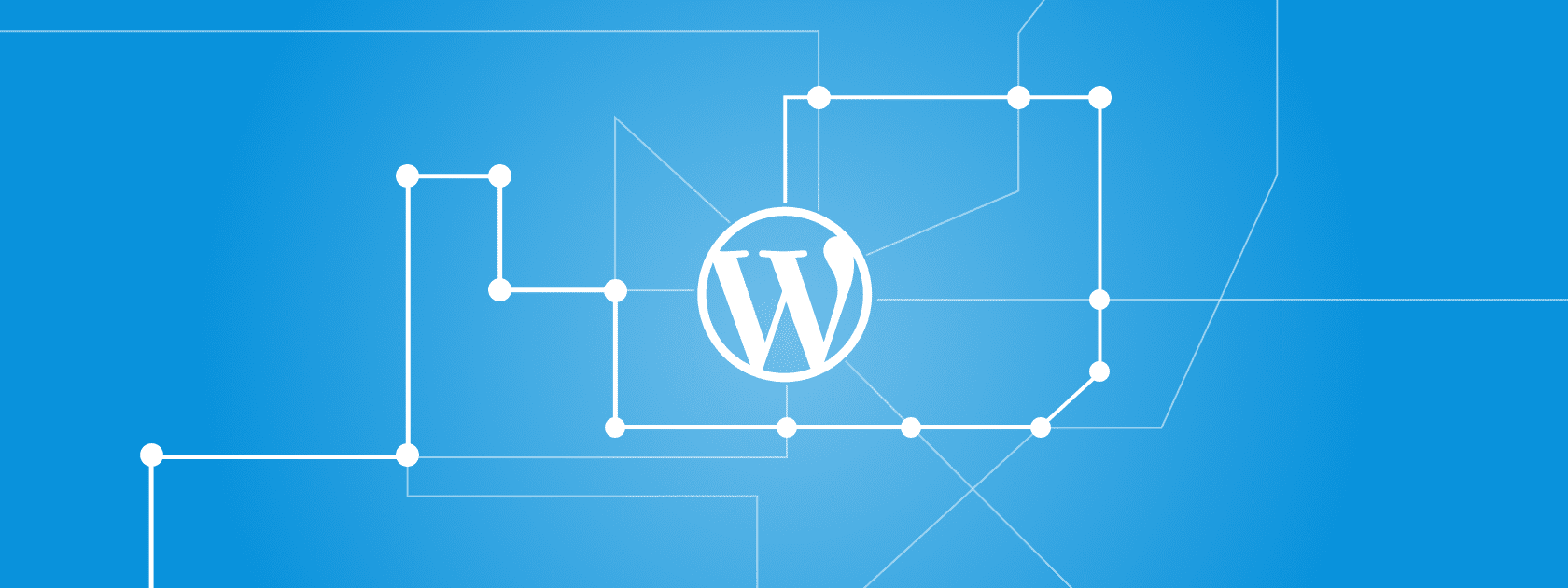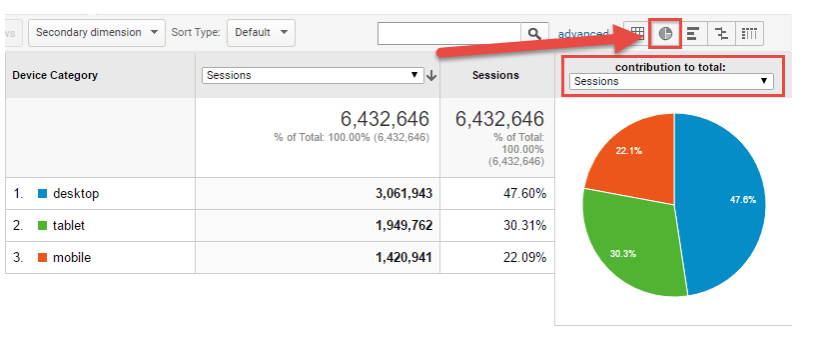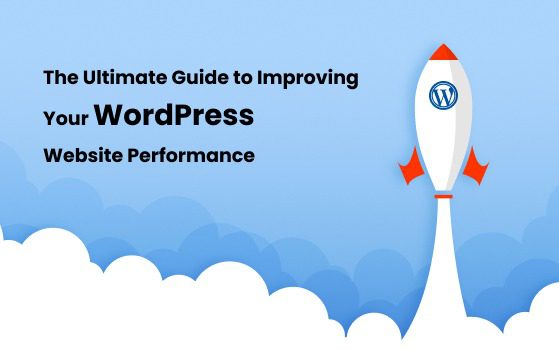
Source: Unified Infotech
Speed and efficiency are the two vital elements in today’s digital world. A slow-loading website is a grave issue, and it can lead you to lose online visitors. It often leaves developers wondering how to improve the speed of their WordPress websites.
A fast-performing website can be highly beneficial. Search engines prefer quick-loading sites more than those that take time to load. It is thus a vital factor in improving the SERP ranking. Moreover, internet users expect web pages to load within seconds. They are particularly impatient in this case and tend to skip a website if it takes too long to load.
These are some reasons why you should speed up your WordPress website. But why does it slow down? If the web hosting server is misconfigured, it can affect website speed. Poorly coded plugins can slow down your website too. Ensure that you avoid them or choose plugins correctly.
Additionally, if the website does not serve cached pages, it can become slow or even crash. Fortunately, there are ways to tackle this issue. So, how to build a fast-loading WordPress website? You can utilize a powerful WordPress website builder. This blog covered some more helpful answers.
How to Improve Website Performance in WordPress?
Work with a Competent Host Provider
An excellent hosting provider can ensure the website is performing as expected. The reason behind their server will store all your databases and files that can be accessed when a user requests a page.
Good hosts offer fast and stable servers and scalability to manage traffic surges. Additionally, they can handle extra load using the right resources. It will ensure the site remains unaffected and runs well.
Implement a Caching Solution
Installing a caching solution can make WordPress websites load faster. It can be highly beneficial, especially for returning visitors that can quickly access the web pages.
Let’s understand the caching process. It involves storing frequently accessed data that can be acquired instantly from the cache when necessary. It means the data need not be fetched from the server after every request.
This process lowers the volume of data that must be transferred between the server and the visitor’s browser. The web page will load quickly, and the overall WordPress website performance will improve too.
Use a Content Delivery Network (CDN)
A CDN can be helpful for WordPress site performance optimization. Opt for it if your users belong to foreign countries or live far away from your web server.
Let’s understand a CDN first. It is an interconnected server network where each server operates jointly to provide end users with the content. A content delivery network copies your HTML files, images, and other static content. It then distributes the copies to all the servers within the network.
Thus, the content will not be served directly from the original servers. Instead, the servers closest to the users will be utilized to send the content.

Source- Yoast
In the above image, as you can see on the left, website traffic lands on one server. The image on your right shows a CDN where multiple servers are used for sending information to visitors.
Remove Unused Plugins
It can be tempting to install and utilize plugins but using too many of them can affect the performance of your website. The website page will load slower as there are more functionalities to load.
Explore your plugin collection and evaluate the vital ones to fix this problem. You do not need to use plugins for all functionalities. Instead, you can use those that perform multiple actions. Delete the unnecessary plugins, which will then remove the additional codes they add to the site.
The useless plugins can lead to conflicts with other plugins, functionalities, and themes. Removing them can lower the risk of compatibility problems. It can then improve your website’s performance and allow for stability.
Implement a Lightweight Theme
The theme you use in the WordPress website design will significantly impact the loading speed of the web pages. WordPress provides a vast collection of themes. However, all of them are not created equally.
Inefficient themes or ones with poorly optimized code can affect page load times and cause problems. Also, themes with multiple scripts and images can expand the page’s size and cause it to load slowly.
The best option would be to select a lightweight and well-reviewed theme.
Many people even use a WordPress website builder to design their sites. It is an excellent tool suitable for beginners and experienced users alike.
Reduce the Sizes of Files
You can decrease the sizes of your CSS, HTML, JavaScript, and other files. Lowering your code’s redundant lines or spacing is a great way to do so. There is another way: integrate different files into a single one and then compress it.
If you lack technical proficiency, tampering with codes can lead to disastrous results. Instead, use some useful WordPress performance plugins. For example:
- Autoptimize – It can enable effective CSS, JavaScript, and HTML optimization.
- WP Minify – It lets users integrate and compress JavaScript, HTML, and CSS files.
Optimize Media Delivery
You must optimize and make modifications while delivering media content to end users. You can leverage lazy loading. This technique informs the user’s browser to load images only when necessary instead of doing it all at once as soon as a page loads.
The best thing is WordPress does it natively. Hence, one can utilize this aspect efficiently. WordPress 6.1 came with good media delivery improvement. It is beneficial for sites with plenty of images.
For videos, refrain from hosting them directly on your server. It is because they are heavy and occupy a lot of server storage. Also, self-hosted videos can slow down pages. Host videos on Wistia or Youtube to counter this issue and link them to your website.
Additionally, ensure that users see a preview image of the video, which only loads upon interaction.
Conclusion
These are seven ways to amp up your WordPress site’s performance. You can even use the finest WordPress website builder for your purpose. Consult a WordPress website design and development company to get things going. You can even hire them to get a fast-working site for your business.