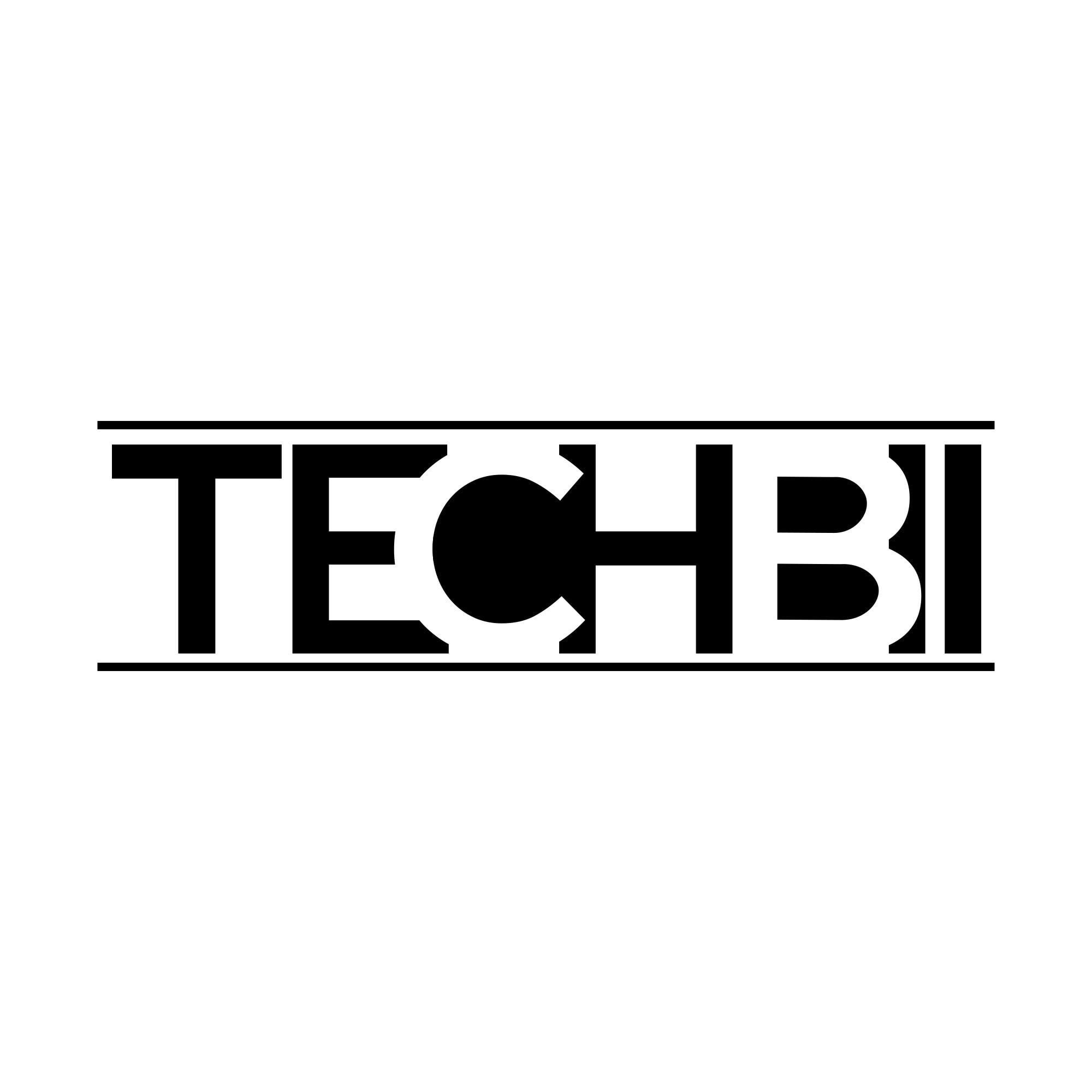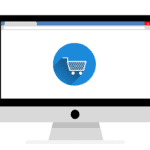In recent years, the factor of accessibility has acquired some newfound fame among many professional circles. From Search Engine Optimization (SEO) practitioners to web designers, many attest to accessibility’s usefulness as a business growth tool. However, achieving website accessibility is no easy feat, especially if you’re relatively unversed in the subject. As such, let us delve into the fundamentals and then explore ideas for making your WP site more accessible.
What is web accessibility?
As of writing this article, the 10th Global Accessibility Awareness Day (GAAD) was about two weeks ago. This gives us an excellent opportunity to both spread awareness about this initiative and delves into its roots.
Web accessibility entered the public sphere in 1999 when the World Wide Web Consortium (W3C)’s Web Accessibility Initiative (WAI) finalized its first Web Content Accessibility Guidelines (WCAG). These guidelines, WCAG 1.0, are obsolete today but served as the foundation of the current standard; WCAG 2.1.
It is these guidelines that establish and now define what we call digital accessibility in this context. In brief, they are a set of criteria that gauge accessibility for visitors with disabilities and impairments of any kind. They include, among others:
- Alt text on images
- Color contrasts
- Empty links and missing form input labels
These guidelines are, notably, not law per se. They do inform the law in many jurisdictions, however, as we’ll cover below. Moreover, they also entail benefits for all parties involved.
The benefits of accessibility
Making your WP site more accessible, from writing content to choosing colors and layouts, can present challenges. However, it also yields notable benefits, its undisputable ethics aspect aside. In brief, we may consolidate them into the following 3.
A wider audience
GAAD identifies 1 billion people with some form of disability across the globe. Similarly, Prevent Blindness America (PBA) identifies 53 million Americans with visual impairments. Thus, being an ethical imperative aside, catering to this large audience does present opportunities for growth.
More engagement
Moreover, accessibility practices can enhance your website, improve user engagement, and increase the interaction quality for all visitors. Indeed, they typically include enhancements to visual clarity and consistency, readability, and ease of navigation. These are qualities that all visitors can appreciate, and SEO guidelines agree.
Compliance with the law
Finally, while WCAG are not law in themselves, they are the foundation of many laws in place today. A notable example in the US would be the Americans with Disabilities Act (ADA). As such, ensuring accessibility also safeguards businesses against potential legal woes.
Making your WP site more accessible
With this context in mind, we may now explore practices that enhance accessibility. From your choice of logo colors to image optimizations, options abound – so let us focus on 5 key practices.
#1 Evaluate your website with WAVE
Chances are you likely have a website already. As such, if you’re not starting from scratch, you may use the Web Accessibility Evaluation (WAVE) tool on your site. This browser-based solution will evaluate your site’s accessibility and give you an excellent starting point for improvements.
WAVE will mark features and areas of your website in green, yellow, and red, depending on their accessibility score. It will then provide clear explanations on exactly what potential issues are and what improvements you may consider.
#2 Examine your choice of fonts and colors
According to the aforelinked GAAD, WebAIM’s accessibility analysis of 1 million home pages in 2020 revealed a very prominent oversight. Specifically, 86.3% of all analyzed home pages had low contrast texts, hampering readability.
Naturally, this oversight does not hamper the experience of visually impaired visitors alone. It affects the user experience (UX) of all visitors, decreasing engagement rates and, by extension, conversion rates. As such, you may address it through such practices as the following.
- Ensure proper text contrast. Choose a clear, readable font for your content and Calls to Action (CTAs), and examine its contrast with background colors.
- Choose contrasting colors. Instead of using similar shades that bleed into each other, choose well-contrasting colors that are easy on the eyes.
- Review your pages in monochrome. To test the effectiveness of your modifications, especially for colorblind visitors, you may view pages in monochrome.
Naturally, these practices will also yield benefits for all your visitors. Readability is crucial for SEO, from engagement to retention, and rightfully so.
#3 Add alt text to all images
On the subject of visual stimulants, images are an equally crucial part of accessibility that SEO also values highly. Thus, you may start making your WP site more accessible by adding alt text to all images you use.
Alt text is descriptive text that explains an image and, by extension, its purpose. It displays when images fail to load, providing visitors with context. For visually impaired visitors, it enables screen readers to convey the images’ content. Alt text even entails SEO benefits in that it contextualizes images for search engines.
#4 Ensure keyboard-friendliness
Another element of accessibility lies in keyboard-friendliness. This metric refers to the ease of keyboard-only navigation and heavily relies on clean, solid website structures. Put differently, facilitating keyboard-friendliness encourages cleaner website structures, which enhance the UX of all visitors.
Keyboard-only navigation typically revolves around navigation using the Tab key alone. Some visitors do prefer it, but it mainly concerns accessibility because many assistive technologies also rely on it. You may thus ensure your website’s major features all have “keyboard focus” to facilitate it. Then, to ensure your changes had the desirable outcome, you may test them by navigating your website without a mouse.
#5 Use accessibility-focused WP resources
Finally, WordPress itself offers resources toward making your WP site more accessible. Specifically, its theme directory includes accessibility-ready themes, and its plugin library offers accessibility-focused plugins.
The former is naturally relatively harder to implement, as webmasters may not want to change their themes altogether. Options are also comparatively limited, which may also discourage some. It is, however, a notable option, as these vetted themes offer a very robust accessibility foundation.
The latter you may find in WordPress’s plugin library. Such plugins will typically offer various features and options, from skip links for screen readers to outlines for focusable elements. Among others, some notable options include:
- WP Accessibility
- UserWay
- One-Click Accessibility
Of course, such plugins’ features will vary considerably. As such, you may best examine each carefully before deciding which may best augment your efforts.
Conclusion
In closing, the above practices are only a starting point toward making your WP site more accessible. Web developers often say that “accessibility is not a feature”; indeed, it isn’t. Accessibility is a quality achieved through continuous effort as technology evolves and WCAG follows suit. Moreover, it is not an endeavor without benefits either. From a stronger site structure to more readable, SEO-friendly pages, it holistically improves websites for all visitors. Thus, we believe it is a goal worth pursuing the benefit of all parties involved.