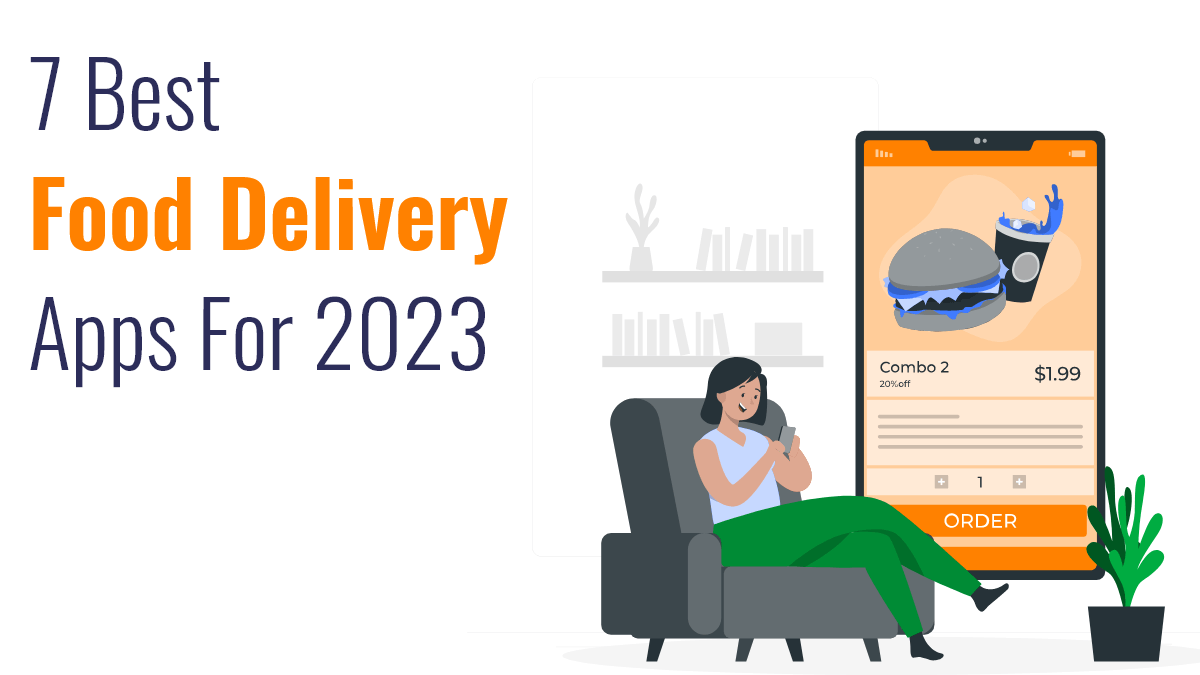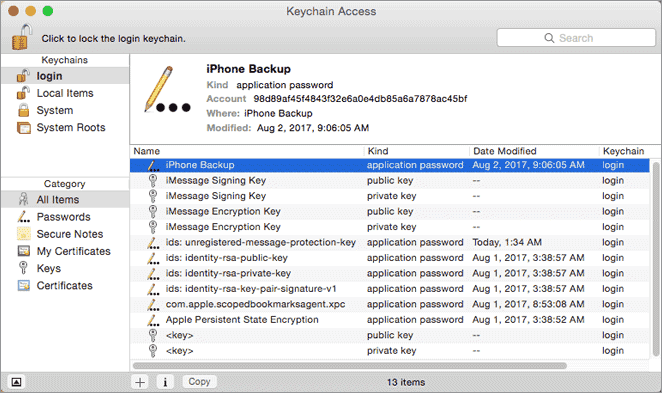We believe a lot has changed with the rise of the pandemic. With the start of a new decade, several procedures have taken a sharp turn, which involved the life and studies of students of all ages. As physical knowledge became extremely difficult to obtain and maintain in such circumstances, students shifted their learning strategies to online platforms.
Different tools came into the students’ use to make their studies efficient. To save both time and effort, the need to find a PDF editor for students became a necessity. Some of the major requirements of the students included a solution for keeping up the workflow of the studies. For this, SwifDoo PDF provides you with some basic and advanced solutions, catering to all student needs.
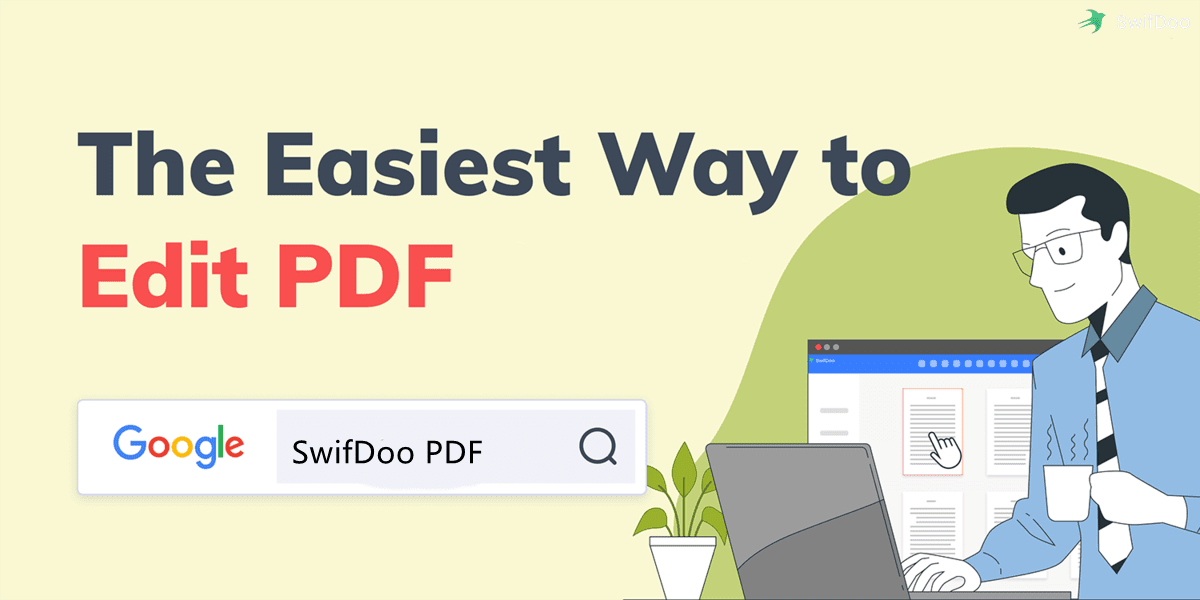
Introduction to SwifDoo PDF
Talking about PDF editors, there is a lot to see when discussing the features offered across these platforms. There might be a lot of PDF editors that you may come across; however, SwifDoo PDF is one of the best options that features a collection of impressive tools. These tools cover all essential requirements of a student, making sure that unnecessary delays do not hinder their students.
SwifDoo PDF is a PDF editor used in Windows, it has gained recognition within the market for the variety offered in features with such versatility. While looking into the platform’s features in detail, there are some notable characteristics of the tool that a student should be aware of before starting their use of this PDF editor.
Intuitive Interface and Unique Functions
There is a lot that we can talk about for SwifDoo PDF. The platform displays one of the best interfaces in the market, which is both detailed and easy to use. Looking into the functions offered across SwifDoo PDF, users can perform all basic editing functions across PDF documents. Students are even allowed to organize their data across the platform, develop and fill out different forms involving their university tasks.

Exceptional Performance
SwifDoo PDF is exceptional with its performance, where it covers hefty tasks in a few seconds. Multiple processes can be performed across the PDF editing platform, including editing the documents, scanning PDF documents, converting documents, organizing and filling text fields within forms. The platform makes sure that the students are never behind in their tasks with under-performing tools and PDF editors. Swift and Consistent Updates
There are regular updates associated with SwifDoo PDF. The platform makes sure that the user experience remains up to the mark. All loopholes are covered within these updates. However, SwifDoo PDF always adds new features under its belt, which can benefit the students to a greater extent.
Impressive Customer Servicing
All issues can be resolved under SwifDoo PDF dedicated customer service account. If you are facing any issue with a certain tool or feature while working across your assignment, you can get in touch with the 24/7 available customer service to resolve it. The customer service sorts out all bugs and problems within a few minutes.
Reasons Why Students Often Use PDF
As a student, you must cover multiple tasks involving multiple subjects within a short deadline. You always look for a system of operation that suits your time consumption and efficiency of results. While keeping up in the pandemic, you lookup for different tools for covering your tasks. PDFs are quite common among students, which is very because of their characteristics. However, a few essential reasons students go for PDF documents are provided as follows.
Easy and Accessible Format
Out of many file formats available across the digital system, PDF file format offers some of the best user experience characteristics. PDF files are preferred within the student sector for their easy-to-read system, enhanced structure with no confusion. Students can easily use these files for print and send across different platforms.
Filling Out Tasks and Forms
Being a student, you encounter essays, different material, and several forms such as university admission applications daily. Most of these documents are available digitally; they usually demand sharing associated documents in PDF file format. One of the major reasons is the ability of the file format to maintain its shape across any device, unlike other file formats that lose their formatting.
Highly Secure
PDF documents are known for their sturdy format, not being editable across basic editing platforms. Not only are these files difficult to edit, but they are also secured through different privacy functions such as password protection.
Easily Highlight and Annotate
While surviving within the pandemic, you must work through your content through digital means. Although it sounds difficult, students prefer using PDF documents to make certain edits using a PDF editor. With the help of an editor, they can highlight important points and mark essential information with the PDF document with the annotation features.
How Does SwifDoo PDF Solve the Students’ PDF Problems
There are several ways SwifDoo PDF makes itself the savior of the students. Online studying has been quite difficult, which requires appropriate tools with effective functions. SwifDoo PDF covered all requirements of these students and covered multiple problems, out of which some are discussed as follows.
1. Annotate PDF
SwifDoo PDF is the real deal when it comes to annotating PDF documents. You can work through different annotating tools and highlight, underline, bookmark, and comment across PDF documents. Although it is available across all formats of SwifDoo PDF, it is making it convenient for you to manage and annotate PDF documents while studying.
2. Convert PDF
Students usually require multiple formats of documents for their tasks. SwifDoo PDF features some of the most common file formats to convert their documents into. The platform provides a conversion tool for converting documents into Word, Excel, PPT, JPG, PNG, and other critical file formats required in student assignments.

3. Scan PDF
Students who wish to scan PDF documents on the go can surely look across SwifDoo PDF for this purpose. It helps users scan all kinds of documents and images using its Scan function. Not only this, but it also offers batch scanning documents while maintaining quality. Along with that, users can also go for cropping their documents with the tool.
4. Fill Form and Signature
SwifDoo PDF features some of the best tools in the market. While filling out admission forms and university applications, you can greatly use SwifDoo PDF’s form filling abilities. While filling out complete documents, they can also look across signing them digitally. SwifDoo PDF provides them the opportunity of using electronic and digital signatures for such purposes.
5. Share PDF Files
There are different options for sharing files for managing them across SwifDoo PDF. While using the laptop, you can effectively share your PDFs across Google Drive, E-mail, etc. On the other hand, Windows devices allow you to share your PDFs across platforms such as Dropbox and OneDrive.
6. Edit PDF
Students can look forward to editing all kinds of documents across SwifDoo PDF, This PDF editor provides you with the opportunity to manage text, images, and links. This covers almost everything within a document, making it equivalent to a word processing document. While maintaining the quality, users can easily edit their PDF documents with the help of the tool.
7. Organize PDF
Managing PDF documents across devices is quite convenient with SwifDoo PDF. For instance, if we take SwifDoo PDF for Windows the platform is known for helping users organize their PDFs in file folders. This is how they can access documents without facing any issues throughout the search.
Concluding Remarks
Students have faced a very drastic change in their activities over the years. With the digital age taking over all major platforms, effective tools are more than necessary. This article features a PDF editor for you, allowing you to ensure that all files are managed and organized accordingly.
To learn more about SwifDoo PDF and its intuitive tools, you need to go through the article and learn more about the tool. This would surely guide you in managing all your tasks with ease.