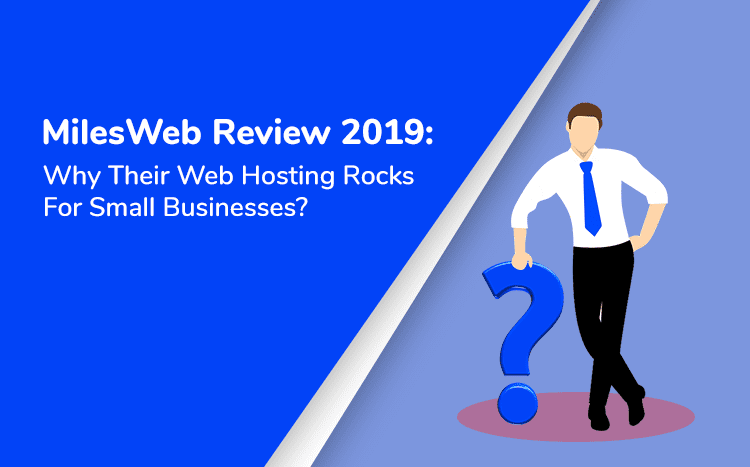Image optimization is one of the most important aspects of website optimization. Every website depends on visuals and images are the simplest and the most common way to do this. Even if your homepage doesn’t rely on images so much, what about your blog or your e-store. The thing is that you need to master the art of image optimization as soon as possible to start reaping the benefits.
While doing so, you need to focus on two crucial interest groups – your audience and search engine bots. Both of these groups will determine the ranking of your website and the bottom line of your business as a whole.
Here are seven reliable strategies that you can resort to optimize images in 2021.
Pick an appropriate format
Web design supports many different image formats; however, the three best-optimized ones are:
- PNG
- JPEG
- WebP
PNG produces the best image quality but the file size is somewhat larger. JPEG comes with a lower quality of image but provides an optimal balance between size and image resolution. WebP is a format optimized for both Chrome and Firefox browsers. This means that it appeals to a large number of users but is not as versatile as some other formats.
The simplest way to proceed with this is to adjust your choice of format to the situation. If the image is particularly large and you want to save on resources, you should go with JPEG. If you’re aiming for optimal clarity and image quality, you should probably choose PNG.
There are also some alternative formats that you might want to consider. For instance, there are a lot of scenarios where you could go with:
- GIF
- APNG
- AVIF AV1
- FLIF
Each of them has something new and unique to offer. Some of them are great for animations. Others offer modern solutions to some of the old programs.
Integration into content marketing
While performing a free SEO audit, you might find that there’s a direct correlation between the images you use on some of your pages and their ranking. This is hardly surprising, seeing as how there’s a strong correlation between these two issues.
First of all, a misleading image can drastically impact the bounce rate on your site, while a thematically appropriate image can help people stay. People are already prone to skimming, and by using images after each paragraph, you can show them what the paragraph is about without them having to read even the subheading. This is a huge boost for your content marketing but using too many images can be quite resource-heavy. This is why optimization becomes an even greater issue.
Text wrapping is another huge thing, seeing as how it can make the image look out of place. It can also make the entire design look less professional and paint your business in a negative light. To avoid all of this, you need to test the results after you add the image.
Copyright and original images
The next thing you need to keep in mind is the importance of copyright. Try avoiding lawsuits as much as you can and the simplest way to do so is to use stock images. Keep in mind that these images are a massive part of your digital marketing, which is why you should allocate a part of your budget to them.
On the other hand, it’s much better to go for original images. You can make them yourself, however, as an online brand that invests in its marketing, it’s probably a better idea to look for professionally made visual content. So, it might be better to buy quality photos or hire a professional photographer on your own.
This last part is especially important when it comes to product images. Quality (zoomable) product images are one of the best ways to retain people on your product pages for a bit longer. Retention on a page is one of the most important ranking factors. This means that by creating quality images (that actually fit the context and provide value), you will also increase the ranking of your pages.
This is a prime example of how quality visuals can contribute to your digital marketing.
Compressing images
There are a lot of scenarios where you will be forced to downsize an image. For this, you need reliable software. For instance, you could go for JPEG Optimizer, Optimizila, ImageRecycle, CompressNow, etc. The majority of these tools have the option to change the format of the image. You will probably also be presented with a choice of the quality of image that you’re going for.
A lot of these tools are free and they function on a simple drag-and-drop principle. This means that you can make an impulsive decision to start using one of these tools and implement it in a matter of minutes without any downside. No cost, no steep learning curve, and not a single downside.
Image file names
Organizational issues are just as big as the technical aspect of image optimization. Keep in mind that you’ll probably work with hundreds of images, which is why you can’t afford to go for a generic name.
There’s one even more important thing you need to understand – you’re not the only one reading these image names. A keyword-rich image name can do wonders for your SEO efforts. You see, Google crawlers don’t interpret these things as we do. They need a bit of help. So, by helping them understand what the image is about (without asking them to interpret the image itself) you will help get your pages (and images contained on these pages) indexed more quickly. In other words, this is yet another example where, by helping others, you’re actually improving the status of your own brand.
To make the long story short, you have nothing to lose from changing the image name, seeing as how the default image name doesn’t benefit you in any way whatsoever.
Enable browsing caching
One more method that you could resort to is to allow some of the images to be cached so that they load more quickly. This is a method that overall improves the loading times of your pages, which is a huge ranking factor. Aside from being important for ranking, a faster loading speed also boosts user satisfaction. This is one of the simplest IT solutions you could apply to leverage technology in order to get ahead of your competitors.
What is caching?
Whenever they access a page with an image, your visitors have to download this image onto their computer, even if they don’t realize this. Now, when you enable browser caching, you will only make them go through this once. This makes a world of difference, seeing as how this would benefit return visitors the most. Also, if they like to browse back and forth, this will drastically improve their experience.
Keep in mind that there’s no good reason not to set up caching on your website, especially if it has a lot of images that would have to be loaded. Some users clean their cache from time to time, however, they aren’t going to do it after every single visit. This means that even those who are the most resilient to the benefits of browser caching might benefit from it.
This can be further automated by browsing a specialized tool.
Optimize for mobile
Mobile devices have a smaller screen size, which means that they need to be resized to fit this concept. Also, you need to understand that mobile images have to be less resource-heavy, seeing as how you’re aiming to save the bandwidth. Desktop users usually have unlimited access to the internet, while this might not be the case for mobile users.
This can also be achieved by resizing images and choosing the correct format file. One more thing that can help you out in this regard is the optimization of image delivery. A content delivery network can make a huge boost to your overall organization, seeing as how it helps you use edge servers for your image to be “physically closer” to your target audience.
In conclusion
By improving user experience, you’re already making your website much more efficient than ever before. First of all, you’re boosting its number of visitors, visitor retention duration, number of return visitors, etc. All of these are SEO ranking metrics. This means that it boosts the overall visibility of your website.
Second, it increases the appeal of your website, blog, social media presence. This is also a huge factor but because its effects are somewhat subjective, we won’t get much deeper into it.
Lastly, it makes them less resource-heavy, which makes them more efficient from a technical standpoint. Aside from this, it creates a scenario in which your website and all of its content are easier for search engine bots to interpret.
In other words, there are so many benefits from optimizing your images and not a single downside in sight (aside from extra effort).