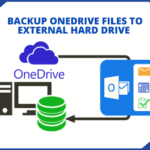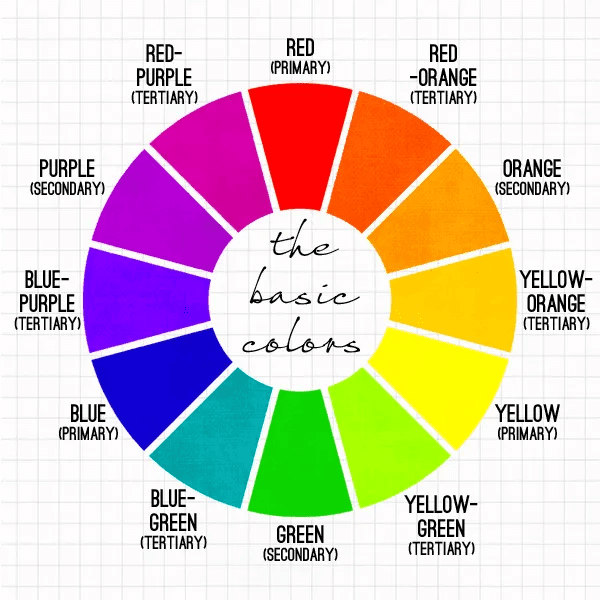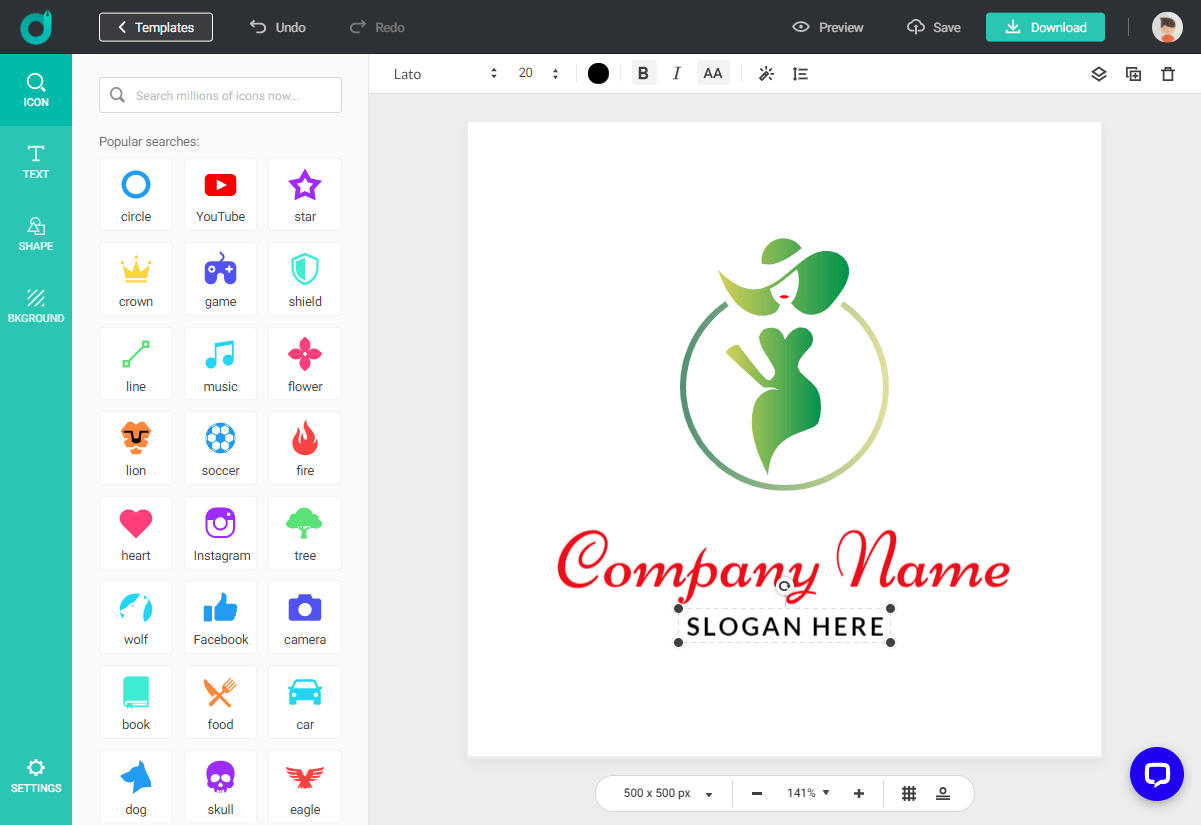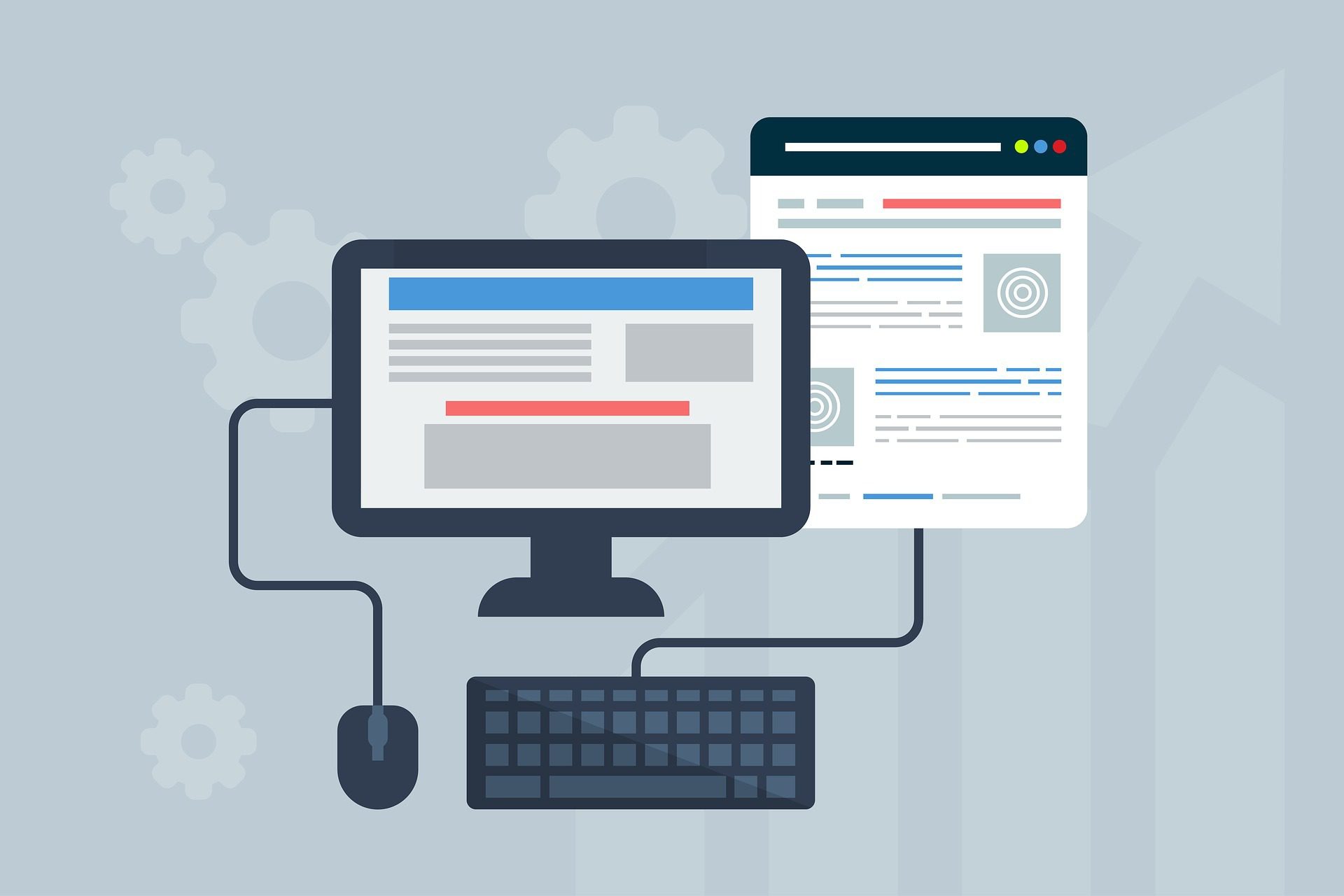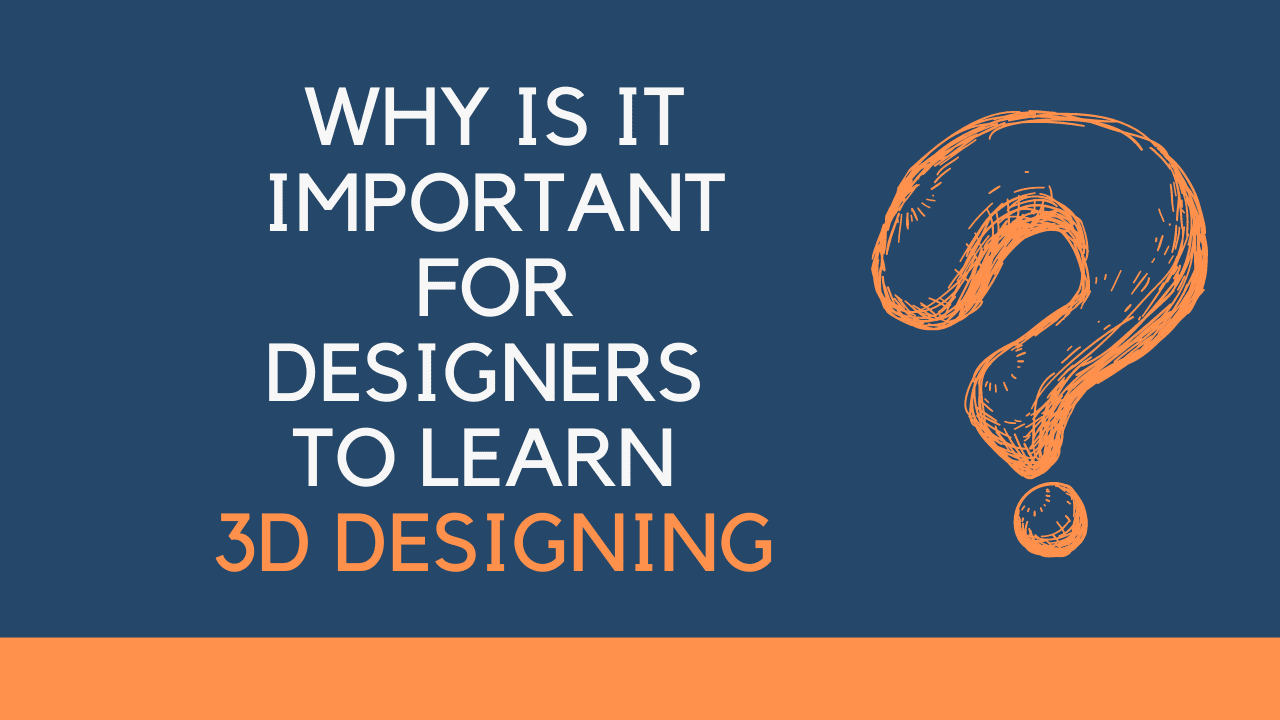Build Your Website Faster With These Tools

Web design became an inevitable part of any online business. This is your “showcase”, the first thing that can attract people, whether it’s an online shop, free spins slot game, or your personal blog. Nevertheless, as creative as you can be in web design, some tasks can be mundane and frankly time-consuming.
Thankfully, technology has brought about web design tools that can make the process more productive and efficient. So here are ten of the best tools to use in the web design process.
1. Trello
If you are looking for web design software that allows you to be more collaborative with your team, Trello is your sure bet. Trello is designed to enable you to make web design processes like creating emails and spreadsheets simpler.
As a result, you get to work with your team in a much more transparent fashion. Whether there are tasks, projects, or assignments, each team member will see what every individual is doing. And if you have any pending web design tasks, the team members will quickly notice and complete them before schedule.
Therefore, consider Trello if you want to add some productivity into your design process.
2. WordPress
The WordPress web design platform already powers 40 percent of the websites globally. Why is WordPress so popular? The platform has thousands of themes that are already made for you. This means that you do not have to start from scratch when designing your website themes.
Instead, you can go through the options provided by WordPress and customize your favorite one with the available 50,000 and more plugins. Additionally, WordPress is a one-of-a-kind content management system (CMS).
If you build your website on WordPress, publishing content will happen in a blink of an eye. Besides, the web design software is currently the best CMS for SEO. It is affordable too: you can start with the free plan and later get the paid plan – the cheapest costs $4 every month.
This is also an excellent software tool for a web design beginner since it allows the user to see how an entire website comes alive.
3. Figma
Start and finish your web design with better designs using the Figma tool. This web-based app has features like asset libraries, auto layout, and shareable prototyping. Moreover, Figma has an autosave feature that ensures you never lose any of your web design data.
If you also want to get some contribution to your website, you can include free viewers who can then comment on your project. You can start using Figma through the free plan that allows three projects with two editors.
Later, you can scale up with either 12 or 45 dollars per editor every month. And, you can get additional functionality with Figma integrations and plugins.
4. Invision
Currently the world-leading design prototyping and collaboration platform, Invision is a responsive web design tool you should definitely consider using. The tool is created to transform your designs into interactive prototypes.

The prototypes are designed with animations, proper transitions, and working buttons. Invision will help you sell your web ideas with collaborations and design presentations in real-time. The platform will let your clients click through your website.
Here, they can get a feel of the live demo of your work before you start the development process. Once you start development, you can use the Invision Freehand feature to brainstorm and then create wireframes for your site, which you can discuss with your collaborators on an online whiteboard.
5. UXPin
Made by UX designers, this tool was specially made for every developer. It is a high-quality design product that gives you access to your version control, clients, and team in one place. The tool allows you to work with common programming languages.
It allows for simple collaboration through the smooth developer handoff tool, and its flexibility will enable you to use the tool like an app or a website. This is one of the web design tools you should consider if you have a small business.
Understanding Front-end & Back-end Technologies for Ecommerce Web Development
6. JSFiddle
This is the best web design tool for any developer because of the features it possesses. It is free too. But why should you settle on JSFiddle? The tool has been in the market for an extended period, and it works with different programming languages like CoffeeScript and JavaScript.
It is also an online editor for any web builder, snippets, or debugging. JSFiddle is very flexible since it allows its user to post on StackOverflow or write their code collaboratively. Collaboration is possible because of the signup collaboration tools present. And the best part of using JSFiddle is that it is free.
7. Adobe Photoshop
A website is not complete without digital imaging, and this is where Adobe Photoshop comes to shine. The professional web design tool will help you create concept art or harness your creativity by manipulating different images for your desired outcome.
Additionally, Adobe Photoshop has multiple tools for web design that you can access for free in seven days before you settle on a plan. However, if you are a beginner, you might find it challenging to use Adobe Photoshop since it has a steep learning curve.
8. Eclipse
Eclipse might be a Java web design tool, but it still offers other languages like PHP and C++. The best part about this tool is that it allows you to expand your site through plugins. If you wish to write your code, Eclipse has that option as well.
You can use Eclipse on the cloud or locally, depending on your preference. You’ll also have access to integrated debugging tools and intelligent suggestions or error corrections. So if you work with Java, this might be your best web design tool.
5 Reasons Why Graphic Design is Important in Today’s Web-World
9. CoffeeCup HTML Editor
If you are on a budget but still want an excellent web design tool that comes with precision capabilities, go for CoffeeCup. This affordable web design platform will let you choose from the many themes or work from scratch for your design process.
It is also perfect for getting your website ready and active in a short period because it has a code validation tool, components library, and live preview.
10. Cloudways
Cloudways will help you through your web design process by offering you Cloudways staging, Cloudways hosting, and Cloudways teams features. These three work in tandem to provide you the ultimate collaborative and insightful web design platform regardless of your coding prowess.
Conclusion
There are numerous web design tools in the market today. Therefore, this list of ten only provides you some of the best that you can choose from. So if you provide web design services, look into these tools since they come in handy.
Otherwise, if you have options you have used before, let us know in the comments below. We would love to hear from you.
Authors Bio
Arthur Rowley is an avid technology writer specializing in online gaming. Having spent years finessing his craft, he now can ensure you that Arthur has much acclaim for these areas and dedication to providing high-quality blogging content.