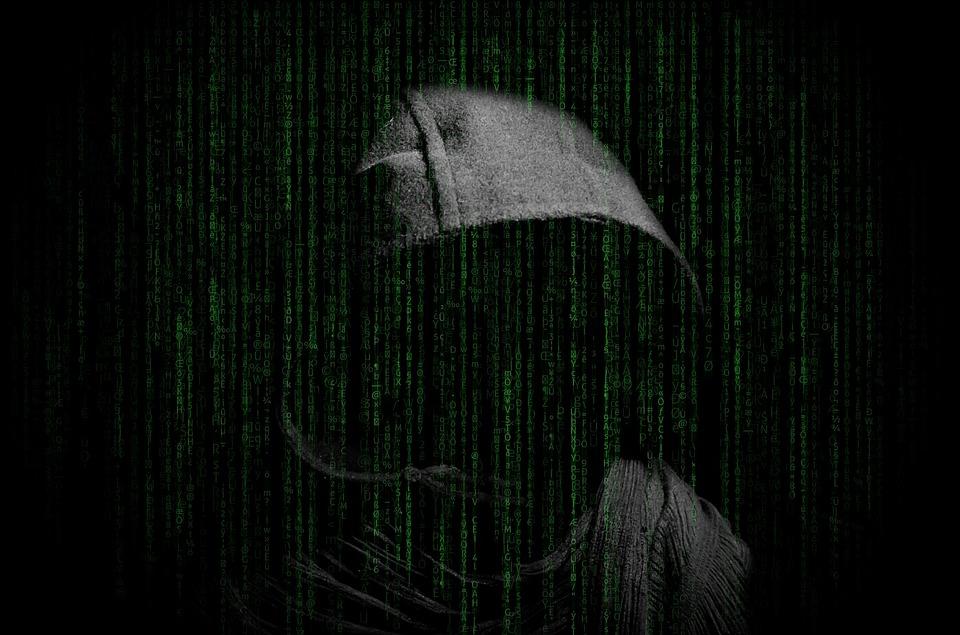The online world is filled with possibilities. You can communicate, shop, or make a living through it. WordPress being the most popular, free, and open-source content management system, is used by businesses and entrepreneurs around the globe for their various purposes. Sometimes a WordPress site is merely informatory or content-focused like a blog site, while some others are equipped with full eCommerce capabilities by integrating advanced plugins like WooCommerce.
Furthermore, a hacked WordPress site can severely damage your business reputation and, in turn, your revenue as well. Hackers today are able to steal important data such as user information and passwords. Sometimes their intention may not be the data but to install malicious software or have the malware distributed to your users. In the worst-case scenario, you may even end up paying ransomware to the hackers to protect your customers’ sensitive data or regain access to your website.
Importance of WordPress Security
The hacker situation is getting more and more common, and it is quintessential that you make all the necessary steps you can to safeguard your WordPress site from malicious attacks. Google has reported that a whopping 20000 websites were blacklisted for malware and another 50000 for phishing each week!
Your WordPress security is even more crucial if you are using the platform to run your business or eCommerce store. In this article, we discuss WordPress Security basics that you should know, how you can secure your WordPress website to the best of your capabilities and the additional measure that you can take to ensure your eCommerce website’s safety.
Security Features You can Implement for Your WordPress Site
Keep Your WordPress Site Updated
The easiest thing you can do to ensure your WordPress website’s security is to always keep it updated with the latest version available in the market. WordPress is one of the most popular platforms in the world, realizes the importance of security in their system, and hence they provide you with regular updates for maintaining the overall quality of the platform with significant importance given to security. What’s great about WordPress is that the default settings already enable your WordPress store to install minor updates. However, in the case of major WordPress releases, you would have to carry out the update manually. Also, ensure that any plugins that are installed on your WordPress site are updated, even if they are from third-party developers. The updated WordPress is optimized to defend against malware and protect your site to some extent.
Use Strong Credentials and Proper User Authentication
Do not make your WordPress admin username or password something too obvious such as using the company name as username or using 123456 as your password. Pick a unique and strong username as well as password. This can be implemented not just for the admin access but also for FTP accounts, database, WordPress hosting account, and your custom email addresses.
Furthermore, make it a point to ensure that your WordPress site is equipped with proper user authentication. You should note here that with such practice, you can limit the number of people accessing your admin rights and ensure that only you have the valuable data and complete control over the store. This ensures that the other person who accesses the bad end can not access your admin rights that are totally unnecessary for their work, such as uploading blogs and media files.
SSL/TLS certificate
The SSL (Secure Sockets Layer) and TLS (Transport Layer Security) adds another layer of protection to your WordPress site with a secure HTTPS connection. Doing this can also help you establish a secure HTTPS connection.
Role of WordPress Hosting
Another pivotal part of ensuring the security of your WordPress website is your hosting service provider. The best option as far as security is concerned is to utilize WordPress hosting as they offer automatic backups and WordPress updates along with advanced security configurations. However, you can also pick from reliable shared hosting providers such as Bluehost or Siteground that are known for the protection given to their servers via continuous monitoring for suspicious activity.
Install WordPress Plugins/Tools for Advanced WordPress Security
Advanced plugins and tools help you easily enhance your WordPress security. You can make use of these tools/plugins to create a WordPress backup solution that ensures the safety of your data from getting destroyed. This can also include a website malware scanner and web application firewalls that can defend your WordPress site in the event of a malicious attack.
Limited Login Attempts and Two-factor Authentication
You can further limit the number of attempts allowed to login through the backend for admins and other personnel of your company. This makes sure that hackers can not try to access your beyond a certain number of login attempts. Incorporating a two-factor authentication including OTPS (one-time passwords) will provide an additional layer of protection from hackers and make it even more improbable for them to hack into your WordPress site.
Author Bio

Jennifer Simon is working as a WooCommerce expert developer at the eCommerce Development Company in Philadelphia – Virtina. She has more than eight years of experience working with leading companies from all industry verticals including B2B and B2C clientele. Furthermore, she is a passionate blogger and has tried to bring the latest news on eCommerce to the general public in a manner that they best understand.