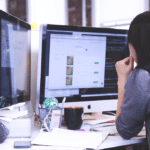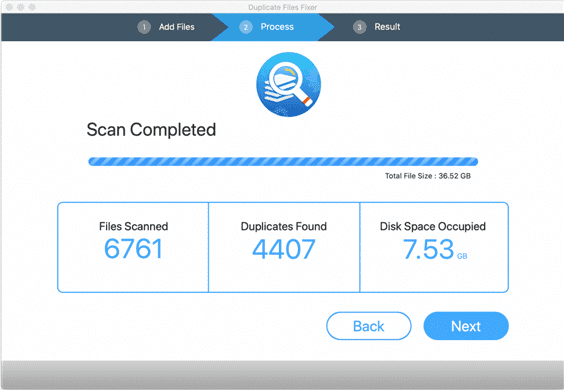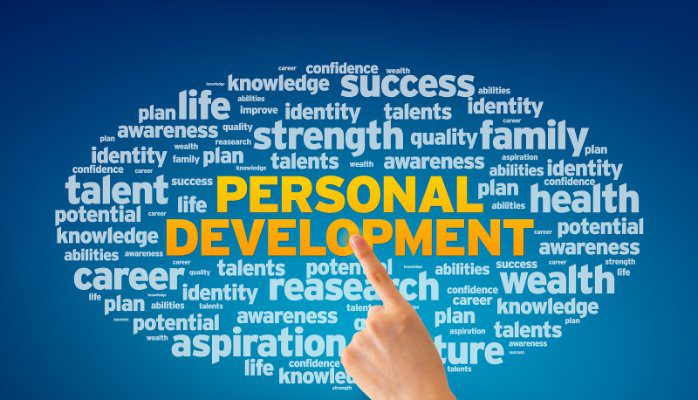In our hectic, fast-paced lives, when the Internet is slow, it really slows us down. Instead of making your life fit the pace of the Internet, you can actually do something to speed up your service to make the Internet keep pace with you. Of course, there is the tried-and-true method of turning off your device and turning it back on again, but there are several other techniques that work even better.

1. Run an Internet speed test
Internet service providers promise to give their customers minimum Internet speeds. But, most customers have no idea that they can actually check those speeds. If you feel like your service provider is not doing what was promised, you can check our Internet speed. There are plenty of websites that will check your speed, but before you do, it is wise to get out of any apps that use a significant amount of data.
Internet service providers offer free speed tests on their websites. Google Chrome offers an extension for speed tests and Google has a free one that quickly tells you what you need to know. It is easy to search for several Internet speed tests, and then compare the answers to see how accurate they are.
You can make use of reliable sites like Speedcheck Internet Speed Test to accurately measure your data speed.
2. Get an ad blocker
While they do not block every single ad on every single webpage, ad blockers will help speed up your Internet service. They block enough ads so the speed change is noticeable. Because ad blockers are so effective, companies will pay to get past them, which is why you see some ads, but not all of them.
If you do decide to get an ad blocker, you will most likely have to install an extension or plugin to your browser. They usually install on their own, as soon as you give the extension permission to do so. Along with speeding up your Internet service, ad blockers can prevent companies from tracking and collecting your data. It can also make the websites you visit easier to navigate and less cluttered, too.
3. Change your service provider
If your Internet provider isn’t getting the job done by delivering appropriate fast speeds, then it’s time to make a change. A provider like SuddenLink.com is dedicated to providing Internet service that is fast and effective. It is easy to make a switch to start with a new company and to cancel the provider that isn’t working well for you.
4. Delete your browsing history
Another helpful way to speed up your Internet speed is to clean up your browser. One of the most important reasons why it is important to clear your browser history is to clear out cookies. These little nibbles of data add up over time as they are sent and delivered between your browser and the websites that use them. Each time you visit a website with cookies, one is added to your browser.
When you clear your browser, you empty out the cookies. If you do not clear your browser, those cookies (and that data) will stay in your browser forever. Clearing your browser or your cache is very easy. If you do not know how to do it, simply search for the type of browser you use and “how to clear your browser.” Then, follow the steps and watch your surfing speed improve. A word of warning – be sure that you only clear your browser as the opportunity to reset your computer could be near that browser-clearing instructions, too.
5. Connect with a wire
If you have the opportunity to use a wire to get Internet service, go for it. Routers usually have plugs to attach Ethernet cables and these cables will significantly improve the speed of your browser. If you are using WiFi to stream movies or to play video games, connecting to an Ethernet cable will get rid of lag and all of the other problems that come with slow Internet speeds.
The Ethernet cables are easy to find at big box stores and they can be purchased online. Not only do they help speed up your Internet speed, but they also help you keep your private information safe from hackers who use WiFi to capture data. It is not uncommon for people to use both an Ethernet cable and WiFi from the same router at the same time.
6. Go 5G
Now that 5G WiFi is available in parts of the world, it is time to connect. All too often, our routers and our computers default to 2.4G WiFi, simply because that is what has been used for so long.
To access the speedier WiFi, you will need to tell your computer to do this. Depending on the type of computer and the operating system you use, you can search for 5G and whether your computer can use it. Then, you can search for how to enable it on your browser or operating system. Once you start using 5G, you will never want to go back to anything slower.
7. Get anti-virus software
Like ad blockers, anti-virus software will speed up your Internet speed because it blocks the things that slow it down. Along with speeding up the Internet, these apps will also keep predators away from your personal information. They will keep your files safe, too. You probably will have to install an extension or an app and they usually require subscriptions, too.
8. Reset your router
If nothing else works, there is one last thing that is 100% free and tends to be rather effective – resetting your router. You can do this by turning it off and turning it back on again. Or, you can push the reset button, too. However, if you find that a reset does not help at all, some people have found that their Internet speeds increase when they move their routers somewhere else in their homes. Getting away from walls, or moving closer to the places where you are working can be helpful. You might even consider adding a router extender to help move the signal throughout your home.