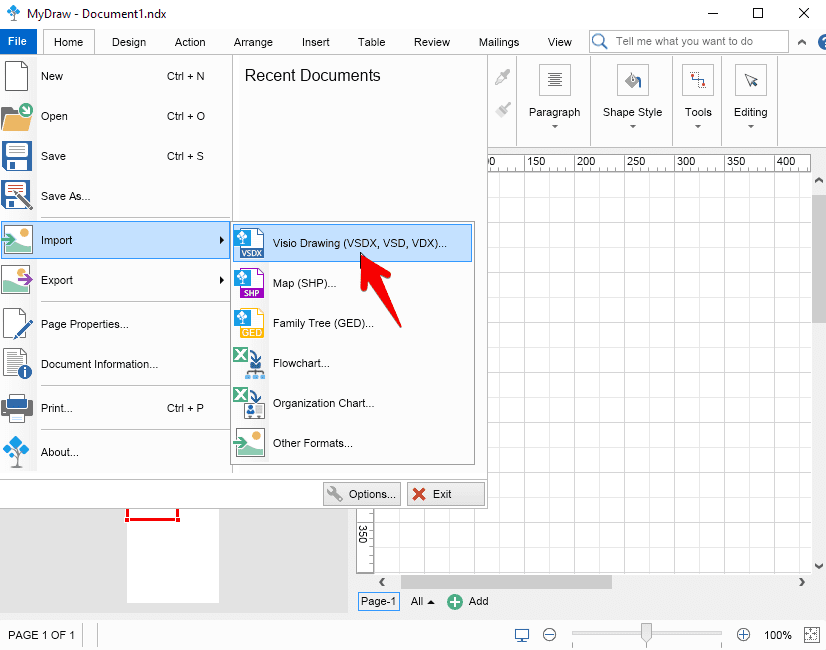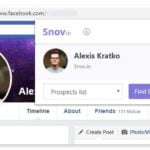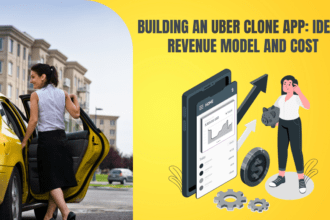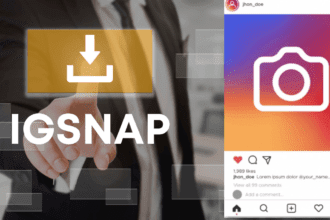The most powerful tool which will help especially those who create study materials to make flowcharts and other business class charts that can be represented. MyDraw is an easy-to-use software for creating plans, graphs, flowcharts, UML Diagrams, and any sort of planning or maps. Or even if you need to just try your simple hand drawing then this tool is going to be very helpful for you. The interface of this software is also very stylish and friendly. One can also avail of the free trial opportunity.

Features of MyDraw:
This software has a number of features:
- One can import or export files or data from the downloads or documents to use.
- You can also you the drag and drop feature for quick use.
- As mentioned above users and creators can create a number of flowcharts with ease.
- Organizational charts now can be made easily with this software.
- Templates can also be created
- Comprehensive and attractive to the eye diagrams can be created. Since it is so user-friendly even complex diagrams can be made easily.
- This software is very helpful, especially for small businessmen because all the organizational and other content can be created by a user of this software. Also, flyers and certificates can also be made easily.
- This software is also available for very affordable pricing so there are no other difficulties.
- Users have also said that one also models domains easily.
- While using this feature, you should have a little basic knowledge of software development and designing graphics.
- Old format files such as Visio files can be imported.
- This software has outstanding value for its reasonable price
- One can also sketch different web pages and also plan business diagrams and different mind maps.
- When you first use this software, you will be using the free trial. As you open the software, the user will be welcomed with various in-built templates in the software
- A regular flow of internet is not required for this software as the work can also be done offline (only activation work is done online)
Visio Drawing Support
MyDraw also supports the import and export of your drawing into Visio drawing format (VSDX) which is used by many companies for sharing the design format.
You can either import an already created Visio drawing or export it by going through the File -> Import/Export -> Visio Drawing option as shown below.
Even the older Visio format VSD is supported by MyDraw.
How to Use it to Draw Advanced Diagrams?
Let’s see how to use this easy-to-use tool for creating detailed diagrams. First of all, you need to download the software from their official website. For this, you need to first register yourself and buy the software. After you make your purchase for the license, you can follow the steps below for further activation. Note that the activation of the license will need a good internet connection.
- Launch the MyDraw software and start new work by clicking on the New Blank drawing. You will see something like below after launching the application for the first time:
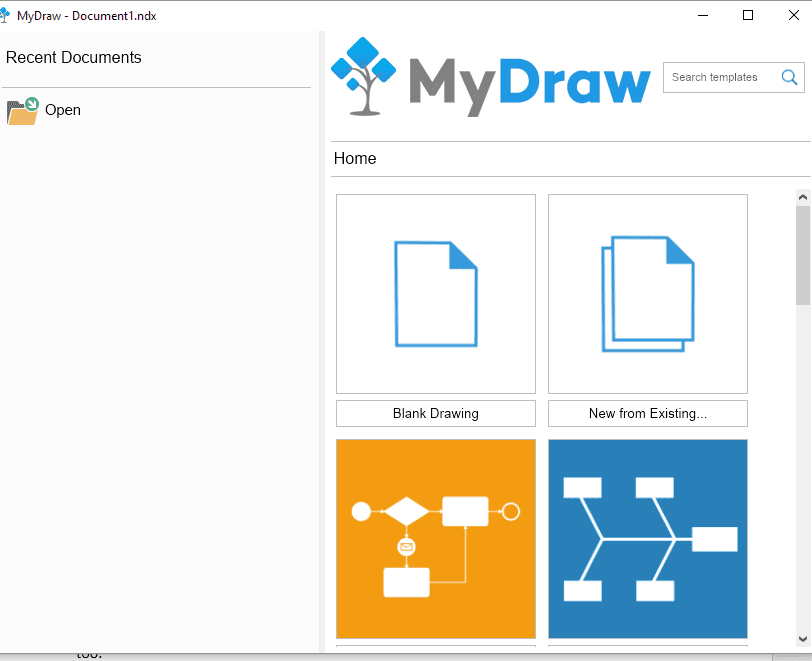
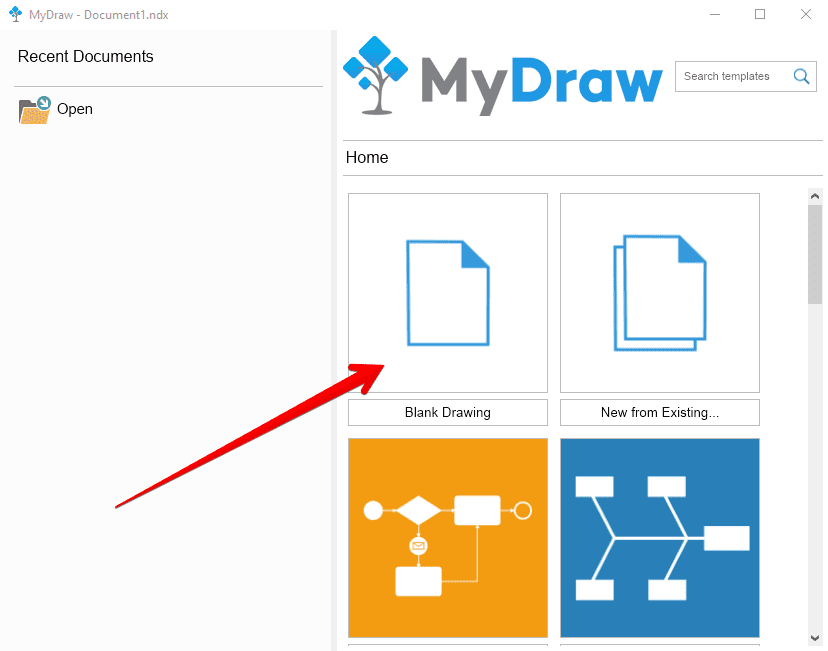
- On the upper left side select File and click on About
- A new dialog window will be opened wherein the Activate section you must enter the information of your account on MyDraw.com and then click on the Activate button.
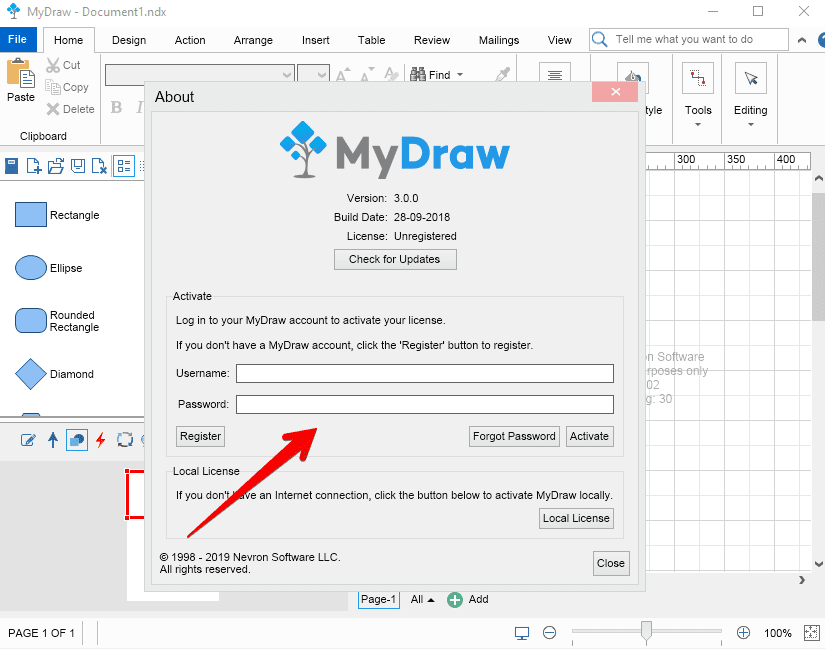
- To use the features that you have bought restart your software and enjoy as your license has now been activated.
Okay now let’s see how to draw your first diagram with this powerful tool with easy-to-use features to make your diagrammatic representations look great.
1). For the first time when you open, you will get something same as below:

As you can see the mainly used shapes and other options are available handy for you to use easily.
2). You can make use of the different shape options to pull the ones you need into the workspace where you are drawing. As you can see below, I’ve created two check boxes and an ellipse with some message on it.

Can you guess how much time it took for me to create it? Yes, you are right! It took 35 seconds to be very precise to create this. If you try to create the same in some other tool, then I’m sure that it will take more time than this.
3). You can save/export your diagram easily with the options available under the File menu.

That’s it. It’s as easy as it is to create any type of diagram with this tool, MyDraw.
Pricing
MyDraw has a different pricing option for its users. There are different pricing options for different types of users. You can take up their package as a single user, or if you are a group or enterprise then there is an option for you too. There is also a pricing package for educational uses and the government and non-profit organizations can contact them too.
- SINGLE USERS: The standard price for Windows and Mac users is 69 USD. You will also get a 30-day guarantee for money return if you make a direct purchase.

- MULTIPLE USERS: This package comes at various prices. It’s different pricing for 5 users, 10 users, 20 users, 50 users, and also up to 100 users. Prices also differ depending on whether your enterprise uses Windows or Mac. Also, all your staff will be provided with extended technical support and free training sessions.
- EDUCATIONAL PURPOSES: The MyDraw software is significantly cheaper for teachers and students. Same as the multiple-user’s packages it has the 5, 10, 15, 20, and up to 100 users’ package. But the pricing is the same for Windows or Mac users so it’s okay for your institution. Also, you will get two-year upgrades.
- GOVERNMENT AND NON-PROFIT ORGANISATIONS: MyDraw software provides Government and Non-profit organizations its software for a huge discounted rate! Comparing it to the commercial users it is almost 60% less. You can fill out the form at their website and they will happily contact you for any technical and other related issue support.
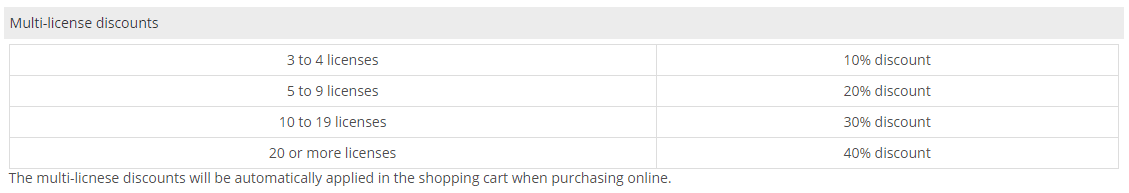
Final Verdict
This is one of the best software out there for the features that it has to offer to its users. All sorts of work ranging from planning models and maps to creating plans for client-server programs for commercial use. The graphic design tool is great and super easy to work on!