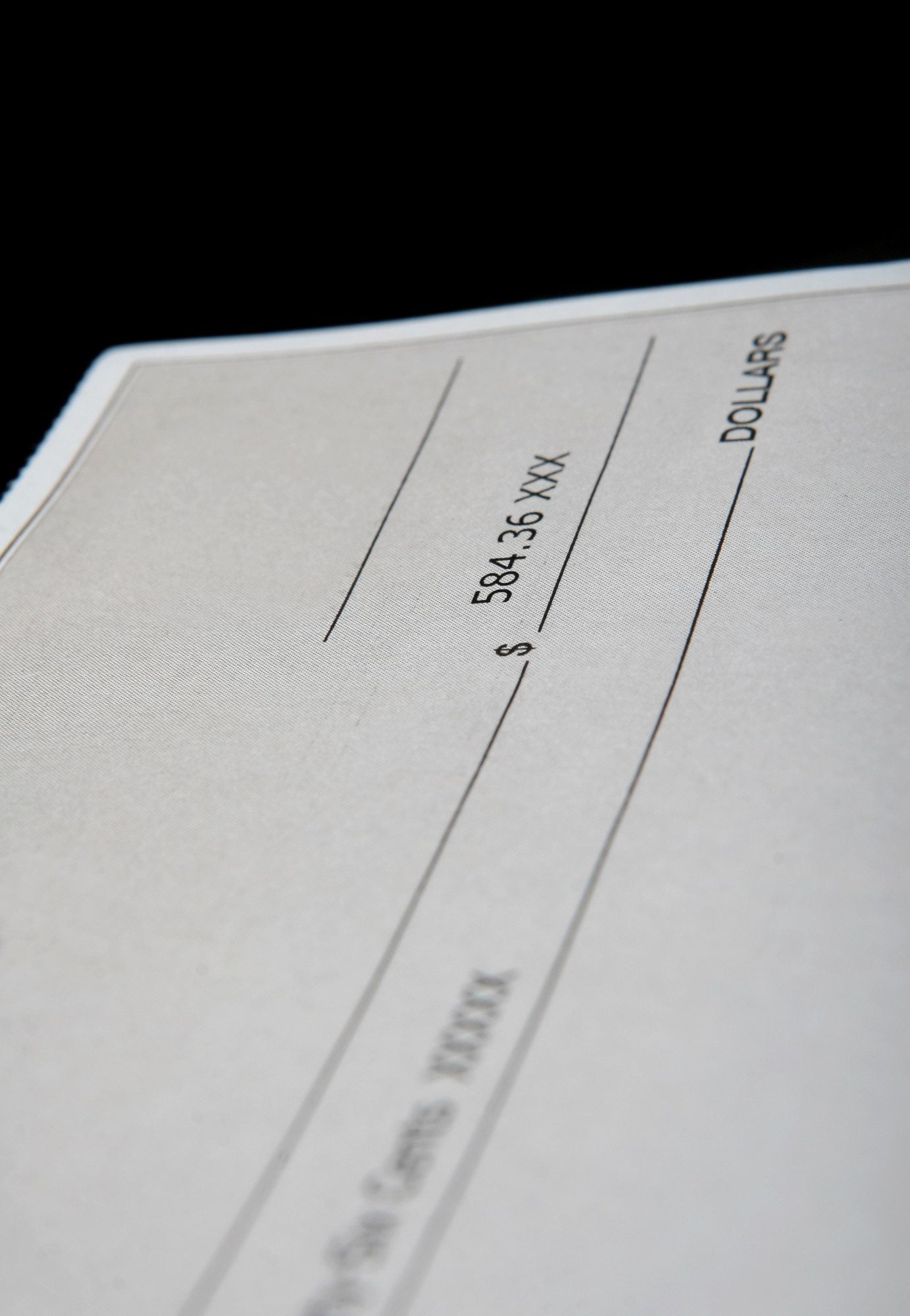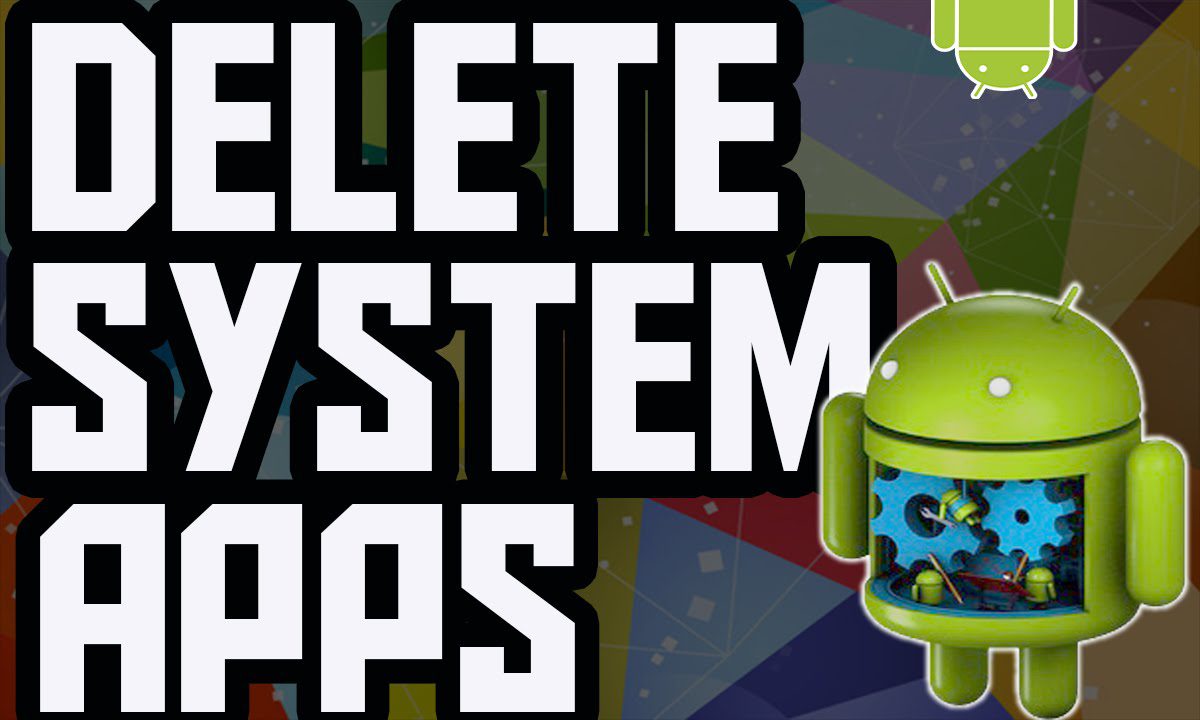Picture this. Your young nephew while playing near a water source accidentally drops the iPhone. In another instance, suppose while rushing to work, your iPad slips from your hand and falls on the concrete ground. Your iOS device may be sophisticated, but with all the above mishaps, there is a greater risk of data loss.
If you, your friend, or anyone else has faced such a situation and is looking for a solution, your search ends here.
Before we look into iOS/Mac Data Recovery, let’s look into the significance of iOS in our day-to-day lives.
iOS: Vital Organ of the Digital Era
In this present digitized environment, iOS Devices play a significant part in our lives. Similar to PCs, these devices are also embedded with advanced technologies that ensure optimized functionality and ease. The best thing about these portable units is they even act as a standard operating system.
Mobility Brings Ease to Daily Chores
Thanks to its innovative features emailing, internet access, instant messaging, and consistent presence on social platforms become very easy. You can also get non-stop entertainment with this mobile device.
Glitches Don’t Knock the Door
Despite being so user-friendly and efficient, these devices sometimes encounter haphazard anomalies. Whether it happens accidentally or intentionally, it eventually results in Data loss. At that instant of the time, the only dire need is Recovery.
How iOS Devices Get Damaged?
Several factors contribute to the damage of iOS Devices. Some of the common factors are as follows:
- Power Failure
- Virus Attack
- iOS Upgrade
- Device Stuck
- Overheating
- Water Attack
- Battery Malfunction
- Lost or Stolen
- Forgot iPhone Password
- Factory Reset
How to Recover Data from Damaged iOS Devices?
There are several ways by which you can retrieve data from the iOS device. The only consideration point is the selection of the right approach depending on your state, condition, and requirements.
Recovery Course of Actions
Solution 1: iCloud or iTunes Backup
One of the most straightforward and efficient ways to recover data. For this, you need to access your iCloud and iTunes account from another iOS device and restore data from it.
Pros:
- Free of Cost
- Simple and easy
- Straightforward
Cons:
- Need Latest Backup
Solution 2: Professional Software
Similar to the other recovery options, it is also one of the most efficient recovery approaches. For this, you need to buy data recovery software. The consideration point here is you have to make your selection wisely else you will end up with further data loss.
Pros:
- Auto-process
- Easy-to-operate
- Negligible human intervention
Cons:
- Includes Price Tag
- Works only in Logical damaged case
Solution 3: Data Recovery Service
Another smart option is to restore damaged data without any hassle. For this, you need just to offer your device to the service provider, and the rest is all in their hand.
Pros:
- Designed for both Logical and Physical Failure cases
- Promises Data Security as well as Confidentiality
Cons:
- Recovery time can be longer than stipulated (depending upon the size, state, and condition of the device)
Indeed, all afore-stated solution seems to aid in recovery. However, if we talk about the manual process, it demands the Latest Backup, If we focus on Data Recovery software, it works only in a Logical Failure scenario, Lastly, if we target Data Recovery Service, then it works wonders in both logical and physical situations. Hence, we can easily state that the Data Recovery Service takes a toll on others.
Wake-Up Call
In this present technology-advanced environment, choosing the right data Recovery Provider among several options is a bit tricky affair. Further, you cannot even go for any random service provider as it may result in further worsening of the situation. Thus, to make your recovery journey easier and more comfortable here is a recommendation— Stellar Data Recovery. This suggestion is based on technical expertise analysis and testing.
Stellar Data Recovery Service Provider Brief Outline
Stellar Data Recovery is a renowned MAC Data Recovery Service provider. They have an experience of more than 23+ years in this particular niche. The proficient squad of knowledge-driven professionals follows standard practices and strict policies to ensure data privacy maintenance.
Why Choose?
- Class 100 Clean Room Lab
- Latest Technology Deployment
- Data Destruction after Recovery assurance
- Free Door Step Pick-Up Policy
- No Recovery, No Charge policy
- Strong Footholds in Europe, Asia, and the USA
USPs
- ISMS Compliance
- ISO 9001:2008 Certified
- ISO 27001:2013 Certified
- Microsoft Gold ISV Partner
Final Thoughts
Restoring Data from the Backup, using Data Recovery Software, and obtaining Data Recovery Service are the top three solutions to recover data from the iOS device. Based on your needs and requirements, you can choose any of the three to fulfill your needs. The point to take into account is first and foremost solution to regain data only works when you have the backup with you.
If you do not have going for the last two options is advisable. But, with software, you need to be very particular with selection as not all software is as similar as anticipated. Even if few are, you need to cross-check which are those. As a whole, Data Recovery Service from Stellar Data Recovery is the best bet. The reason is that the organization is backed by experienced professionals having years of domain knowledge.