Now root Micromax A120 Canvas 2 Colors with the Framaroot app. A120 Canvas 2 Colors is the latest phone from Micromax’s “Canvas” series and if you’re wondering how to root Canvas 2 Colors in the easiest and safest manner, your search stops here. We are using one of the most brilliant rooting tools ever created by alephzain to gain superuser access.
I have already shared many rooting guides using the Framaroot app and Micromax’s latest Canvas 2 Colors has been added to the compatible list by the developer. Framaroot is built to reduce possible outages while rooting Android devices and by using this, you can root your trendy Canvas 2 Colors with ease. You don’t have to download any other complex files or heavy scripts.
Rooting Canvas 2 Colors will help you try various custom ROMs, performance scripts, tweaks, etc. Moreover, you can even customize your ROM if you have some sense of android coding. Anyway, here we are also making an effort to unroot your Canvas 2 Colors in case you feel like doing so. Follow up and I will help you to hook you in.
NOTE
As I mentioned above, We are seeking the help of Framaroot APK for this rooting/unrooting process and it will do the job pretty fast. It’s a one-tap rooting app and has been used for many rooting purposes. It will install Superuser and su binary on phone on your phone and make it permissible for root access.
Disclaimer
TechBii will not be held responsible for any damage that might cause your device after this process. Also, we are not the inventors of this guide, and all the tools and apps provided here are subject to copyright and belong to the owner. However, we will try our best to help you in case of further effects.
Pre-requisites
- Download the latest version of the Framaroot app from here and install it on your Micromax A120 Canvas 2 Colors.
- Your phone should be charged for at least 30% in order to prevent power failure during the root process.
- Even though this is a no-data loss process, I always recommend you keep your files safe.
- Disable any antivirus installed on your mobile to prevent unwanted interference (Optional).
How to Root Micromax A120 Canvas 2 Colors without PC
Rooting Micromax A120 Canvas 2 Colors with Framaroot is easy as 123 so you don’t have to worry about the complexities. Let’s dig into the topic and get ready to root your phone.
- Open the Framaroot app which you have downloaded and installed through the above link.
- Choose the rooting option, i.e. “Install superuser or Install SU” and click on Boromir exploit.
- Now it’s time to manually reboot your device if the phone isn’t doing so. Your phone will reboot with a super SU app installed which means you have got the root access and it’s time to celebrate.
How To Unroot Micromax A120 Canvas 2 Colors
I’m sure that you won’t need this option as far as you think like a dev. But as I said earlier, if you think that your stock build was better or don’t like the freedom after rooting, you can also unroot your Grand Quattro with the following tutorial.
- Open the Framaroot app and Select an action to execute after root as “Full Unroot“. Done.
After un-rooting, you will get your lost warranty back. Be aware that before receiving any OTA update, you must unroot your phone and return your lost warranty. Anyway, I’d always suggest you go for custom ROMs rather than OTA updates.
I hope you have successfully rooted your Micromax A120 Canvas 2 Colors without messing with it. Let us know if you have any trouble while attempting to root your Micromax A120 Canvas 2 Colors.



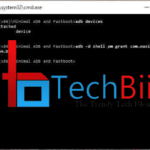
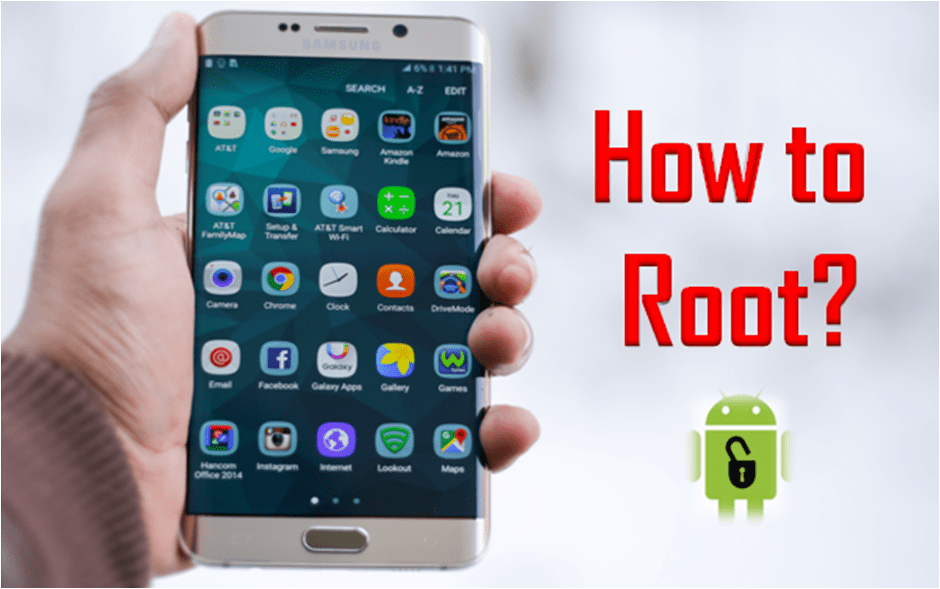
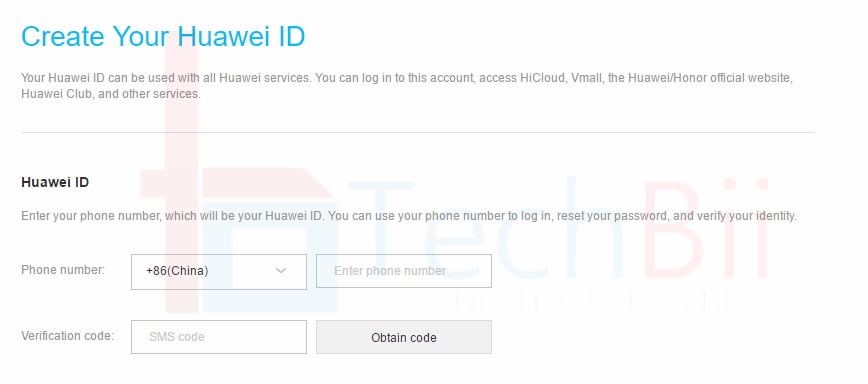
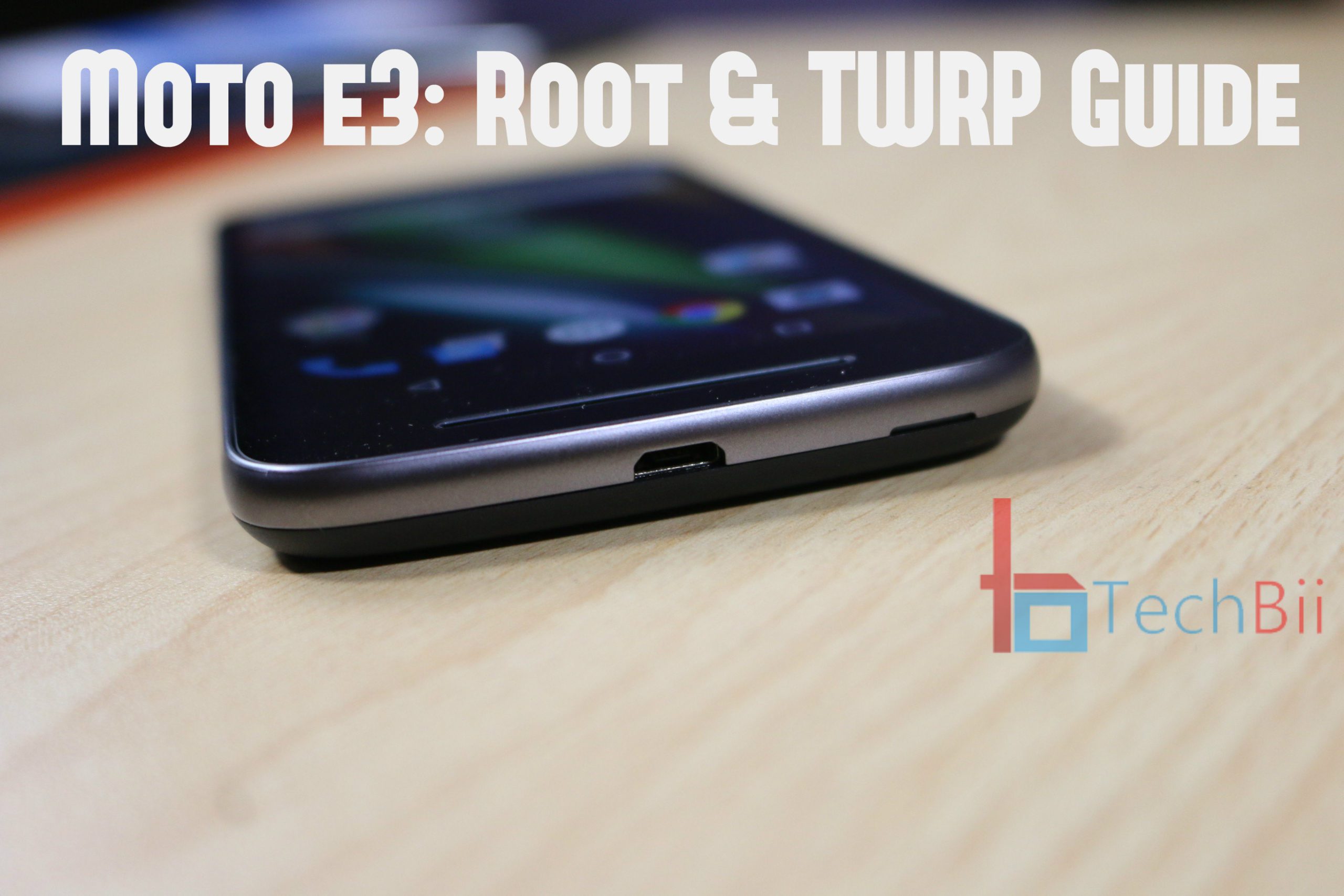
my micromax a120 canvas is not rooted,when i selected boromir it show an error message what to do?
Try installing latest version of framaroot.
Same problem… I also tried latest version but not working… It’s fake
When i click on boromir(or other exploits)…..an error message pops up saying “failed…try using another exploit if available (error #9).
Please help!!
Its not working….