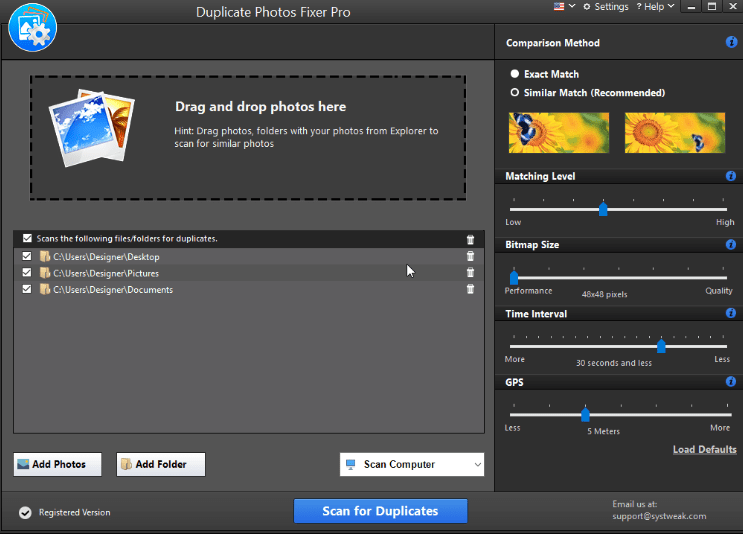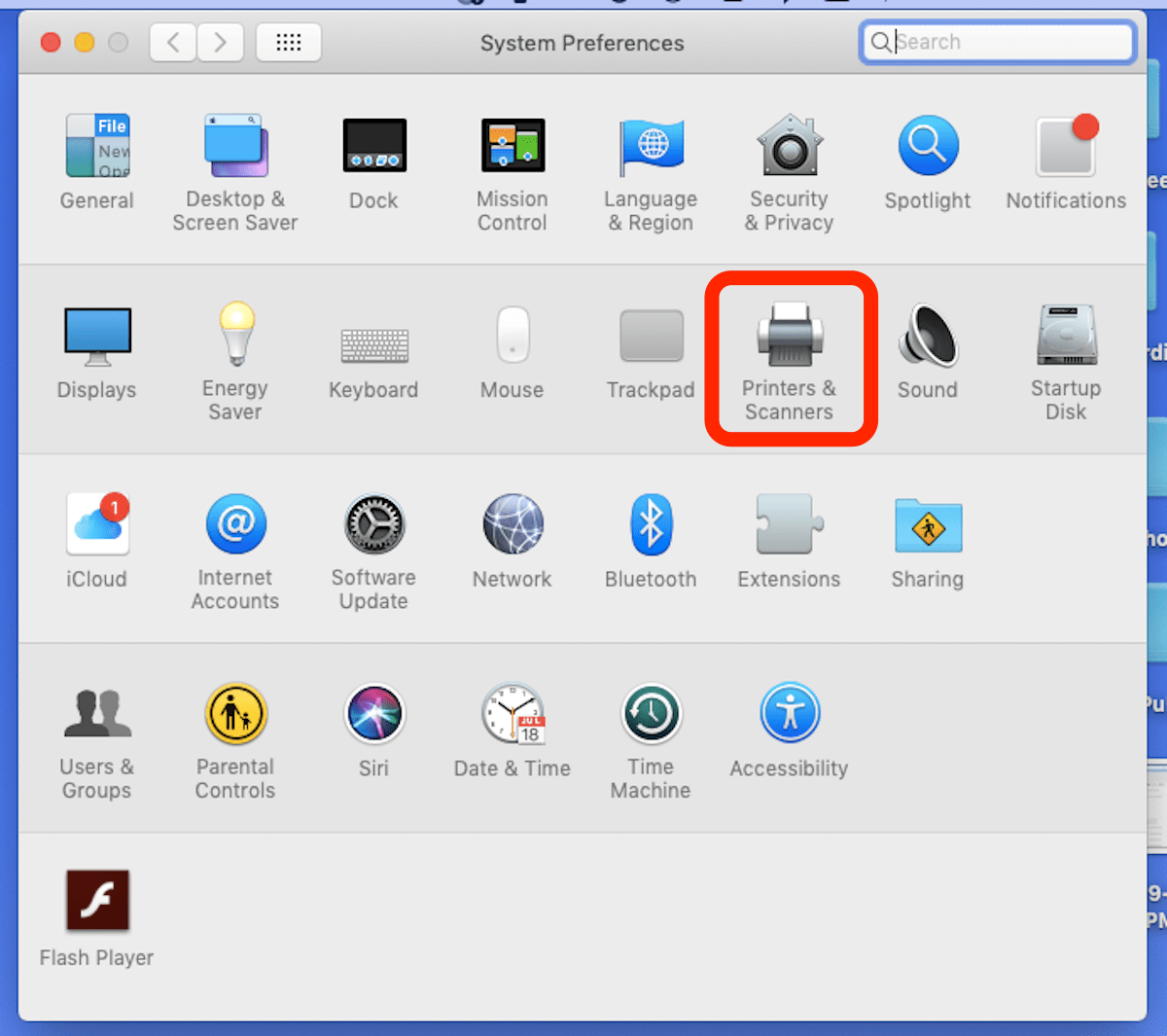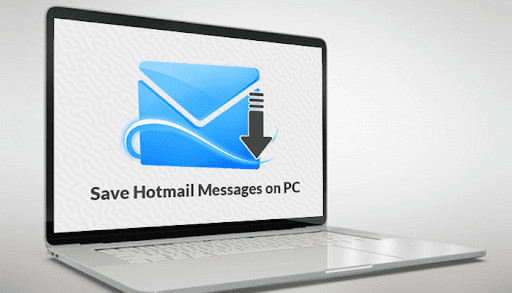Creating your dream computer setup is an exciting project, whether you’re a gamer, a content creator, or simply someone who enjoys a top-tier tech environment. From choosing the right components to designing the perfect workstation, this guide will walk you through the steps to make your ideal setup a reality.
Define Your Purpose
The first step in building your dream computer setup is identifying your goals. Are you looking for a powerful gaming rig, a workstation for video editing, or a minimalist home office? Your purpose will influence the choice of hardware, peripherals, and even the desk layout.
For instance, gamers need high-performance graphics cards, while creators require fast processors and ample RAM. Take time to consider your needs before diving into the specifics.
Choose the Right Components
Once you know your purpose, start selecting components for your PC. The key parts to focus on include:
- Processor (CPU): The brain of your computer. Choose a CPU that matches your workload—Intel Core i7/i9 or AMD Ryzen 7/9 are great options for demanding tasks.
- Graphics Card (GPU): Gamers should prioritize a high-quality GPU like NVIDIA GeForce RTX or AMD Radeon. Creators can benefit from similar choices, depending on their software requirements.
- RAM: For smooth multitasking, aim for at least 16GB, or 32GB if you’re into heavy-duty applications.
- Storage: Solid State Drives (SSDs) are a must for fast boot times and quick file access. A combination of SSD and HDD provides both speed and storage capacity.
- Power Supply (PSU): Ensure your PSU can handle the power demands of your components with some extra headroom.
Personalize Your Workspace
Beyond the PC itself, your workspace setup is equally important. Consider these tips to optimize your environment:
- Ergonomics: Invest in a comfortable chair and an adjustable desk. Your posture matters, especially for long hours of use.
- Monitor Setup: Opt for high-resolution monitors. Ultra-wide or dual monitors can improve productivity or immerse you in your gaming experience.
- Lighting: Good lighting prevents eye strain and adds ambiance. LED light strips or smart bulbs can create the perfect atmosphere.
- Cable Management: Keep your space neat with cable organizers, ties, or raceways. A clutter-free setup enhances both aesthetics and functionality.
Transporting Your Setup
Building a dream setup might require sourcing parts or even moving the entire rig if you’re relocating. Safe and reliable transportation is crucial when dealing with fragile and expensive equipment. A platform like shiply.com can help you to connect with trusted couriers who specialize in securely transporting electronics. This will ensure your components arrive intact and ready to assemble.
Assemble and Test
Once you have all the components, it’s time to put everything together. Follow detailed assembly guides, double-check connections, and ensure proper ventilation to avoid overheating. After assembly, run stress tests to confirm your PC is performing as expected.
Keep Upgrading
A dream computer setup is never static. As technology evolves, stay open to upgrades to keep your system performing at its best.
Building your dream computer setup is a rewarding process. By carefully selecting components, personalizing your workspace, and ensuring the safe transportation of your equipment, you can create a setup that meets all your needs and exceeds your expectations.