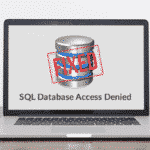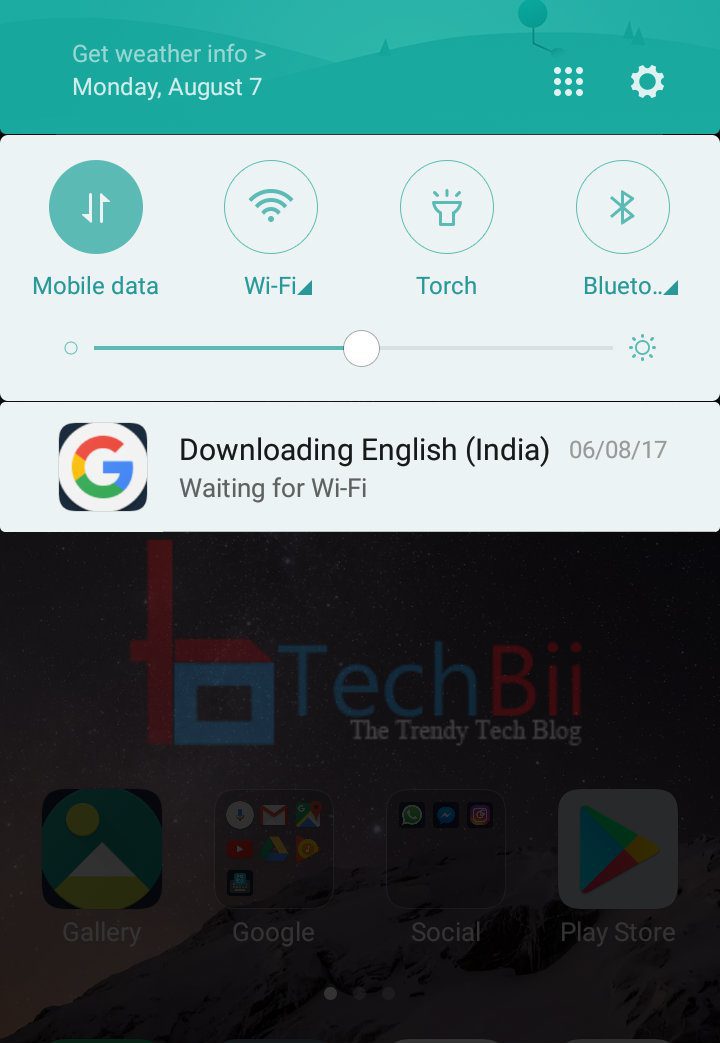Android phones have brought with them a lot of advantages. However, we all know what it feels like when the battery life is poor. It can be frustrating when you need your phone and realize that it’s about to die.
The poor battery life is due to several reasons including their features that we find attractive. This includes thinner bodies, brighter screens, speedier internet connections, etc. as mentioned by current technology news.
This is what has led to the popularity of battery cases as well as portable batteries. It has also made Google consider features that help with battery optimization. One such feature is known as the Doze feature. However, along with the help of such features, there are also a few tips that can be followed. They will help you improve your battery life and decrease the frustration related to it:
1. Power Saving Mode Option
In a situation where you need your phone battery to last for a long period, you can simply switch. The power saver mode is available on all Android devices. It helps improve the battery since it eliminates any functions that may be draining the battery.
Some phones even offer a feature that can weed out crashed apps. Along with it any bad pieces of data and other impurities are also deleted. This helps to free up the memory on the phone which helps the energy.
2. Wi-Fi Use
Using Wi-Fi can be friendlier for your phone compared to network data. Therefore, it is better to avoid using cellular data as much as possible. The quick panel makes this choice just a click away.
You can even use the Airplane Mode to turn any data network features. Just make sure to switch to Wi-Fi any time you can. Airplane Mode may interrupt your calls and texts though so it’s better to just stay vigilant.
3. Stop Active Tracking
Active tracking is a very helpful feature. This includes Bluetooth, NFC, and location services. But as helpful as these features are, they are also draining. The constant tracking makes it difficult for your phone to preserve energy. This is why it is better to turn them off until they are needed.
You can simply disable some unused features in this category. It includes the voice assistance program which is actively running on your phone.
4. Brightness is draining
The resolution and pixels of current gadgets are great to look at. However, you don’t have to keep your device at its highest settings. A good step would be to turn down your brightness. An action that will not only benefit your battery but also your eyes.
Another option to consider will be to disable the auto-brightness which has also been highlighted by current technology news. This feature adjusts the lights to your perceived needs but it can raise the brightness. Disabling it will allow you to control the brightness yourself.
5. Which Wallpapers and Widgets are you using?
Moving Wallpaper can look good but it requires a lot of the battery power to stay that way. This is why it is considered a good idea to choose a background that has fewer colors in it. This will help to improve the battery life as not a lot of energy would be needed for the colors.
Similarly, widgets seem convenient but they are also draining. It keeps a program active which means that your energy is being used up in the background.
6. Silent Phones are best
Constant notifications can be quite annoying when your phone is in the sound mode. An added disadvantage is that it is also bad for the battery. This is why silent mode is always a better option to go with. You won’t annoy anyone around you and save up on your battery time. However, make sure that the vibration intensity is low.
It’s also helpful if you disable the haptic feedback. This is the feature where when you type or touch the screen, it vibrates.
7. Controlling Your Apps
Apps are made and updated by developers to ensure that they work smoothly. The updates are meant to provide you with the best version possible. However, these app updates tend to be draining for the battery. This is why it is a good idea to restrict the updates and make sure that when they take place it is on Wi-Fi.
You can turn off the auto-updates to avoid such a situation and carry it out according to your schedule. This will help save up that little bit of battery you need!