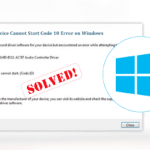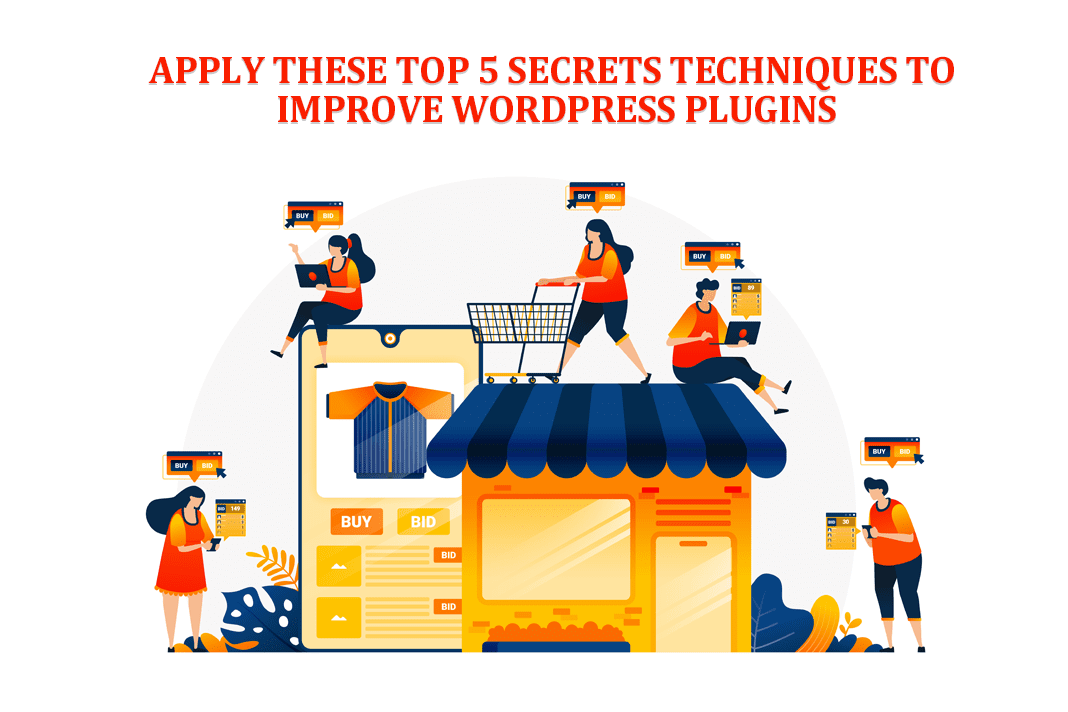Having great content for your blog is essential, but in the rough-and-tumble world of blogging, great content by itself isn’t enough to keep the clicks coming. Before the casual clicker gets stuck into your great ideas and snappy prose, they’re going to be taking in the overall design of your blog – and most likely making a snap decision based on that first impression.
Encouraging readers to stick around, and keep coming back for more, starts with good design. Your blog needs to look as professional as it sounds to be a success. Read on for the best tips for getting a blog that looks like it has its own corner office, and secretary to boot.
Create A Unique Logo
If you want your blog to stand out, you need a unique and memorable logo. Brands know this, and now that you’re blogging you have to think like a brand too if you want to connect with readers and keep them coming back. Either create your own logo or even consider employing a design firm with the relevant background to do it, ensuring you have the perfect product. The logo can appear on your website but also across any other material you have, from other sites to your business card.
Finding The Right Theme for Your Blog
Whether it’s WordPress, SquareSpace, or Blogspot that you’re using, finding the right theme for your blog is the first step to giving it a professional look. You are the best judge of how your blog should look, so let your instincts guide you to the perfect theme that fits your personality and content.
Limit The Use Of Fonts And Colours
When you start experimenting with design, it’s easy to go overboard with all the options you’ll discover. But a blog that looks hectic and jumbled screams unprofessional, so take it easy with just a touch of colour, and limit yourself to three fonts for the headers and body of your content.
Include Plenty Of White Space
The concepts of positive and negative space in design can take a lot of getting to grips with, but this isn’t complicated. Chris Cusack, blogger at Writinity and Researchpapersuk suggests that “giving your blog a clean feel requires the content having room to breath – don’t cram the page with text and images, but space it out with negative space in between. Adding extra white space to especially important parts such as your mailing list can also make these elements extra eye-catching.”
Ensure Your Posts Are Easy To Scan
When someone is presented with a wall of text they’re likely to have flashbacks to school drudgery, so make sure your content is easy to read and the structure of it is obvious when the reader scans through. To this end, split your post into bite-sized paragraphs and pepper the post with subheadings that signpost to your readers where the breaks in information are going to come.
Include Plenty Of CTAs
The CTA – that’s a Call To Action – is an essential tool for growing your readership and all professional blogs feature subtle CTAs throughout each post. A CTA asks readers to share the post or engage in another action that helps your blog grow, just make sure they’re seamlessly woven into the fabric of your content or readers will switch off. Find multiple ways to communicate your CTAs rather than repeating yourself for the best results.
The Need For Speed
Sluggish loading speed is the hallmark of an unprofessional blog and if people are going to really explore your site they need to be seeing pages loading instantly if you’re going to retain their interest. Michael T. Bowersox, freelance writer at Draft Beyond and Last Minute Writing says that “to ensure your blog speeds are as snappy as your writing, choose a reputable web-hosting service – some such services offer additional options when speed lags. Further, when adding images and video to your pages ensure that the attachments aren’t too bulky or this will slow loading down for your visitors.”
The Final Word
A professional-looking blog is an essential step to securing wide readership and converting these readers into paying customers down the line. Following these top tips will give your blog a sharp design that helps it stand out from the competition.
Ashley Halsey is a professional writer at Do My Assignments and Gum Essays and has been running a blog since she first got online. She loves reading, traveling and of course blogging about all things.