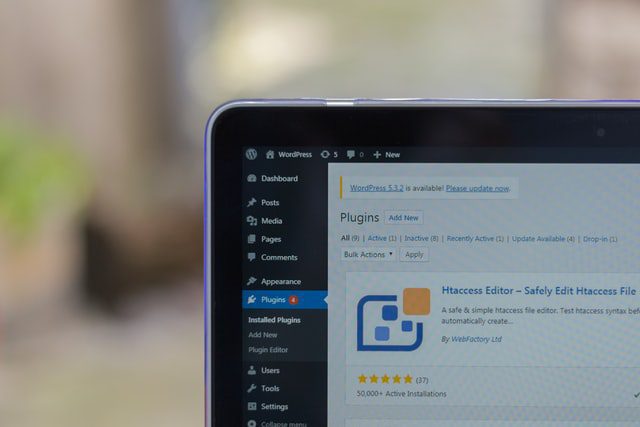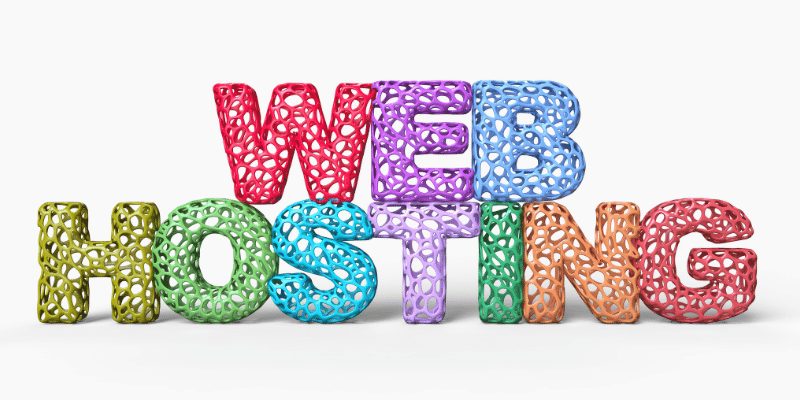For the Newbies out there, It might be a daunting task to determine which plugins to install on your newest WordPress installation.
And the experts might get confused with several similar plugins available for the installation.
So here I have provided a list of 11 Must-have Plugins for your WordPress site, which I use on every fresh Website I create.
So, without further ado, let’s begin.
#1 Elementor-
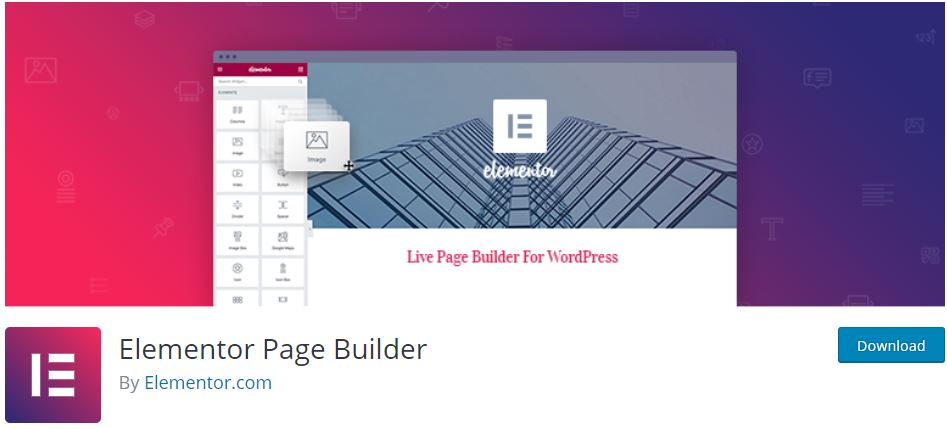
This is the first plugin that I have installed on my new website. If you are new to website designing, then you should definitely check out Elelmentor. It is a really easy (and awesome) front-end designer.
You can build your website’s core pages and blog posts using its simple drag-and-drop functionality. It is also loaded with several pre-built pages and sectional templates that make the website designing process super quick. (and fun)
#2 Really Simple SSL-

No. Really Simple SSL doesn’t install a Free SSL Certificate on your site. For that, you need to do it manually. Here is a quick guide for doing it.
It actually fixes other common SSL errors that come with a WordPress site.
You might have seen on the Chrome browser that even after installing the SSL certificate properly, it shows the connection as insecure. This is because some of the content is loaded insecurely on the page. Really Simple SSL helps you avoid these errors and load your website with a Nice-Green Padlock.
#3 Sucuri Security-

Sucuri Security is a free security plugin that secures your website from various kinds of threats on the internet.
This plugin has several advanced security features that help to secure your site- File Integrity Monitoring, Remote Malware Scanning, Post-Hack Security Actions, and Security Notifications, among others.
You can get premium features by upgrading to the Pro plan. But for most of the users, the free features are enough for their needs.
#4 MonsterInsights Lite –

MonsterInsights Lite makes connecting your new website to your Google Analytics an effortless task. You just need to go with a few easy steps, and boom!! You’re done.
With this plugin, you also get all the important GA (Google Analytics) data right on your WordPress dashboard, like audience reports, behaviour reports, content reports, and so on. So, you need not log in to your GA to view your site’s performance.
#5 Yoast SEO-

SEO is the most important thing that you need to focus on if you ever want to appear on Google search results. And Yoast SEO helps you achieve that precisely.
This plugin helps you correct your On-Page SEO by providing you with information about what to include or exclude from your page or blog post. It also does the Technical SEO work for you, like creating and submitting Sitemap to Google and modifying your Robots.txt file.
You can also buy a pro version of this plugin if you desire additional functionalities. However, the free version can easily suffice most of the needs.
#6 Easy Table of Contents –

If you are fond of writing long blog posts, then Easy Table of Contents is a must-have plugin on your website. And if you are not, then you must start writing longer blog posts as Google seems to like it.
This plugin allows you to create a structured table of contents to break down your long blog posts. This breakdown helps users navigate your blog posts easily. This results in increased on-page time and bounce rate. All these give positive signals to Google, and your website starts crawling up the SERPs.
#7 Smush-

The Smush plugin helps you to minimize the size of your image files. This not only improves the load time of your pages but also saves your server’s bandwidth.
The intelligent algorithm of Smush shrinks the image to its lowest size without compromising on quality. It can also optimize your images at the time you upload them on your server. This saves you from the hassles of manually shrinking the image every time.
There is also a pro version available for this plugin, but the free version is generally sufficient to serve the average website’s needs.
#8 Autoptimize –

The slow speed of your site kills all the potential to reach higher search rankings and customer satisfaction. According to Google Research, as the page load time goes from 1 to 3 seconds, the probability of bounce increases by 32%.
Therefore it is of utmost importance that your site loads super fast. And Autoptimizw can help you achieve that. It aggregates, minimizes, and caches various CSS and HTML files of your website, which results in faster load times.
#9 UpdraftPlus –

There can be days when fate is not with you, and your WordPress site malfunctions or gets attacked for any silly reason. For those hard times, I install UpdraftPlus on my website so that it takes a backup of everything my site has.
You can schedule your backups for daily, weekly, and other time durations, and your website’s files will be automatically saved to your Dropbox, Google Drive, and other cloud storage and FTP servers.
Not only that but in case of any mishap, it can also restore the previous (backed up) version of your website with just a single click.
#10 Redirection-

Many a time, when your old post or page is no longer relevant but it is ranked on Google (and does have some SEO benefit), you need a Redirection plugin to manage the redirection so that the link juice of the page/ post doesn’t get wasted and your website enjoys Google’s love.
With the Redirection Plugin, you can easily create and manage 301 redirects and 404 errors. You can also set up redirections according to the user’s browser. This means you can easily redirect all your mobile traffic to your AMP pages for faster load times.
#11 WPForms-

Well, I love WP forms. That’s because, with WP forms, you can
- Create multiple types of forms;
- Install Google ReCaptcha easily to prevent spam comments and
- Can insert a form practically anywhere using a shortcode.
If you use Elementor (or any other page builder), then WP forms will make your work easier. WPForms makes it really easy to create multiple forms and insert them anywhere on the page using the shortcode.
Bonus Plugin – CookieYes GDPR Cookie Consent & Compliance Notice Plugin

Are you looking for a simple solution that will reduce your efforts in achieving GDPR cookie compliance? This WordPress cookie consent plugin would be just what you need. Using this plugin, you can get help in CCPA compliance as well.
Displaying a cookie notice or banner is a major requirement for compliance. The plugin makes it easy to display a cookie banner that not only meets the regulatory requirements but is tailored to your website’s appearance as well. With its built-in cookie scan and auto-blocking features, you can easily manage both first and third-party cookies on your website as per guidelines.
Final Words:
In this article, I’ve tried to include those 11 WordPress plugins that every website should have, irrespective of whether you are creating a blog, a website, or an e-commerce store.
But this is not an exhaustive list and you can mix and match these plugins with others in the market to find the best fit for your website’s needs.
However, I highly recommend installing at least plugin numbers 2,3,4 and 9. (as these are my favorites 😉 ).
List down the plugins you like the most and use regularly on your website in the comment section below. (That may benefit all of us.)
Do share this article with your creative friends if you like it.
And Finally, thanks for reading.
Author Bio: Mayank Verma is a freelance writer for hire who specializes in Tech, Gadgets, and Consumer Electronics. When he is not freelancing, he loves working on his own blogs: Honest Reviews and Black Blossom.