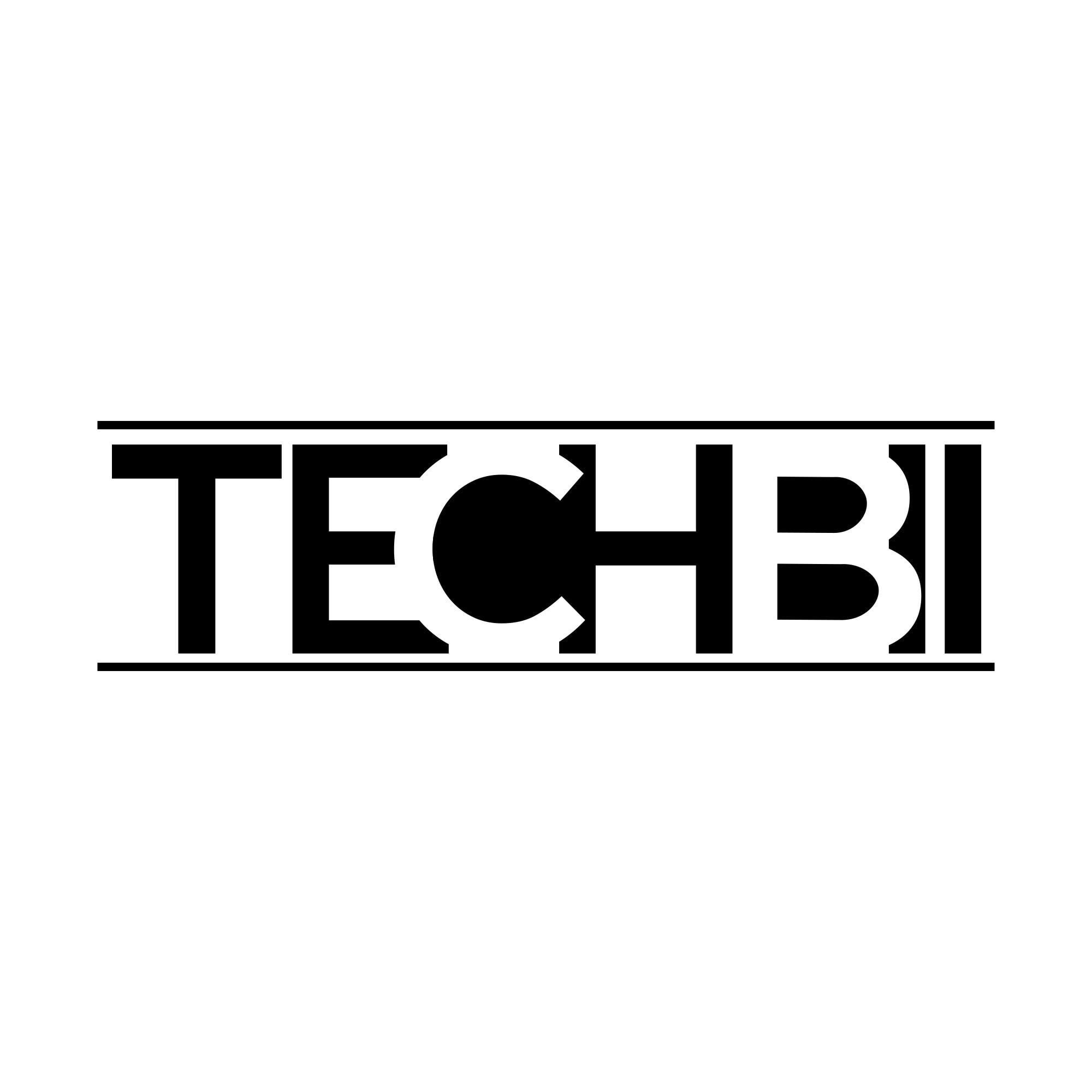In this growing competition every business wants to drive more and more traffic on their website. However, there are hundreds of competitors in the market, making it hard for the business to attract traffic on their website.
If you come to understand the market, you may have noticed that the way customers interact with websites before is not at all the same in the current scenario.
Thus, it brings the need to adopt new and effective marketing strategies that work best for your business.
How To Attract More Traffic On Website
As most of the population use the internet and social media to communicate with people, businesses, and discover new products that they never heard before.
Marketing is now more technology oriented and requires marketers to explore this world, they have to focus more on developing good websites and adopt marketing practices that drive more traffic to websites.
Facebook is the popular social media platform where your customers are active. Thus in the new marketing platform, you have to moderate your marketing strategy in a new way only then you can attract higher traffic on your website.
You can embed facebook widget on your website to increase more engagement and people like to visit your site again and again.
As facebook feeds created by your customers on social displays on your website create more engagement and trust in your customers.
But how to showcase facebook widget on your website? Do you think to manually do it? You can do this, but it is not a great idea.
So what you can do is use WordPress Facebook Plugins that ease your facebook feeds collecting process and easily embed them to your website.
Let’s learn more about 8+ WordPress Plugins and how you can use them for your website.
8+ WordPress Facebook Plugins For Website
Widget for Social Media Page
It is the free plugin that allows you to add facebook page feeds on your website. This WP plugin has handy features that make it easy to generate facebook widget and embed to websites.
With this you can show likes of your Facebook page on the website sidebar.
Install this plugin, drag the Facebook Page Like Widget on the area where widget is located. Click on edit title, put Facebook page link, and insert the Facebook application ID, then save all changes.
Taggbox Widget
Taggbox Widget is a powerful social media aggregator tool through which you can collect, curate, and display user-generated content from social media platforms.
With this, you can embed Facebook widget in a simple and easier way without having any technical knowledge.
From the WordPress plugin store, search for Taggbox Widget and install the plugin to your website.
You have to put FB page URL, account URL, or album URL you want to generate the feeds. You can also customize your facebook widget with beautiful themes, layouts, designs, colors, fonts, and many more.
After doing all the changes, click on ‘Embed Widget’ to get code and place it in your website.
Taggbox Widget is an easy and effective way to curate user-generated content from social media and displaying it on the website.
Content Locker
Content Locker is a WP plugin that has integrated with several social media platforms and facebook is one of them.
It helps in driving traffic to a website from social media by allowing users to like, share, and sign up to your website.
If you want to build an interactive website that attracts and engages your traffic then this tool is perfect for your website.
It is helpful in building a strong community and connection with your customers as they can see how many people are liking and sharing the Facebook page of your business.
Magic Embeds
Magic Embeds is also known as the WP Embed Facebook plugin to embed the Facebook widget on a website in a simple way.
You only need to paste Facebook page URL and get a shortcode of the feeds. With Magic Embeds you can substitute the commenting section with the Facebook comment box, with code you can put it for the specific posts.
AddToAny Share Buttons
This is another WordPress plugin that you can use on your website for social media sharing add-ons. With AddToAny Share Button it helps in increasing engagement on your website as visitors can share their favorite post easily on social media.
Your readers have the option to share your posts on different social media platforms with one button.
All other social media platforms share buttons are available with this plugin but Facebook and Twitter are majorly used social media buttons.
Pixel Cat – Pixel Manager
With the Pixel Cat plugin you can add Facebook Pixel directly to the website. Pixel Cat allows you to track the behaviour of your traffic, analyze what they are doing on your website, and create effective marketing campaigns according to your traffic actions.
WP Facebook Comments
With this plugin you can easily reflect comments and reviews from facebook page to the widget on your website. This is an easy to handle tool that is also compatible with SEO. This is an effective tool that makes posting your facebook page feeds easily to your website.
Shared Counts – Social Media Share Buttons
Shared Counts is considered as one of the best WordPress social media plugins. With this you can easily add social media share buttons on your wordpress blogs or posts . These add buttons are highly optimized and do not cause glitches in the speed of your website.
You can add share buttons on Facebook, Instagram, Twitter, LinkedIn, and many other social media networks.
Nextend Social Login
Nextend Social Login is the WordPress plugin that allows users to login to your website using social media profiles.
It allows login with social networks like Google, Facebook, and Twitter. This plugin does not cause any problem on your website and is also compatible with WordPress login plugin, this allows users to Login into the website with other options also and they don’t have to put their social media details.
But with the social media platforms it helps in reducing time that users need to login into the website.
Final Words
These are some of the social media sharing plugins that you can use on your website. It helps in increasing and engaging the traffic coming to your website and allows them to check what the other people are saying about your business and website.
They can also share posts which they found valuable with their social media friends directly with social sharing buttons. Thus it increases traffic to your website and makes your website more user friendly.