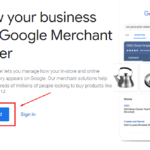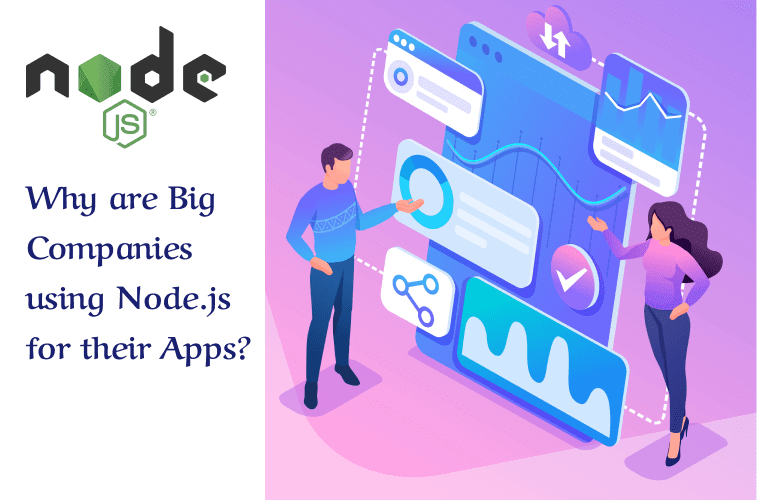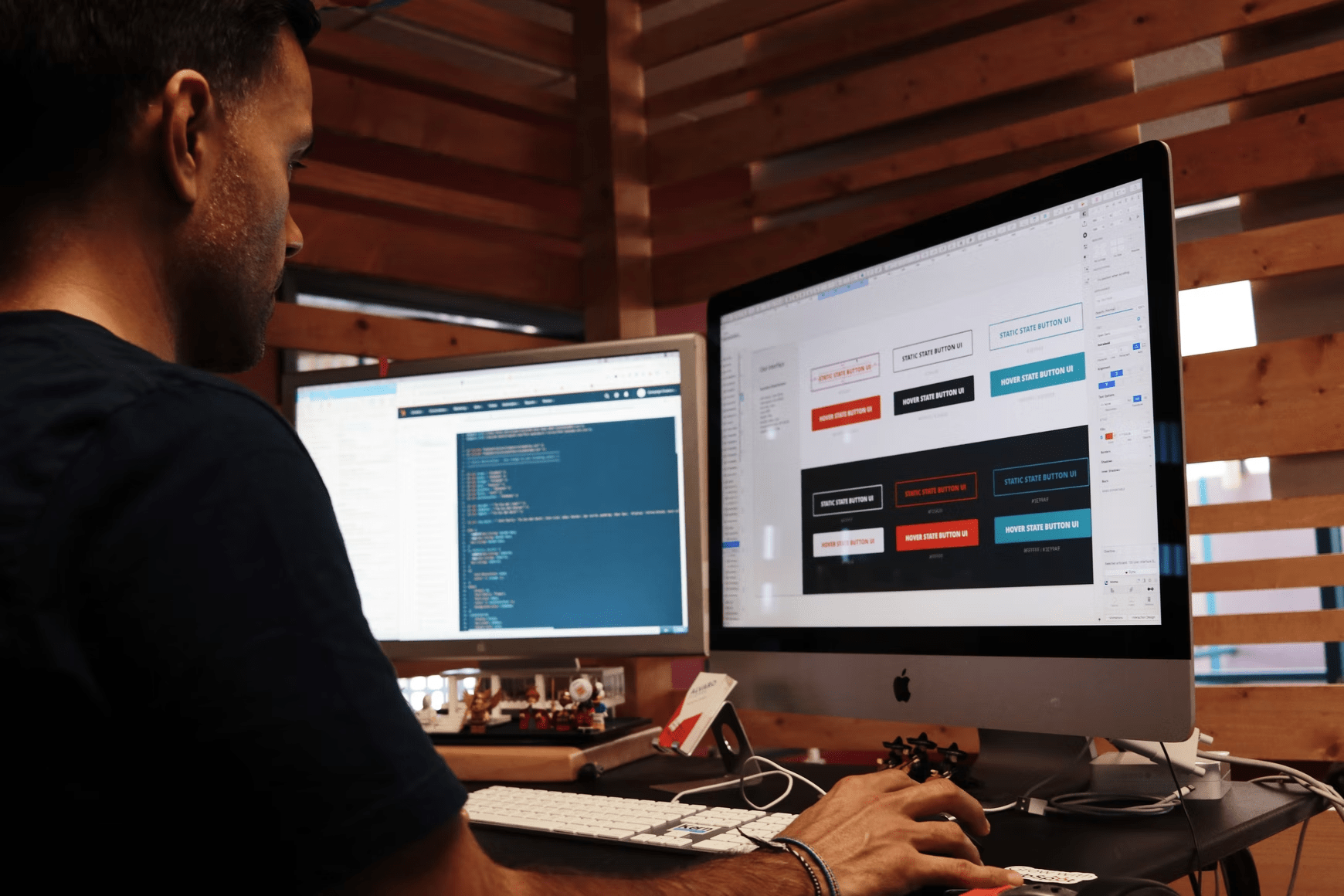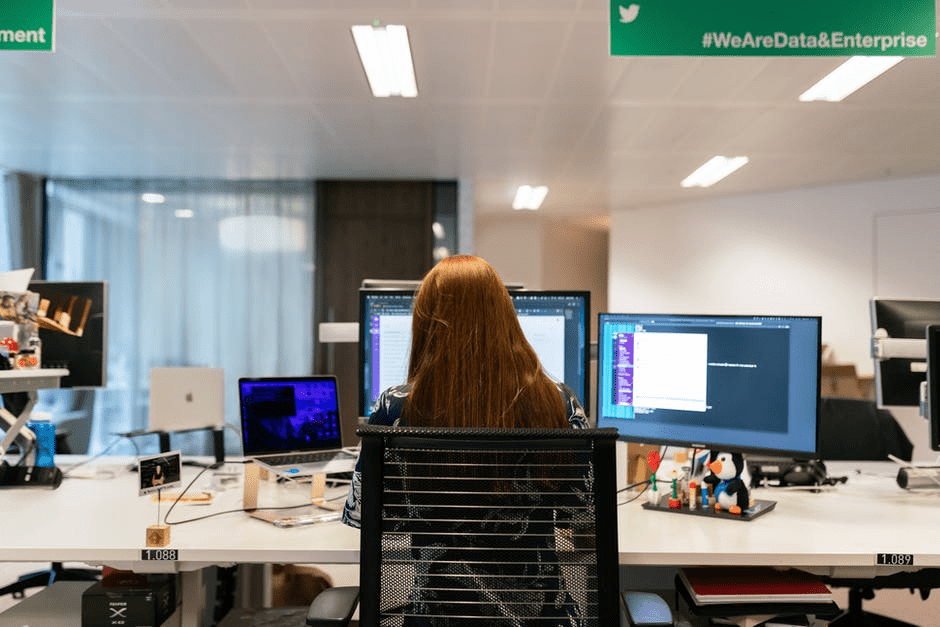Setting up a proper website can help you later on, preventing crashes and other headaches. It’s common for lay users to encounter mistakes, but these tips will help reinforce your website and protect your data.
A no-code editor can help you organize and enhance the flow of your website. This can help you build traffic and improve your website’s overall performance.
No-code editors are powerful tools that help build effective websites. But, if you don’t use the editor properly, it can be counter-intuitive and act against your best interests.
All professionals interested in creating better business websites should understand these helpful techniques. These 5 tips will help you create a more effective website that generates more traffic.

1. Build Your Iterations, Then Alter
Many website designers use a no-code editor like Webflow to design a website layout. To get help building your no-code site, it is best to contact a Webflow agency for help.
If you try to develop more complicated designs within the software, you may begin to encounter issues or layout errors. Users should consider importing their preferred designs for the best results.
You can build your first iterations and use the editor software’s design tools to make simpler alterations. Once in the editor software, you can begin building code.
2. Use Grids Instead of Columns
Limit the use of columns while building your website with a no-code editor. In certain instances, columns can create more limitations when developing and organizing web-based content.
In these cases, you may want to consider using Grids.
Grids are a great alternative to using columns because they provide more accessible spaces for editing content. You can comfortably add far more grid boxes than columns.
Grids also contain built-in editors rather than using the editor software’s panel settings. Using Grids may be simpler and more intuitive for your design choices.
3. Use WebP Features
WebP is a highly effective new feature for importing and manipulating images. Once you select your images, you can convert them to WebP.
WebP typically compresses images by 30% of their original size. Creating compressed images allows your page to load at a faster rate, improving website performance. These images include:
- JPGs
- PNGs
- TIFFs
Be careful, as more complex image types, such as SVGs, are incompatible. Make sure to check which images are compatible before importing and beginning the compression process.
4. Give Your Files Proper Names
If you’re passing projects over to other designers and developers, it’s imperative that you professionally name your DIV blocks. Double-check your navigator bar and make sure each aspect of your project is clearly labeled.
Once your team or client opens the file, it should be able to navigate and review the layers quickly. This requires users to divide and organize DIVs and create an accurate representation of the project.
5. Pad Parent Elements
While in the X-Ray mode of Webflow, it’s important to add padding and margin to the parent elements rather than the child element.
Adding margin and padding to the parent element can balance and equilibrium the page. In addition, many users mistakenly forget to style the global elements rather than the individual text blocks in Webflow.
Utilizing No-Code Editor Software to Enhance Your Website
No-code editors can help you build and enhance your business or personal brand. The tool continually updates and provides users with ongoing support and new website features.
Follow these design tips to get the most out of a no-code editor and construct a more effective website.