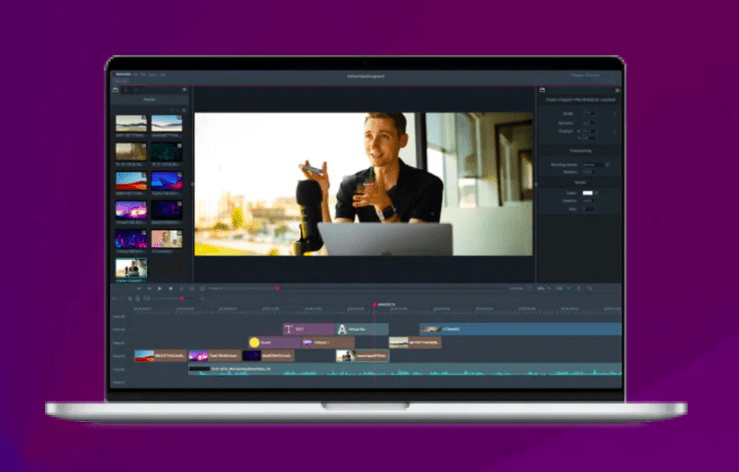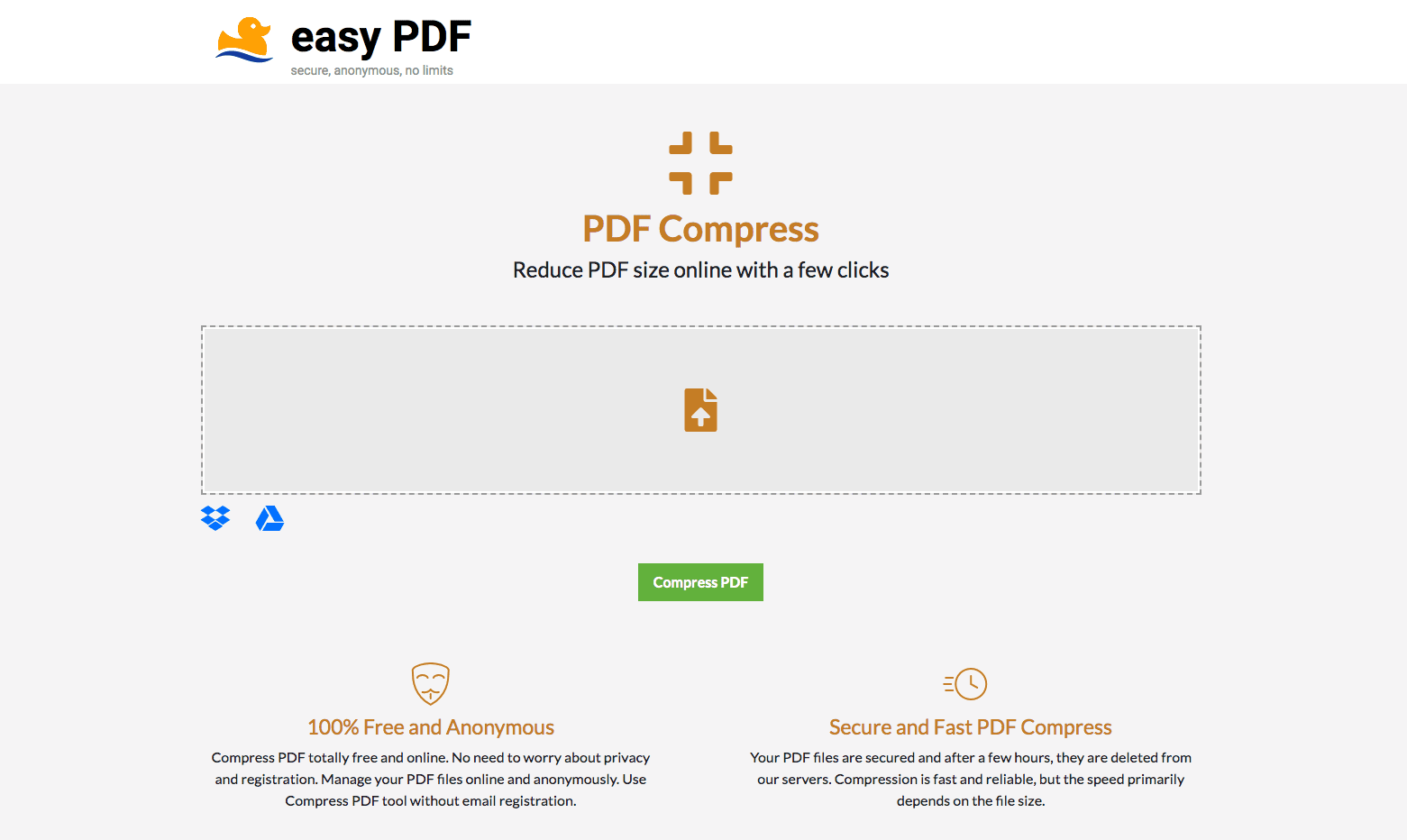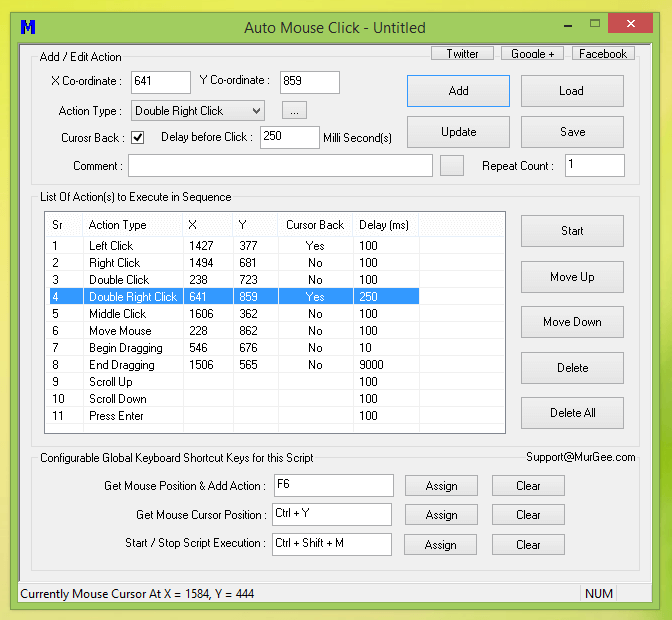This post provides a comprehensive overview of an effective strategy that anyone could follow for choosing the right video editing software that meets their expectations.

In the sea of options available to us today, having the right approach is immensely crucial for choosing the most appropriate video editing software that provides everything that you need.
Choosing the right video editing software helps you simplify your video creation approach and makes everything easier. Most of the video editing platforms available today have a good enough interface, but the inherent functionality and features are what sets them apart.
We have summarised all the factors that you must consider while choosing a video editing software that you must keep in mind before settling on a platform that suits your video creation and editing requirements.
Guidelines for Choosing the Right Video Editing Software
Here are some crucial points that you must keep in before venturing out into the sea of video editing platforms available today.
1. Establish a budget
As with any purchase, it is suggested that you analyze the market demographics and identify the segment under which your requirements revolve.
There are a number of cost slabs available in the video editing domain and you must choose the one that resonates with your business requirements.
It does not mean that you should entirely overlook free or less expensive solutions and tools that provide an enormous level of functionality at an extremely affordable price point.
Then there are professional-grade video editing solutions that fall anywhere under $800 to $3000 offering Hollywood grade video editing. Summing it up, you need to establish your requirements first and then settle on a budget that would help to narrow down your available options.
2. The UI of the editor
The UIs of video editing platforms are getting cluttered due to the constantly increasing functionalities and features of these platforms.
Therefore, the need for decluttering the platform’s UI and making it simple and intuitive for the end-user falls on the behest of UI designers and they have to ensure that they keep all the features intact and easily accessible.
A video editor has hundreds of features that can be leveraged for video creation requirements and the UI designer has to make sure that they display everything in a well laid out interface.
It is extremely important that you choose a platform that makes you feel comfortable while using it and does not overwhelm you with features that you may or may not need.
3. Video format support
It is crucial to choose the movie maker that offers well-enough video format support.
With the astounding number of video recording devices available today, you must choose a platform that offers a wide range of supported formats to process almost any video under the sun. Check over here to learn more.
Most video editing platforms have an expansive video format support which makes them compatible with almost any video file that you throw at them.
You need to finalize the video format that you will be using most and then choose the right platform that seamlessly lets you edit videos for that.
4. Transition integration options
Transitions automatically make your video more appealing to the viewer and add a ‘wow’ factor to your videos.
Videos that have transitions integrated within them tend to perform better on viewability metrics and are more enjoyable than videos that have no transitions at all.
However, you must ensure that the transitions are not overdone and everything seems as natural as possible. You must choose a video editor that offers a high degree of control over transition options along with an easy to navigate interface.
5. Audio integration options
Video editors now come with the option to include high-quality royalty-free audio clips in videos.
Aside from this, you now get a high degree of control over various audio settings that make your videos highly enjoyable. This is a make-or-break feature as it directly affects the viewability of the videos you create.
When choosing a video editing platform, you must ensure whether it has Dolby 5:1 capability and if it’s included in the price that you pay.
You need not worry about the supported audio file formats as the disparity is much lower when compared to video file formats.
6. Available export options
In the earlier days, it was just a matter of choosing the video editing platform that provided a ‘burn to DVD or CD’ feature or allowed the export of videos in a highly compressed format for computer playbacks. Well, this has changed now.
The number of platforms on which you share the videos has risen dramatically and you must ensure that the video editing platform has support for all the video export options that you may require.
Many tools provide a direct export to social media features that may prove to be immensely beneficial for promo video creators who publish videos for marketing purposes.
7. The stability of the software
Video editing is a resource-intensive endeavor and unless you run the platform on your computer, you won’t get a proper idea of how it would perform on your computer.
You must check the minimum system requirements of the video editing platform and then check whether your machine would hold up to it.
A simpler solution to this would be to opt for online cloud-based video editing solutions such as www.videocreek.com that run entirely in your browser and carry out all the video editing operations directly on the servers.
You are also spared of the intricacies involved in getting updates for these platforms as everything is handled on the server-side.
So there you have it, folks. That was our take on a comprehensive guide to choosing the right video editing software. Hope you found it informative.