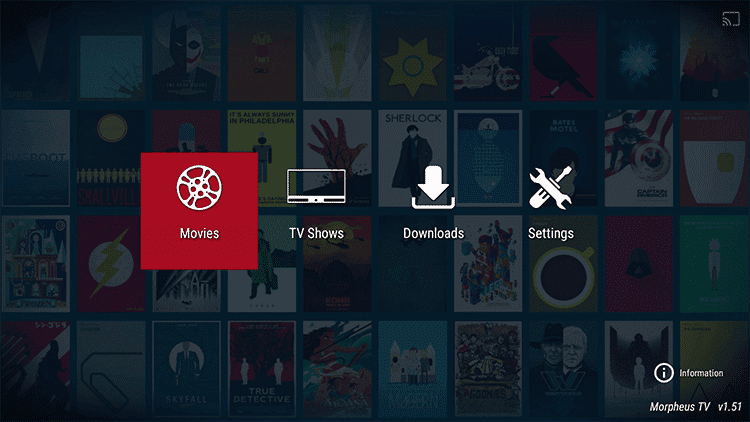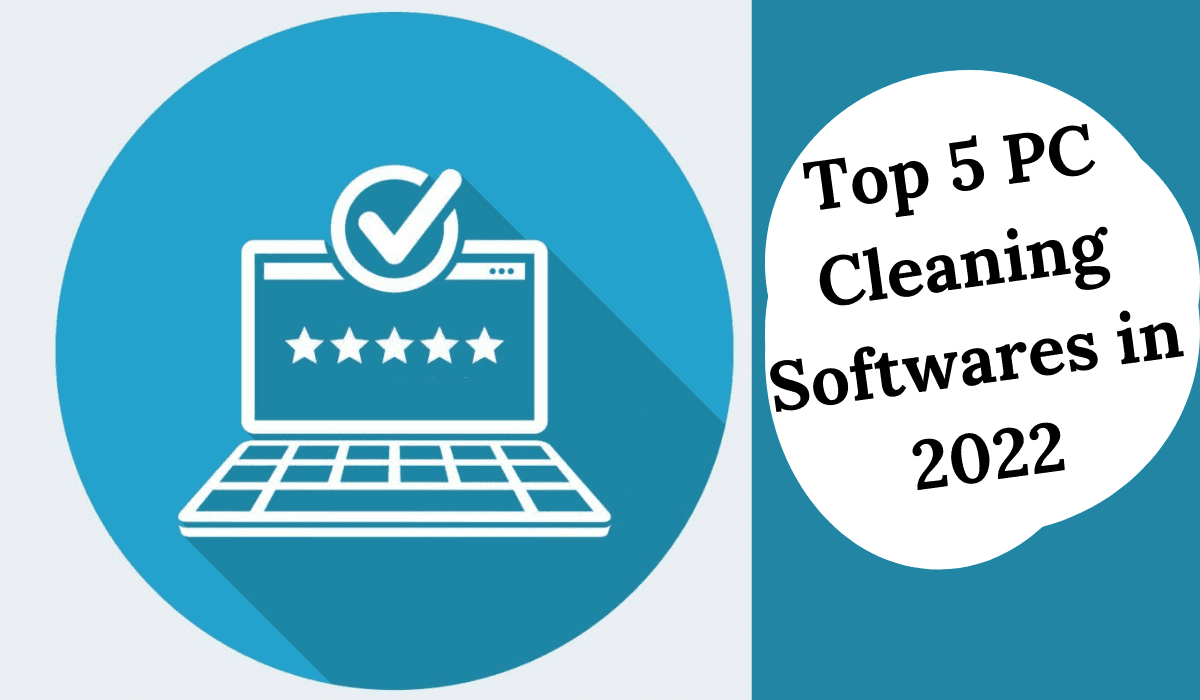If used properly, YouTube can be utilized to find and download your favorite music files if you can’t get them from other sites. I have had situations when the file I was searching for wasn’t listed in the search result. Then I was in the search of best music downloader to download mp3 files from YouTube.
Wondershare was my first priority when I chose to download an app that could download audio mp3 from YouTube effortlessly. I was sure that apart from just converting YouTube to MP3, their apps would have additional cool features that are quite beneficial for users like me.

Thanks to Wondershare TunesGo! Getting MP3s from YouTube was never been easier until I found TunesGo. I have been using it for months and I must say I never had to think about an alternative choice to download songs for free from YouTube and similar online video streaming sites.
Wondershare TunesGo can fetch your playlist from online video sites on the go and convert it to high-quality audio files. With no compromise in bit rate, it lets you download your desired files seamlessly. One of the most beneficial features of TunesGo apart from native downloader is Spotify support. If you are a Spotifier, you can grab your playlist from Spotify and download it to your device.
Wondershare TunesGo Music Downloader Features
- Download music, videos, and playlists from YouTube and any other sites

Apart from YouTube, there are thousands of sites that broadcast videos. All you need is TunesGo to download them at your convenience. Either the file is too large to download or the downloading is way hectic, just copy the URL of the source page and copy it in the TunesGo tab. The download will start in a matter of seconds. Awesome quality and unrestricted downloads are guaranteed.
You can also Download music/mp3 playlist from here
- Record music from online sites

Its intuitive recorder option facilitates the audio recording option from within the device or from any online site. Don’t worry if your desired content is in video format. TunesGo can even record the video to audio. Isn’t that very cool? The recording feature is very helpful if you’re facing difficulties while downloading files from certain sites.
- File transfer made easy
One of the most irritating drawbacks of most multimedia downloaders and converters is that they don’t provide many options to transfer your downloaded content to other devices. If you own an iPhone, the scenario becomes even worse as the compatibility becomes a major issue. Wondershare has done the best part here. Transferring files across the devices was much easier than I thought.
- Discover more music files for your taste

You can discover new playlists from the TunesGo main page. Sort out the files based on your mood and download the whole playlist to rock on with the situation. If you’re at a party, choose the party playlist and download the trending hot list, or switch to a melancholy mood.
- Play music files and create your playlist

Import all of your music files to TunesGo and create your playlist. Play them loud and enjoy. You can clean up the list, burn it to disk, or create an exceptional Car playlist. Shuffle them and plug in your earphone.
Final Turn
If you’re searching for a perfect app to download audio from videos, nothing can be better than Wondershare TunesGo. The mind-blowing user interface and unique download options help you download free MP3s from online sites. TunesGo free mp3 downloader even converts Spotify to MP3. Spotify to mp3 is its best-in-class feature that helps to convert the whole Spotify playlist to your new TunesGo playlist.