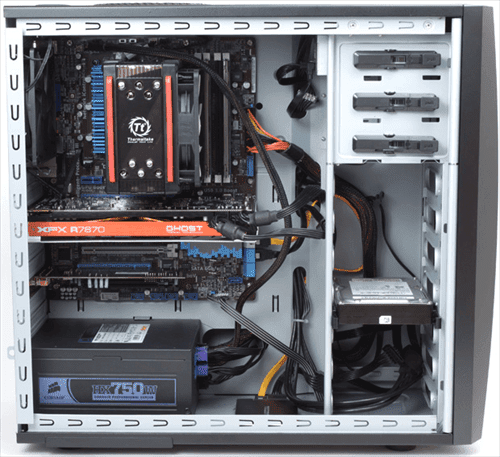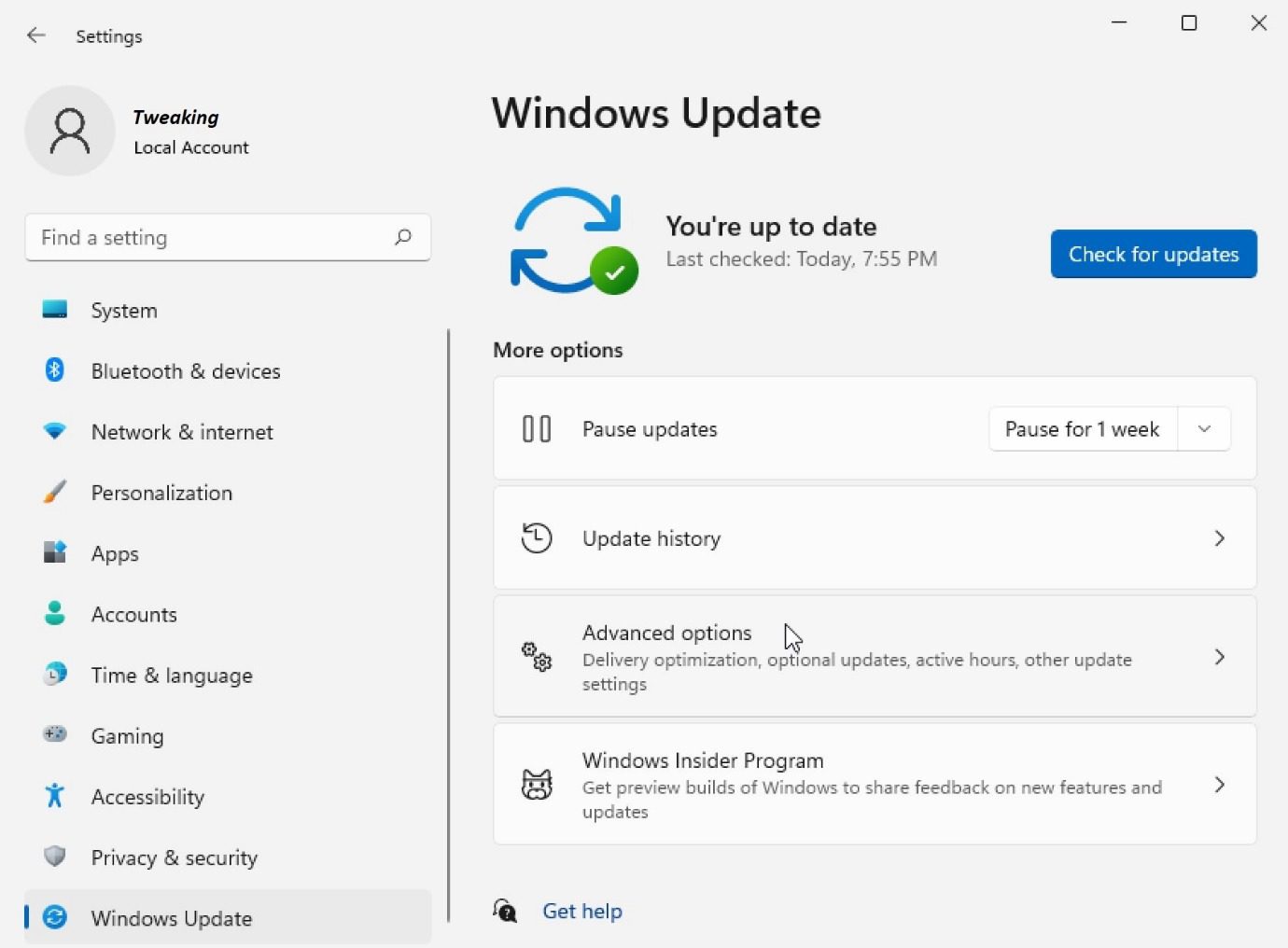Using a slow computer is truly agonizing. It can feel like you’re losing hours of your life waiting for a page to load.
If your computer is slow on a daily basis, there’s probably a good reason for it. Here are some of the most common culprits behind this inconvenient issue.

#1: You Have Too Many Tabs Open
Having too many tabs open on your internet browser can really slow things down. It forces your computer to work overtime to process all of the data on each page.
If your computer is running slowly, try closing out some tabs or even your web browser altogether. If you don’t notice an immediate improvement, try restarting your computer.
#2: You Need A New Graphics Card
Depending on how you use your computer, the standard graphics card that it came with might not be sufficient. If you are trying to play certain high-definition games, you’ll need a powerful graphics guard. Otherwise, the game will run poorly and slowly on your computer.
You’ll want to get the best graphics card for 1080p 144hz, as most HD games will require this to function properly.
#3: You Have Too Many Programs Running
This is similar to having too many tabs open. While it’s convenient to have multiple programs running at once, it can significantly slow down your computer, especially with programs that use a large amount of data.
Try opening up Activity Monitor (Mac users) or Task Manager (Windows users) and quitting any programs that are running slowly or that you’re not currently using. You may have programs up and running without even realizing it. Some programs open up automatically when you turn on your computers, such as Spotify and Skype.
If you don’t use these programs regularly, there is no need to have this auto-start feature turned on. Without unnecessary programs running in the background, your computer will run faster.
#4: Your Computer Fan Is Dusty
Most computers have tiny fans inside them that prevent the computer from overheating. Dust will accumulate on the fan over time, causing the computer to slow down.
You can clean your fan easily using a can of compressed air sold at most electronic stores. You can also gently clean it with some rubbing alcohol on a paper towel or cotton ball.
#5: Your Hard Drive Is Almost Full
Your hard drive is the hardware component of your computer that stores all of your digital information. This includes videos, pictures, music, documents, and more. Most hard drives can handle a lot of data, however, they all have limits.
If your hard drive is almost full, it will slow down your computer. Do a deep clean of your computer, deleting anything you no longer need. Consider buying an external hard drive to store files if you don’t already have one.
#6: Your Hard Drive Needs To Be Replaced
Unfortunately, hard drives don’t last forever. If your computer is old and running very slowly, you might want to check to see how your hard drive is doing. On Mac, you can do this by running the “First Aid” application. Windows users can use the Disk Check tool.
If problems persist, you should consider replacing your hard drive.
#7: You Have A Virus
Computer viruses harm everything from browser speed to your hard drive. Run a Malware scanner to identify the virus and get rid of it. You’ll notice an improvement immediately in the way your computer runs.
Conclusion
Computers don’t last forever, but you can get a lot of use out of them if you know how to troubleshoot common problems. Look into the issues listed here before you condemn your computer to the junk heap.