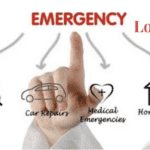So, if you’re on the hunt for a one-stop shop to handle all your company’s gadgets—laptops, desktops, servers, phones, even those random IoT gizmos—Endpoint Central from ManageEngine basically tries to be your Swiss army knife. It rolls everything together: device management, security stuff, automation magic, the whole shebang, and somehow crams it into one dashboard so you don’t have to chase a million tools.

I’m about to tear into every little angle of ManageEngine Endpoint Central. We’re talking its main features, where it actually works (environments and all that), what you get in different versions, the price tags (yikes or yay?), real-world uses, what it plays nice with, deployment gotchas, the good, the not-so-great, and what you should actually think about before you dive in. Buckle up.
What Is ManageEngine Endpoint Central?
- Endpoint Central, previously known as Desktop Central, is ManageEngine’s Unified Endpoint Management and Security (UEMS) solution.
- It aims to provide unified visibility and control over endpoints across OS platforms (Windows, macOS, Linux, Android, iOS, etc.) and device types (desktops, laptops, servers, tablets, IoT).
- Functional pillars include: patching, remote troubleshooting, OS deployment, software distribution, asset management, security (endpoint protection, DLP, ransomware defense), configuration management, privilege control, and more.
- The strategy is to converge traditional “desktop management” functions with modern security, automation, and endpoint threat defense in one tool.
Supported Platforms & Device Types
Endpoint Central supports a wide spectrum of operating systems and device categories:
| Operating System / Platform | Device Types Supported |
|---|---|
| Windows | Desktops, laptops, servers |
| macOS | Desktop / laptop devices |
| Linux | Servers / desktops |
| Android | Mobile devices / tablets |
| iOS / iPadOS | Tablets / iPhones |
| ChromeOS | Chromebooks |
| IoT / Rugged / TV / Special devices | In some limited capacity |
| Windows Embedded / legacy | Supported where applicable |
This breadth allows organizations with heterogeneous device fleets to manage them from a single console, rather than juggling multiple siloed tools.
Core Capabilities & Feature Modules
Below is a breakdown of the principal functional areas of Endpoint Central, along with notable features in each domain:
1. Automated Patching & Vulnerability Management
- Automatic OS patching for Windows, macOS, Linux.
- 1,100+ third-party app patching (non-Microsoft apps) support.
- Patch compliance reports, patch scheduling, rollback, approval workflows.
- Detects and mitigates zero-day vulnerabilities through continuous scanning, CIS benchmark–aligned hardening, and patch remediation.
2. Software Distribution & Application Management
- Deploy or update applications across endpoint fleet via the console.
- Rule-based filtering: allow, block, whitelist or blacklist apps.
- Pre-defined and pre-configured application deployments, with a self-service portal for users to securely install approved software on demand.
3. OS Imaging & Deployment
- Create, manage, and deploy OS images (Windows) across devices.
- Driver management, unattended installation, hardware-agnostic deployment.
- Hardware-independent deployment ensuring broad device compatibility and scalability.
4. Remote Troubleshooting & Support
- Remote control / remote desktop to troubleshoot user devices.
- Remote script execution, file transfer, chat, wake/shutdown tools, etc.
- Secure, unattended remote access through built-in module to troubleshoot and manage systems without user presence.
5. Endpoint Security & Protection
- Next-Gen Antivirus (NGAV): Detects and blocks advanced malware, fileless attacks, and behavioral anomalies that traditional AV often misses.
- Anti-ransomware: Proactively identifies and halts encryption-based threats using behavioral analytics and rollback recovery.
- Data Loss Prevention (DLP): Control and prevent unauthorized data exfiltration.
- Application Control: Defines and enforces trusted application lists to prevent execution of unapproved or malicious software.
- Device Control: Restricts and monitors peripheral device usage, such as USBs and external drives.
- Browser security: Enforce safe browser settings, extensions, policies.
- Endpoint privilege management: Minimize elevated rights, control sensitive operations.
- BitLocker / encryption management: Manage disk encryption policies.
6. Configuration Management & Policy Enforcement
- Set baseline configurations, enforce security and compliance policies.
- Leverage 1,000+ prebuilt configuration templates to quickly deploy and standardize settings across endpoints.
- Device configuration, registry settings, firewall, power management, USB control, etc.
7. Asset Management & Inventory
- Track hardware & software inventory across all endpoints.
- Monitor software usage, detect unused or unauthorized applications.
- Manage warranties, licenses, usage metrics.
8. Mobile Device Management (MDM) & BYOD
- Enroll and manage mobile devices (Android, iOS) under MDM policies.
- App management, email profile control, compliance enforcement on mobile devices.
- Remotely lock and locate lost or stolen devices to protect corporate data.
- Separate corporate and personal data to maintain security and user privacy on BYOD devices.
- Remote Wipe/Corporate Wipe: Erase full or selective data from devices when lost, stolen, or decommissioned.
- Geofencing: Enforce policies or actions based on device location boundaries.
9. Unified Threat & Endpoint Intelligence
- Correlate events across modules (patching, security, usage) for insight and threat detection.
- Dashboards, alerts, reports that highlight vulnerabilities, compliance gaps, risky endpoints.
- Integrations with external security / SIEM / vulnerability tools (e.g. Tenable, CrowdStrike, Rapid7, Splunk, Log360, Check Point MTD) to enrich data.
Editions & Pricing
Endpoint Central is available in both on-prem and cloud versions, with multiple editions designed to suit different organizational needs and scalability requirements.Below is a simplified comparison of the on-prem editions (as per the ManageEngine Endpoint Central website):
| Edition | Starting Price / For 50 Endpoints | Key Added Features Beyond Lower Tier |
|---|---|---|
| Professional | ~$795/year (for 50 endpoints) | Core functions: patching, software deployment, asset management, remote troubleshooting, BYOD, kiosk mode |
| Enterprise | ~$945/year (for 50 endpoints) | Adds: self-service portal, USB device management, audit of remote sessions, license management, more granular controls |
| UEM (Unified Endpoint Management) | ~$1,095/year (for 50 endpoints) | Adds features like remote data wipe, FileVault encryption (for macOS), extended OS deployment abilities |
| Security Edition | ~$1,695/year (for 50 endpoints) | Full security stack: vulnerability remediation, data loss prevention, endpoint privilege management, browser security, etc. |
Note: Prices are indicative and may vary by region, number of endpoints, and special offers.
Use Cases & Business Scenarios
Here are practical scenarios in which Endpoint Central can add immediate value:
- Advanced Threat Protection: Leverage NGAV and anti-ransomware to neutralize sophisticated and zero-day threats before they spread.
- Patch & Vulnerability Management: Ensure every endpoint is up to date, reduce exposure to zero-day and known exploits.
- Application Control: Enforce least privilege by allowing only trusted applications to run, blocking unauthorized or risky software.
- Device Control: Prevents data leakage by restricting and monitoring peripheral device usage such as USBs and external drives.
- Browser Security: Monitors and secures browser activity by enforcing safe extensions, configurations, and web access policies.
- Data Loss Prevention: Protects sensitive information by detecting and blocking unauthorized data transfers or exfiltration attempts.
- Software Deployment: Roll out essential software or updates across all devices reliably.
- Remote Support: IT teams can troubleshoot without physical presence—even across geographies.
- Device Lifecycle / Asset Tracking: Know what hardware and software you own, usage trends, license compliance.
- BYOD & Mobile Policies: Enforce policies on mobile devices, separate personal vs corporate data, secure mobile endpoints.
- Compliance & Auditing: Create and enforce your own compliance policies aligned with organizational standards and CIS benchmarks, while using built-in reports and dashboards to track deviations and demonstrate compliance.
Integrations & Ecosystem
Endpoint Central supports integrations with several third-party security and operations tools to enrich functionality:
- Integrates with Tenable, Rapid7, CrowdStrike, Splunk, Check Point MTD, Syslog and Log360 to unify vulnerability insights, automate threat response, and deliver centralized visibility across endpoint and security ecosystems.
- ITSM / Helpdesk Tools: Service Desk Plus, Jira, Zendesk, ServiceNow – allow endpoint management actions to integrate into IT ticket workflows.
- Custom scripts / APIs – for automation and extension. (ManageEngine generally offers API / scripting capabilities.)
These integrations enable correlation of endpoint data with broader security event context, or easier task orchestration through existing helpdesk systems.
Deployment & Adoption Considerations
Below are guidelines and best practices for rolling out Endpoint Central in your environment:
1. Pilot Scope
- Begin with a subset of endpoints (e.g. a department, a lab set) to validate features, alerts, and impacts.
- Test patching, software deployment, imaging in controlled environment.
2. Agent Deployment Strategy
- Plan agent rollout in waves; monitor performance, network impact, and endpoint stability.
- Use maintenance windows for heavy tasks (patching, imaging) to avoid disruption.
3. Alert & Policy Tuning
- Start with conservative alert thresholds to avoid noise; refine over time.
- Allow known benign patterns, establish baselines.
4. Security First Approach
- Gradually enable security features (DLP, privilege management) after gaining confidence in basic module operation.
- Monitor for unintended side-effects when enforcing strict controls (e.g. blocking apps, device controls).
5. Reporting & Stakeholder Buy-In
- Use built-in dashboards and compliance reports to demonstrate value to management.
- Provide training to helpdesk/IT staff to use remote support and self-service modules efficiently.
6. Scaling & Licensing
- Monitor endpoint count growth; ensure licensing aligns.
- Consider edition upgrade when new features or modules are needed (e.g. security edition when threat posture increases).
Advantages & Trade-offs
Advantages
- All-in-one solution: A single lightweight agent and a single license, eliminates the need for multiple disparate endpoint tools.
- Scalability & flexibility: Supports diverse OSes and devices under one roof.
- Security baked in: Integrates NGAV, anti-ransomware, endpoint protection, DLP, privilege management, and threat remediation.
- Operational efficiency: Remote support, automation, and policy enforcement reduce manual efforts.
- Compliance & visibility: Rich reports, dashboards, and control over configuration drift help audits.
- Integrations: Works with security and helpdesk ecosystems to extend capability.
Potential Trade-offs / Considerations
- Complexity: The breadth of features may require careful configuration and tuning in larger or more diverse IT environments.
- Learning curve: IT teams must undergo training to make the most of advanced modules and integrations.
- Scalability considerations: Licensing scales with endpoint volume count and additional modules as organizational needs grow.
- Feature toggling: Gradual rollout of advanced security and control features ensures smooth implementation and minimal disruption.
Decision Criteria: Is Endpoint Central the Right Choice for You?
Before selecting Endpoint Central (or comparing to alternatives), you should evaluate based on:
- Device Diversity: Do you have multiple OSes and device types (Windows, Mac, Linux, iOS, Android, etc.)?
- Security Requirements: Do you need integrated NGAV, anti-ransomware, DLP, and privilege management for layered protection?
- Support & Remote Operations: Is remote troubleshooting and automation important (e.g. for distributed workforce)?
- Scale & Growth: How many endpoints now, and what’s projected growth?
- Ecosystem Integration: Do you need integration with existing SIEM, ticketing, or cybersecurity tools?
- Budget & ROI: Are you comfortable beginning with a “core” edition and scaling later as features are needed?
- Change Management & Adoption Capacity: Do your IT teams have bandwidth to deploy, configure, and tune such an all-in-one system?
If many of the above align with your needs, ManageEngine Endpoint Central is a strong candidate. If your environment is simpler (say Windows-only, with minimal security demands), a lighter tool might suffice, but you’ll lose the advantages of convergence and long-term extensibility.
If you’d like to explore Endpoint Central, you can check it out through this link—and it supports this site at no extra cost to you.