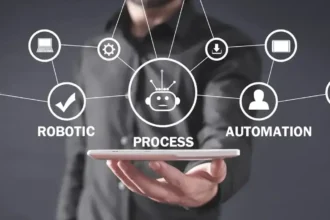YouTube is the largest video-sharing platform in the world, with over 2 billion monthly active users. From music videos to tutorials, YouTube has something for everyone. While streaming videos on YouTube is easy, downloading them can be a bit more challenging. There are times when we come across a video that we’d like to save for offline viewing or to include in a presentation, but YouTube’s policies prevent us from downloading videos directly from the website. That’s where YouTube video downloaders come in.

Photo by CardMapr.nl on Unsplash
YouTube video downloaders are tools that enable you to download videos from YouTube and save them to your device for later viewing. With so many options available, it can be challenging to choose the best one for your needs.
In this article, we’ll take a look at some of the best YouTube video downloaders available in 2023, both online and offline. We’ll discuss the pros and cons of each tool to help you make an informed decision. Whether you’re looking for a simple online tool or a more advanced offline solution, we’ve got you covered.
So, let’s dive in and find the perfect YouTube video downloader for you.
Offline YouTube Video Downloaders:
1. 4K Video Downloader
4K Video Downloader is a powerful offline tool that allows you to download videos from YouTube and other websites. It offers multiple features, such as downloading videos in different resolutions, including 720p, 1080p, and 4K. It also lets you download entire playlists and channels with just one click. The user interface is user-friendly and straightforward, making it easy to use. Additionally, it supports Windows, macOS, and Ubuntu.
Pros:
- Can download videos in different resolutions
- Supports downloading entire playlists and channels
- User-friendly interface
Cons:
- Some features are only available in the paid version
- Can be slow at times when downloading multiple videos at once
2. Freemake Video Downloader
Freemake Video Downloader is a free and easy-to-use offline tool that allows you to download videos from YouTube and other websites. It offers multiple features, such as downloading videos in different formats and resolutions, including HD and 4K. It also lets you extract audio from videos and convert videos to different formats.
Pros:
- Free to use
- Supports downloading videos in different formats and resolutions
- Allows you to extract audio from videos
Cons:
- Comes bundled with third-party software during installation
- Limited features compared to other YouTube video downloaders
3. Any Video Converter
Any Video Converter is a powerful offline tool that allows you to download videos from YouTube and other websites. It offers multiple features, such as downloading videos in different formats and resolutions, including HD and 4K. It also lets you extract audio from videos and convert videos to different formats. Any Video Converter supports Windows and macOS.
Pros:
- Can download videos in different formats and resolutions
- Lets you extract audio from videos
- Supports converting videos to different formats
Cons:
- Some features are only available in the paid version
- Can be slow at times when downloading multiple videos at once
Online YouTube Video Downloaders:
1. Online Video Converter
Online Video Converter is a free and easy-to-use online YouTube video downloader that allows you to download videos in different resolutions, including HD and 4K. It also lets you convert videos to different formats and extract audio from videos. Online Video Converter supports downloading videos from YouTube, Vimeo, and other websites.
Pros:
- Free to use
- User-friendly interface
- Supports downloading videos in different resolutions
- Lets you convert videos to different formats
Cons:
- Limited features compared to other YouTube video downloaders
- Requires a stable internet connection
2. Y2Mate
Y2Mate is a free online YouTube video downloader that allows you to download videos in different resolutions, including HD and 4K. It also lets you convert videos to different formats and supports downloading videos from YouTube, Vimeo, and other websites.
Pros:
- Free to use
- User-friendly interface
- Supports downloading videos in different resolutions
- Lets you convert videos to different formats
Cons:
- Requires a stable internet connection
- Some ads on the website may be intrusive
Which is the best YouTube Video Downloader?
Choosing the best YouTube video downloader depends on your specific needs and preferences. Offline YouTube video downloaders such as 4K Video Downloader, Freemake Video Downloader, and Any Video Converter offers advanced features and a wider range of options compared to online tools. These offline tools allow you to download videos in different resolutions and formats, extract audio from videos, and download entire playlists or channels with just one click. However, some of these features are only available in the paid versions of the tools.
On the other hand, online YouTube video downloaders such as Online Video Converter and Y2Mate are user-friendly and offer basic downloading and converting options. They are great for those who need to download a video quickly and do not require advanced features. However, online tools may have limitations when it comes to downloading videos in high resolution, and a stable internet connection is required.
Before using any YouTube video downloader, it’s important to keep in mind that downloading copyrighted content is illegal. Therefore, make sure to only download videos that are in the public domain or have the owner’s permission.
In conclusion, there is no one-size-fits-all solution when it comes to choosing the best YouTube video downloader. It depends on your specific needs and preferences. If you require advanced features and more options, an offline tool like 4K Video Downloader or Any Video Converter might be a better choice. However, if you need a quick and simple solution, an online tool like Online Video Converter or Y2Mate might be the way to go. Always remember to use these tools responsibly and legally.