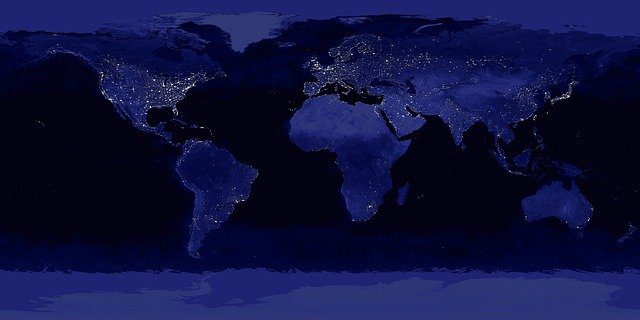In this modern era, we are introduced to a lot of new gadgets and devices that make our lives a bit easier. Electronic devices in the past decade have undergone maximum technological advancements that can be there. In this article, we are going to discuss a device known as Google Chromecast, its features, and various aspects. Chromecast is basically a hardware that can be used to transfer and display content from one gadget to another. However, there are certain requirements that need to be kept in mind before setting up and use. We will thoroughly look into that.
What Is Google Chromecast?
Google Chromecast is a device specifically built for your TV or PC. It belongs to the community of dongles, which when connected to the television’s HDMI port, injects several smart features into it. It has to establish a connection with your local network first. It can then be operated through your smartphone device. On your phone, you will be allowed to open an entertainment app through Chromecast, which will let you control and play the preferred content on your television.
Chromecast was first launched by Google in the year 2013. The updates which followed brought out a second and third generation of the dongle in the years 2015 and 2018, respectively. The Google Chromecast Ultra was another subordinate device launched in 2016 that offered cast streaming in 4K. The Ultra version operates based on connections from both Ethernet and Wifi. The latest version, known as Chromecast with Google Tv, was introduced in 2020 and has been one of the best developments to date.
How Does Chromecast Function?
The main function that Chromecast offers is that it operates on your command through your mobile device. It can play any content that you prefer to watch just by being pointed towards the source. The stream is restored in its best quality just by using its own connection preferences.
Requirements
There are various requirements for the proper functioning of the Google Chromecast device. To begin operating it, the hardware needs to be plugged into an HDMI port of the television or PC which needs to be connected with the power supply. It could be a USB socket behind your TV for Chromecast. However, there must be the presence of a wall socket, if Chromecast Ultra needs to be operated. Next, you will need to have a compatible device such as an Android or iPhone updated with the latest version of the Google Home app installed. It is the same application that can be used to operate other hardware’s powered by Google and also to arrange smart home features to be controlled via mobile.
Setting up Google Chromecast
The setup of the Chromecast is said to be the easiest task to perform. To successfully start the procedure of setting up, you need to plug your Chromecast device into the TV’s HDMI port and manage and ensure it is connected to a power supply. Gradually, you will have to install the Google Home app on your mobile to get on with the process.
The app will display certain setup instructions that you will need to follow. The app is built-in with such a mechanism that will allow it to identify the Chromecast and prompt you to connect it with the same network to which your mobile device is also connected. Now, your Google Chromecast is all set to work.
How To Use Chromecast
Now that you are all done with the setup and everything, you just need to know how to use Chromecast. Every website or app that supports Chromecast will entail a cast icon somewhere around the page. As you select this icon, your content will be displayed on the big screen of your television. Since the Chromecast remains connected to your smartphone device all its operations can be controlled from the phone itself.
Which Websites Or Apps Can Be Cast?
Using Google Chromecast is one of the most exciting ways to be able to view your mobile apps on a larger screen and enjoy the experience. As it can be feasibly connected with your smartphone, you will be allowed to use the phone as a remote to control and operate the device. Whether you want to play some content, or pause and skip, everything can be done with this. The Google Home application works in a way that allows you to browse content while tapping ‘What’s On’ from the already installed cast-enabled apps. Some of the top-rated apps that are Cast-enabled:
- HBO Now
- Netflix
- Youtube
- Amazon Video
- Spotify
- Watch ESPN
- Hulu
- Twitch
- Pandora
- Google Photos
- BBC iPlayer and more.
What Are The Possible Chromecast Errors?
Google Chromecast is a great device to install, however, you might be faced with several errors that occur while operating it. Let us have a look at some of those:
- Chromecast might not get connected to your Wifi network.
- You are not able to find Chromecast from the list of cast options.
- Once started, you are not able to stop casting.
- The quality of Chromecast drops.
Final Thoughts
I hope it is all clear to you as why you should care knowing about what Google Chromecast is. It is one of the top-grossing gadgets that are available in the market. This device lets you enjoy viewing all your mobile apps on your television through your mobile. You can even connect and control it over from your PC. While operating over the Chrome browser, you keep track of things with the help of Chrome task manager.
Author bio:
Sofia kelly is a passionate blogger. She loves to share her thoughts, ideas and experiences with the world through blogging. Ani Johnson is associated with Top Preference, Big Jar News, Online News Buzz & Emblem Wealth.