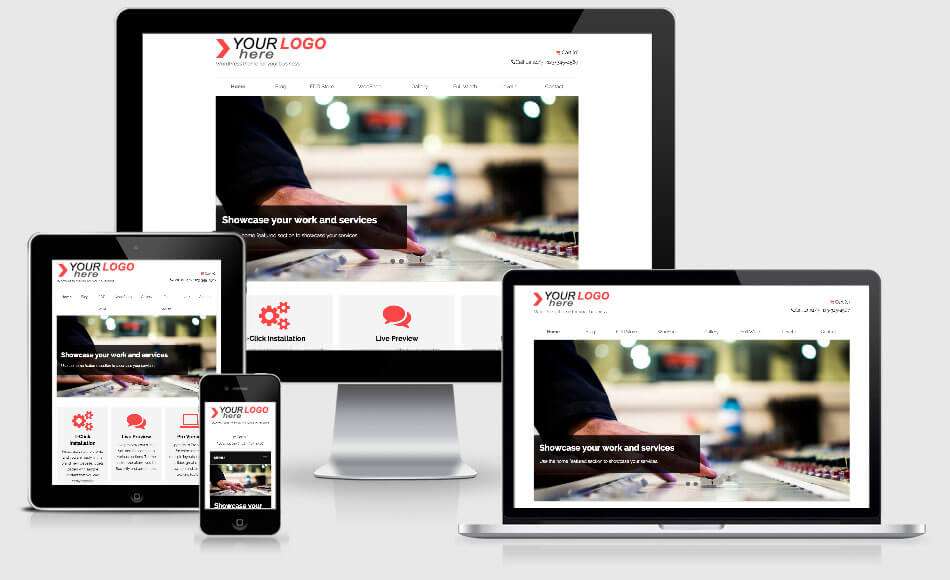As chatbots become more popular, it’s important to make sure that your chatbot provides a great user experience. One of the key factors that push the spread of chatbots is that they boost customer loyalty. When a chatbot is created in the right way, it is often felt like dealing with a human and the user experience is quite close to being that of a conversation with a human agent.
Implementing a chatbot can often lead to increased metrics on customer retention rates as well as it often makes a positive impression on a new customer and helps to woo them in. By ensuring a great customer experience, businesses send out a strong message that they prioritize their customers’ satisfaction above anything else. Here are 5 UX design secrets for creating an effective chatbot.

Source: uxstudioteam.com
Secret 1: Design Messages That Are Short and To-The-Point
The first rule of thumb for designing chatbots is that messages should be short and to the point. This is vitally important for two reasons. First, long messages can be difficult for users to parse through, leading to frustration and confusion. Second, chatbots need to deliver precise information in order to be effective. A chatbot that rambles on or gives too much detail will quickly lose the user’s attention. By keeping messages short and focused, you can ensure that your chatbot will be both user-friendly and effective.
As chatbots become increasingly popular, it is important to ensure that they are designed in a way that optimizes the user experience. A UX design company can help with this by developing chatbot messages that are clear, concise, and easy to understand. They can also help to make sure that the chatbot is able to handle a variety of different tasks and requests. In addition, a UX design company can help to test the chatbot before it is launched, ensuring that it is ready to provide an excellent user experience. By working with a UX design company, you can be confident that your chatbot will be designed in a way that provides a positive experience for users.
Secret 2: Make Your Chatbot Human-Like
When it comes to designing chatbots, there are a few key secrets that can help create a successful design. One of the most important secrets is to make the chatbot seem as human-like as possible. This means giving the chatbot a visual identity and personality. By doing this, users will be more likely to interact with the chatbot and feel like they are talking to a real person. Additionally, making the chatbot human-like can also help to build trust between the user and the chatbot. When users feel like they are talking to a real person, they are more likely to trust the chatbot and be willing to share personal information. Therefore, by making a chatbot human-like, designers can increase the chances of creating a successful design.
When creating a chatbot, one of the most important decisions is choosing how to make your chatbot more human-like. One way to do this is to design a backstory for your chatbot. This can help to give your chatbot a more personal feel and make it more relatable to users. Another way to make your chatbot more human-like is to choose demographic characteristics for your chatbot. This can include things like gender, age, location, and interests. You can also use personality traits to make your chatbot more human-like. Some common personality traits used for chatbots include being friendly, helpful, and responsive. By using these techniques, you can help to make your chatbot more human-like and improve the user experience.
Secret 3: Make sure users are engaged
UX design is all about creating delightful experiences for users, and chatbots are no different. A chatbot should be easy to use and understand, providing an engaging experience that encourages users to keep coming back. An important factor in it is to keep the user engaged by ensuring that each chatbot line is followed by a prompt or question. This helps to keep the user focused and prevents them from becoming bored or confused. However, there are a few potential problems that can occur if this rule is not followed correctly.
- First, the chatbot may start to feel like a question-and-answer session rather than a conversation.
- Second, the chatbot may begin to feel repetitive if the same questions are asked too often.
To avoid these problems, it is important to mix up the prompts and questions and to make sure that each chatbot line is followed by a different prompt or question. Some of the most effective strategies for doing so include offering helpful recommendations, making tasks easier, and letting users know they can receive personalized updates. By taking these factors into account, you can ensure that your chatbot is able to effectively engage users and encourage them to start or continue a conversation. This will help to keep the chatbot feeling fresh and engaging.
Secret 4: Program Your Chatbot to Ask for Feedback and Use It
Asking users for feedback is one of the most important steps in the chatbot design process. It allows you to collect data that can be used to improve the user experience and make your chatbot more effective. There are a few different ways to ask users for feedback, such as through surveys, polls, or ratings. However, one of the best ways to collect feedback is through customer service interactions. This gives you the opportunity to speak with users directly and get their honest opinions about your chatbot. Asking for feedback can be daunting, but it’s essential for creating a successful chatbot. With user feedback, you can identify areas that need improvement and make changes that will enhance the overall experience.
Use data to improve your chatbot’s performance. Pay attention to how users interact with your chatbot, and use this information to make improvements that will enhance the user experience.
Secret 5: Map Your Chatbot to Other Systems
In order to properly design a chatbot, it is important to map the chatbot to other existing systems. This will allow for a better user experience, as the chatbot will be able to reroute the user if they need to escalate the issue to some department, and will also allow for connecting the chatbot to human agents. By properly mapping the chatbot to other existing systems, you can ensure that the chatbot is able to provide the best possible experience for the user.
Any UX design company involved in chatbot design will have insider information on just how efficient connecting your chatbot to the systems, like other departments and human agents, can be. They will tell you based on real data that:
- mapping your chatbot will see a significant decrease in the number of support requests they receive.
- users who interacted with a chatbot that was mapped to other systems felt more satisfied with the experience and were less likely to escalate their issues to a human agent.
- when chatbots are mapped to other systems, they are able to handle a wider range of user queries without the need for human intervention.
Consequently, mapping your chatbot to other systems can be an effective way to improve the overall efficiency of your support operation.
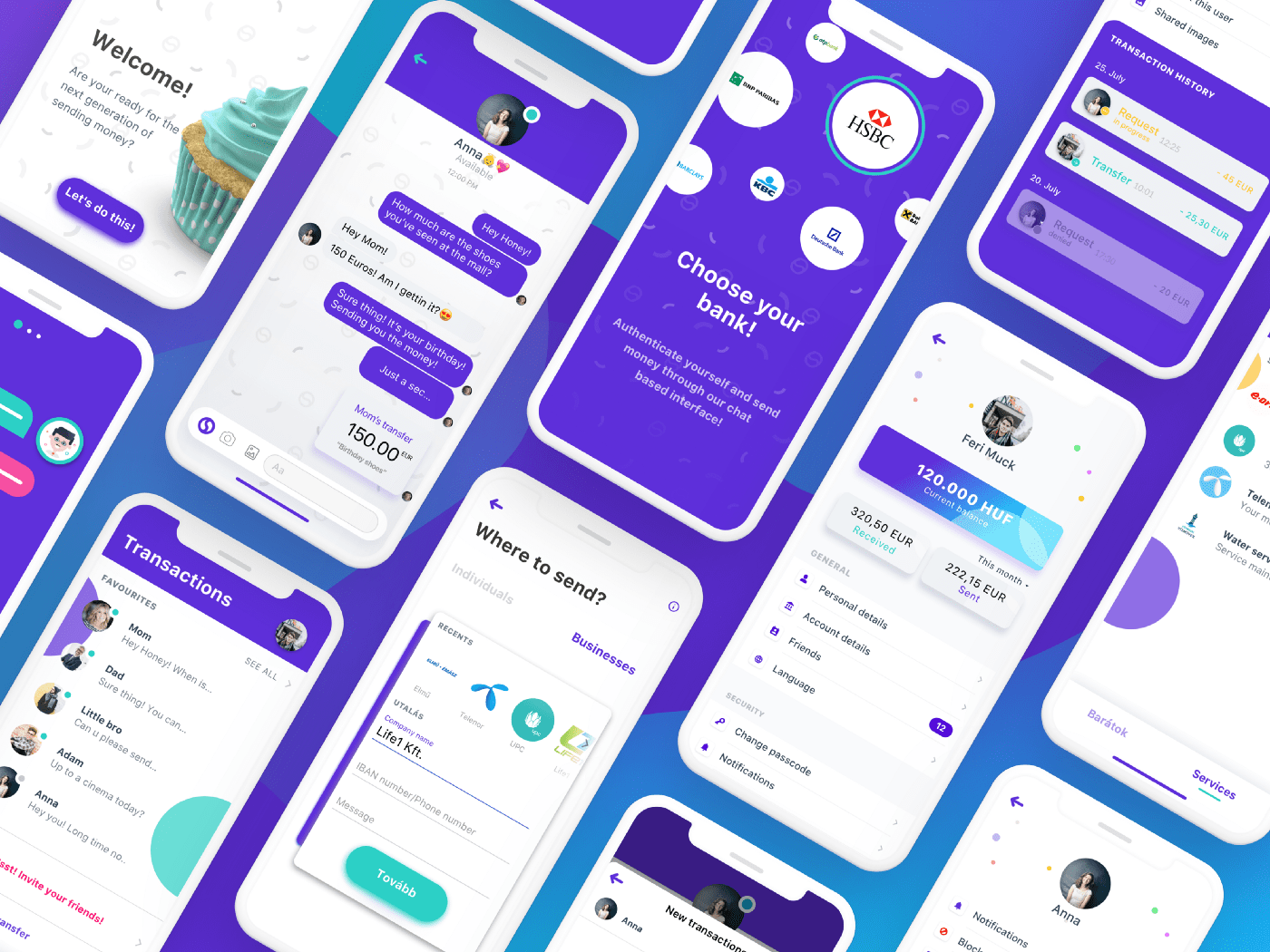
Source: medium.com
Final thoughts
In order to create a successful chatbot, it is important to follow the five secrets we have outlined. By doing so, you can ensure that your chatbot is able to effectively engage users and encourage them to start or continue a conversation. Additionally, by asking for feedback and mapping your chatbot to other systems, you can improve the overall user experience.