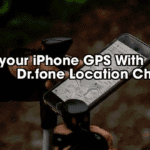Who doesn’t know WhatsApp, WhatsApp messenger is the widely used messaging app present on both iOS and Android Play Store. Initially, WhatsApp was only limited to mobile devices, and to use WhatsApp on PC, WhatsApp had introduced a feature by name WhatsApp web.
In the year 2020, you see dark mode in almost every android app. WhatsApp dark mode was also a most awaited feature that was introduced in 2020.
Although WhatsApp had taken lots of time to launch WhatsApp dark mode in WhatsApp apk, but didn’t launch WhatsApp dark mode in WhatsApp web. If you want additional features, you can download and use WhatsApp plus apk in which you can use themes in GbWhatsApp best WhatsApp alternative
In case you are not familiar with WhatsApp web then let me introduce it to WhatsApp web. In meantime, if you use youtube, then you must check out youtube comment formatting trick which will make your comment on youtube stand out from others.
People use to install bluestacks or any other android emulator in windows to use WhatsApp on computers. After that WhatsApp had launched WhatsApp web which allows you to open WhatsApp on pc and also you can use WhatsApp on a computer. The only requirement of WhatsApp web is you had an active internet connection on mobile as well as computer. In case you want to use dark mode in WhatsApp, then download GbWhatsApp apk on your android phone and use dark mode. You can even hide WhatsApp chat with a password.
Now let’s jump to the topic of how to use dark mode in the WhatsApp web.
Methods 1 – How to activate WhatsApp web dark mode
- Firstly you need to open WhatsApp web on PC and you need to login via QR code and to do so, open web.WhatsApp.com on PC. You can use any internet browser like Google Chrome or Firefox.
- Now open WhatsApp on mobile android/ios and tap the three-dots icon on the top-right.
- Now navigate to Settings > WhatsApp Web. On iPhone, open WhatsApp > Settings > WhatsApp Web.
- A QR scanner will be opened on your mobile. Scan the QR code that is shown on your PC using your phone. Now you are login in WhatsApp account on PC.
- Now Right-click anywhere on the WhatsApp Web page and click Inspect Element.
- Search for body class=”web”. Safari for Mac, you might have to search for body class=”web text-rendering-bug-fix”.
- Double click on the web which will enable you to edit the code. Now dark before the web.
- body class=”web” will be change to body class=”dark web” or body class=”web text-rendering-bug-fix” to body class=”web dark text-rendering-bug-fix”.
- Hit Enter on the keyboard and you are done..!! Enjoy WhatsApp web dark mode in few steps.
Method 2 – WhatsApp web dark mode
In case you find editing inspect element code tricks or in case you are lazy to do this stuff, method 2 is perfect for you
- Open Google Chrome on your pc.
- Now download the Stylus addon in your internet browser. Firefox or Google Chrome.
- Now you need to install Dark WhatsApp style for the stylus addon.
- Open from Dark-WhatsApp by Vednoc and click on Install Style. This will install WhatsApp dark style in your internet browser.

Enjoy WhatsApp web dark mode on PC
Android user? You must check WhatsApp auto responder app and find out how to give auto-reply on WhatsApp.
Wrapping Up
These were the two methods to activate WhatsApp web dark mode. If you had faced any problems in following the steps of how to activate dark mode in the WhatsApp web then feel free to use the comment section. Make sure you post which method you use to enable dark mode in WhatsApp web. If you are interested in the tech-related article then we recommend you to read computer tips section.