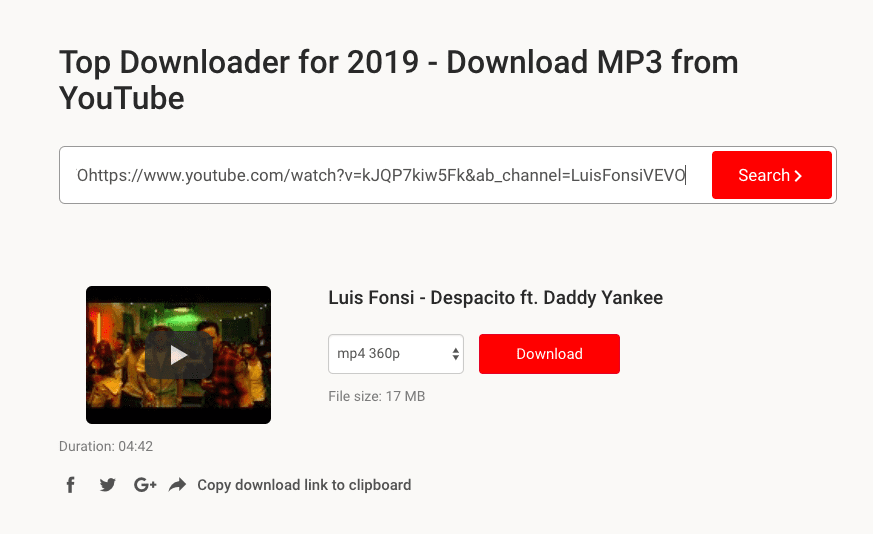Did you forget the security measure that you set on your device and search for a way to unlock the same? You can’t even think of losing data from your device, right? Worry not, you have reached the right destination! No matter which type of security measure (pattern, password, fingerprint, PIN) you have on the device. Don’t be upset just get your phone to the Doctor! Let’s see how to unlock a locked phone within 5 minutes.
If your phone recently locked out and you couldn’t remember the lock you set, you will obviously panic. After that, you will start searching for solutions. Sometimes service centers grab a lot of your money. But intelligent people like you will find the right solution. The right magic to turn your locked mobiles into unlocked mobile phones is Wondershare’s dr.fone-Unlock.
dr.fone unlock is a powerful utility that can be installed on your Windows PC as well as on macOS. And it is capable of breaking your Android device’s lock screen within 5 minutes without erasing data in it. Connect your locked Android device to your computer, then open dr.fone-Unlock, Help the tool by providing necessary instructions. Then just sit back & relax doctor will handle the rest.
As you have seen earlier, dr.fone-Unlock is independent of the type of lock that you have set on the device, It can break passcodes of pattern, password, fingerprint, and PIN. At present, it supports most of the Samsung and LG devices. More device support will be available soon. Let’s see how to unlock your device with dr.fone.
How to Unlock Android Lock Screen with dr.fone
First of all, you have to download and install Wondershare’s dr.fone on your computer from the official site.
Step 1
From the random tools find Unlock utility and launch it.
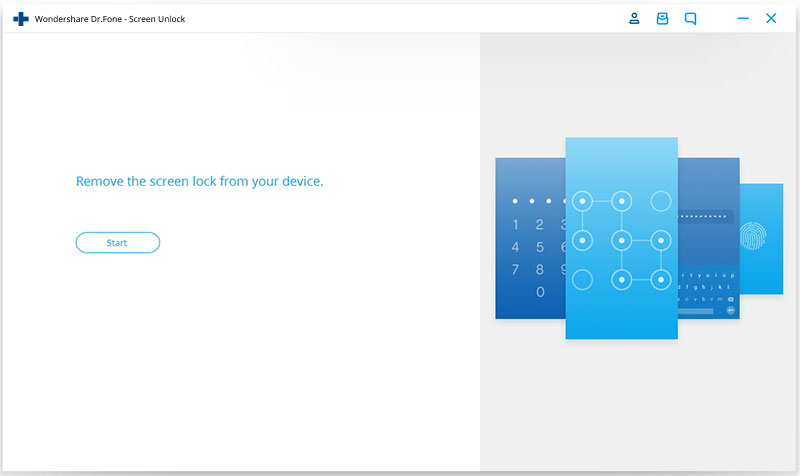
Then start the Lock screen removal process once you connect your device to the computer by using a USB cable.
Step 2
Select your device model precisely from the supported device’s list. You should select the correct model because the recovery process/package is different for different models. It is too dangerous if you select the wrong model because that mistake can turn your device into a brick.
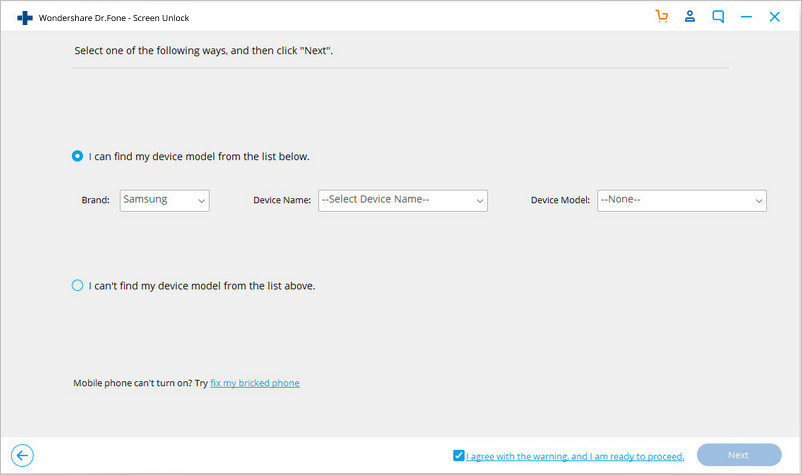
Click on Next after reading the warning. Then you will get a prompt to confirm your device model once again. If you have selected the correct model then type “confirm” and click “Confirm”.
Step 3
dr.fone has to download a recovery package to your phone, Follow the below instructions to get it done.
- Power off your device
- Press and hold Volume Down + Power + Home Button
- Navigate to download mode by clicking the Volume Up button
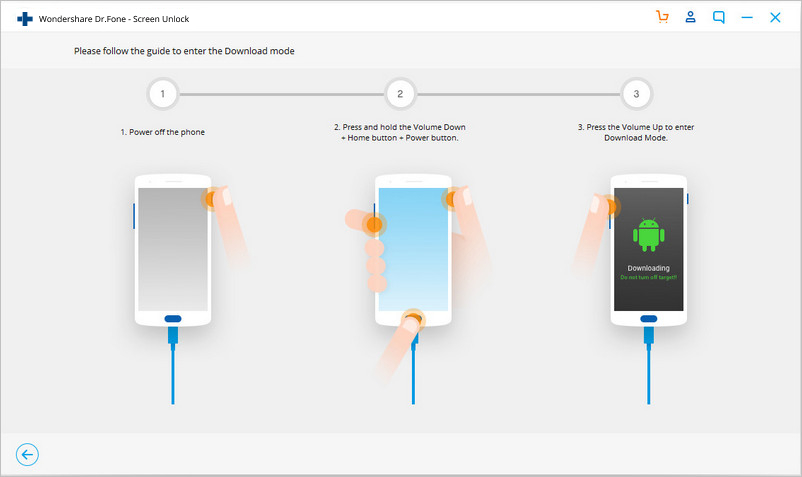
Recovery package downloading will get started when you enter into the Download mode. Be patient and let it be done.
Step 4
Once the downloading is completed the dr.fone will start its lock screen removal process. Within a few minutes, you will get a message like this.
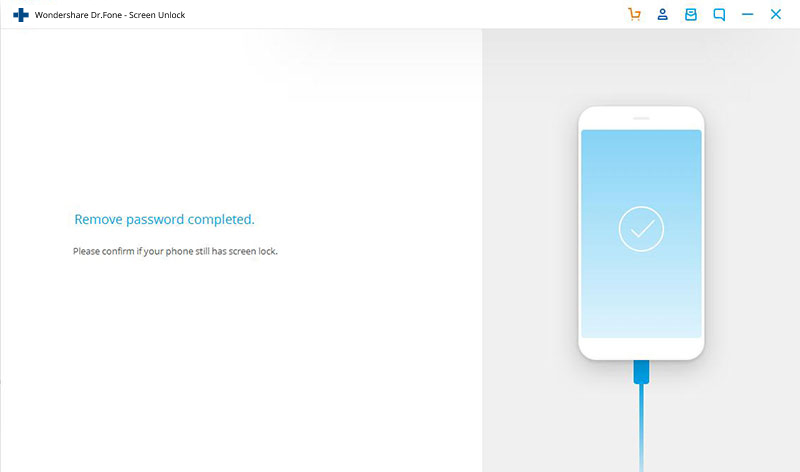
That’s it. Simply you have removed the lock screen. Now there won’t be any security passcodes to block you from accessing your data on your device.
Look how simply you have done the complex process. I agree that there are lots of utilities that can do the same task out there, but Wondershare’s dr.fone-Unlock has its own simplest way to make a device reusable by breaking the unknown/forgotten passcodes.
Pricing
Although it is free to download, you should get a license that suits you in order to grab the complete features of the utility.
Licenses are categorized as Personal, Family, Business, and Customised as you can see. If you select Personal Lifetime License(1-5 Mobile Devices & 1PC) it costs $49.95 or for Personal 1 Year License(1-5 Mobile Devices & 1PC) costs $39.95. For Family Lifetime License(6-10 Mobile Devices & 1PC) it will costs $79.92 else for Family 1 Year(6-10 Mobile Devices & 1PC) $63.92. If you have to use unlimited mobile devices for business needs then go for Business 1Year License for $399. You can customize the license as well as query costs.
Other Cool Features from dr.fone
dr.fone is not only equipped with an unlock tool it has a few more powerful utilities as well, that keep your iPhone/Android devices problem-free. let’s see one by one.
Recover:
Lets you Recover data from mobile phones. It can do the following functions.
- Check & Preview Deleted Data
- Download and View iCloud Backup Content
- Read Your iTunes Backup File
- 1 Click to Preview & Print Your Data
- Recover Up to 18 File Types
- Selectively recover what you want
- Work greatly with iPhone, iPad, and iPod touch
- 100% Safe Guarantee
Transfer:
Helps you to transfer data between iOS, Android, and computers. Can do the following highlighted functions other than just transfer.
- Get access to every corner of your mobile device under Disk Mode.
- Store your device’s directories on your computer.
- Freely transfer and browse all files and folders on your iPhone and iPad.
- Export and back up your apps as a batch.
- Install and uninstall multiple apps with one click.
- Uninstall pre-installed Apps or bloatware in one second.
Repair:
It can fix various issues on iOS. Major functions are as follows
- Fix various iOS system issues like recovery mode, white Apple logo, black screen, looping on start, etc.
- Only fix your iOS to normal, no data loss at all.
- Work for all models of iPhone, iPad, and iPod touch.
Erase:
Erase helps you to wipe all phone or personal data from the device. Simply by click-through process, you can wipe all data from your iPhone, it is also possible to select the data which you want to erase. The major advantage you will get when you use dr.fone-Erase is that no one can recover your data once you have been permanently deleted from your phone. It can clear junk files to boost system speed. Also, Erase is capable of compressing files to free up space. Other highlights are given below.
- Scan and preview your private data
- Both deleted and existing privacy are checkable
- Able to erase many kinds of private data
- 1 click to erase all or selectively erase items as you wish
- Erase iPhone: Erase all iPhone, iPad and iPod touch
- Speed up iPhone/iPad/iPod touch
- Compress photos on the iOS device to free up storage
- 100% Safe Guarantee
Switch:
Lets you copy data from one phone to another.
- Move data between devices with different operating systems, i.e. iOS to Android.
- Transfer contacts, text messages, photos, videos, music, and many other file types.
- Simple, click-through, process.
- Compatible with the latest iOS 11 and Android 8.0.
Backup & Restore:
It can back up and Restore data on your phone. The main functions are as follows:
- One-click to back up your iPhone/iPad to your computer.
- Allow to preview and restore any item from the backup to iOS/Android devices
- Transfer iOS WhatsApp to iPhone/iPad/iPod touch/Android devices.
- No data loss on devices during transfer, backup, and restore.
Root:
It will facilitate rooting your Android device hassle-free.
- Quick one click to root your Android phone without the hassle.
- Get the Full potential of your Android phone.
- Root your Android phone. Make your phone more interesting.
- Supports thousands of devices.
- 100% Secure
Wondershare’s dr.fone is an all-in-one utility that helps your device (Android/iPhone) in boosting its performance to its maximum. No more worries/troubles related to your mini devices if you have Wonershare’s dr.fone installed on your computer. Relax and handle the issues with your Doctor!