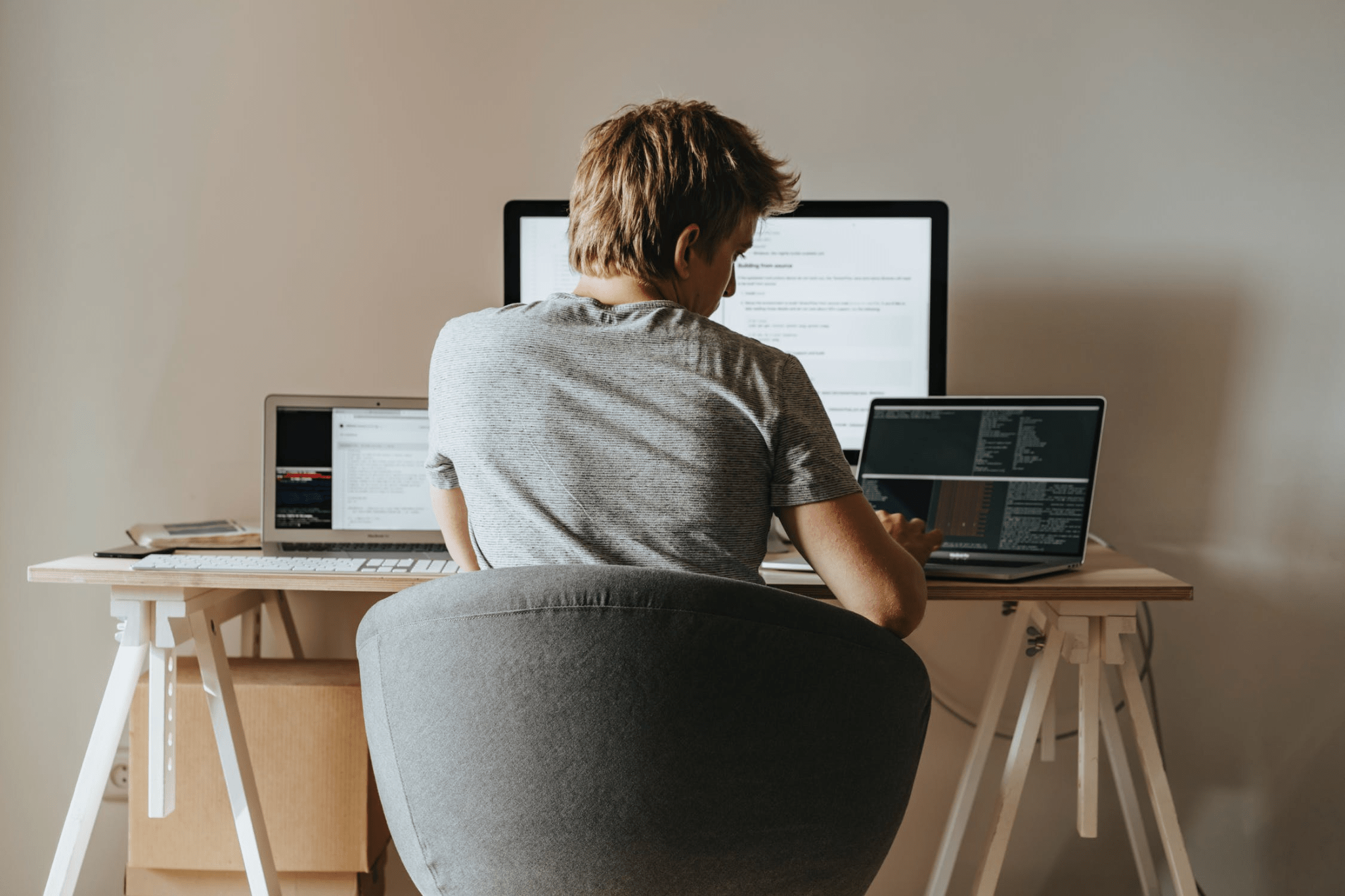Are you looking for ways to do web designing on a portable device?
The Android smartphone is one of the greatest inventions ever made. It allows people to start a conversation with anyone and ask for assistance or information. These smartphones also let you do so much with applications. For example, many apps enable you to save time and beat the long lines while ordering food!
Even better, you can design a website that people love to visit, whether you’re on the road or even at a party. And if you’re a web designer, you can still work on your projects even when you don’t have access to your computer.
Lucky for us, Android provides applications that can turn your mobile device into a portable web design hub.
Let’s look at some of these in this blog:
Adobe Edge Inspect
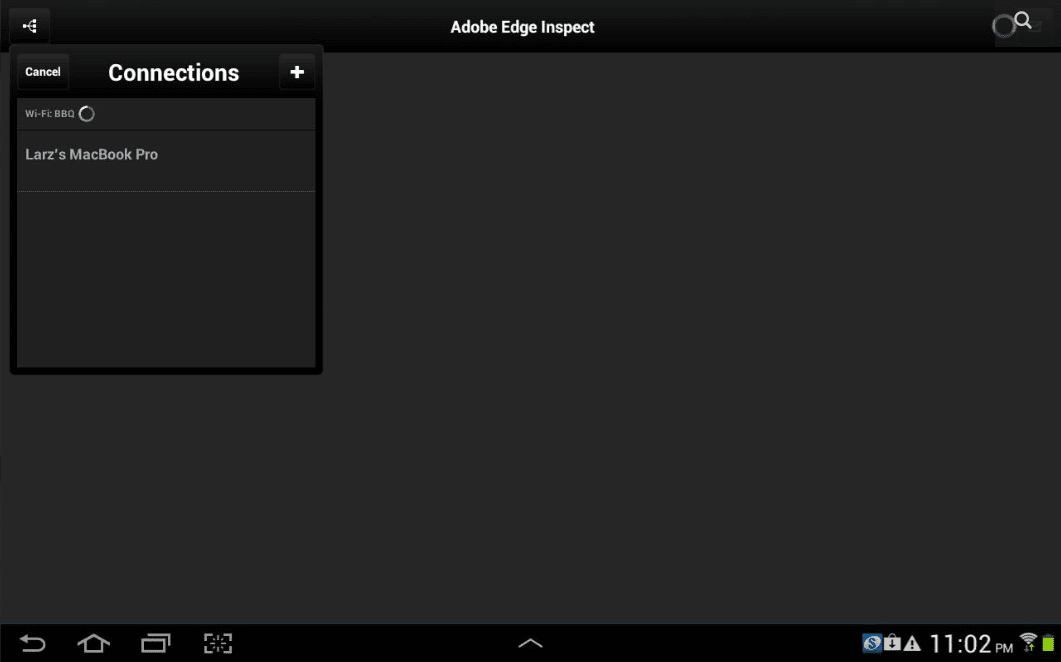
Formerly known as Adobe Shadow, Adobe Edge Inspect is for web designers and developers who want to test their designs on mobile devices. This application not only works for Android but also iOS devices.
When you download this application, you can pair your Android devices and have them synchronously browse with your computer. You can see what you’re creating on another device.
You can also see changes in your work on your mobile device immediately after you make them. If you’re a developer, it could serve as a great app for developing mobile applications.
Having an app like this will help you get projects done for your web design firm. You don’t have to stress just because you’re caught up in traffic and can’t gain access to your laptop.
VNC Viewer
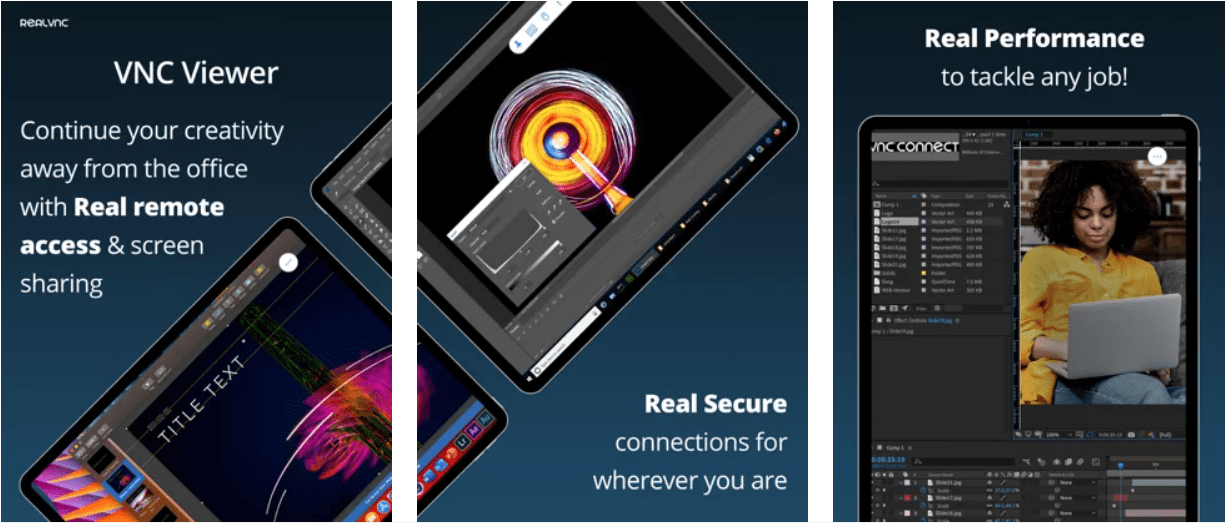
VNC viewer is an application that allows you to gain remote access to your computer via your mobile device. You need to install the application on the computer you want to access, and then also download a separate VNC viewer on the device that you want to connect from.
You can view your computer’s screen and control its mouse and keyboard even while it’s far away from you. You’ll be able to do your web design work on the go from anywhere and everywhere. Plus, you can share your work with your coworkers even though you’re far away from the office. If your phone screen is too small, this app supports Bluetooth keyboards and mice so you can work with ease.
View Web Source
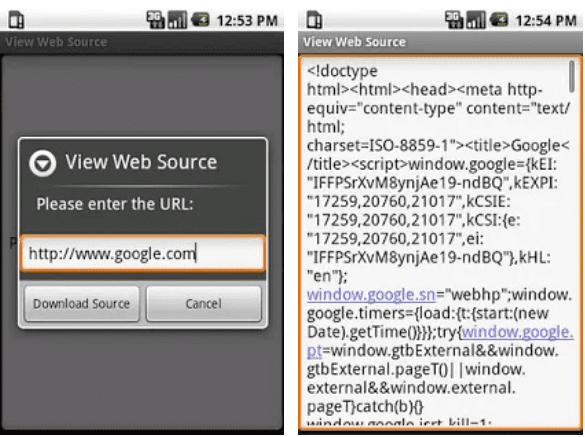
If you’re trying to find a web source code on your mobile device, it might be a bit challenging since mobile phones don’t have an inbuilt feature for this. Count yourself lucky because Android provides apps for that. Once you download the view web source app, you can see the source code for the website you’re working on. It also provides features that allow you to select text, search for text, and copy and paste the HTML. In order to use this app, you have to enter the URL in the search box to download the source code.
Jimdo – Web Page Creator Builder for Android
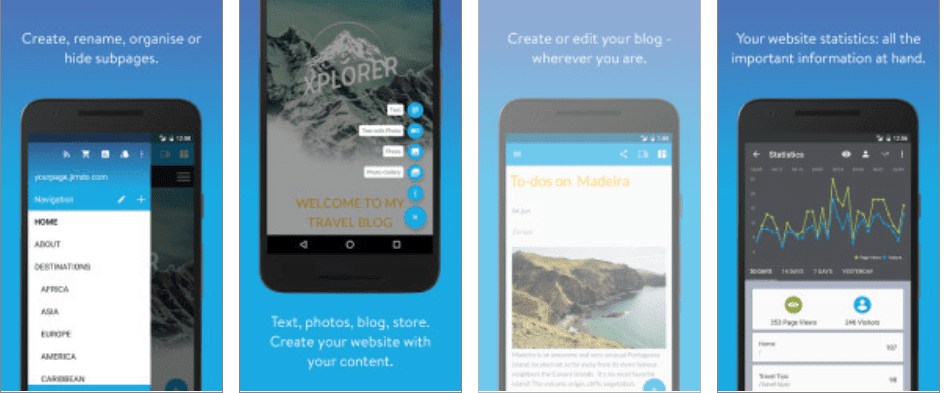
If you’re looking for an app to practice your web design skills, Jimdo may be what you need. This app lets you pick a template of your choice to work on. You can create subpages and organize them in whatever order you’d like–even add text and photos for a more appealing look.
The purpose of creating a website is to gain visitors. If you’re not doing that, maybe you’re driving traffic through email marketing. Jimdo provides a way to monitor people that visit your site with a statistics feature. This feature shows all the essential information you need to create a website that people will love.
SimDif Website Builder for Android
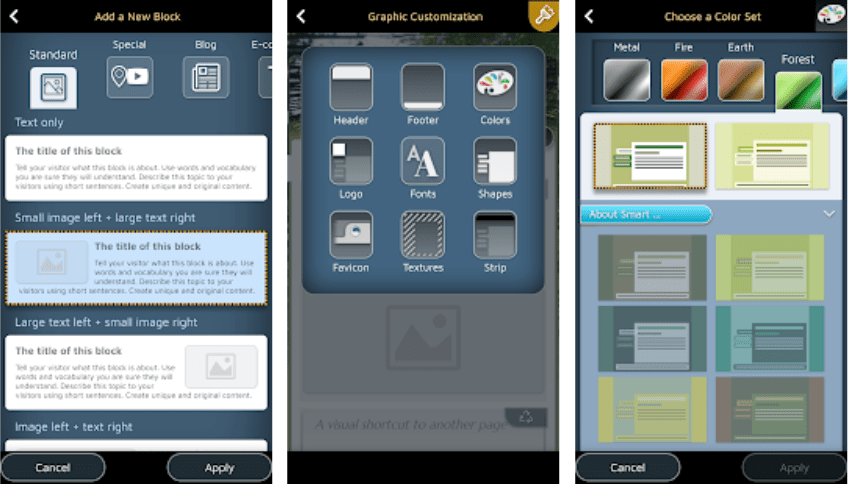
SimDif is a website builder that provides good features with great functionality. It works on multiple devices such as smartphones, tablets, and laptops. You can switch from one device to another and still continue from where you stopped.
This app helps you create a professional-looking website without all the technical frustrations. Its tools and buttons are easy to learn. And you don’t have to spend so much time designing if it’s your first time to create a website. You can simply add text, logo, shapes, images, and much more to make your site appear aesthetically pleasing.
Conclusion
Web design doesn’t have to be stressful when you have all the tools you need. You’ll have great flexibility; from accessing your projects at work to learning to become a better designer. Which of these tools would you like to try? Feel free to leave us a comment below, and don’t forget to share with your friends if you found this information helpful.