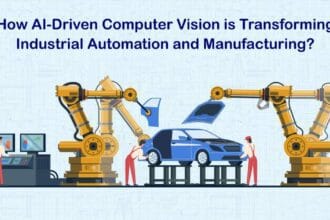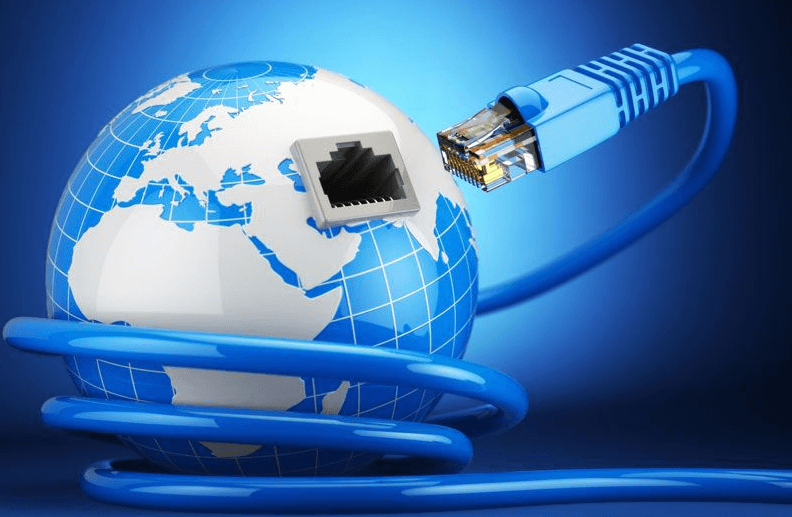Introduction: Encountering playback issues with a dubbed DVD can be frustrating, and there are several potential reasons behind this problem. One common issue is the failure to finalize the DVD. In this article, we will delve into ten possible causes for a dubbed DVD not playing and provide corresponding solutions. Furthermore, we will shed light on the concept of finalization, explaining its importance and how to confirm and complete the finalization process.
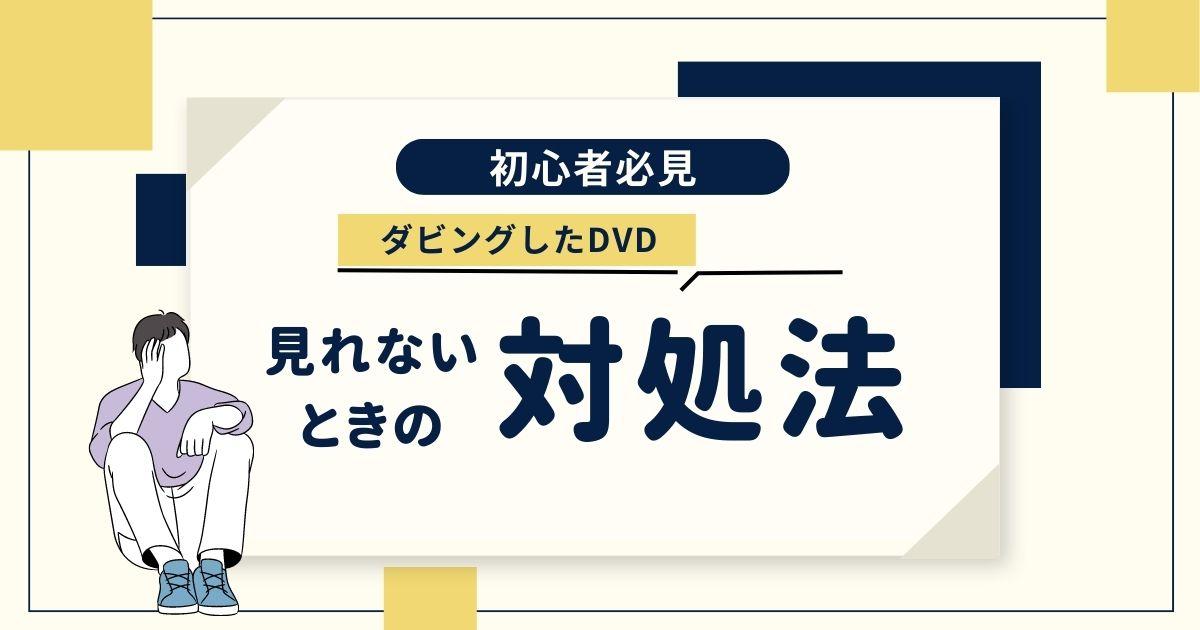
Ten Reasons and Solutions When a Dubbed DVD Won’t Play:
- Dubbing Failure: Poor-quality discs or recording problems can result in unsuccessful dubbing. Use reliable discs for dubbing to ensure success.
- Scratches or Dirt: Physical damage such as scratches or dirt on the DVD’s surface can hinder playback. Gently clean the DVD with a soft cloth.
- Label Protection: Labels placed on the disc can cause imbalance and warping, leading to playback issues. Avoid labels that interfere with the disc’s balance.
- CPRM Block: Content Protection for Recordable Media (CPRM) can limit dubbing attempts or cause compatibility problems. Ensure the disc is CPRM-compatible if necessary.
- Lack of Finalization: Unfinalized DVDs may only play on the device used for dubbing. Finalization is essential to make the disc readable on other players.
- Incompatible Recording Format: Different DVD recording formats (VR and Video) may not be compatible with all players. Check the format before dubbing.
- Incompatible DVD Type: Certain players only support specific DVD types (e.g., DVD-R, DVD-RW). Verify that your player supports the DVD type used for dubbing.
- Resetting the Player: Resolve temporary issues by restarting the player.
- DVD Aging: DVDs can degrade over time, affecting playback quality. Use new discs for dubbing whenever possible.
- Aging Drive: An old DVD drive may have reached the end of its lifespan. Test the disc on other players to determine if the drive is the problem.
Understanding Finalization: DVD Types That Require It
Finalization is a crucial process that renders a DVD playable on devices other than the one where it was dubbed. During finalization, the data on the disc is organized, enabling compatibility with various devices. DVD types that necessitate finalization include:
DVD-R/DVD+R
- Common disc types.
- Writable only once.
- After finalization, further writing is not possible.
DVD-RW/DVD+RW
- Rewritable with approximately 1,000 write cycles.
- Finalization can be removed, allowing for rewrites.
- Slightly more expensive compared to DVD-R/DVD+R.
Confirming DVD Finalization:
To check if a DVD has been finalized, you can examine the disc information on a Windows PC:
- Insert the DVD.
- Open File Explorer.
- Right-click on the DVD drive’s name.
- Select “Properties.”
- On the “General” tab, check the “Free space.”
If the DVD’s capacity displays as 0 bytes, it has likely been finalized.
How to Finalize a DVD [For Cases with No Damage]
To finalize a DVD, you can follow these steps:
Finalizing a DVD with a DVD Recorder (Sharp Recorder as an Example):
- Insert the disc.
- Press the “Home” button on the remote control.
- Select “Disc Management,” then choose “Finalize.”
- Opt for “Execute Finalization.”
- Confirm with “Yes.”
- Select “OK.”
- Press the “Exit” button.
Finalizing with DVD Burning Software (Using DVDFab DVD Copy):

- DVDFab blu-ray Copy can finalize DVDs and remove copy protection. It offers various features, including cloning DVD discs, saving them as ISO files for PC playback, and specifying the copy range (e.g., main movie or specific chapters).
- A 30-day free trial period is available for this software, allowing unrestricted access to all features.
- For more DVD-related needs, choose DVDFab 12 for a complete multimedia solution for DVD, Blu-ray, 4K Ultra HD Blu-ray, recorded (4K) BDAV Blu-ray and video.
Playing DVDs That Haven’t Been Finalized:
Generally, DVDs that haven’t been finalized can only be played on the device used for dubbing. To play such DVDs when the original recorder is inaccessible, you may need to obtain an identical recorder or a device that uses the same drive. A discontinued software called “ReadDVDR” once allowed finalization, but it is no longer available.
In conclusion, we have discussed methods for troubleshooting dubbed DVDs. While issues related to the disc are possible, finalization is a crucial aspect that many overlook. Some recorders can finalize DVDs concurrently with dubbing, but even if this wasn’t done, you can still finalize the DVD later. However, note that finalization typically requires the same recorder used for dubbing, so it is advisable to finalize simultaneously whenever possible.