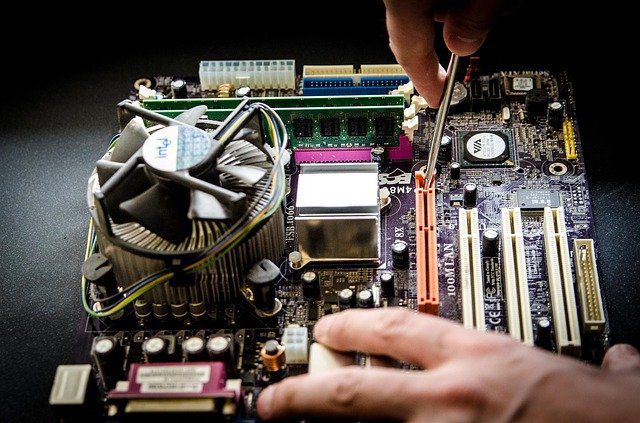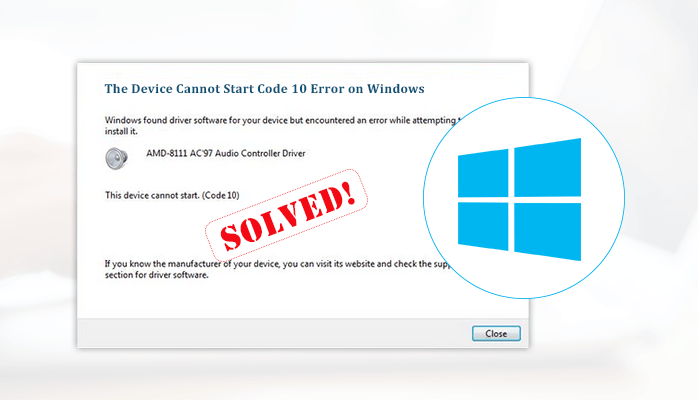Computer lovers, like car lovers, take a great sense of pride in keeping an old machine running smoothly for as long as possible. Keeping a laptop running swiftly doesn’t have to be a time-consuming or costly affair. There are plenty of affordable tricks to give your operating system a boost.

1. Install a Cleaner
Installing a cleaner is one way of cleaning up your system without making any hardware changes. Your operating system can become bogged down with irrelevant data, including temporary files, internet cookies, and unnecessary registry files.
A cleaning program goes through your stored files with a fine-toothed comb, finding unwanted files and removing them. This cleaning process frees up disk space, the computer equivalent of dusting the cobwebs out of the corners of your room.
You can also use a cleaner to identify and uninstall unused programs, remove duplicated files, disable programs on start-up, and identify files which take up the most space on your system.
2. Reinstall Your Operating System
Reinstalling your operating system gives your machine a reboot, removing any clutter and junk you have built up over the years that even a cleaning program can’t get at.
It is also good for restoring your operating system to its original version. Newer updates can slow the system down considerably, especially if the laptop or PC itself is old. Reinstalling your operating system strips away all the updates leaving you with a quicker computer.
Just be sure to back up all the files that you want to keep, and ensure you have the product keys for any programs that you still use before you reinstall.
3. Get Rid of the Bloatware
Even new computers don’t run at their quickest. Part of this is because manufacturers install a host of programs on the machine before they sell it to you. This is referred to as “bloatware”, pre-installed programs that are needless and irrelevant to you.
This might be a maintenance program for a web browser you don’t use, or a mobile device support program, or game that the manufacturer included on the system. Either way, there will likely be pre-installed programs that you have no use for lurking in the depths of your operating system.
There are several programs that can help remove bloatware. PCDecrapifier is one of them. The fewer programs you have running on your operating system, the quicker it will run.
4. Take a Course
To really get into the nitty-gritty of computer care and maintenance, why not take a computer course? Places like https://itpro.tv/ offer courses on IT and computer maintenance.
Completing a course yourself is the ultimate money-saver when it comes to computer care. Not only will it save you money in computer care and maintenance, but it will enable you to keep your machine running smoothly for years, saving you money on new laptop and computer costs.
These are just a selection of the ways you can give your operating system a boost and get the most speed out of your machine.