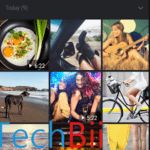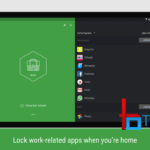PDF Studio is one most efficient PDF file reader and editor tools available in the market for almost all OS. It is packed with lots of features and is giving tough competition to many famous PDF file readers and editors like Adobe Acrobat, and it is also less expensive.
Let us have a detailed view of this software.
Detailed View of PDF Studio As The Best Alternative To Adobe Acrobat PDF Editor
PDF Studio is developed by Qoppa Software and is available for almost all famous platforms like Windows, Mac, Linux, etc. It is available in two variants: PDF Studio Standard and PDF Studio Pro. To check the pricing of these versions please go through this link. Talking about The standard version has some basic features like creating, editing, scanning to PDF, etc. And Pro version has some additional and advanced features like text recognition, comparison, advanced splitting and merging of PDF files, digital signature, etc.
A Quick View of the Interface Of the Pro Version of PDF Studio
We all know since ages people have been using Adobe’s PDF suite for managing their PDF work and are afraid of anything new. And for this, they are paying extra bucks. But now there is no need to spend more money. Here we are providing a list of features along with some snaps to prove that it is user-friendly just like other PDF readers so read these points carefully.
1. Users can easily create PDF files from different files like image files, MS Word files, etc., they can even directly use a scanner to get PDF files. Users can merge several files to get a single PDF file. PDF Studios can also convert a PDF file to other formats like MS Word, images, HTML5 / SVG, Fast Web View, PDF/A, etc. For more ideas have a look at the below snap.
2. Some basic features of an editor tools are also there like text editing, font resize settings, image settings, adding header/footer, watermark, etc.
3. Users can now easily fill up the forms(in Portable Document Format) using it. In fact, users can make comments and can give reviews. A new feature Spell check for annotations and form fields is also added in the latest version (11). For annotation purposes, users can also add images, sounds, some hyperlinks, etc.
4. For security purposes users can use many features like encryption, digital signatures, password protection, etc.
5. Some extra features are also there which can be helpful in the time of need.
a. Quick Text Search can be done with a search option available in the software.
b. An option is also there to navigate through different thumbnails, bookmarks, signatures, and comments used in the file
c. Users can even enjoy features like drag & drop pages features to move them across documents.
d. Users can also compare two Portable Document Format inside or overlay mode. Touch mode for tablets and touch screen devices is also there in this software.
e. Users can also enjoy reading files in different modes like rulers mode and grid mode.
Final Verdict
Now we hope you all know about Qoppa’s PDF Studio and will definitely buy it. Here is a link to the official website please go through it for a detailed view of the features of this software. But still, if you have any doubts in your mind clear these doubts by reading below the pros and cons.
Pros
We are giving some pros of it have a look at these points.
1. It is less expensive as compared to other Portable Document Format readers like Adobe Acrobat Pro and other editors software.
2. It is not very heavy and does not affect the processing speed of a system. For Windows Pro version size is around 81mbs.
3. Some advanced features like touch mode, drag, and drop, built-in OCR reader, a comparison between two Portable Document Format files, etc. are very useful.
Cons
The trial or evaluation version has a watermark on it.
We did not find any major issues associated with PDF Studio which makes us recommend this reader and editor to our readers. Users can also try the trial version of it before buying the full version of it. The trial version of this software is available for both the Pro and Standard versions for all OS namely Windows 10, OS X El Capitan, Ubuntu 16.04.