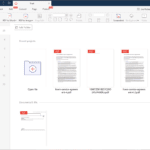Network security tools are software that monitors, protects and secures networks. They are designed to protect against a variety of network-based attacks. These tools can help organizations avoid the risks associated with an insecure network. However, they should be used in conjunction with other security measures such as firewalls and antivirus software that are currently being utilized in a company’s current system and security network.
The main idea behind these tools is to make sure your network’s security is up-to-date and strong enough so that hackers cannot gain access to it. Network security tools can be divided into two categories – Network Monitoring Tools and Intrusion Detection Systems (IDS).
Network Monitoring Tools
Network monitoring tools are used by network administrators to keep a track of the status of their networks. They can be used to monitor traffic, identify network bottlenecks, and perform other network management tasks.
These network monitoring tools are essential for organizations with a large number of employees and large amounts of data that need to be transferred over the network. A variety of tools exist in the market that provide different features for different use cases. Some tools provide deep insights into specific aspects like bandwidth utilization, while others are more focused on configuration management and security.
Availability Monitoring Tools
Availability monitoring network monitoring tools help to identify the availability of your critical systems and services. These tools are used by IT professionals to monitor the availability of their systems. They are commonly used for business continuity planning, IT service management and disaster recovery plans. Examples of availability monitoring network tools include Internet Control Message Protocol (ICMP), Simple Network Management Protocols (SNMP) and Even logs or also known as Syslog.
Configuration Monitoring Tools
Configuration monitoring network monitoring tools are used for monitoring the configuration and performance of networks. They are essential for IT departments to keep an eye on networks, servers, and other devices.
One of the most common uses of these tools is to monitor network traffic and performance. This helps to identify any potential issues in the network that may lead to loss of data or security breaches. Examples include Config, WeConfig NCM, ManageEngine Network Configuration Manager, and SolarWinds Network Configuration Manager.
Performance Monitoring Tools
Performance monitoring tools are used to monitor the performance of a network and provide metrics on it. They can be used to measure the response time, bandwidth, and other metrics of a network.
These tools also help organizations to identify bottlenecks in their networks and take appropriate actions. These tools are also helpful for identifying anomalies in traffic patterns or performance trends.
The following are some of the commonly used types of performance monitoring tools – Icinga, Zabbix, Atera, Site 24×7, and PRTG Network Monitor.
Cloud Infrastructure Monitoring Tools
Cloud infrastructure network monitoring tools are network monitoring tools that can be used to monitor the health of a cloud infrastructure. These tools are used to detect and resolve issues in the cloud infrastructure in real-time.
They have become popular over the past few years because it helps organizations easily manage their cloud infrastructures and understand how their resources are performing. Some of the popular cloud infrastructure monitoring tools include AppDynamics, Dynatrace, Sumo Logic, Site 24×7 and Datadog.
Intrusion Detection Systems (IDS)
Intrusion Detection Systems (IDS) are critical for organizations that want to maintain a secure environment. They can be deployed as part of an overall security system, or they can be used as stand-alone systems for detecting intrusions and breaches.
There are few different types of IDSs that can be used for various purposes:
Host Intrusion Detection System (HIDS)
Network Intrusion Detection System (NIDS)
Network Intrusion Prevention System (NIPS)
Host Intrusion Detection System (HIDS)
A HIDS is a security device that monitors the network of a computer, detecting and preventing unauthorized access to the system. It also provides alerts for any suspicious activity within or outside of the network.
The most common types of HIDS are firewalls, intrusion prevention systems (IPS), and antivirus software. Host intrusion detection systems are often used in conjunction with other security devices such as encryption software or anti-malware software.
Network Intrusion Detection System (NIDS)
A Network Intrusion Detection System (NIDS) is a vital part of the security infrastructure in any organization. They are designed to detect and prevent intrusions and attacks on the network. NIDS is typically deployed at the perimeter or gateway of an enterprise’s network, where it monitors all traffic that enters or leaves an organization’s network, looking for signs of attack.
An HIDS is a system that monitors essential operating system files, whereas an NIDS is a system that analyzes incoming network traffic.
Network Intrusion Prevention System (NIPS)
A Network Intrusion Prevention System is a device that monitors and analyzes the traffic passing through it. It protects the network from malicious or unauthorized access by scanning for vulnerabilities and attacks.
Network intrusion prevention systems are also known as firewalls, which protect networks by controlling access to them. The purpose of a NIPS is to prevent, detect, and respond quickly to network intrusions by blocking malicious traffic before it reaches its intended target.
Conclusion: Do You Really Need Network Security Tools?
Network security tools are an essential part of the modern workplace. They provide protection from various threats such as viruses, malware and hackers. Network security is critical for both personal and business networks. Most homes with high-speed internet have one or more wireless routers, which can be hacked if not adequately secured. Data loss, theft, and sabotage can all be reduced with a good network security solution.