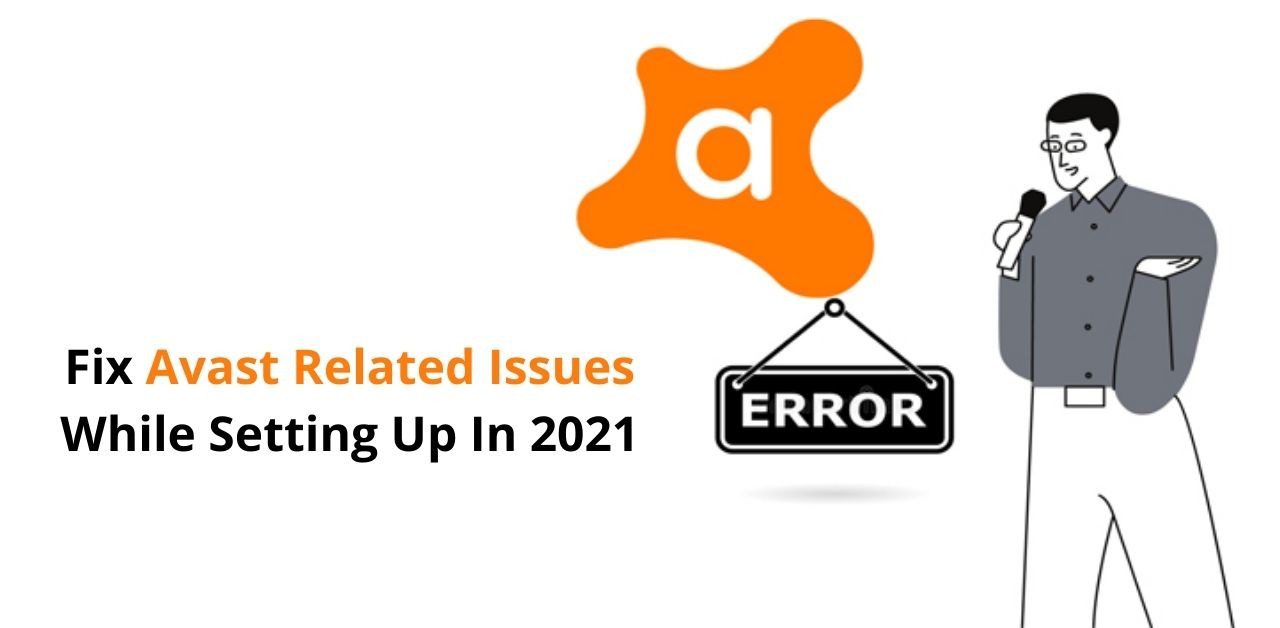SVG (Scalable Vector Graphics) is referred to as an image format that supporting interactivity and animation in the browser, which even includes curves, lines, shapes, colors, and text. While, EPS acronym for (Encapsulated PostScript) is a vector-based image in AI, which is packed with text and graphics. And, sometimes you people may need to convert SVG files to EPS. An online SVG to EPS converter is the best and most preferable way to turn SVG into EPS.
In this context, we compile different ways to convert SVG vector graphic files to EPS images. Let’s find:
Theonlineconverter:
As the name reveals it is the best platform that offers online file conversions. Navigate to free SVG to EPS converter from this site and convert SVG to EPS without losing the quality of the original image. It not only lets you save SVG as EPS but also provides you with images, documents, video, and more online file converters. The fair thing about this website is that it supports image file conversions in batch, which means you could convert single or multiple SVG files to EPS images while preserving the original quality. Well, you just ought to follow these steps to turn SVG into EPS.
How to Convert SVG to EPS With theonlineconverter?
- At first, visit this website
- Then, navigate to the online SVG file to EPS converter online
- Once you reached this converter, you could upload or drag and drop single or multiple SVGs that you wish to convert into EPS
- Once SVG files uploading is finished, Press the Convert button
- Finally, download one by one converted SVG’s or just make a single tap on ZIP file folder and save it on your desired location
LibreOffice Draw:
LibreOffice Draw is referred to as the free and open-source SVG to EPS converter software for Operating Systems (Windows, Mac, and Linux). You can readily turn SVG into EPS graphics with free assistance. Also, it allows you to edit the image before conversion.
This software is indicated as the patent part of the popular LibreOffice suite that offers a package of office utilities. It is packed with applications like LibreOffice Calc, LibreOffice Writer, LibreOffice Impress, etc. Now, it becomes easy to create or edit documents, spreadsheets, presentations, and much more by using it.
How to turn SVG into EPS using LibreOffice Draw?
- Initially, you have to import an SVG vector file by using its Open option
- Now, you can edit SVG vector graphics before converting (if required)
- Finally, move to the File > Export option and simply choose the output format as EPS graphic to convert SVG to EPS. While performing the conversion, you could easily set up parameters like PostScript Level, compression, color format, and more
Also, if you are seeking the best remote works tools that work best for your small business, then read this liberty post right now.
Inkscape:
Inkscape is another best SVG to EPS converter software that works efficiently on Windows, Mac, and Linux. Now, with the free assistance of this tool, you people can create drawings in SVG vector format, even convert an existing SVG drawing to different file formats including EPS. Also, this converter support converting an SVG vector file to WMF, ODG, PDF, PNG, DXF, ICO, PS, EMF, etc. If editing is your first preference, you could edit SVG images by using free features including raise, lower, rotate, flip, align, arrange and distribute, fill and stroke, etc.
It is packed with a feature-rich set of drawing tools through which you can create designs over an SVG image before conversion manually. The tools are:
- 2D shapes
- 3D boxes
- Sculpting
- Calligraphic
- Gradients
- Freehand drawing etc
How to convert SVG to EPS with Inkscape?
- First of all, you have to import an SVG image file to this software
- Next, you could modify opened SVG before proceed the conversion process (it is optional)
- Finally, you ought to export the SVG file to EPS format by simply going to its File > Save As option. While exporting SVG image to EPS, the pop-up box display to ask about setup some output parameters for EPS image that includes Resolution for rasterization, PostScript Level, Text output options, Bleed, etc
Conclusion:
Thankfully, we mentioned few best ways to convert SVG images to EPS file, but the most recommended and easiest is to stick with the online SVG to EPS converter free that is listed at the top of the list – because it doesn’t require any downloading and installation process.