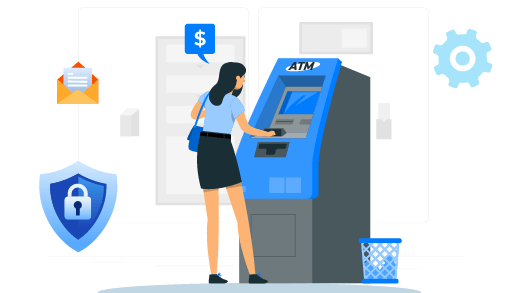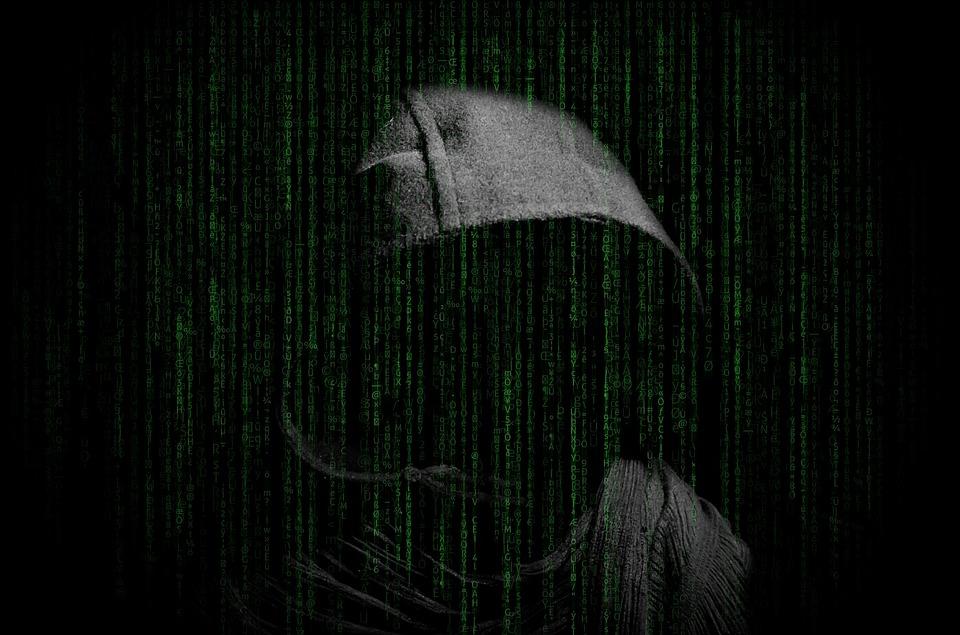Are you aware of the importance of online safety now? In today’s fast-paced age, protecting your personal information is paramount. Fear not—we’ve got your back. Let’s explore ten essential tips that will empower you to navigate the online world securely. By taking proactive steps, you can enhance your privacy and security online.

Best 10 Tips for Online Privacy Protection
1. Use Strong Passwords
- Create Unique Passwords
When it comes to safeguarding your online privacy, creating unique passwords is a crucial step. By avoiding common passwords that hackers can easily guess, you add an extra layer of security to your accounts. Utilizing a reliable password manager can help you generate and store complex passwords securely.
- Change Passwords Regularly
Maintaining the integrity of your online accounts requires regular password changes. By updating your passwords frequently, you reduce the risk of unauthorized access to your sensitive information. Stay proactive in managing your account security to enhance your online privacy.
2. Implement Two-Step Verification
Ready to take your online privacy protection up a notch? Enabling two-step verification adds an extra shield to your accounts. By requiring an additional code or confirmation beyond your password, you create a robust defense against unauthorized access.
Enable Two-Step Verification
Enhance your account security by utilizing authenticator apps for generating secure login codes. These apps provide unique, time-sensitive codes that act as a secondary authentication layer, bolstering your online privacy defenses. Additionally, backup codes offer a safety net in case you encounter issues with your primary verification method.
Curious about the perks of this added security measure? Two-step verification significantly reduces the risk of unauthorized logins and data breaches. By implementing this feature across your accounts, you fortify your personal privacy fortress and gain peace of mind knowing your information is safeguarded.
3. Use a VPN
What is a VPN?
Curious about how VPNs work and why they are essential for safeguarding your online privacy? Virtual Private Networks (VPNs) act as secure tunnels that encrypt your internet traffic, shielding your data from prying eyes. By choosing a reliable VPN service, you can browse the web anonymously and access geo-blocked content with ease. Enjoy unrestricted access to streaming platforms, protect sensitive data on public Wi-Fi networks, and shield yourself from targeted ads based on your browsing habits. With a VPN by your side, you can navigate the digital realm confidently while safeguarding your personal information from potential threats.
How VPNs Work and How to Choose a Sefa One?
When you connect to a VPN server, your device’s IP address is masked, making it challenging for websites and online services to track your real location. This anonymity adds a layer of protection to your online activities, ensuring that your browsing history remains private and secure.
Selecting the right VPN provider is crucial for maximizing your online privacy. Look for features like strong encryption protocols, a strict no-logs policy, and a wide server network to ensure seamless and secure browsing experiences. Prioritize reputable VPN services that prioritize user privacy above all else.
4. Regularly Clear Cookies
Why Clear Cookies?
When you browse the internet, cookies track your online activities extensively. By regularly clearing cookies, you can enhance your online privacy and prevent websites from monitoring your behavior without your explicit consent. Taking control of these digital crumbs empowers you to protect your data from those tracking mechanisms.
How to Clear Cookies
To maintain your online privacy, consider clearing cookies periodically. Start by accessing your browser settings and locating the cookie management section. From there, you can choose to delete specific cookies or clear them all at once. By following these simple steps, you actively safeguard your personal information from unauthorized tracking.

Adjusting Browser Settings
Customizing your browser settings is another effective method for preserving your online privacy. Explore the privacy options in your browser and adjust the cookie preferences to align with your security needs. By configuring these settings thoughtfully, you establish boundaries that shield your data from unwarranted surveillance.
5. Adjust Privacy Settings
Customize Privacy Settings
Enhance your online privacy by tailoring your social media privacy settings. Take control of who can view your posts and personal information. Change these settings to control how visible you are online, matching your privacy preferences.
Limit Information Sharing
Safeguard your data by limiting the amount of personal information you share on social media platforms. Be mindful of the details you disclose, as oversharing can expose you to potential risks. By exercising caution and restricting the data you provide, you fortify your online privacy defenses and minimize the chances of unauthorized access to sensitive information.
App Privacy Settings
Delve into the privacy settings of your apps to bolster your online privacy further. Review the permissions granted to each application and adjust them accordingly. By verifying and customizing app access to your data, you establish boundaries that protect your personal information from unnecessary exposure. Stay vigilant in managing these settings to uphold a secure digital environment for yourself.
6. Be Cautious with Personal Information
Risks of Oversharing
Sharing too much personal information online can expose you to various risks. Hackers and cyber-criminals may exploit this data to impersonate you or conduct identity theft. Additionally, oversharing can lead to privacy breaches, where your sensitive details are exposed to unauthorized parties.
Safe Sharing Practices
To safeguard your online privacy, practice safe sharing habits. Limit the amount of personal information you disclose on social media and other platforms. Be cautious about sharing details like your address, phone number, or financial information. By adopting a mindful approach to sharing, you can protect yourself from potential security threats and maintain control over your private data.
7. Educate Yourself on Privacy Laws
Know Your Rights
Understanding key privacy laws empowers you to protect your online data effectively. By familiarizing yourself with regulations like the General Data Protection Regulation (GDPR) and the California Consumer Privacy Act (CCPA), you gain insight into your rights regarding data privacy. Additionally, understanding privacy laws enhances your ability to hold companies accountable for protecting your data and respecting your privacy preferences. Learn about privacy laws to confidently navigate the digital world and keep your online privacy safe.
Key Privacy Laws
GDPR: This regulation focuses on data protection and privacy for individuals within the European Union (EU) and the European Economic Area (EEA). It emphasizes user consent, data anonymization, breach notifications, and hefty fines for non-compliance.
CCPA: The California Consumer Privacy Act grants California residents specific rights concerning their personal information. It requires businesses to disclose data collection practices, provide opt-out options, and refrain from selling personal data without consent.
How to Stay Informed
Staying informed about evolving privacy laws is crucial in today’s digital landscape. Follow reputable sources such as official government websites, privacy advocacy groups, and legal blogs to stay updated on legislative changes and emerging trends in data protection.
8. Stay Updated on Software
Importance of Updates
Regularly updating your software is crucial for maintaining a secure digital environment. By installing the latest updates, you ensure that your programs have the most recent security patches and bug fixes, reducing vulnerabilities that hackers could exploit. Updating your software promptly enhances your defense against cyber threats and safeguards your data from potential breaches.
How to Update Software
Updating software is a straightforward process that can significantly enhance your online security. Check for available updates within each program or application and follow the prompts to install them. Enable automatic updates to keep your software current without manual effort.
Risks of Outdated Software
Operating with outdated software poses significant risks to your online privacy and security. Unsupported versions may lack critical security updates, making them susceptible to malware attacks and data breaches. By neglecting software updates, you expose yourself to avoidable risks that could compromise sensitive information and jeopardize your digital safety.
9. Avoid Public Wi-Fi for Sensitive Activities
Risks of Public Wi-Fi
Stay cautious when connecting to public Wi-Fi networks. Hackers can intercept your data easily on these unsecured connections, potentially compromising your sensitive information.
Protect your privacy by not accessing confidential accounts or sharing personal information on public Wi-Fi. Be mindful of the risks posed by unencrypted networks and focus on your online security.

Safe Practices for Public Wi-Fi
Consider using a Virtual Private Network (VPN) when accessing public Wi-Fi to encrypt your data and shield it from unauthorized access. VPNs add an extra layer of security, safeguarding your online activities from prying eyes.
Check if the network is legitimate before connecting. Avoid accessing sensitive information like bank accounts or private emails on unknown public Wi-Fi networks. Exercise caution to prevent potential data breaches and protect your privacy.
Alternatives to Public Wi-Fi
Use mobile data or personal hotspots for sensitive tasks on the go. These secure options reduce the risk of data exposure on public Wi-Fi networks.
Prioritize your online privacy by opting for trusted network connections over public Wi-Fi whenever possible. By choosing secure alternatives, you mitigate the risks of data interception and have full control over your confidential information.
10. Try Anti-detection Browser for Enhanced Online Privacy
What is an anti-detection browser?
An anti-detection browser, like AdsPower, is a specialized tool designed to enhance your online privacy by preventing tracking and profiling of your digital activities. By utilizing advanced techniques, this browser helps you evade detection by websites, advertisers, and malicious entities seeking to track your online behavior without consent.
What can an anti-detection browser do for online privacy
An anti-detection browser helps protect your sensitive information and browsing habits. It can block tracking cookies, prevent fingerprinting techniques, and obscure your digital footprint from data collectors. Use the antidetect browser to browse the web anonymously and protect your privacy from intrusive surveillance.

With those ten invaluable tips shared, it is not hard to enhance your online privacy. Each step contributes to a robust defense against potential threats and data breaches. Upholding your digital privacy is paramount in today’s interconnected world. Take charge of your online security by implementing these proactive measures. Safeguarding your personal information is not just a choice; it’s a necessity for protecting your identity and maintaining control over your data. Stay vigilant, stay informed, and stay safe online!