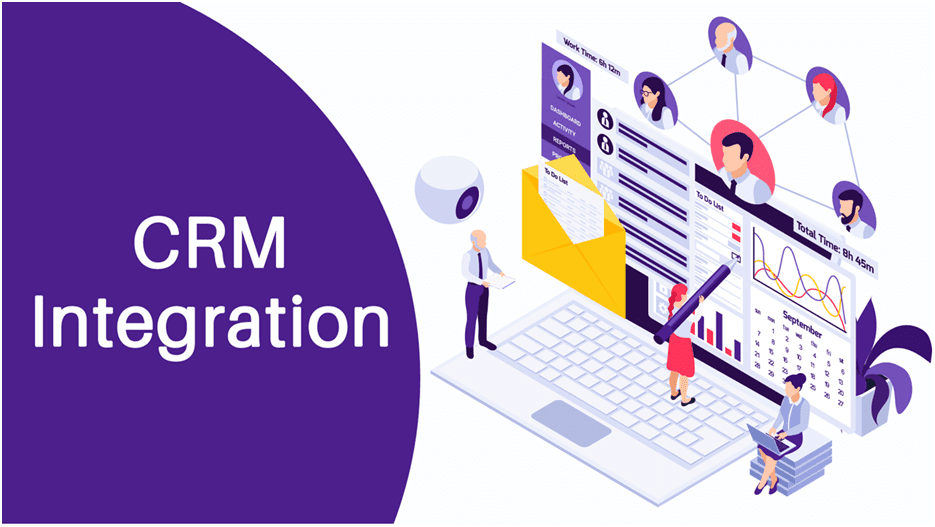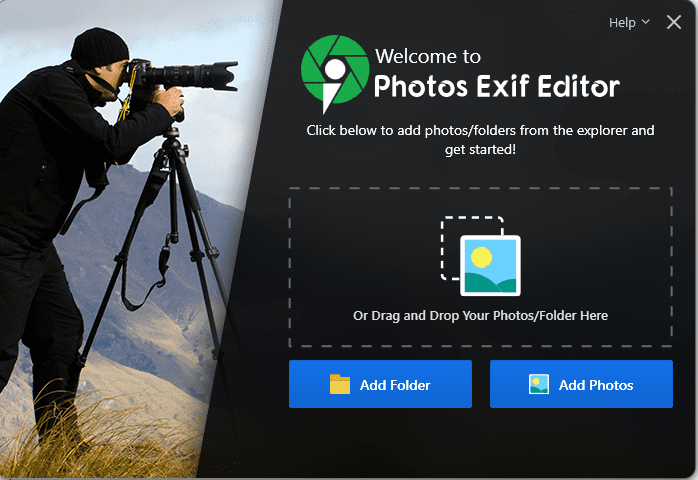File syncing solutions provide an easy way to backup and copy files from multiple devices. Most syncing solutions come with additional features like user permission settings and file sharing options to allow users to collaborate on stored files.
The best file syncing solutions are delivered through cloud services, making data accessible from any location around the globe.
Below is a list of the top 10 file syncing solutions currently available on the market.
EnduraData
EnduraData is our top pick for file syncing solutions for SME’s. The online syncing system offers Encryption, Two-Way Synchronization, VM Backup, Backup Management, Audit Trail and many other valuable features all in one location. The Social Security Administration (SSA) has replaced their current solution with EnduraData after rigorous testing and research into the market capabilities. Backed by one of the most significant government agencies that deal with critical data, EnduraData has proved to be reliable and trusted for the millions that rely on SSAs’ services. After all, if the government trusts them with sensitive data – and the company has so many positive reviews, it really must be a good pick.
To learn more about the solution you can contact EndraData to discuss your specific data synchronization and file replication needs. Or, better even, you can get your free trial of EnduraData replication software and test the service yourself.
Sync.com
Sync.com is a one stop shop that provides features like end-to-end encryption and the TLC protocol to prevent cyber attacks. The service saves previous deleted versions of files for up to 30 days, which is helpful for restoring lost or compromised data. It has basic collaboration tools, but because it is cloud based, allows users to access their data from any location.
This company has great reviews and is quite promising given its overall customer satisfaction rating.
GoodSync
GoodSync offers sufficient performance when it comes to syncing and backuping files. Backup time is sped up by the use of block-level data transfers. This means that when files are edited, only the changed portion is updated instead of the complete file.
Another feature is the real-time file synchronization that automatically detects file edits. It also integrates well with third-party cloud syncing solutions making it easy to transfer files to other platforms.
Dropbox
As one of the first file syncing solutions created, the software is used by many when it comes to file synchronization. The software provides 2GB of space for free and has recently increased its security measures with standard encryption and two-factor authentication.
Users can also send password protected files to others and monitor the specific activity on the files. Deleted files are stored for up to 180 days, making file recovery a breeze.
Files.com
Files.com works best through its ability to integrate into some of the top file syncing software solutions. Partnered with big third-party integrations like Amazon S3, Microsoft Azure and Dropbox, file synchronization is achieved without any hassle.
A unique feature is that applications like Microsoft Word, Excel and Powerpoint can be accessed directly from the website. The service does not come for free, but a quote can be requested online.
Resilio
Resilio is technically not a file syncing solution as it uses peer-to-peer (P2P) file sharing technology. The service is recognised for its incredibly fast speeds even when syncing large files such as videos or images.
Security is strengthened by two-factor authentication and because no third-party cloud servers are involved, the service remains private and inaccessible.
Egnyte Sync
Egnyte Sync has been trusted by Mac and Windows users for many years. The file syncing service is reliable and offers private spaces for certain users to collaborate. A feature that makes the software stand out is its native support for Microsoft Office and G Suite. Real-time synchronization makes it easy for multiple users to work on the same file at the same time.
Syncplicity
Synplicity is a simple solution that provides file syncing, sharing and collaboration services via the cloud. Because it allows for online storing of files, it saves space on your computer hard drive. The software is for those looking for basic features without too many bells and whistles.
Google Drive
One of the best parts of Google Drive is that it is free. The main objective is to store files in order to be readily available and accessible from anywhere on any device. It does offer real-time collaboration through file synchronization and although it does not offer end-to-end encryption, files are protected through two factor authentication and cloud encryption.
However if you’ve seen just how quickly Google can object to internal works of a client and ban access to the account – you’d agree that a smaller independent thinking solution might suffice.
Microsoft OneDrive
Microsoft OneDrive is one of the most well-known file syncing platforms.. It is reliable whether used for professional or personal reasons and allows for easy real-time group editing when collaborating on documents.
The platform has an automated back-up function and works on almost any device for accessibility from anywhere. The free version provides 5GB worth of storage space, but plans can be upgraded if more storage is required. However we need to point out once more, that if you’ve seen just how quickly Microsoft can object to internal works of a client and ban access to the account – you’d agree that a smaller independently acting solution might suffice.
The Verdict
Bigger does not always mean better. When looking at a variety of features and performance capabilities, EnduraData is our choice when looking for a file syncing solution that does it all. It is proven to be a reliable software solution with strong security measures in place to protect sensitive data.