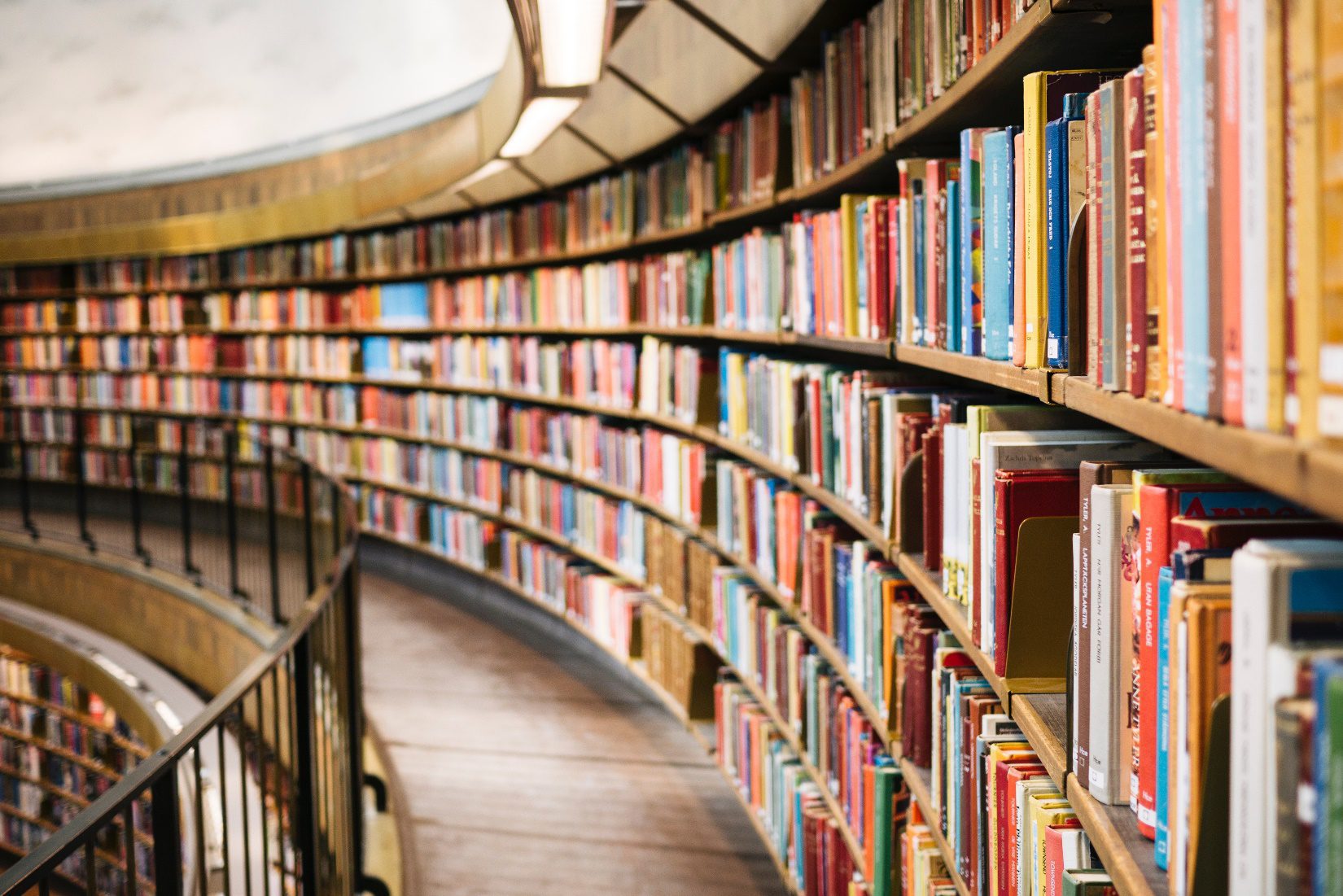Cloud computing has rapidly revolutionized workspaces by hosting entire IT infrastructures online.
With traditional servers shrinking to 32%, you may be considering a switch. But before you do, there are a few factors to consider. This article will prime you with the information you need to make a solid choice in your cloud computing method.
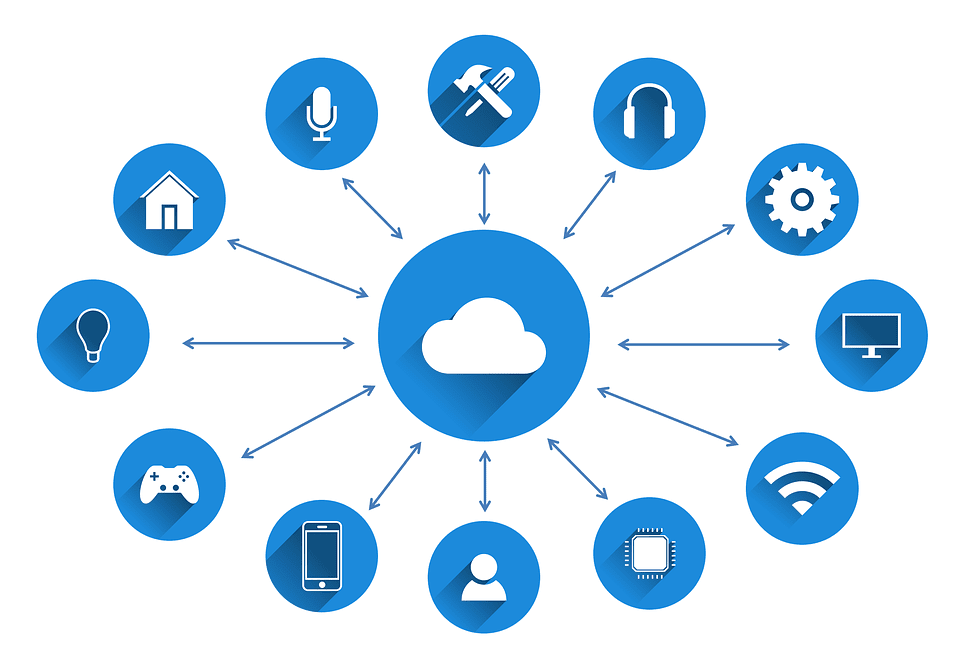
What Is Cloud Computing?
The term cloud computing refers to an assortment of services offering businesses cost-effective solutions for their IT functionality.
Cloud computing integrates with a wide range of applications and software programs. You can have last year’s budget easily at your fingertips or even a cloud-based attendance system for effortless time tracking.
Knowing what’s right for you depends on your business requirements. You control where, when, and how your business uses cloud computing, ensuring total efficiency and reliability.
Cloud Deployment Models
There are three main cloud deployment models. First, we’ll touch on each, and then we’ll explain other services you can host within your cloud environment.
Public Cloud
These are a pay-per-use model, and an outsourced provider owns the environment. Other businesses can access it via the internet. It’s an excellent system for those looking to save money on IT operation — just know the provider is responsible for resource creation and maintenance.
They’re best for a small or medium-sized business on a tight budget requiring a fast, accessible platform for IT resources.
Pros:
- No region restrictions
- Budget-friendly
- Reliable
- Easy to control
- Simple scalability
Cons:
- Not regarded as the safest choice for sensitive data
Private Cloud
A private deployment model offers a more controlled environment, centralizing IT resources within the business. There are both in-house and external hosting options. The extra expense is worth the higher security level and customization autonomy for larger businesses.
Pros:
- High-level security
- Highest control level over your server
- Customizable
Cons:
- Requires IT knowledge
- More complicated accessibility in remote locations
Hybrid Cloud
This model combines the above, tailor the perfect IT solution for your precise business requirements. Surveys show 62% of businessesopt for a hybrid model.
Pros:
- Extreme flexibility
- Enhanced security
- Easily scalable
- Cost friendly
Cons:
- Network-level communication may be inconsistent
Cloud Services
The three primary cloud services are Infrastructure as a Service (IaaS), Software as a Service (SaaS), and Platform as a Service (PaaS). Each offers different options for specific business needs.
Software as a Service (SaaS)
The SaaS accounts for the majority of cloud solutions sales. It’s accessible via the internet with no prior installation requirements. For a minimal monthly fee, SaaS is available anywhere in the world.
Benefits:
- Zero installation or software maintenance
- Automatic updates ensuring all users access the same software version
- Easy and quick testing of software solutions
Infrastructure as a Service (IaaS)
With the IaaS, you outsource the physical IT infrastructure (network, servers, and storage) from a third party. Resources are hosted externally and accessed via an internet connection.
This service model is optimal for large organizations that manage their own IT platforms.
Benefits:
- Saving time/money since IT hardware is maintained and installed in-house
- Flexibility with on-demand hardware resources catered to your requirements
- Remote resource management and access
Platform as a Service (PaaS)
The PaaS allows outsourcing of hardware infrastructure and software environment. It includes integration layers, databases, runtimes, etc.
Benefits:
- Mastering development and installation of software applications
- Saving time/money by eliminating platform implementation and management
- Complete data security (you control distribution, protection, and backup of business data)
Conclusion
Above, we’ve covered cloud computing basics, including deployment models and the services that function within them.
We’re confident you now have the baseline knowledge to move forward in your decision. By making the switch, know you’re making a smart, time-savvy business move that pays off immediately.