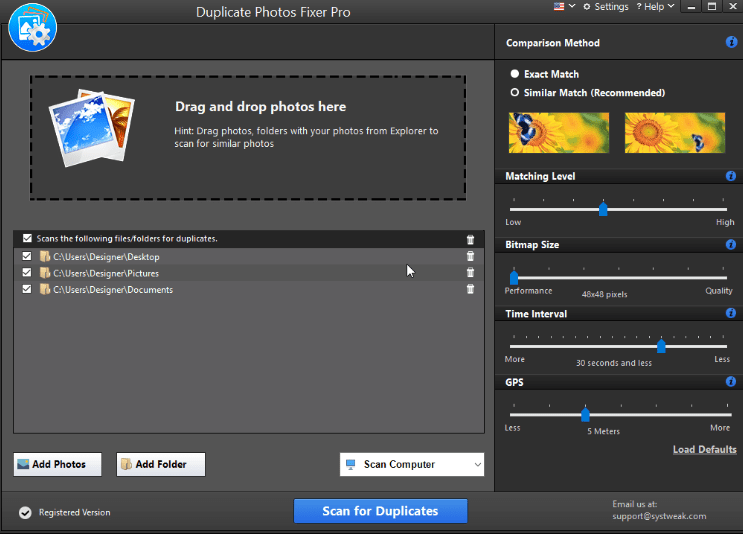Studio One is a popular digital audio workstation (DAW) used by many producers and musicians for recording, editing, and mixing their music. One of the key features of Studio One is its ability to use vocal presets, which can greatly streamline your vocal production workflow. Visit this website to learn how to effortlessly and quickly make your vocal recordings sound their finest. The Studio One voice preset can help you create the sound you want, whether you are recording a pop song, a rap song, or a rock ballad. You can customize this preset to your specifications in order to get the ideal sound for your project. To help you get the most out of your vocal takes, the presets also feature a number of vocal processing methods like vocal doubling and de-essing.
In this article, we will explore the benefits of using vocal presets in Studio One and how they can enhance your vocal recordings.
Vocal presets in Studio One offer a range of advantages for both beginners and experienced users. Firstly, they save time by eliminating the need to manually set up various plugins and settings for each vocal track. With just a few clicks, you can instantly apply a pre-configured combination of EQ, compression, reverb, and other effects to your vocals.
Not only do vocal presets save time, but they also ensure consistency throughout your project. By using the same preset across multiple vocal tracks, you can achieve a cohesive sound that ties everything together. This is particularly useful when working on albums or projects with multiple vocalists, as it helps maintain a unified sonic palette.
Another benefit of using vocal presets is that they serve as a learning tool. By examining the settings and effects used in a preset, you can gain insight into how professional engineers achieve certain sounds. This knowledge can then be applied to your own productions, allowing you to develop your own unique vocal processing techniques.
Studio One provides a wide variety of vocal presets, catering to different genres and styles. Whether you’re looking for a clean and natural sound, a heavily processed effect, or anything in between, you’re likely to find a preset that suits your needs. Additionally, Studio One allows you to customize and save your own presets, giving you complete control over your vocal processing.
What are vocal presets?
Vocal presets are pre-made settings and configurations that can be applied to vocal tracks in Studio One. These presets are designed to optimize the sound of the vocals and provide a quick starting point for processing and mixing. They are essentially a collection of pre-set effects, EQ settings, compression settings, and other parameters that can be easily applied to a vocal track with just a few clicks.
Vocal presets can save time and effort when working with vocals in Studio One, as they eliminate the need to manually adjust each individual parameter. They are especially useful for beginners or those who may not have extensive knowledge of audio processing techniques.
By using vocal presets, users can achieve a professional and polished sound without having to spend hours tweaking settings. They can also serve as a learning tool, allowing users to analyze the preset settings and understand how different effects and processing techniques can enhance vocals.
Studio One provides a variety of vocal presets to cater to different genres and styles. Some presets may focus on enhancing the clarity and presence of the vocals, while others may add warmth or create a more vintage sound. Users can also customize and save their own presets, tailoring them to their specific preferences and needs.
It is important to note that vocal presets are a starting point and should be adjusted and fine-tuned to suit the specific vocal performance and mix. Each vocal track is unique, and what works well for one may not work as effectively for another. Therefore, using presets should be seen as a helpful tool rather than a one-size-fits-all solution.
The benefits of using vocal presets in Studio One
There are several benefits to using vocal presets in Studio One:
1. Easy and efficient workflow: Vocal presets in Studio One allow users to quickly and effortlessly apply pre-configured settings to their vocal recordings. This saves time and effort by eliminating the need to manually adjust various parameters such as EQ, compression, reverb, and delay for each individual vocal track.
2. Consistency in sound: By using vocal presets, producers and engineers can ensure a consistent sound across multiple vocal tracks. This is especially useful when working on albums or projects with multiple vocalists, as it helps create a cohesive and professional-sounding final product.
3. Professional-grade results: Vocal presets in Studio One are often created by experienced engineers and producers, who have fine-tuned the settings to achieve a polished and professional sound. By utilizing these presets, even novice users can achieve high-quality results without extensive knowledge of audio processing techniques.
4. Learning tool: Vocal presets can also serve as a learning tool for aspiring producers and engineers. By analyzing the settings within a preset, users can gain insights into how different effects and processing techniques are used to shape the sound of a vocal recording. This can help improve their own skills and understanding of audio processing.
5. Customization options: While vocal presets provide a quick starting point, Studio One also allows users to customize and fine-tune these presets according to their specific needs and preferences. This flexibility allows for greater creativity and control over the final sound, while still benefiting from the initial preset configuration.
Overall, vocal presets in Studio One offer a range of benefits, including improved workflow, consistent sound, professional-grade results, learning opportunities, and customization options. Whether you’re a beginner or an experienced professional, vocal presets can greatly enhance the quality and efficiency of your vocal recordings.
How to use vocal presets in Studio One
Using vocal presets in Studio One is a straightforward process:
- Start by opening Studio One and loading your desired vocal track into the session.
- Navigate to the “Mix” tab at the top of the screen and locate the “PreSonus Hub” section. Here, you will find a variety of vocal presets to choose from.
- Click on the dropdown menu next to the vocal presets icon and select the preset that best suits your needs. These presets are designed to enhance and optimize your vocal sound, saving you time and effort in the mixing process.
- Once you’ve selected a preset, you can further customize it to your liking. Studio One allows you to adjust parameters such as EQ, compression, reverb, and more. Simply click on the preset to expand the options and make any necessary changes.
- If you’re not satisfied with the preset options or want to experiment further, you can create your own vocal presets. To do this, adjust the desired settings for your vocal track and save it as a preset for future use.
- To save a custom preset, navigate to the “Mix” tab and click on the vocal presets icon. From there, click on the “Save As” option and give your preset a name. This way, you can easily access and apply your customized vocal settings to future projects.
- Remember that vocal presets are just a starting point and may need further tweaking to fit your specific track. Studio One provides you with the flexibility to make additional adjustments and fine-tune your vocal sound.
- Lastly, don’t be afraid to experiment with different vocal presets and settings to find the perfect sound for your project. Studio One offers a wide range of options, allowing you to achieve professional-quality vocals with ease.
Conclusion
Vocal presets in Studio One are a valuable tool for streamlining your vocal production workflow. They provide a quick starting point for processing and mixing vocals, saving you time and effort. By using vocal presets, you can achieve consistency, save time, improve the quality of your vocal recordings, and learn from professional engineers and producers. So next time you are working on a vocal track in Studio One, consider using vocal presets to enhance your workflow and take your vocal production to the next level.