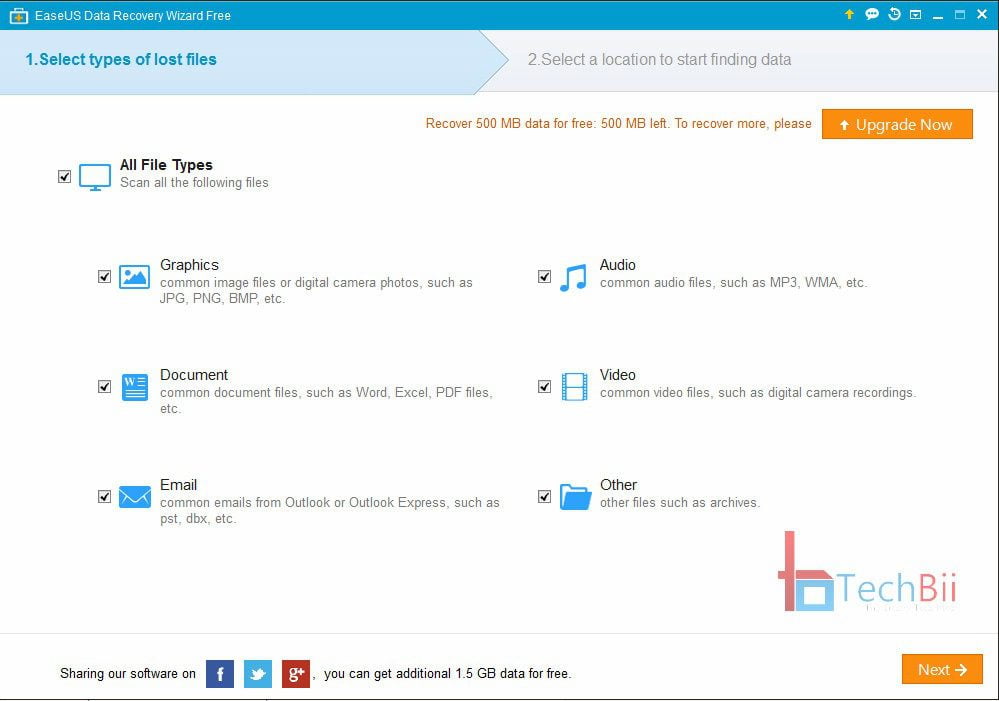In the fast-paced digital age, our Android devices have become essential, acts as a personal assistant for staying connected, saving memories, entertainment, and managing work-related information. However, with heavy dependence on smartphones comes the risk of accidental data loss—be it through accidental deletions, formatting, or system malfunctions.
Stellar Data Recovery for Android is a professional tool designed to recover lost or deleted data from Android devices, whether from internal storage or SD cards. It supports Android versions 6 to 14 and provides various recovery options, making it a great choice for both personal and professional needs.
The software can recover a variety of file types, including photos, videos, contacts, messages, and more. It can also recover data from SD cards that have been formatted or corrupted. Apart from internal photos, videos, audio, documents, and messages this software can recover lost/deleted WhatsApp chats and WhatsApp business attachments.
Key Features
- Wide Range of Recoverable Data: Stellar Data Recovery for Android supports the recovery of many file types, including photos, videos, audio files, documents, messages, and contacts.
- Deep Scan Feature: This feature does a thorough scan of the device’s storage, increasing the chances of recovering deleted data.
- Preview Function: Before recovery, users can preview recoverable files to check their quality and relevancy.
- User-Friendly Interface: The software has an intuitive interface that simplifies the recovery process, even for those without technical expertise.
- Compatibility: Stellar Data Recovery for Android is compatible with a wide range of Android devices, including smartphones and tablets.
Recovers WhatsApp Data:
For WhatsApp and WhatsApp Business, the software can retrieve chats, photos, videos, audio files, and documents directly from Android devices. It works efficiently on rooted devices to extract deep-level data. Furthermore, Stellar Data Recovery supports recovery from SD cards, making it versatile for devices with external storage.
This tool is invaluable for business owners relying on WhatsApp Business for customer communication, as it helps restore critical data that could otherwise disrupt operations. For personal users, it ensures that cherished memories or essential information remain accessible.
Installation and Setup
The installation process for Stellar Data Recovery for Android is very easy. The software is compatible with Windows PCs, meaning users need to connect their Android devices to a computer to begin the recovery process.
Steps to Install and Use:
- Download and install Stellar Data Recovery for Android from its official website.
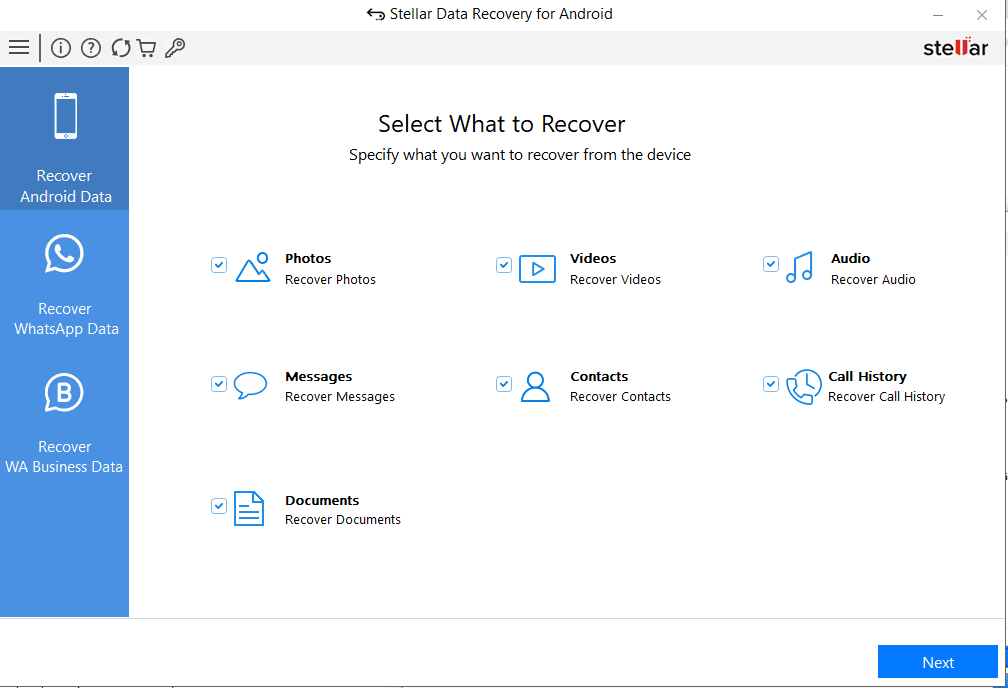
- Connect your Android device to the computer via USB and enable USB debugging on the phone.
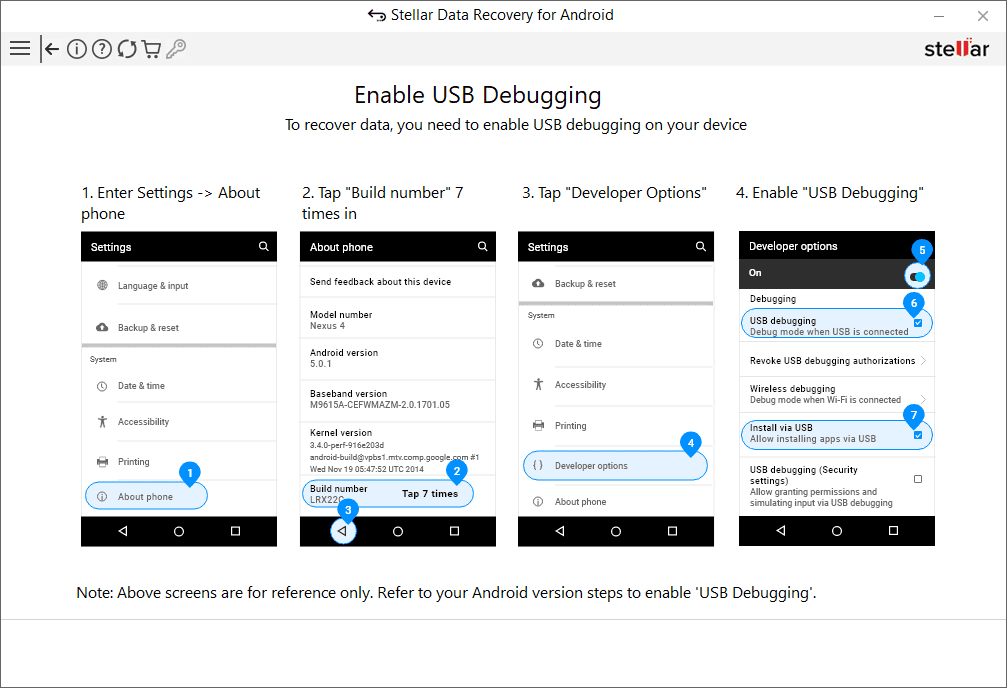
- Launch the software, which automatically detects the device.
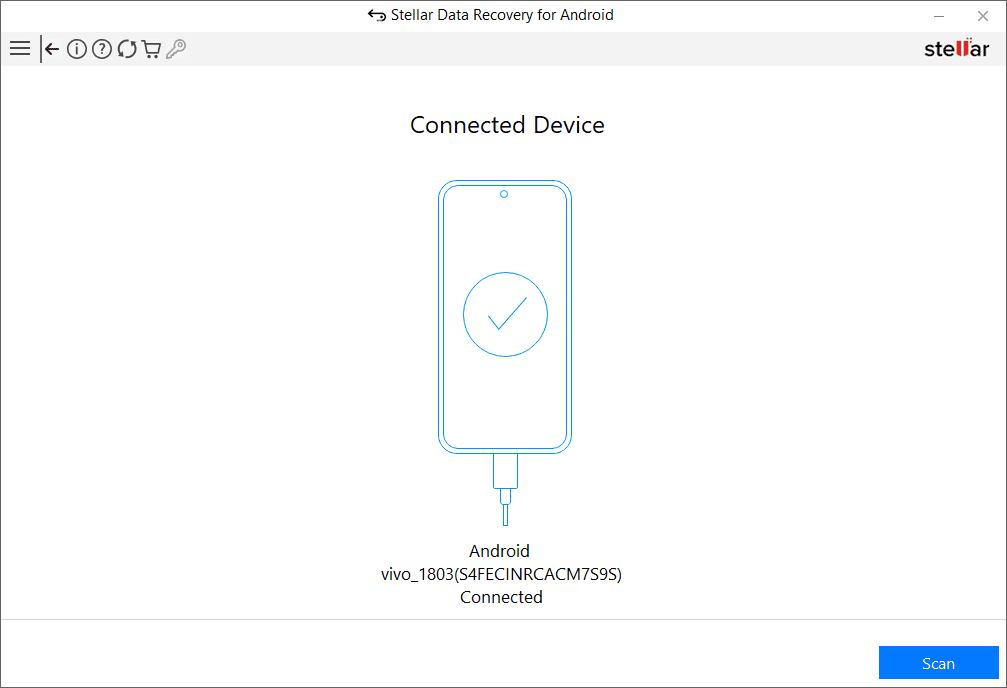
- Perform the scan and preview the recoverable files.
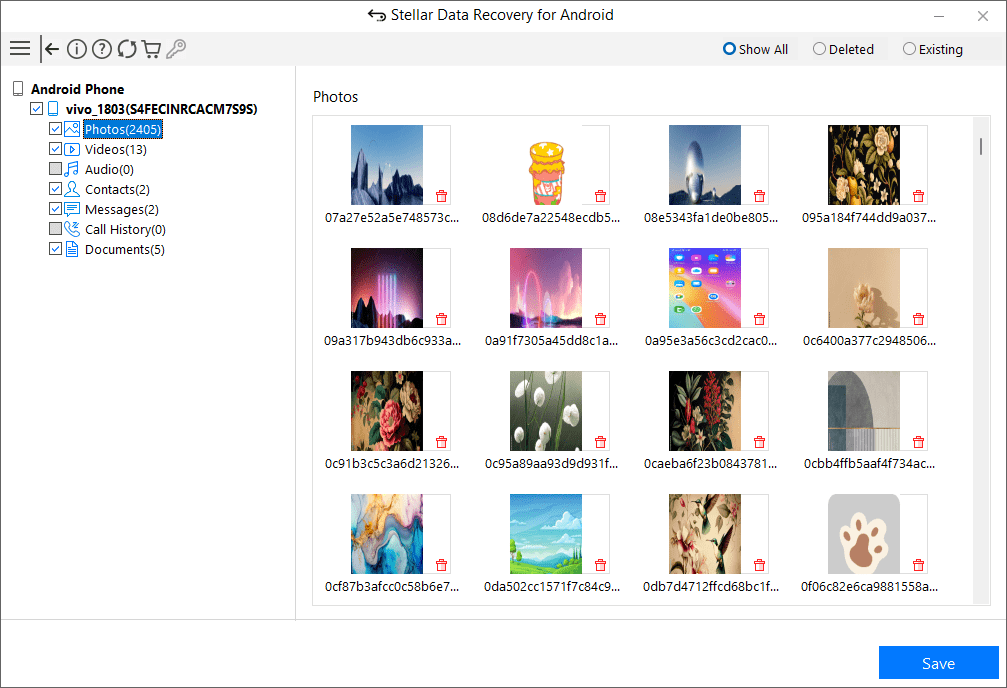
- Select the files you wish to recover and save them to the desired location.
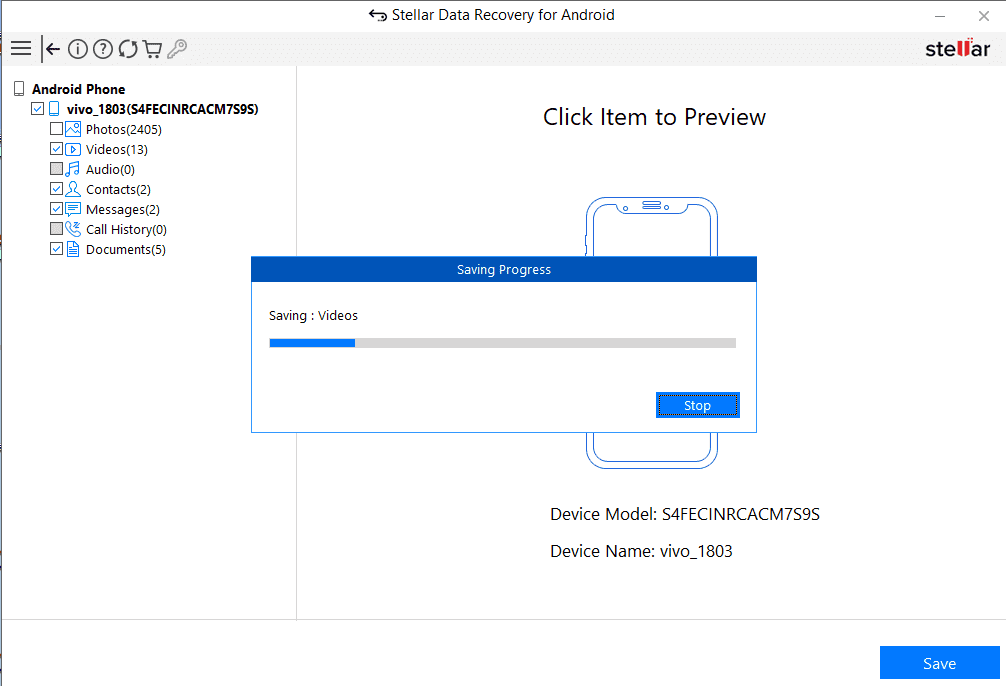
- The software prompts users through each step, making it intuitive and accessible for people with varying technical skills.
Be it any data from Photos to Videos, messages to WhatsApp chats, documents to attachments, Stellar Data Recovery for Android has recovered them all. In our rigorous testing, we have deleted the files and moved them permanently by removing them from Trash. The software has recovered all and in working conditions.
Strengths of Stellar Data Recovery for Android
Stellar Data Recovery for Android is designed to be easy to use DIY software.
- Ease of Use: Stellar’s intuitive design ensures that even users with minimal technical knowledge can navigate the recovery process without confusion.
- Extensive Device Compatibility: Stellar supports a wide range of Android devices, making it accessible for most users.
- Comprehensive Recovery: The ability to recover diverse data types across different scenarios points Stellar as a versatile recovery solution.
- Preview Feature: The ability to preview files before recovery reduces time and ensures efficient restoration of important data.
- Customer Support: Stellar offers a responsive customer support team 24*5 and extensive documents, including user guides and FAQs.
- Reliable Scanning and Recovery: The extensive scan feature helps users based on flexibility and the complexity of the data loss.
Limitations:
Despite its Strengths, the software has some limitations:
- Paid Software: The trial version only scans and shows the preview of the files; for full recovery, users may require to purchase the license. Plans start at $29.99 for 3 Android device.
- Limited Platform Support: The software is currently available only for Windows, potentially excluding macOS users.
Pricing and Support
While the free version provides a preview of its capabilities, upgrading to the full version reveals its complete potential, making it a worthwhile investment for those facing critical data loss. Stellar Data Recovery for Android offers competitive pricing. The base plan supports up to three devices and costs $29.99 annually for 3 devices, while a bundle option, covering both Android and iPhone recovery, is available for $49.99 for 5 devices. These plans include free 24×5 technical support, a notable benefit for troubleshooting issues during recovery.
Conclusion
Stellar Data Recovery for Android stands out as a reliable and user-friendly solution for recovering lost or deleted data from Android devices. The software’s intuitive interface makes it accessible to both tech-savvy users and beginners. Its compatibility with a wide range of Android devices ensures that most users can benefit from its advanced recovery capabilities.
In conclusion, Stellar Data Recovery for Android is a trustworthy tool that combines ease of use with powerful recovery features, making it an excellent choice for Android users looking to recover their lost data quickly and securely.