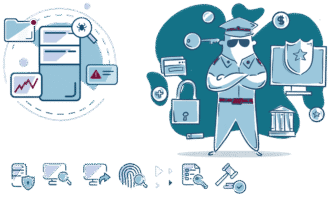Now, it’s imperative to implement SSL (Secure Sockets Layer) as the most crucial action among all actions you need to take if you run an online store using WooCommerce. SSL protects both customers and the business through case security measures such that all the data transferred between the website and customers is safe. This is very important, especially in the case of WooCommerce websites, which operate in the most sensitive area of payment details and personal information.
From choosing the most appropriate WooCommerce hosting to common SSL problems and their solutions, you will find an exhaustive guide in this context on the setting up of SSL for your WooCommerce store.
What Is SSL and Why Is It Crucial for WooCommerce?
The Secure Sockets Layer refers to a very secure and safe protocol that encrypts data being transferred between the website and the visitors themselves. This ensures that any kind of information such as certain credit card details or login access is kept highly safe from any hackers and ill-minded fellows.
The snag with an SSL certificate for WooCommerce stores is that your customers will always trust you with their payment and personal information. The transactions on your site without SSL would then be transmitted in a plain text file which they can easily intercept. With the data encrypted, it becomes much harder for hackers to steal it.
Here are the reasons why SSL is so important for your WooCommerce store:
- Security: Customer data and sensitive information are protected from the risk of breaches.
- Trust: With SSL certificates, when consumers see a little padlock symbol in the address bar of the browser, they feel safe.
- Compliance: Often, SSL will also be required if any online store seeks PCI DSS (Payment Card Industry Data Security Standards) compliance since they accept payments online.
- SEO Ranking: Google a few secure sites, thus improving your ranking when conducting searches.
How SSL Affects Your WooCommerce Store
1. Secure Payments and Transact Data
For online payment processing, SSL is indispensable for WooCommerce stores as it encrypts every transaction done between the customer and the website. This not only helps safeguard the credit card information of your customers but also their private details, thereby lowering the chances of fraud and other cyber crimes.
2. SEO and Search Engine Ranking Impact
Google accords a higher rank to the secured websites with the SSL certificate using certain parameters and aspects in ranking web pages in order of significance. Such an advantage would therefore offer your e-commerce store the upper hand against those who do not use SSL by getting such traffic into your store organically.
3. Increased Customer Faith and Trust
The moment a customer sees the small green padlock icon next to the URL of your website, that person’s mind is assured that their data is safe. It therefore builds credibility around making purchases as leading to increased conversion rates or a reduction in the number of abandoned carts.
Steps to Set Up SSL for Your WooCommerce Store
- Step 1: Choose a WooCommerce Hosting Provider with SSL Support
To set up SSL on your WooCommerce store, you need a hosting provider that supports SSL certificates. Many modern WooCommerce hosting providers include SSL support as part of their hosting plans. If you’re using WooCommerce cloud hosting, SSL certificates are often automatically included as part of the hosting service, simplifying the process for you.
Look for a WooCommerce hosting provider that offers:- Free SSL certificates with your plan
- Easy installation and management of SSL
- Excellent customer support for troubleshooting issues
- Step 2: Obtain an SSL Certificate
You have two main options for obtaining an SSL certificate:- Free SSL Certificates: Some hosting providers, especially those offering WooCommerce cloud hosting, offer free SSL certificates from Let’s Encrypt.
- Paid SSL Certificates: For more advanced features and a higher level of trust, you can purchase a paid SSL certificate. These certificates often come with additional warranties and support.
- Step 3: Install SSL on Your Website
The installation process will depend on your hosting provider. If you’re using WooCommerce cloud hosting, SSL certificates may be automatically installed for you. For other hosting providers, you may need to install the certificate manually or ask for assistance from their support team.
After the SSL certificate is installed, ensure that your website URL changes from HTTP to HTTPS. - Step 4: Configure WooCommerce for SSL
- Update your WooCommerce store settings to use HTTPS for all pages, including your checkout and cart pages.
- Ensure that all internal links and assets (like images and scripts) are loaded over HTTPS to prevent mixed content errors.
- Step 5: Test Your SSL Configuration
After installation, test your website to ensure that the SSL certificate is working correctly. Visit your site and check for the padlock symbol in the address bar. You can also use online SSL checkers to verify that the certificate is properly installed and configured.
Best Practices for Managing SSL on Your WooCommerce Store
1. Regularly Renew Your SSL Certificate
SSL certificates do expire, and they need renewal before this expiry. Normally these certificates stand for a year, while there are a couple of providers offering multi-year certificates. Remember it is timely to renew your certificate.
2. Stay up-to-date with WooCommerce
Regular updates to WordPress, WooCommerce, and your plugins ensure the performance and security of your site with SSL enabled.
3. Proper Configuration of Your Hosting Settings for WooCommerce
Verify your settings in the WooCommerce pages against your hosting for proper SSL configurations on all pages, e.g., checkout, payment form, etc.
Common Issues and Troubleshooting SSL on WooCommerce
1. SSL fails to activate.
Check if the SSL installation is properly done, or if your hosting provider has not balked for SSL activation. Many times, at the initial activation, it may even take a few minutes for the certificate to activate.
2. Mixed Content Errors.
If you see security errors or warnings, some content, such as images or scripts of your site, may still be loaded over HTTP. To clear mixed content warnings, update these resources to be fetched over HTTPS.
3. SSL Certificate Warnings in Web Browsers.
For example, if visitors are being warned about your SSL certificate, ensure your certificate is valid and properly installed. You may check the details of the certificate in the browser to see if there is some sort of problem with the certificate.
Conclusion
Setting up an SSL for your WooCommerce store is a very important thing for protecting your customers and boosting your website performance. SSL encrypts customer and transaction data, makes a website secure, and also boosts SEO rankings and customer trust. By following the steps outlined in this guide, you can ensure that your WooCommerce store is secure, trustworthy, and ready to provide an excellent shopping experience for your customers.
Consider WooCommerce cloud hosting for less hassle in the setup and management of SSL, including other benefits such as performance, automatic updates, and enhanced security measures.