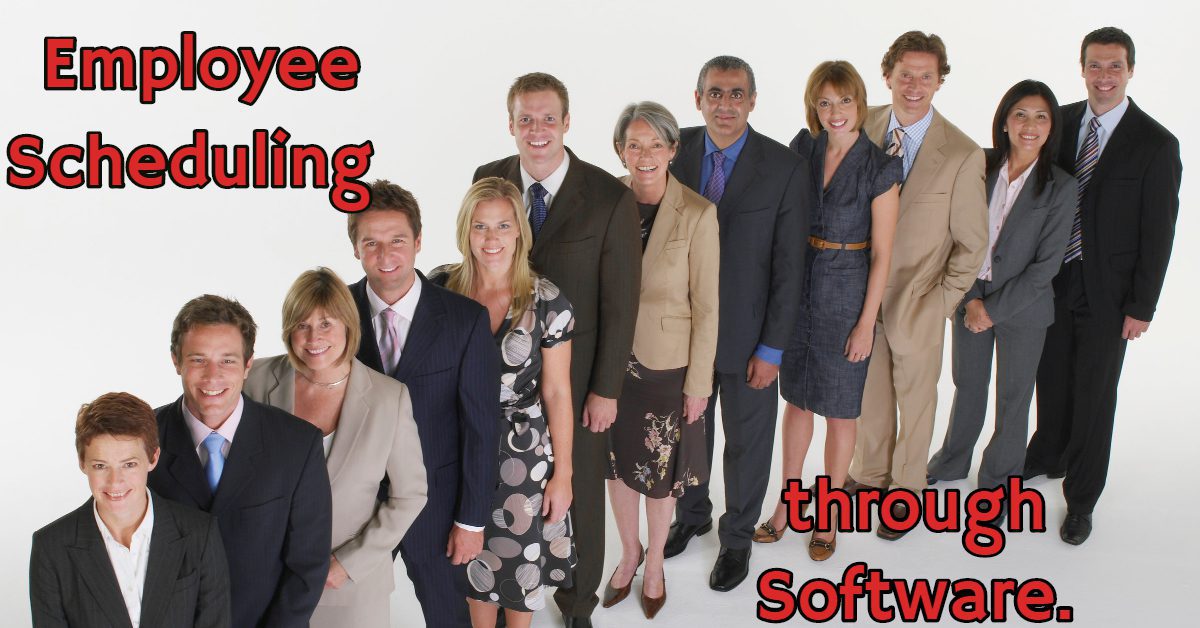Source: Pexels
Customer support is one of the pillars defining any business’s success. Take Amazon, for instance. The e-commerce giant uses chatbots to resolve issues quickly. It also has a comprehensive, frequently asked questions page that tackles everything from account privacy to payment methods. With a streamlined customer service experience, Amazon remains one of the top e-commerce platforms in the world.
This case study highlights the importance of customer support in today’s competitive business landscape. As more companies launch online, you must learn how to automate your customer support to provide exceptional services around the clock and stand out. Read below to know more about how you can do so.
The Evolution of Customer Support
Customer support initially consisted of in-person interactions or telephone conversations. Customers would visit physical stores or call helplines to seek assistance with their queries or issues. Despite the direct human connection, limited operating hours with long wait times and the challenge of maintaining consistency across multiple channels put a ceiling on these methods.
Geographic boundaries also forced businesses to grapple with providing consistent and timely support across diverse time zones and platforms. Moreover, keeping a high standard of service amidst the influx of customer inquiries and issues posed a significant challenge. The potential for human error and the strain on agents also compounded these difficulties.
However, communication technologies have evolved as companies continue to grow. These advancements pave the way for automated customer support, redefining how businesses engage with clients. Technologies such as chatbots, artificial intelligence, and self-service portals now work in tandem to meet customer needs, transcending the limitations of time and geography.
Moreover, automated systems can access historical customer data to provide context-aware solutions. For instance, if a customer contacts support after purchasing a smartphone, the system can use AI-powered insights to offer troubleshooting tips specific to that device model.
Key Components of Automated Customer Support
Automated customer support is a symphony of tools working harmoniously to provide customers with swift and effective solutions. Here are some components to address customer inquiries and issues seamlessly.
Chatbots
Chatbots are the dynamic frontline of automated support. When a customer poses a query or issue, a chatbot offers immediate responses based on predefined scripts or machine learning algorithms. This instant interaction quells customer concerns and provides quick resolutions around the clock.
Automated workflows
Behind the scenes, automated workflows orchestrate the journey of customer inquiries. During customer support interactions, automated workflows analyze the nature of the request and direct it to the appropriate department or team. This streamlined process eliminates manual routing, reducing response times and ensuring the most qualified agents handle the specific inquiries.
Email automation
Email automation takes the mundane out of email-based interactions. It can generate personalized responses based on predefined templates or historical customer data. It also ensures that clients receive prompt and relevant replies, even outside business hours, contributing to a consistently positive customer experience.
Self-service help centers
Self-service help centers have become more critical than ever, with 40% of consumers preferring self-service tools over human contact and another 70% expecting company websites to include such features.
These digital repositories house frequently asked questions and troubleshooting guides with instructional content. When chatbots direct customers to a self-service portal, they facilitate quick problem-solving—improving customer satisfaction and reducing support load.
Interactive Voice Response (IVR)
For customers who prefer phone interactions, IVR systems come into play. It uses voice recognition or keypad inputs to guide customers through various options. It swiftly categorizes inquiries and directs customers to the appropriate support agents or self-service resources. By efficiently routing calls, IVR expedites issue resolution and optimizes agent utilization.
How to Implement Effective Automated Customer Support
When you’re ready to automate your customer support, follow the tips below for a seamless transition.
Focus on a seamless transition to automated customer support
Carefully plan the transition from manual to automated support. First, communicate the change to your customers, explaining the new system’s benefits and providing clear instructions on interacting with the automated tools. A seamless transition minimizes disruption and confusion and enhances customer satisfaction.
Choose the right technology
Select technology solutions that align with your business goals and customer needs. Research and compare automation tools like chatbot platforms and AI-driven systems, considering their scalability, customization options, and integration capabilities. The right technology should empower your support team while improving customer experience.
Integrate existing systems
Seamless integration is vital to maintaining a unified support ecosystem. Ensure your chosen automation tools can easily connect with your existing customer relationship management (CRM) system, databases, and communication channels.
Train staff on automation
Equip your support team with the necessary skills to work alongside automated systems. Provide comprehensive training on using automation tools effectively, including understanding their capabilities and limitations. Training empowers your staff to offer a seamless hybrid of human expertise and automation benefits.
Personalize automated business processes
Many people believe that automating customer support takes away the personalized touch of this business aspect. In reality, you can tailor automated interaction to each customer using data and historical exchanges. You can also implement dynamic scripting that evolves based on user engagement.
Lastly, incorporate feedback loops to refine and improve the personalization aspect continually.
Prime Your Customer Support Services for the Future
Imagine meeting your customers’ needs anytime, day or night—that’s the magic of automated customer support. When you weave AI-driven chatbots and self-help centers into a smooth workflow, you can offer quick solutions that translate to happier customers and a stronger brand reputation.
Moreover, automation’s personal touch and 24/7 availability reshape how you connect with customers, boosting their loyalty and positive feedback. Implementing automated customer support doesn’t just let you deliver top-notch service. It also sets your business up as a customer-focused industry leader.
Author Bio
Michelle Bilan
Michelle Bilan is a Product Marketing Manager at RUSH Technologies – the go-to e-commerce services partner of every business in making digital easy, efficient, and effective in the Philippines.