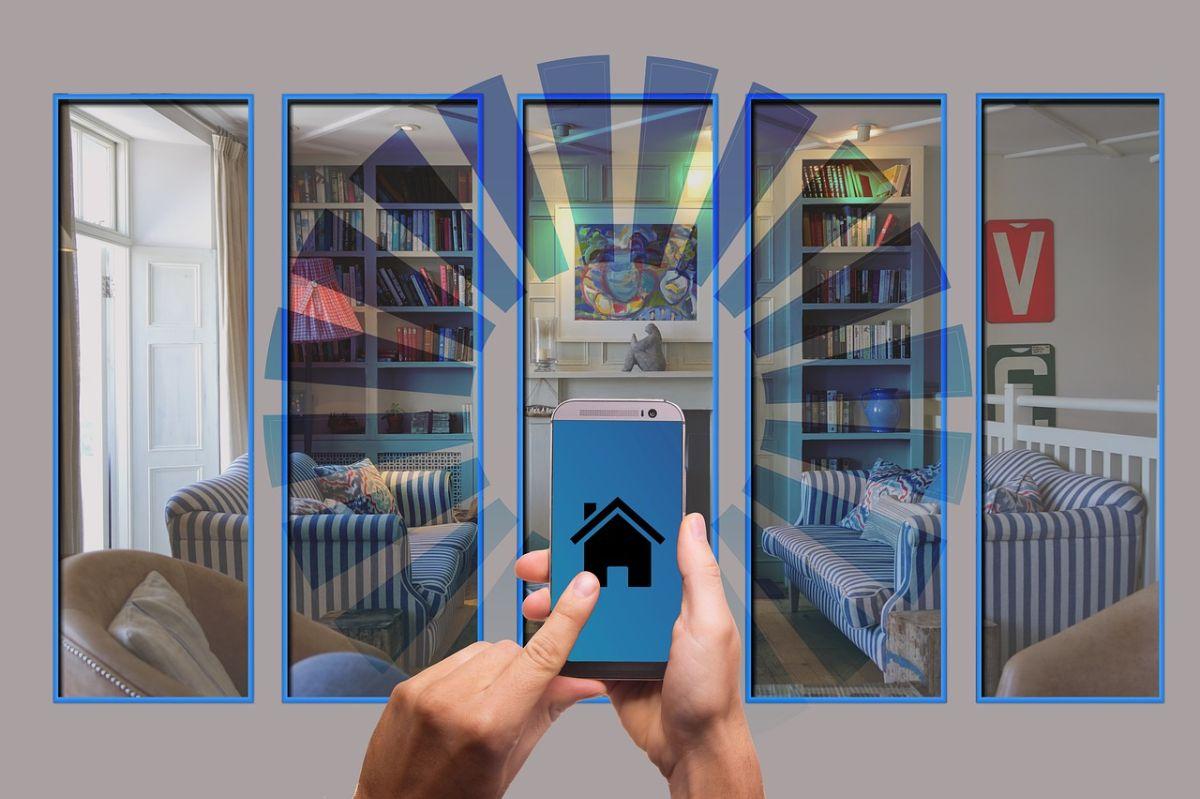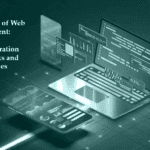By Caleb Leonard
Smart home technology is quickly creeping into every part of our lives. First, you buy a smart speaker, then you’re given a doorbell camera. Before you know it, you have enough gadgets to build an ecosystem. Thankfully, setting up a smart home in 2025 is easier than ever now that Google, Samsung, and Amazon products can communicate.
This guide outlines the ever-expanding world of smart devices and offers tips on setup, security, and advanced automation.
Planning Your Ecosystem
First, determine what you want your smart home to do, then select a brand for your ecosystem. Matching the desired function with the brand expertise will narrow the scope of your search.
Are you looking to beef up your home security, make movies more immersive, or create a home that facilitates your daily routine? Most brands cover all the basics, but each brand has its own expertise.
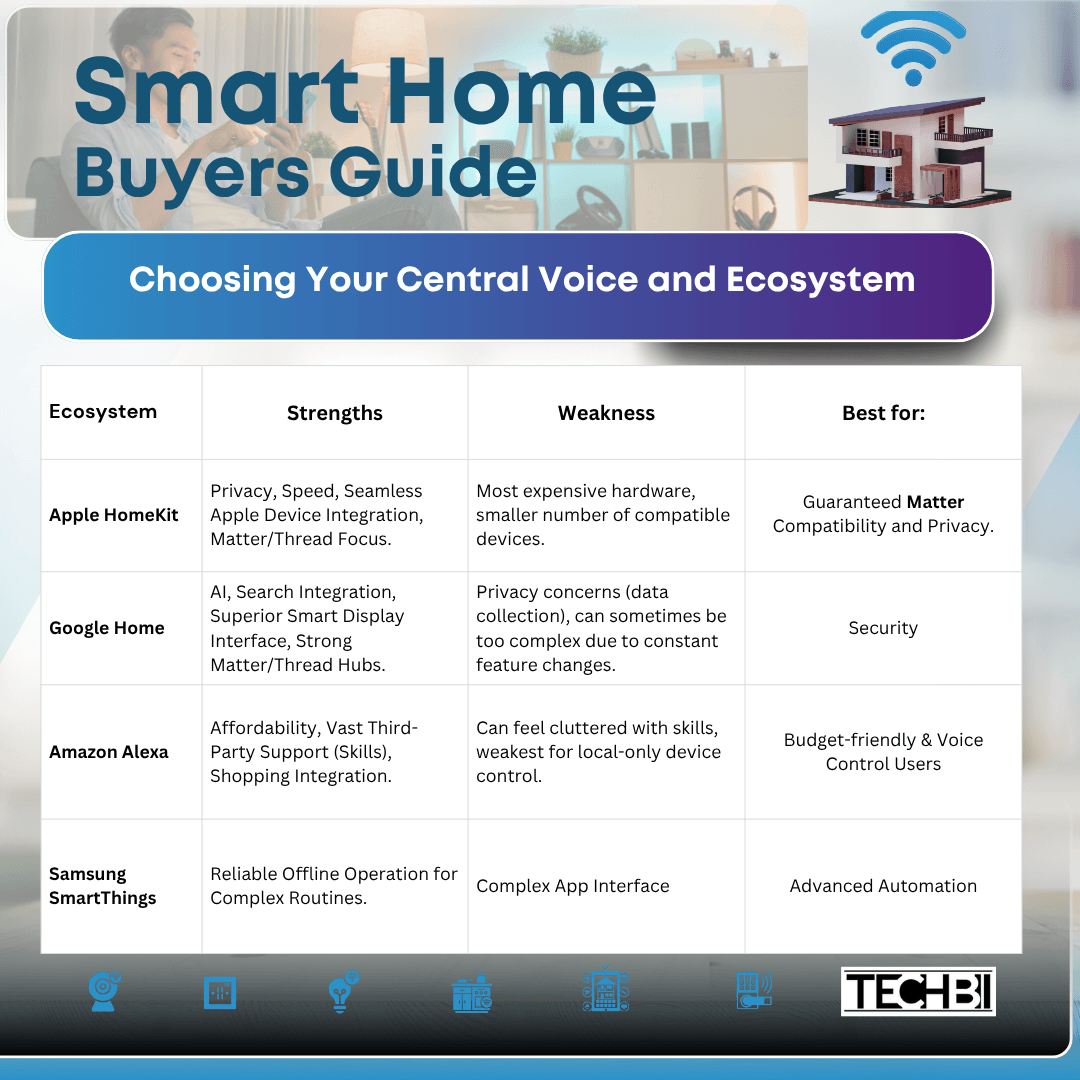
Infographic created by Caleb Leonard on Canva
Optimizing Your WiFi
WiFi is the backbone of the smart home, and a weak signal is likely to cause devices to go “offline,” resulting in frustrating delays. Before you “add to cart,” make sure your network can handle all your smart devices.
Wireless routers are suitable for small apartments, but larger homes will benefit from a Mesh WiFi system. Mesh systems can handle dozens of concurrent connections without slowing down or dropping devices. Look for something with high capacity since smart homes tend to accumulate devices.
Pro tip: Stuck choosing between 2.4 GHz and 5 GHz? Choose 2.4 GHz for basic smart devices (lights, plugs, sensors). Choose the 5 GHz band for your high-demand entertainment and security devices.
Setting Up a Guest Network
Using a guest network isolates your smart devices from your computers and phones. This way, when you host a party, your guests can access the WiFi without gaining access to your Hub-controlled devices.
Smart Device Placement: Place all your third-party smart devices (especially WiFi cameras and non-essential plugs) on this isolated Guest Network.
Risk Mitigation: If a guest device brings malware, the attacker will only have access to the Guest Network and not your private data, banking information, or sensitive files on your main network.
Understanding Hubs, Protocols, and Matter + Thread
The Hub manages all the different protocols spoken by your accessories, allowing them to work together. If the WiFi network is the backbone of your smart home, the Hub is its brain.
What is a Smart Home Hub?
A smart home Hub acts as a coordinator, interpreter, and controller for all your connected devices. It keeps track of the state of every device (Is the light on? Are the doors locked?). Smart Hubs also translate commands (like “Turn off the kitchen lights”) into the specific protocol the light bulb understands (such as WiFi, Thread, or Zigbee).
The Hub runs routines and automations, e.g., “If the front door opens, turn on the hallway light.”
The Apple HomePod Mini, Google Nest Hub, and most Amazon Echo models are all Hubs that serve as “Matter Controllers” and “Thread Border Routers”.
In 2025, you typically no longer need a separate, dedicated Hub, as newer ecosystem devices often double as Hubs.
Protocols: The Languages of the Smart Home
Protocols are the wireless standards that devices use to communicate with the Hub and one another. You likely use WiFi and Bluetooth daily, and legacy systems like Zigbee/Z-Wave are phasing out as Hubs become integrated into other devices.
From 2025 onward, the trend is Matter and Thread.
The Matter + Thread Revolution
The reason homeowners are leaning toward Matter and Thread-enabled devices is that they solve many of the headaches associated with previous smart home setups.
- Matter (The Language): Eliminates vendor lock-in. A Matter-certified device will work with any Matter controller, regardless of whether you primarily use Apple, Google, or Amazon.
- Thread (The Network): Provides a faster, more reliable, and lower-power alternative to WiFi for small sensors. Because every plugged-in Thread device boosts the network, your system gets stronger (not weaker) as your ecosystem grows.
Use Matter when your primary concern is compatibility and eliminating vendor lock-in. Look for the Matter logo on all smart devices to ensure they can join your chosen platform.
Use Thread when your primary concern is speed and reliability for small devices. Thread enables these devices to operate nearly instantaneously and improves their battery life.
Smart Devices for Your Home
Once your network backbone and brain are up and running, it’s time to start adding devices.
Here are five essential low-commitment devices I recommend for beginners:
Smart Plugs
Smart plugs transform traditional devices into smart ones. They connect to a standard outlet, and you connect the “dumb” appliance — such as a lamp, coffee maker, or fan — to the smart plug.
Look for Matter-certified smart plugs to ensure they work with your chosen ecosystem.
Common uses for smart plugs:
- Lamps and Floor Lights: Control lamps via voice or automation.
- Holiday/Seasonal Lights: Automate your holiday and seasonal lights and decorations.
- Small Appliances: Turn off power-vampire electronics, such as gaming consoles and phone chargers, when not in use.
Smart Lighting
Smart lights are the most popular smart home accessory. Smart lighting is ideal for scheduling lights, setting scenes (such as movie nights), and remotely controlling outdoor floodlights.
Here is what you need to know:
- Smart Bulbs: Easiest to install (screw it in). Ideal for renters looking to create unique color/dimming effects. Requires the physical light switch to always be “on.”
- Smart Switches/Dimmers: Requires rewiring; works with traditional bulbs.
- I have a Philips Hue lamp, which offers a sleek profile and scene gallery, so I can change the ambiance in my house anytime I want.
Pro Tip: If you have multiple lights, consider Thread-enabled bulbs, since they respond faster and help strengthen the network.
Video Doorbell Cameras
Fed up with porch pirates? Or maybe you want to see who’s at your door from the office. Either way, a video doorbell is a high-value security device that is surprisingly easy to install, often using the wiring from your existing doorbell.
Doorbell cameras let you see, hear, and converse with visitors from your smartphone, even when you’re not home.
These security devices are available in hardwired or battery-powered versions, making them renter-friendly as well.
Here is what to look for:
- Field of View: Look for a wide vertical field of view of 160 degrees to see packages right near the door.
- Ecosystem Integration: Ensure your cameras are compatible with your ecosystem (e.g., Nest Doorbell for Google Home, Ring for Alexa, or Matter-compatible doorbells for HomeKit).
- Extra features like night vision, motion detection, and remote locking/unlocking.
Smart Thermostats
A smart thermostat is a shrewd investment for homeowners striving to reduce their energy bills. In fact, smart thermostats often pay for themselves within the first year.
Devices like Nest and Ecobee learn your heating/cooling preferences and usage patterns, automatically adjusting temperatures when you leave the house or go to sleep.
Here are the features that make smart thermostats popular:
- Remote Control: Adjust your thermostat from anywhere.
- HVAC updates: Get alerts when it’s time to change filters or when your system needs a tune-up.
- Real-time data: Get monthly usage reports and detailed consumption insights.
- Eco-mode: Use your phone’s location to activate “Away” mode when the house is empty, saving energy.
- Voice control: Adjust the temperature with voice assistants like Google and Alexa.
- Money-back eligibility: Many utility companies offer substantial rebates for installing smart thermostats.
Pro Tip: Check your existing HVAC wiring for a C-wire before purchasing.
Once you become familiar with these starter devices, you’ll likely be on the lookout for more. Luckily, there are more devices to grow your ecosystem.
Contact Sensors
Contact sensors are inexpensive, tiny accessories that report whether a door/window is open or closed, acting as the “trigger” for many useful automations. These sensors adhere to windows, doors, or cabinets using a peel-and-stick method.
How homeowners use smart sensors:
Security alerts: Be alerted if you leave the garage door open after dark. Get notified if someone opens your nightstand.
Automations: Turn on the pantry or closet light when the door opens.
Energy Savings: Automatically pause the AC/heat if a window is open.
Pro Tip: These small, battery-powered accessories are ideal for Thread networking, delivering instant communication without draining the battery.
Smart Locks
With so much tech in your home, it’s time to prioritize security. Smart locks offer authorized users multiple access options.
Benefits of Smart Locks:
Keyless Convenience: Never search for your keys again. Access your home via key codes and fingerprint scanners.
Carrying in the groceries? Smart locks can automatically unlock when your phone is nearby.
Remote Management: Lock the door from anywhere in the world and receive notifications anytime the door is locked or unlocked.
Temporary Access: Easily generate single-use or timed access codes for dog walkers, maintenance workers, or guests.
Automation Catalysts: Use the lock status to activate other routines (e.g., “When the door is locked, turn off all lights and arm the security system”).
Some kits require you to replace your deadbolt, while others let you retrofit and keep your existing exterior keyhole.
Pro tip: Look for locks with ANSI Grade 1 certification for maximum durability and resistance to forced entry. Some smart locks have a privacy mode that deactivates the exterior keypad.
Battery-powered smart locks install easily with a screwdriver, but address any alignment issues before installation.
Security Cameras
Video doorbells are a start, but what if you want to monitor your pets, kids, and belongings? Home security cameras are standard these days, but the placement, features, and storage of the footage are up to you.
Your camera’s power source and durability dictate its placement. Do you need indoor or outdoor surveillance? Do you value the sustainability of a wired setup or the maneuverability of something wireless?
Battery-powered cameras are easy to install, and they can go anywhere. However, they require periodic recharging, and recording is usually limited to event-based clips to save power.
Wired/PoE (Power over Ethernet) requires running a power cord and/or Ethernet cable. These cameras are great for critical, fixed outdoor locations, but you’ll need professional installation to run the cord
Smart Home Camera Features:
- Customizable Activity Zones: Allows you to define specific areas in the camera’s view (like the pathway to the front door or the driveway) while ignoring irrelevant motion from trees or pedestrians on the sidewalk.
- Smart Detection: Look for cameras that use AI to differentiate between people, pets, and packages. This feature reduces erroneous notifications.
- Nightvision: See what goes bump in the night (as if it were daylight).
- Privacy mode: Not in the mood to be on camera? Switch on privacy mode.
- 2-Way Audio: Tell solicitors to scram, or comfort your pets from anywhere.
- Resolution: 1080p is the minimum standard, but 4K is better for identifying faces or reading license plates from a distance. I suggest prioritizing a camera that holds focus as it zooms.
Storage and Subscription Costs
The primary expense for most cameras is the ongoing storage cost. The data is stored in the device or in the cloud.
Cloud storage uses the manufacturer’s servers and requires a monthly subscription. The footage is accessible from anywhere, even if the camera is damaged or stolen.
Environmental and Safety Monitoring
Smart locks and cameras deter intruders, but what about internal threats?
Smart Smoke and Carbon Monoxide Detectors:
Carbon Monoxide Detectors: Smart CO detectors warn against this odorless, deadly gas by sending notifications to your phone.
Smoke/Fire Detectors: Smart smoke detectors provide interconnectivity, meaning if a fire is detected, every alarm in your home announces the presence and location of the threat.
For minor issues like cooking smoke, you can use the app to stifle false alarms.
Some advanced smoke detectors can deactivate your HVAC system when smoke is detected.
Water Leak Sensors: These sensors detect moisture before it becomes a disaster. Place them in critical locations (under sinks, behind toilets, in the laundry room, near water heaters, and in the basement). You will get an alert on your phone the moment it detects moisture.
Entertainment Automation
Now that your home is safe and secure, let’s explore how smart home automation can streamline your daily routines.
Your smart home ecosystem can manage your entire media experience. Integrating your TV and audio lets you control them hands-free.
Using Your Voice to Control the TV
If your smart TV or media streamer (Apple TV/Amazon Fire TV Stick, etc) is compatible with your core ecosystem, you can use your voice to control playback and power.
- Seamless Control: Commands like “Hey Google, turn on the TV and open Netflix,” or “Hey Siri, pause the movie,” give new meaning to the phrase “remote control.”
- Auto-Off: Integrate your TV into “Goodnight” routines to ensure all devices are powered down to conserve energy.
Pro tip: If you choose Google Home as your ecosystem, a Chromecast or Android TV provides the deepest integration, and the same is true for Apple TV/HomeKit.
Whole-Home Audio
Smart speakers like the Amazon Echo, Sonos, or Google Nest Audio let you fill your home with music.
Seamless Audio: Group speakers across different rooms and play the same music simultaneously. Now you can get ready with your favorite podcast without missing a word as you travel from room to room.
Intercom Function: Use your smart speakers as an intercom to broadcast messages to specific rooms or the whole house.
Audio Integration: Use music as part of a routine. For instance, saying “Evening Wind Down Routine” could dim the lights, lower the thermostat, and play soothing music throughout the bedroom and bathroom.
Smart Vents and Air Quality Monitors
If your second-floor bedrooms are too toasty in the summer or your basement is freezing in the winter, smart vents are your solution.
Smart vents are easily installed like standard vents, and may be battery-powered or hardwired.
Air quality monitors (AQMs) maintain humidity levels and monitor air quality for a healthier indoor environment.
Smart Vent Features
- Temperature Balancing: Smart vents work with your central thermostat to open and close based on temperature sensors.
This data directs air only where it’s needed, eliminating room-temperature imbalances without changing your HVAC system.
- Energy Savings: Concentrating your home’s heating and cooling on occupied spaces saves you money by avoiding cooling or heating empty spaces.
Air Quality Monitors (AQMs) features:
- VOC Detection
- Humidity Control
Pro tip: You can automate air purifiers or humidifiers using a smart plug based on AQM readings.
Cleaning Robots and Smart Irrigation
Imagine coming home to a clean floor without having to hire a stranger. Or how about saving some green on your lawn? With smart technology, these possibilities become a reality.
Modern cleaning robots are no longer bump-and-go crumb catchers; contemporary models map your home, adhere to schedules, and even mop floors.
iRobot is the pioneering name behind the popular Roomba robots, but Shark, Ecovacs, and Roborock are emerging names to consider.
Robot cleaning features:
- Automated Cleaning: Schedule your robot to clean at specific times (e.g., Clean the floors every 3 days).
- Advanced Mapping: Mapping features let you set “no-go zones” (like sunken living rooms) and “no-mop zones” (like around rugs).
- Targeted Cleaning: Use your voice assistant to direct the robot to a precise location —for example, “Hey Google, tell the vacuum to clean the entryway.”
- Sequential Functions: Create automations like, “When the front door is locked and the house is empty, start the vacuum.”
I use the Roomba i3+ model. I enjoy its self-cleaning feature, but the manufacturer’s disposable bags are overpriced. Instead, I buy alternatives from Amazon.
Smart Irrigation Systems
A smart irrigation controller conserves water and benefits your lawn’s health.
Benefits of a smart irrigation system:
- Soil Condition Integration: Sensors irrigate only when the soil is dry to conserve water. Smart sprinklers adjust based on local rainfall, so no more overwatering.
- Remote Control: Water specific areas from your phone.
Smart Home Automations and Maintenance
Any of the individual smart devices covered in this article will change your life. But the real magic of a smart home is when multiple devices work together.
Seamless, routine-based automations without manual input are the novelty of smart technology.
Building Scenes and Automations
When your devices stop acting as individual switches and start working together intelligently, you have a smart home. This interconnectivity comes from building Scenes and Automations.
A Scene is a simultaneous action that occurs when you manually activate it (via a voice command or button press). It’s a quick shortcut for multiple settings.
For example, “Movie Night” Scene: Activates the entertainment system, dims the living room lights to 10%, changes the accent lighting color to blue, and lowers the thermostat by two degrees.
An Automation is an autonomous response to a specific event. These are the If This, Then That (IFTTT) rules that run in the background.
Trigger Types:
- Time-based (sunset/sunrise)
- Device-based (a door sensor opens)
- Location-based (the last person leaves home).
For example, “Good Morning” Automation: 6:00 AM on weekdays, bedroom lights gradually brighten, news plays on the kitchen speaker, and the thermostat jumps from 68°F to 72°F.
Troubleshooting and Maintenance
Occasionally, devices go offline or become unresponsive, batteries die, and pinpointing the root cause can be challenging.
Here are the solutions to the most common smart home tech issues:
Connectivity Issues: Most device failures are network-related. First, check the app for your Mesh WiFi system to ensure all nodes are online. If a device is using Thread, confirm your router (often a home Hub) is on and stationed near the offline device.
The fastest fix for any unresponsive device (especially WiFi plugs) is a reboot. Disconnect the device, pause for 10 seconds, and then reconnect it..
Low Battery: For battery-powered devices, sensors, and locks, frequently check the battery level in your ecosystem’s app. Low batteries are the number one cause of slow response times and devices going offline.
Too many Apps: Don’t junk up your storage with multiple different apps to control each brand. Instead, rely on your central Ecosystem Hub App (Apple Home, Google Home, Alexa) for your control and automation needs. Use the manufacturer’s app only for the initial setup.
Summary
Establishing a smart home begins with a Mesh WiFi system and a core ecosystem choice, such as Apple, Google, or Amazon.
When choosing smart devices, focus on those that support new standards like Matter for universal compatibility and Thread for strong, reliable connections.
If you’re new to smart home technology, start with easy-to-use items like smart plugs, lights, and doorbells. Once you’re comfortable, you can incorporate smart locks, cameras, safety sensors, and smart vents. All these devices work together through a centralized Hub.
Automations and Scenes link devices to reduce the need for manual control. Additionally, to maintain a secure home, you’ll want to isolate third-party devices on a Dedicated Guest Network and regularly power cycle any unresponsive devices.
FAQ
Can I get insurance discounts by adding smart home devices?
Yes, you can get a 5% to 20% discount on your homeowner’s insurance by adding smart home devices, such as a monitored security system.
Smart smoke, carbon monoxide, and water leak sensors qualify for discounts as well.
Can I use smart plugs without a voice assistant?
Yes, you can control smart plugs with the manufacturer’s mobile app, the button on the side of the plug, or through a remote.
Do I need smart bulbs if I use smart plugs?
No. Smart plugs eliminate the need for smart bulbs. While smart plugs control the power to any plugged device, including standard lamps, smart bulbs have built-in technology to control the light directly.

Caleb Leonard is a freelance writer and marketing professional. A graduate of the University of North Texas, his interests include gardening, podcasts, and studying Spanish.