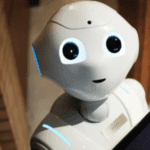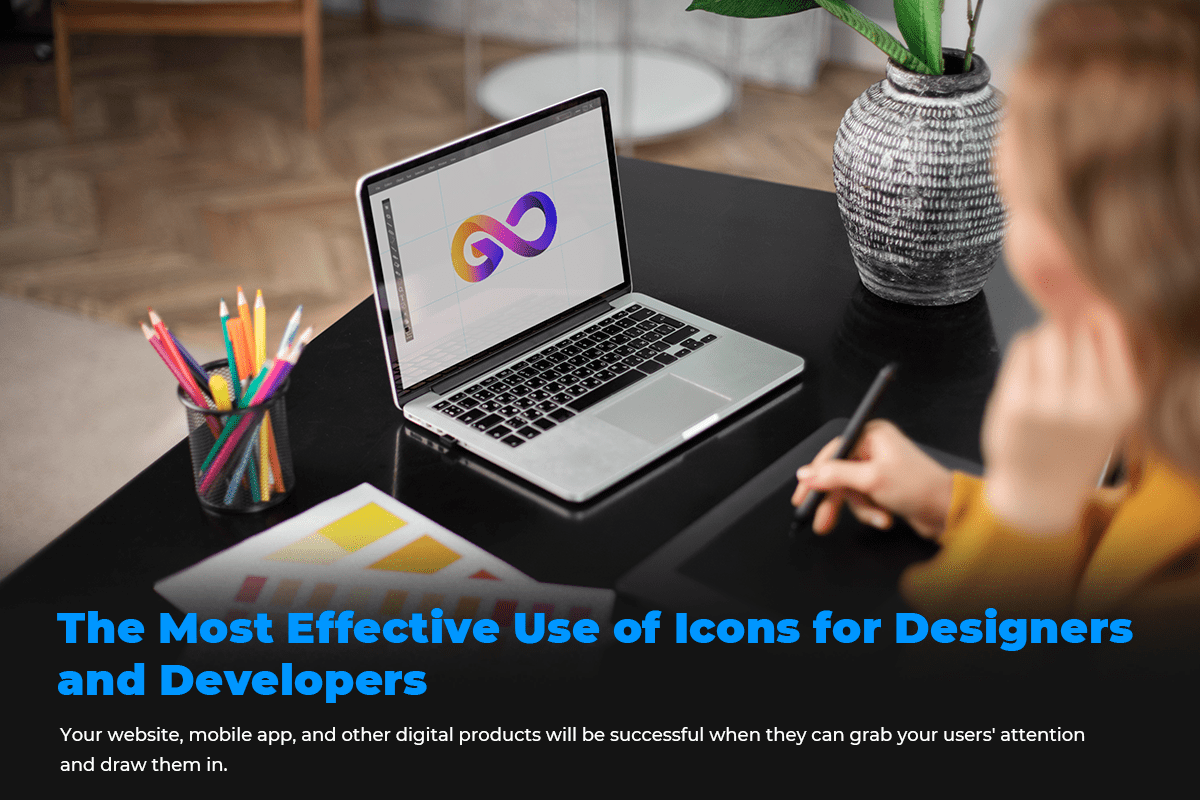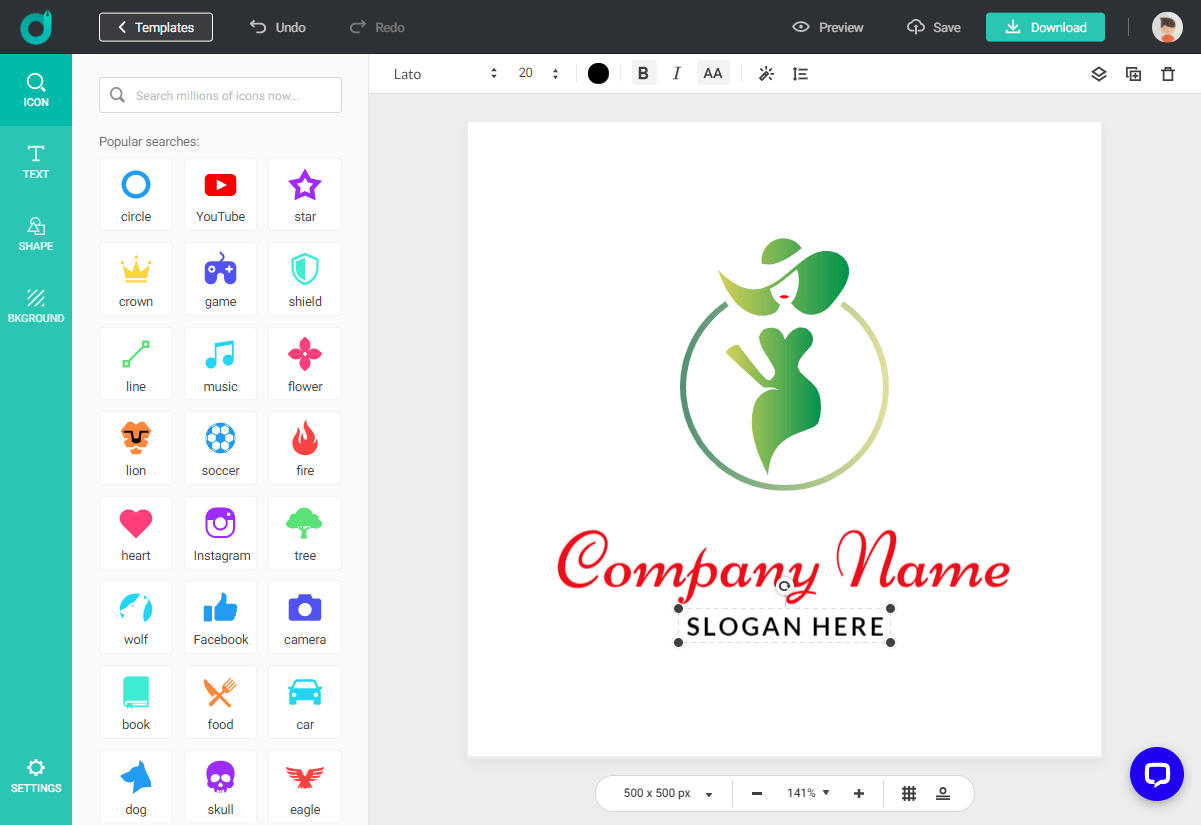Are you looking into building a website? Are you having trouble figuring out how to start?
There are hundreds of tips out there to guide you in the right direction, but there are just as many right directions in the case of graphic designing. You just have to follow the tips that work for you!
Below are six top tips recommended by website graphic designers to get you on track to creating a beautiful website.

1. Give Yourself Time
After working on your website for so long, your creative juices definitely need to be replenished. Not only that, but after staring at your work for a while, you might become adjusted to some things that actually need to be edited in order to be in their best form.
To get rid of this sort of blindness, it’s best to give yourself time away from your work. Go outside, make a sandwich, or start a load of laundry, for example. You need a fresh mind to give your best shot at creating a website.
If you have trouble rejuvenating your creativity, you can always contact a website development agency to help you out! There’s nothing wrong with getting help.
2. Insert a Black and White Adjustment Layer
When working on your website, make sure to insert a black-and-white adjustment layer. This layer can help you in creating the necessary contrasts needed to make your website pop and can help you see what colors are best for your website.
3. ‘Command+S’ is Your New Best Friend
Nothing’s worse than having your computer crash and all your work lost. That’s why saving your work by pressing Command+S (Cmd+S) is your new best friend when working on websites.
Saving your work frequently will help you save hours of work that could otherwise be lost. Therefore, every 10 minutes, hit that Cmd+S button!
4. Execution Is What Matters, Not the Goal
You may have a good plan for a website, but that goal is worthless if you don’t know how to get there. The execution is the most important part.
Identifying what might or might not go wrong can help you avoid some mistakes, but don’t spend all your time dreaming. You may have a great plan for how a website may look, but if you don’t actually get around to the execution, you’ll never have a product.
More often than not, just sitting down and getting to work saves you time by weeding out what doesn’t work and what does.
5. Look at Color Theory and Typography
As a graphic designer, you probably already know that color theory and typography skills make up the basics of website building. Without an eye for these two skills, you’ll be mismatching things on the website which will make your website not so appealing.
Research these basic skills and try your hand at them to really nail your website’s look.
6. Research Everything
Everyone has to start somewhere, and that somewhere is usually at the beginning. Graphic designing for a website starts with research. Study the pros, read blogs, visit beautiful websites, follow designer forums, and put what you learn to practice.
Even if you have to use Google or YouTube constantly, do it! There are other graphic designers online that are more than happy to share their own tips.
Final Thoughts
These tips are just the starting point for designing. Start here, experiment, and most of all—don’t give up. You’ll soon be a master at creating beautiful websites and making your own customers satisfied.