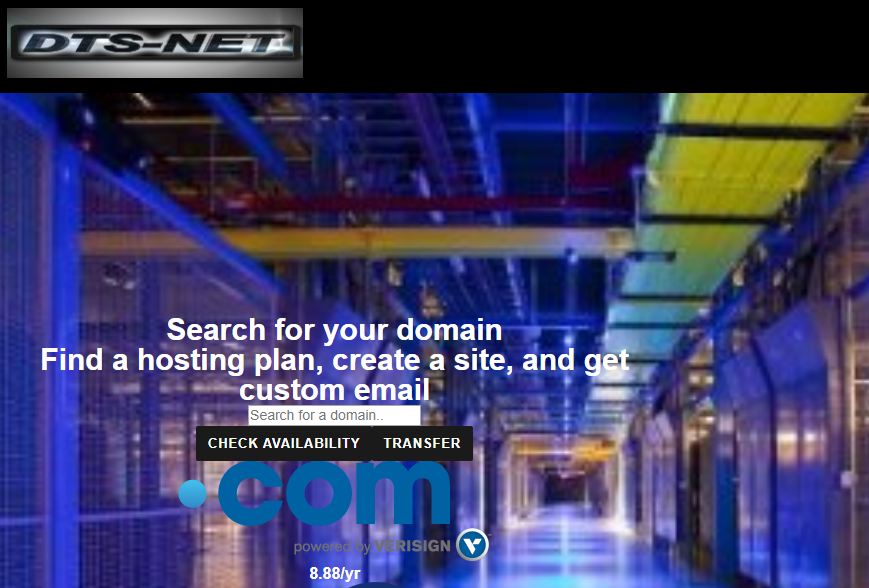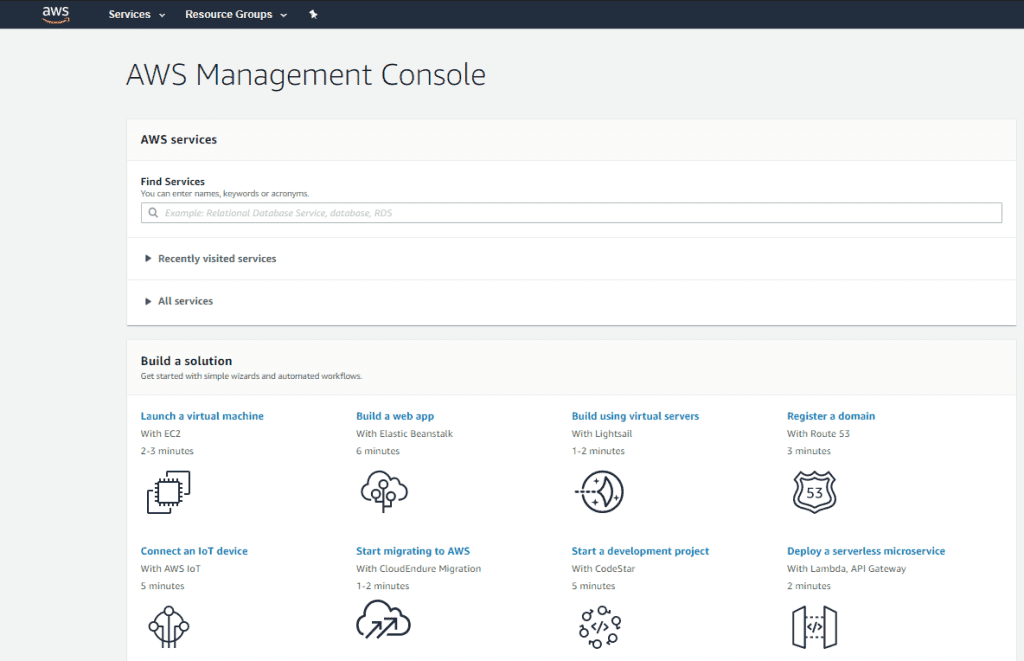The fundamental crucial thing should be the security of every WordPress owner. This is of supreme importance: hacking, data leakages, and higher online threats today. Your specific site must be laid with safety superior to the criminal act, for instance, by using WP cloud or cloud or just simple cloud hosting, with such instances high in the market.
There are too many sophisticated additional tools as backup Cloudflare that will protect the WordPress site. A powerful firewall is offered as a service to protect you against malicious traffic so that it does not reach your site. In this short blog, you will find how to set up Cloudflare firewall rules for WordPress sites.
What is Cloudflare and How Does it Help WordPress Sites?
The service of Cloudflare is quite different from other proxy servers. Cloudflare is a security and performance service acting as a reverse proxy. With the cloud service in action, your site will take traffic from its visitors through Cloudflare, where the traffic will be filtered for potential threats.
Cloudflare: Cloudflareentials encompasses an essential web application firewall, which dramatically helps to mitigate malicious traffic attacking a website. DDoS protection, bot management, and SSL encryption are some of the additional security features that are added for free users. Cloudflare also greatly secures WordPress sites hosted on a WP cloud or lower-end cloud hosting solutions. Moreover, it caches static content that speeds up the data delivery to users in a secure way.
Moreover, one can even set up a quite specific fine-tuning of one’s website’s security through Cloudflare against particular threats just by setting particular parameters within Cloudflare’s firewall configuration.
What Are Firewall Rules and How Do They Work?
Firewall rules are sets of configurations that define what should be allowed or blocked on your website. With Cloudflare, the firewall rules allow you to set up specific security measures for your WordPress site, such as blocking specific IP addresses, countries of origin, or even request types.
Such firewalls are also extremely useful in the context of secure WordPress hosting to prevent all kinds of common attacks such as SQL injections, cross-site scripting, and brute force login attempts. They come between your site and any kind of attack, in order to ensure that only legitimate traffic flows in and malicious users are blocked.
Unlike most firewalls, Cloudflare’s rules are cloud-based, and it deals with traffic before that traffic even touches your server. This setup may well spare resources for your server and keep any nasty traffic from slowing down, much less taking down, your WordPress website.
How to Set Up Cloudflare Firewall Rules for Your WordPress Site
Setting up Cloudflare firewall rules for your WordPress site is not an uphill task, even for a novice. Here’s a step-by-step guide on configuring the firewall to better secure your site.
First, sign up and add your WordPress site to Cloudflare:
If not, create a Cloudflare account and add your site to it by following the instructions provided. Cloudflare will scan for DNS records of your website and will request you to point the nameservers of your domain to Cloudflare.
Forward to Firewall Section:
Having added your domain to Cloudflare, log into your Cloudflare dashboard and open the “Firewall” tab. You will start configuring firewall rules for your WordPress site from here onward.
New Firewall Rules Creation:
Click “Create a Firewall Rule” and start adding rules in your way. You will be able to filter the traffic by IP address, country, type of request, or even parameters within a URL. That means it can let legitimate requests through while blocking others.
Set an Action for Each Rule:
For each rule, you will have to define an action. The most common actions are “Allow,” “Block,” “Challenge,” or “JS Challenge.” You can block known malicious IPs or challenge users trying to get to the login page with suspicious behaviors.
Test and Monitor:
Once you have set up your rules, you need to keep an eye on the Cloudflare logs to understand how the rules are working out. You might need to adjust them based on any patterns of suspicious activity that come up.
This way, you will have firewall rules tailored to the needs of your WP cloud hosting environment for maximum protection of your WordPress site.
Common Cloudflare Firewall Rules for WordPress Sites
Here are some common firewall rules that can help protect your WordPress site from common security threats:
- Blocking Malicious IPs:
Block known malicious IP addresses that frequently attempt to attack your site.
- Restricting Access to wp-admin and wp-login.php:
You can limit access to your WordPress login page and admin dashboard by only allowing trusted IP addresses. This helps prevent brute-force login attacks.
- Blocking Suspicious User-Agents and Referrers:
Block traffic from suspicious user agents or referrers. Most of the bots and attackers use fake user agents to mask their activities.
- Rate Limiting
Apply rate limiting to sensitive URLs, such as login pages, to block excessive requests. that may lead to brute-force attacks
- REST API and XML-RPC Protection
REST API and XML-RPC are the most targeted attack vectors in WordPress. Blocking unnecessary access to these endpoints can prevent attacks.
These rules are easily set up within Cloudflare and do a great job of securing a WordPress site, especially on lower-cost cloud hosting platforms where an extra layer of security is often needed.
Additional Security Tips for WordPress Sites
While Cloudflare firewall rules go a long way in terms of WordPress secure hosting, this is not the only security layer that you should employ on your website. Following are more ways to provide security to your WordPress website: Implement SSL Certificates: SSL encrypts data between visitors and your website. Ensure having an SSL certificate installed for the secure communication of data. Avail the benefits of Managed WordPress Hosting:
- If you are not comfortable with managing security configurations, consider managed WordPress hosting. The providers will update the security, and perform backups, and optimization on behalf of you for easier maintenance of a secure site.
- Regular Backups:
- Perform regular backups, which are important in disaster recovery. Ensure your hosting provider has a schedule for automated backups or set up your own.
- Update WordPress and Plugins Regularly:
- Update the WordPress core, and your plugins, periodically to prevent exploitation of known security vulnerabilities.
Does WordPress Host?
You may wonder, does WordPress host websites? Technically, WordPress itself doesn’t host any websites. WordPress hosting is provided by third-party providers, such as Cloud WordPress hosting solutions or other cloud hosting providers.
What’s more, WordPress itself does not host domains. You have to buy your domain from a domain registrar such as GoDaddy, or Namecheap, among others.
Can GoDaddy host WordPress? Yes, GoDaddy is a managed WordPress hosting service that includes security, performance optimization, and regular backups.
Can I Build a WordPress Site Without Hosting?
The answer is simply no. Can I build a WordPress site without hosting? For WordPress to run, it needs a web hosting environment. However, with the affordable cloud hosting options, you can host your site affordably and enjoy the benefits of scalable and secure hosting.
Conclusion
Cloudflare firewall rules set up on a WordPress site are ways through which securities can be tightened to keep malicious threats at bay. Setting up custom firewall rules with their distinctive uses will surely block lots of harmful traffic from reaching your server. This setup, combined with managed WordPress hosting and Cloud WordPress hosting, provides the best strategy for securing a website.
Whether your WordPress site is hosted on WP cloud hosting, low-cost cloud hosting, or Cloud hosting provided by one or more vendors, Cloudflare’s firewall is an essential layer of protection. In this tutorial, learn how to protect your website and ensure that data remains secure.