CyanogenMod 10.1 is ready for Samsung Galaxy Grand i9082/i9082L variants. CM 10.1 for Galaxy Grand was released a week ago but I couldn’t post it after the launch because I was in hell to work with the CyanogenMod team. As a developer, I was often asked this question ” When will CM release for xxxx” . Though it’s irritating sometimes, I still love that. Because, when I got my first Android phone 1 year ago, I used to ask the same question to my seniors. Funny, isn’t it?
As you know, CyanogenMod (a.k.a CM) is a superior Android development community that provides custom ROMs for demanding Android smartphones. The best part is that, by installing CyanogenMod, you can taste super cool extra features in your phone that wouldn’t be available in the stock builds. Hence, its popularity. By the way, I recently published an article on how to root Samsung Galaxy Grand, and there, I got many requests for CM ROM for their devices.
When I searched on Google, I couldn’t find any link that pointed to the thread apart from the official XDA post. Sometimes it’s better to depend on other blogs rather than the dev thread. You might have experienced it many times before the difficulty in finding and understanding the languages that are being used in those geeky discussions.
My ultimate aim is to educate newbies to get benefits from basic rooting and ROM tutorials. Hence, as per my reader’s wish, I’m here to provide you with the CyanogenMod ROM for your Samsung Galaxy Grand which supports i9082 and i9082L variants. According to me, CM is the best ROM for this device as it provides awesome features like better battery backup, a snappy user interface, a boot screen logo, etc.
It’s time to install CyanogenMod 10.1 in your awesome Grand Duos. Shall we start?
STEP 1: Root and Install CWM (ClockWorkMod) in Grand Duos i9082/9082L [Skip it if your phone has already rooted and installed CWM]
- Download ADB drivers for your device.
- Download CWM latest recovery from HERE
- Download Odin Tool from HERE
- Now switch off your phone and enter into Download Mode by pressing Vol down + power + home button simultaneously and leave the keys when you see the logo.
- Now press Volume Up to confirm.
- Make sure you have successfully connected to your PC. Then select the PDA option from the Odin and choose the downloaded CWM file.
You have successfully installed CWM on your Grand Duos.
Common Troubleshooting : If any one is getting md5 hash value failed while flashing rename “CWM-touch_i9082_chotu.tar.md5 to “”CWM-touch_i9082_chotu.tar” (remove the .md5) and then flash it !
Rooting Galaxy Grand Duos after Installing CWM
- Download Recovery file (flash-able) from HERE
- Download the SuperSu file (flash-able)
- Copy both files to your SD Card.
- Power off your device and press the vol up + power + home button. It will be entered into recovery mode. Now select ‘Install zip from SD-Card’ and select the recovery file and flash.
- Now repeat the above step by flashing the downloaded SuperSu (UPDATE-SuperSU-v1.xx.zip) and restarting your phone.
C’mon man, you are done. You have successfully rooted your phone with ClockWorkMod installation. Now we can install CyanogenMod 10.1 in your Samsung Galaxy Grand.
Installing CyanogenMod 10.1 in Samsung Galaxy Grand Duos [Rooted users can directly enter this step]
- Take Nandroid backup possibly (Recommended if you are a newbie)
- Download CM 10.1 and Google Apps
- Now flash the files as mentioned in the above step respectively ( first CM then Gapps)
- Done. Have a blast. 😀
- Wipe data and cache if you are coming from any other ROMs (ie, stock)
Known Bugs in this Build
- Only the primary SIM slot works
- The landscape does not display properly (workaround: Disable HW overlays in Developer Options)
- FM Radio does not work
- Strange behavior when SIM PIN lock is used
Credits: xda
Enjoy the power of CyanogenMod in your beloved Samsung Galaxy Grand and please do let me know if you have any trouble, it’s okay. I’m here. :D. Don’t forget to share and share your experience with us via comments.



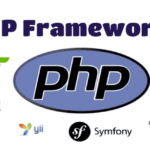


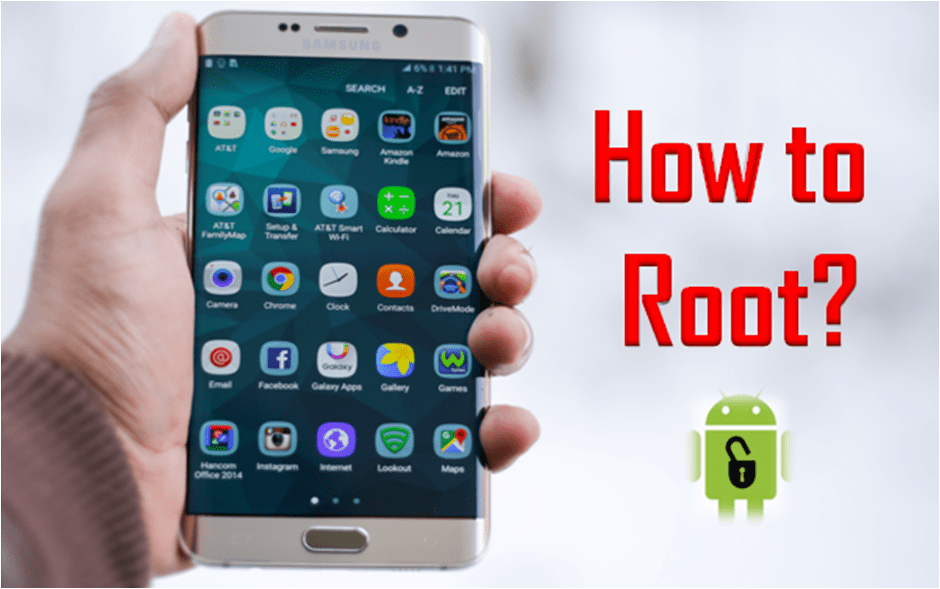


I’m had made everything. But, phone calls, doesnt work. every time i’m try to dial a number, it says that plane mode is on….some idea?
There is no such bug in this ROM as far as I know, but I’m not sure. As a solution, try wiping all cache from CWM and try flashing again. DO let me know if this doesn’t work.
Solution -> http://www.mediafire.com/download/ijtxn8ecmyq5to8/Dcamc1.tar.md5
The exists! And thats only happen here in Brazil (at now)
For more datails look at this link->
http://forum.xda-developers.com/showthread.php?t=2317298
Same problem here, tryed to flash the modem, hasn’t helped either.
Brazilian i9082l. Always complaining about plane mode, can’t call, just get calls. Same with sms.
my samsung home logo was freez .. help me 🙁
I think your device might have got softbricked. In that case, try to flash your custom firmware via ODIN and go to stock. After which try to flash it again.
Or else, if CWM if working, then you can try wipe-data/cache, and trying to flash the rom once again.
Cheers.
I read a lot of interesting content here.
Probably you spend a lot of time writing, i know how to save
you a lot of work, there is an online tool that creates unique, SEO friendly articles in minutes, just search in google
– laranitas free content source