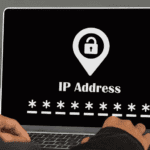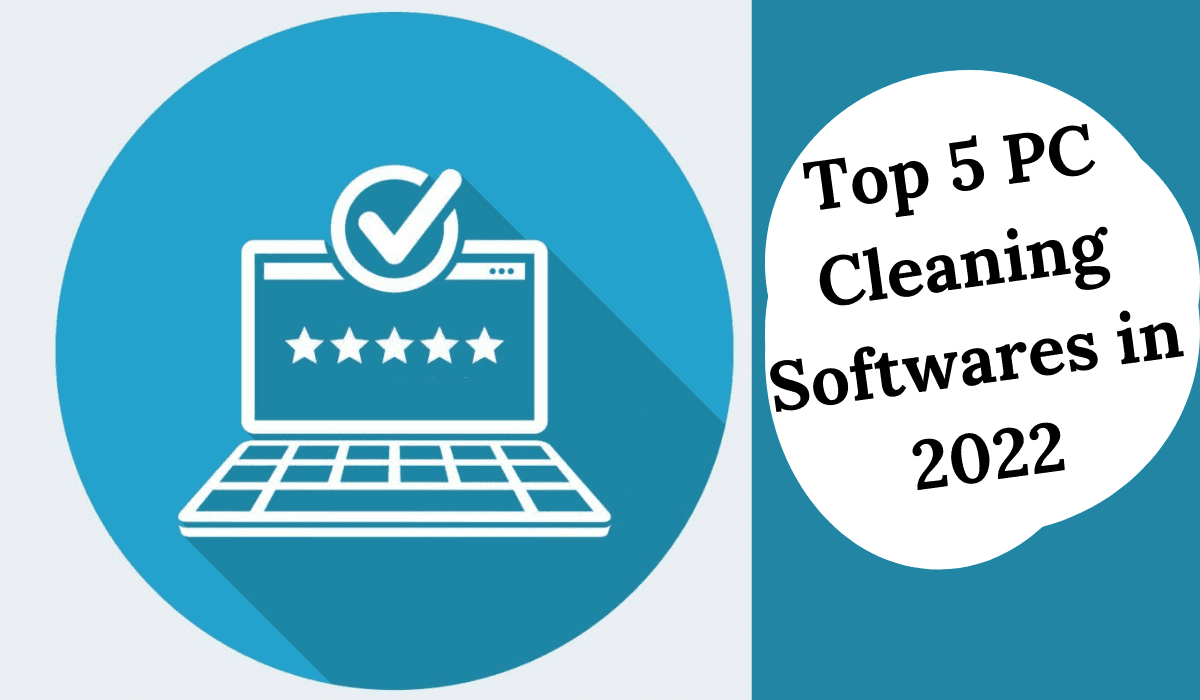Pazu Spotify Converter helps you download songs from Spotify to MP3 in the most ideal possible quality up to 320 kbps. When it comes to songs you’ve downloaded, you need not be too concerned about anything being left out of the songs. The entire ID3 tags will be protected.
With the use of Pazu, it is simple and easy to download Spotify music for offline playback. You need not upgrade to Spotify premium to listen to the songs when not connected to the internet. In short, Pazu is an amazing option for downloading songs, albums, and playlists to MP3 from Spotify.
What Makes Pazu Spotify Converter Unique?
With Pazu Spotify Converter, you might download Spotify music in MP3 format that is wholly simple and does not impose any Spotify downloads hindrances. There is the possibility to download best-in-class quality songs in up to 320 kbps in no time and the entire ID3 tags like Title, Album, Artist, and Artwork are kept during the download. Once you are done with the downloaded Spotify music in MP3 format, you might listen to them on any device you select with no Spotify application and they will be yours to keep for long as you wish.
The Unique Way to Download Spotify Music
If you are a music lover and love to listen to it anywhere but often fail because of bad internet or no internet connection then downloading songs with Pazu Spotify Converter is very easy and simple. Nothing can beat Pazu Spotify Converter. The most used and preferred tool helps you download songs, albums, and playlists from Spotify Free if you have a Windows or Mac computer. All of the downloaded songs can be protected and saved to MP3, M4A, AAC, FLAC, WAV, and AIFF. If you have got any compatible system, playing Spotify music offline or with no internet becomes hassle-free. This considers any Mac or Windows computer, an iPhone and iPad, an Android phone or tablet, or any MP3 player that does not have the Spotify application installed. You need not download the Spotify application to listen to Spotify music.
How to use Pazu Spotify Converter?
Download Spotify music without Premium using Pazu Spotify Converter for Mac/Windows with the following steps mentioned below.
1. Run Pazu Spotify Converter
The first step is downloading, installing, and running Pazu Spotify Converter on your Mac or Windows. Further, Log in to your Spotify account. If you have bought a license, click the key icon to copy & paste the registration code. If you haven’t, go ahead with the free trial version.
 Source-https://www.pazusoft.com/spotify-converter-for-windows/images/spotify-converter1.png
Source-https://www.pazusoft.com/spotify-converter-for-windows/images/spotify-converter1.png
2. Select output format
Pazu Spotify Converter supports downloading Spotify songs to M4A, MP3, AAC, FLAC, WAV, and AIFF. Click the gear icon on the top right corner to change the output format or output folder if you require.
 Source: https://www.pazusoft.com/spotify-converter-for-windows/images/spotify-song-format.png
Source: https://www.pazusoft.com/spotify-converter-for-windows/images/spotify-song-format.png
Name the output songs with any amalgamation of Title, Artist, Album, Track Number, or Playlist Index as you like.
3. Select Spotify songs
Select songs, albums, or playlists you want to download from the built-in Spotify web player and click “Add to list” button.
 Source-https://www.pazusoft.com/spotify-converter-for-windows/images/add-spotify-song.png
Source-https://www.pazusoft.com/spotify-converter-for-windows/images/add-spotify-song.png
4. Click the Convert button
To start downloading Spotify music to the format you select, Click the Convert button.
 Source:https://www.pazusoft.com/spotify-converter-for-windows/images/spotify-to-mp3.png
Source:https://www.pazusoft.com/spotify-converter-for-windows/images/spotify-to-mp3.png
What Are The Key Features of Pazu Spotify Converter
Whenever we look more closely at the digital realm, people mostly prefer the Pazu Spotify Music Converter tool to get in touch with the Spotify platform.
Download Spotify music without the premium
While you can download Spotify songs with a premium account, the music is DRM protected and can just be functioned on the system where it is downloaded within the Spotify application. Pazusoft Spotify Converter gives allowances you to download Spotify music to MP3, M4A, AAC, FLAC, WAV, and AIFF in up to 320 Kbps. Here, you can send and play them on any audio device or player.
For offline playback, Spotify Premium users can download songs. On the side, free users can just stream the songs with internet connectivity. With Pazu Spotify Converter, you can also download Spotify songs, albums, and playlists with a free account.
You don’t need to install the Spotify app
In the current times, Pazu Spotify Converter is the only Spotify downloader that will load the Spotify web player directly. All you require to do is log in to your account and then you can download any music, albums, and playlists you wish.
Easy Download- Best Option for Listening to Music
Regardless of any file format, you would like, you can download Spotify music and convert them the way you want to. Whereas the download and conversion technique or method, you need not make compromises. It saves critical information like ID3 tags and data interconnected with audio tracks for future uses. The conversion comes in with no alteration to the quality characteristics. The music conversion comes in perfectly regardless of the size of the audio file.
Quick Conversion
The Pazu Spotify Music Converter transforms and downloads essential audio files in very less time. The best benefit is that it saves you a lot of time. One need not wait much to listen to your most-liked audio tracks. This program changes audio files at a 10* speedy volume.
Changing in Batch
Pazu Spotify allows you to download numerous Spotify tracks with only one click. Users can save their time while selecting the whole Spotify playlist from the built-in Spotify web player.