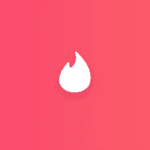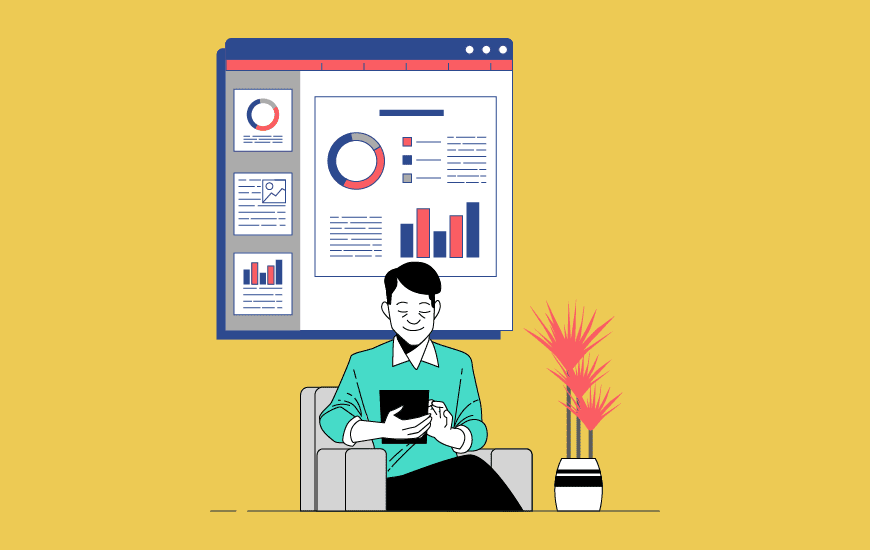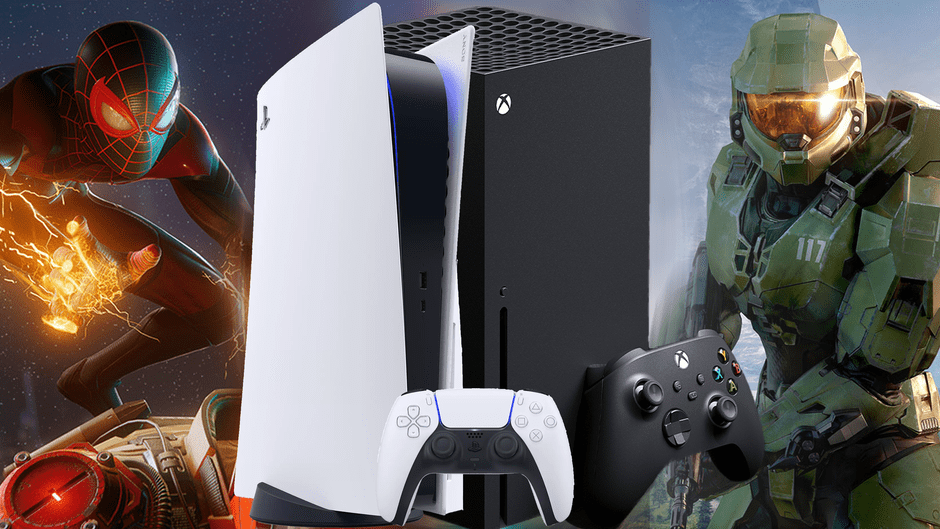Windows operating system is prone to data loss and that’s why you have an OS recovery drive. However, Microsoft did not add personal data recovery options because of many business aspects. First of all, Microsoft never designed a personal backup feature for PC administrators. Second, The Redmond-based Company focused on its software and not the user’s data. In such a scenario, you have to rely on third-party personal data recovery solutions.
What is R-Studio Data Recovery Software?
R-Studio is a software company that develops solutions for PC administrators. R-Studio data recovery software is a premium solution for Windows users to recover deleted or lost data from the computer. R-Studio’s algorithm enables the program to recover lost data from the drives and save them in local storage. The recovery solution has plenty of features and functions that you need to know to understand to find out whether it is a suitable solution for you or not.
1. Recover Files

We consider scenarios the most important question in the debate and that’s what decides whether the developer is designed for it or not. You can recover files from several scenarios, and the R-Studio dev team prepared it for it.
- Lost data after a virus attack or power failure.
- An internal or external hard disk with bad sectors.
- If the drive is damaged or the partitions are deleted.
- You can recover data from damaged USB Flash Drive & other external storage devices.
- Recover deleted data from the Recycle Bin.
R-Studio works flawlessly against a wide range of data loss problems, and they solve many problems with one powerful algorithm. You can also select many languages like English, Spanish, French, Russian, German, Traditional & Simplified Chinese, Portuguese, and Japanese.
2. File Systems
If you look deeper into the storage device background, you will find that many storage solutions use different file systems. Fortunately, the R-Studio developer already covered it for you, and it supports almost every universal file system.
- MBR (Windows operating system utilizes the MBR file system).
- BSD (UNIX).
- GPT (Windows operating system utilizes the GPT file system).
- LVM & LVM2.
- And mdadm RAIDs.
We mentioned the top 3 universal systems that Windows utilizes and the program supports Windows 2000, XP, Vista, 7, 8.1, and 10. Overall, you don’t have to worry about the file system like NFTS, FAT32, FAT, Ext2, Ext3, Ext4 FS, UFS, and more.
3. Storage Device Support
Almost everyone owns an SD Card, USB Flash Drive, External HDD, External SSD, and other drives available in the market. We store plenty of personal data on external storage devices like SD cards, and external HDD for professional purposes. Of course, you might have lost a partition or data missing in the store.
- SSD (Solid State Drive).
- Hard Drive (BUS/SATA)
- SD Card.
- CD Drive.
- DVD Drive.
- USB Flash Drive.
- Phone Memory Card.
- External storage drives.
- Internal converted external drives.
R-Studio recognizes all kinds of storage devices available in the market, and you can recover personal data from them. You have nothing to worry about file system and type of drive because R-Studio detects and works without limitations.
4. Recovery via Network

R-Studio outdid rivals by adding the recovery process via the network. You can connect a drive via a remote computer, and it will scan through the drive & provide recovery options. All Windows versions have a Remote Connection feature that allows the users to scan the storage drives of other computers. Enter the desktop name & then password to connect to another Windows PC remotely. Type (Control Panel\System and Security\System) in the file explorer to know your PC name.
5. Inbuilt File Viewer

The recovery software has an inbuilt file viewer, so you can preview individual files to save time later. If you have selected an image file, then preview it immediately to know whether it is working or not. You can preview images, audio, documents, videos, and more. You can open the preview window using Ctrl + Q shortcut on the keyboard. You can try the R-Studio recovery software trial version available on the official website.
Bottom Line
R-Studio Disk Recovery Software is premium solutions that start from $49.99 and it is available for individuals, organizations, and businesses. You can order the commercial solution from the official website and it comes at an affordable price compared to the competition. Let us know what do you think about the R-Studio solution in the comment section below.