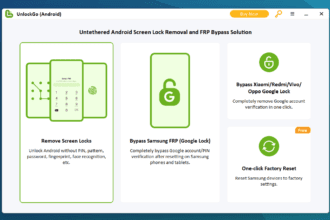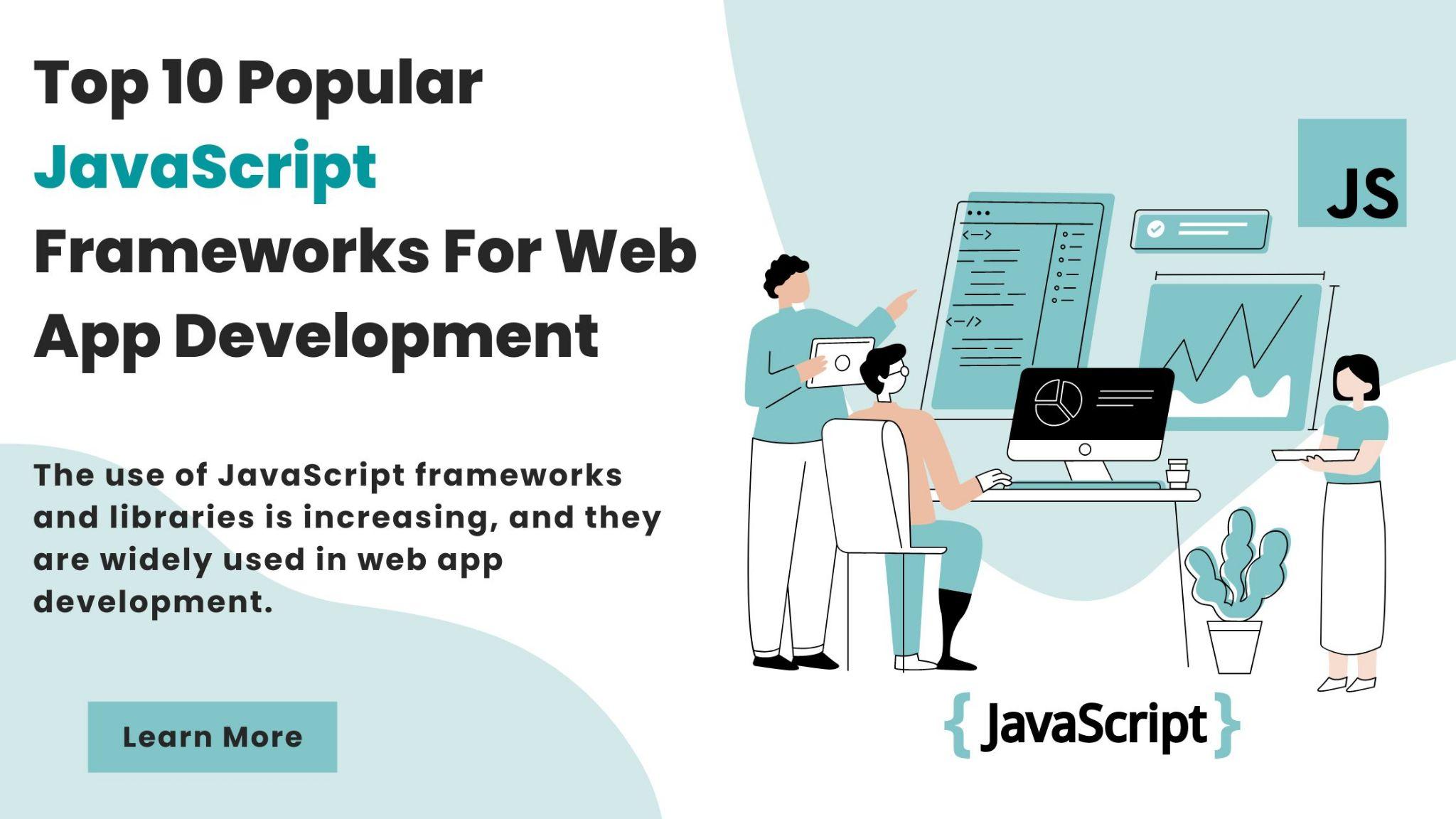Android offers a great opportunity for app developers because it is an open-source platform.
Developers looking to create Android apps need to take several factors into account. First, they need to understand the platform and its capabilities, then design an interface that is both user-friendly and visually appealing.
Additionally, they must take into account the various Android devices that are in use and ensure that their app is compatible with as many of them as possible. Finally, they need to make sure that their app is well-tested and error-free before releasing it to the public.
Here are some pointers to consider while developing Android apps:
1. Budget
Android is one of the most popular mobile operating systems in use today. As with any software development project, the cost of developing a custom Android app can range from a few thousand dollars to $100,000 or more. Like most things in life, you get what you pay for. A well-designed and well-functioning Android app will require a significant investment.
But before you break out the checkbook, you need to ask yourself some questions. What are your goals for the app? What features do you want it to have? What market do you want to target? How will you measure success? And, most importantly, how much can you afford to spend?
Your answers to these questions will help you develop a budget for your Android app. Remember, you get what you pay for, so make sure you allocate enough money to get the features and quality you want.
Budgeting is a critical part of the development process for Android apps. When you’re developing an Android app, it’s important to set a budget and stick to it. This will help you stay on track and avoid overspending on your project.
2. Know Your Users
Successful Android app development is all about understanding your users. You need to know what they want and need from an app, what features they are looking for, and how they will use the app. This requires understanding your users’ demographics (including age, geographic location, and gender) and their behavior.
Understanding your users is essential not only for developing a successful app but also for marketing it. You need to know where to focus your marketing efforts to reach your target users.
Once you have a good understanding of your users, you can start designing your app. The design phase should take into account the way users will interact with the app and what features they are likely to use.
The process of designing and developing Android apps needs to be approached in a holistic and user-centric way by understanding your users’ needs and wants before you start coding. This will help improve the chances of your app succeeding in the marketplace.
3. Choosing the Core Features
When starting to develop Android apps, it is important for you to choose the core feature of your app. By determining and focusing on the key feature of your app, you can make your app more efficient and user-friendly. Some factors that you should keep in mind while choosing the core feature include the demographics of your target users, what specific needs your app fulfills, and how you can make your app unique in the crowded Android market.
4. Maintain High Performance while developing Android Apps
As an Android developer, you would want your app to be as efficient and fast as possible. Users nowadays are very impatient and would not want to wait for a slow app. There are a few things that you can do to help your app maintain its high performance.
A. The first thing is to keep an eye on your app’s memory usage. You don’t want your app to crash due to running out of memory. One way to keep track of your app’s memory usage is by using the Memory class. You can also use the Memory Profiler in Android Studio to find out which parts of your app are using the most memory.
B. Another thing to keep in mind is the battery life of your devices. You don’t want your app to drain the battery of the device it’s running on. One way to reduce battery usage is by reducing the number of wakes locks your app has. A wake lock is a mechanism that keeps the device’s CPU awake. You can use the Wake lock Detector to find out which of your app’s activities are causing wake locks.
C. You should also avoid running unnecessary tasks in the background. For example, if you’re not currently using the network, you don’t need to keep the network radio on. You can use the Network Connectivity Manager to disable the network when it’s not needed.
Android apps are developed rapidly and challenges in performance are to be expected. However, with some techniques, it is possible to maintain high performance throughout the development process.
Some Technical Insights
1. Use Fragments:
Fragments allow you to design your user interface for different screen sizes. When designing for smaller screens, you can use a fragment to occupy the full screen, and when designing for larger screens, you can use fragments to occupy a portion of the screen. This ensures that your user interface will look good on all devices.
2. Use the Action Bar:
The Action Bar provides users with quick access to important actions and tasks for your app. It is important to use the Action Bar to provide users with a consistent user interface across all devices.
3. Use Multi-Touch:
Multi-touch allows users to interact with your app using multiple fingers simultaneously. This can be used to provide users with a more interactive experience with your app.
4. Use Sensors:
Android devices include a variety of sensors that can be used to detect different environmental conditions. If your app takes advantage of these sensors, it will provide a more user-friendly experience for your users.
5. Keep your app updated:
Android is constantly evolving and new versions of the OS are released on a regular basis. It is important to keep your app up-to-date with the latest version of Android so that your users can take advantage of the latest features and enhancements.
Will Android App Tutorials you in Building Better Android Apps
Android app tutorials are a great way to learn about the best practices for developing Android apps. By following the tutorials, you can learn about different Android features and how to use them in your app. You can also learn how to create a user interface and how to use different Android libraries.
Tutorials can also help you to learn about how to test your app and how to publish it on the Google Play Store. They can also help you to learn how to market your app and how to earn money from it.
Android app tutorials are available online and in books. You can also find many tutorials on YouTube. The best way to learn is to follow a few different tutorials and then try applying what you have learned to a project of your own.
If you are looking for help in building better Android apps, then Android app tutorials may be just what you need. These tutorials can help you learn about the various features of Android app development, and how to make use of them in your own apps. By following Android app tutorials, you can gain a better understanding of the Android platform, and create more polished and sophisticated apps.