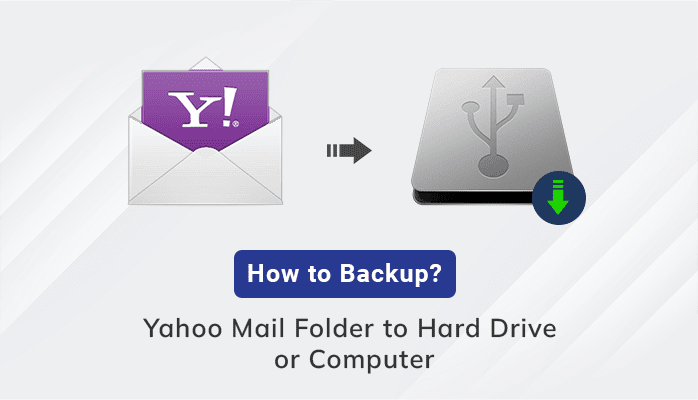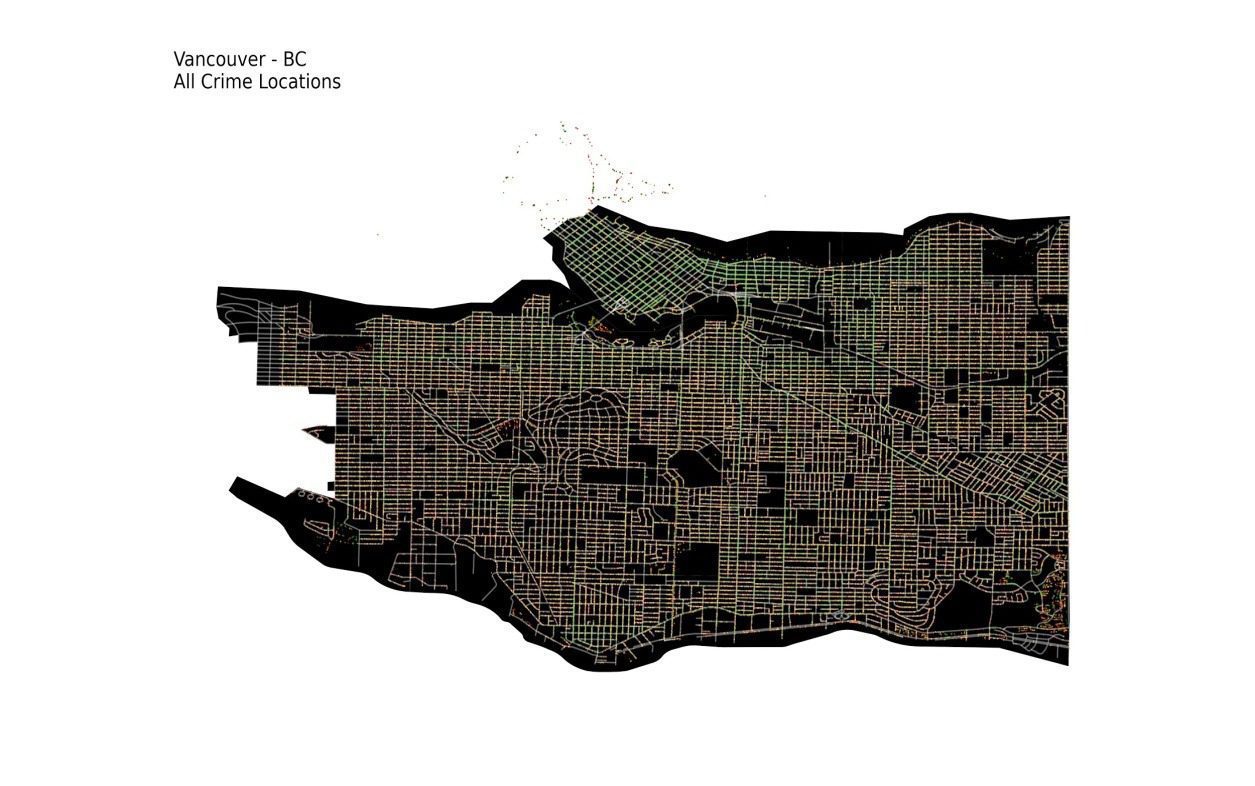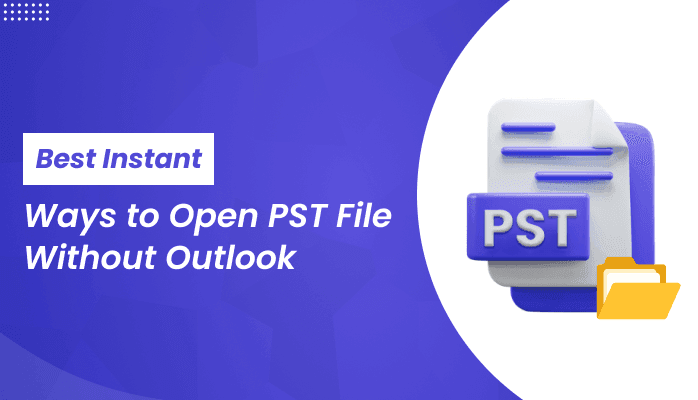
Summary:- PST file is a commonly used file format that plays a crucial role in Outlook’s functionality. It can also be used for backup and migration purposes. But, sometimes PST files get corrupted and unable to open in MS Outlook. Thus, in this scenario, users want to open PST files without Outlook. Here, in this guide, we will explore several manual techniques to open PST files without using Outlook. You can also go with a professional PST File Converter for a better experience.
A Brief Intro to PST File Format
Personal Storage Table, generally known as PST is a file format used by several Microsoft software. It mainly stores local copies of several items such as emails, events, calendars, tasks, and contacts. This file format uses a .pst file extension to backup items from all kinds of email accounts. You can open the PST file with MS Outlook or with any professional software.
Why Do Users Wish to Open PST File Without Outlook?
Here are some of the reasons why users want to read PST files without Outlook:
- The user wants to share the PST file with non-Outlook users.
- Users might be facing problems while accessing Outlook.
- Your PST file might be corrupted.
- MS Outlook application is not installed on the user’s system.
- Your PST file not showing email in Outlook.
- You might be using a shared device without Outlook.
How Do You Open a PST File?
You can Open PST files without Outlook by using some manual and professional techniques. First, we will figure out some manual methods and then we will proceed to the professional tool.
Open PST File With Google GWMMO Tool
With the help of the GWMMO tool, you can easily export your MS Outlook data to Google Workspace. Follow the below steps to open the PST file by using the GWMMO tool:
- Firstly, install the GWMMO tool on your system.
- Next, open the tool, type your email address, and later hit the Continue option.
- Now, the tool will ask you to sign in and choose an account to sign in.
- Further, click on the Allow button to grant permissions.
- Afterward, choose PST files and click Migrate only new data, later hit the Next button.
- Then, pick the data you wish to move to Gmail.
- Subsequently, hit the Migrate option, and soon PST file will be moved to Gmail.
- Finally, you can open PST files with Gmail.
Convert PST File to TXT Format To Open Outlook PST File
Converting PST files to TXT format can also open PST files without Outlook. Let’s go through the following steps to convert the PST file to TXT format:
- To initiate, install, and open MS Outlook on your system.
- Later, choose the emails you wish to save.
- Next, hit the File tab and click on the Save As option.
- Now, in the Save As type option, select Text only and hit the Save button.
- Further, go to Notepad, and hit the File tab.
- Afterwards, in the File tab, click on the Open option.
- Finally, open the Outlook email that you have saved in .txt format.
Migrate PST File to HTML
If you are willing to open PST files without Outlook, you can also convert your PST files to HTML file format.
- First, open Microsoft Outlook on your system.
- Now, select any desired email and go to the File tab.
- Later, in the File tab, click on the Save As option.
- In the next step, pick HTML as the Save as type.
- Ultimately, hit the Save option and you are good to go.
Limitations of the Manual Method
- Errors are more likely to happen while using the manual method.
- This method is quite slow and takes time to perform the steps.
- During the process, your data might be lost.
- This method is less secure and might corrupt your data.
- You might face an issue while opening the PST file.
How to Open PST File Without Outlook Effortlessly?
With the MigrateEmails PST File Converter Tool, you can easily open PST files without Microsoft Outlook. Other than opening the PST file, this software also imports PST to Office 365 and several other email clients. By using this tool, you can convert bulk PST files to multiple file formats as well. It assists in eliminating duplicate emails from the PST files. Additionally, it supports all the latest and old versions of MS Outlook, Windows, and Mac Operating Systems.
Steps to Open PST File Without MS Outlook
If you want to open PST file without using Outlook, here are the steps:
- First of all, install, run, and open the PST File Converter Tool.
- Further, pick the Single File/Multiple Files option and tap Next.
- Next, hit the Select Files option and open PST files from your system.
Also, if you want to convert PST to PDF or any other file format you can easily convert them using this tool.
Wrapping Up
There are several reasons why users want to open PST files without Outlook. We have already discussed all the reasons in the above guide. Besides reasons, we have also figured out some manual methods and a professional tool. Now, users can choose any of the methods that fit their requirements.