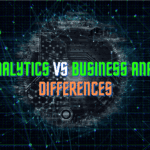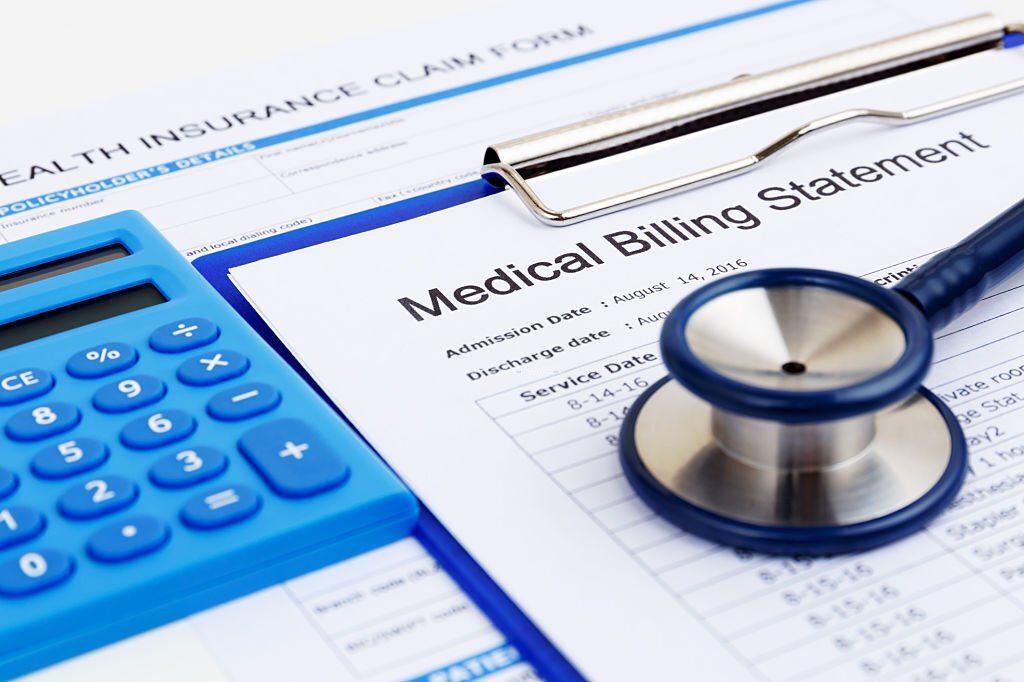Whether you are building your own gaming setup or just want to make sure your current keyboard is up to par, an online keyboard test can help determine if your typing experience needs improvement.

As the world becomes increasingly digital, keyboards are essential tools for communication and productivity. Whether you’re a writer, a gamer, or simply someone who spends a lot of time typing, having a reliable keyboard is crucial. But how do you know if your keyboard is functioning properly? That’s where online keyboard tests come in.
In this article, we’ll cover what online keyboard testing is, how it works, and the benefits of using an online keyboard tester. We’ll also provide tips on how to use keyboard testing services to improve your typing experience.
What is an Online Keyboard Test?
An online keyboard test is a tool that evaluates the performance of your keyboard. It checks for issues such as typing accuracy, keystroke responsiveness, and ghosting (when multiple keys are pressed but only some register). The test is typically conducted using a software program that displays the results on your computer screen.
Online keyboard testers are available for free and can be accessed on various websites. Some keyboard manufacturers also offer their own online keyboard testing tools, which are designed specifically for their products.
How Does an Online Keyboard Tester Work?
Most online keyboard testers work by asking you to type a series of characters, words, or sentences into a provided text box. The software then records your keystrokes and measures the time it takes for each key to register on the screen.
The results are typically displayed as a score or a rating, which indicates how well your keyboard performed. Some keyboard testing services also provide detailed data on your typing speed, error rate, and other performance metrics.
How to test your keyboard online
Testing your keyboard online is a simple process. Here’s how to get started:
- Search for an online keyboard tester: There are several online keyboard testing services available. Some popular options include Typing.com, 10fastfingers.com, and Keyboardtester.com.
- Select your language: Many online keyboard testers offer tests in multiple languages. Choose the language you’re most comfortable typing in.
- Begin the test: Depending on the testing service, you may be asked to type a series of random words, complete a timed typing challenge, or simply type a sentence or two. Follow the instructions provided by the testing service.
- Review your results: Once you’ve completed the test, you’ll be provided with a summary of your performance. This may include metrics such as words per minute, accuracy rate, and the number of errors made.
- Address any issues: If your test results reveal any issues with your keyboard’s performance, take steps to address them. This may involve cleaning your keyboard, replacing certain keys, or purchasing a new keyboard altogether.
Benefits of Keyboard Testing
Using an online keyboard test offers several benefits:
- Identifies Keyboard Issues: Keyboard testing services can help you identify any problems with your keyboard before they become a significant issue. For instance, if you notice that certain keys are unresponsive or require more force to register, you can take steps to fix the issue before it worsens.
- Improves Typing Performance: By evaluating your typing speed, accuracy, and other performance metrics, online keyboard testers can help you identify areas for improvement. You can then focus on these areas to improve your typing skills and become more efficient.
- Saves Time and Money: Online keyboard testing can save you time and money by identifying keyboard issues early on. If you catch a problem early, you can fix it yourself or send your keyboard for repair before it completely fails. This can save you the cost of having to replace your keyboard altogether.
Tips for Using Online Keyboard Testing Services
If you’re using an online keyboard test for the first time, here are some tips to help you get the most out of the experience:
- Choose a Reliable Keyboard Testing Service: There are many keyboard testing services available online, but not all of them are reliable. Choose a service that has good reviews and is known for providing accurate results.
- Take the Test Multiple Times: To get an accurate picture of your keyboard’s performance, take the test multiple times. This will help you identify any inconsistencies and ensure that the results are accurate.
- Use the Results to Improve Your Typing: Once you’ve received your results, use them to improve your typing skills. If the test shows that you have a high error rate, for example, focus on typing accuracy exercises to improve.
- Keep Your Keyboard Clean: Keeping your keyboard clean can help improve its performance and extend its lifespan. Regularly clean your keyboard with a soft, dry cloth to remove any dirt or debris that may interfere with its functioning.
Consider checking out: What to Look for in a Gaming Keyboard?
Conclusion
An online keyboard test is a valuable tool for anyone who spends significant time typing on a computer. It can help you identify keyboard issues, improve your typing skills, and save you time and money in the long run. By following the tips outlined in this article, you can use online keyboard testing services to get the most out of them.