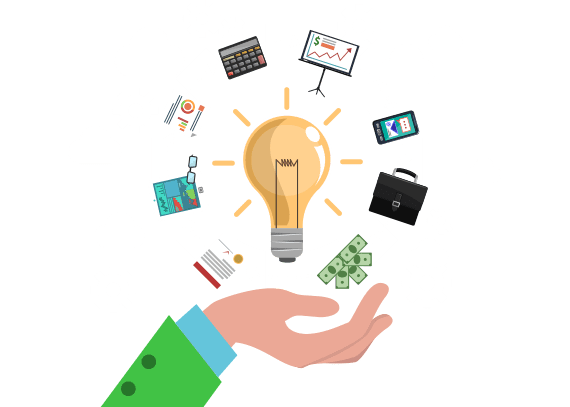Earlier when creating .NET libraries, supporting multiple versions was a nightmare and very resource-intensive. However, with .NET multi-targeting, one can even compile the application for different .NET versions from the same codebase. This technique has now become a game changer for .NET developers who wish to make their libraries future-proof without having to revisit the same code for compatibility issues time and again.

But how does one take advantage of .NET multi-targeting to make life easier while supporting different environments? Let’s break it down.
The Core Concept of Multi-Targeting: One Library, Many Frameworks
The core of multi-targeting is that you don’t have to build different libraries for each version of the .NET framework anymore. Multi-targeting is done to address the previous situation where developers had to work on several projects at once or have two versions of the same library. This was cumbersome and often involved making mistakes of not updating one version of the library and the other.
What is Multi-targeting?
In other words, it is the capability of creating one library that can be used with various .NET versions including .NET Framework, .NET Core, and .NET 6 or 7 with no need to have different codebases for each.
Below are the key benefits of multi-targeting:
Reduced Complexity
Targets can be set for more than one framework in a single project file, thus no need for different libraries.
Consistency
It is more efficient than managing and synchronizing several projects because all versions of the library use the same core of the logic.
Reduced Maintenance
It means you only have to maintain one project, which decreases the number of mistakes and shortens your .NET development time.
How Multi-Targeting Makes Project Files Easier
While working with different frameworks in a project, it was always a headache to deal with two or more .NET frameworks. However, multi-targeting has made the management of project files easier by enabling you to work with multiple frameworks within a .csproj file. This approach also proves to be time-saving and less complex as compared to the other developer’s approach.
Unified Project Files: What’s Changed?
In the past, if you wanted your library to support .NET Framework and .NET Core, you had to have two project files, which were mostly copies of each other, which led to copy/paste programming and a higher probability of code divergence. Now, multi-targeting enables a project file to target multiple frameworks at once.
Platform-Specific Code: Handling Specificities Without Complication
As you are creating a library that should work on different frameworks, there will always be platform-specific peculiarities and API. How do you guarantee that your library can take full advantage of the better features of each platform while preserving the fundamental code?
Multi-targeting helps you to implement platform-specific code without having to develop different projects or project references. When it comes to the design of the architecture of social media, it is possible to avoid complexity by consciously distinguishing between what is shared across all platforms and what is exclusive to each.
Why platform-specific logic matters:
Framework-Specific Features
Some frameworks support some features while others support other features. For example, the .NET Framework may contain features that are not present in .NET Core or .NET 6.
Clean Code Separation
Multi-targeting allows you to separate platform-specific code and keep your common codebase as clear as possible.
NuGet and Multi-Targeting: The Magic!
As for the distribution of your library, NuGet has a crucial role in untying the complexities of multi-targeting. Multi-targeting helps you avoid creating and deploying individual NuGet packages for each version of .NET, instead, you can pack all the framework-specific code into a single NuGet package. This approach makes it possible for the consumers of your library to be in a position to get the correct version of the library for their environment.
Here is how NuGet handles multi-targeting:
One Package for All
NuGet also selects the correct version of a library when it is installed by a developer in a project depending on its target framework.
Streamlined Updates
This means that changes made to your library can be delivered in one package, which saves much time by hiring .NET developers as well as the end user.
Consistency Across Projects
Regardless of whether a developer is working with .NET Framework, .NET Core, or .NET 6, they can download the same NuGet package and be assured that the package will perform the same.
Keeping Up with Modern Language Features
The language feature gap is one of the biggest issues arising from supporting multiple .NET frameworks. When using .NET, new versions are released with innovative functions that are, however, not available in all frameworks. How do you implement new language features and not upset users on older frameworks?
Backward Compatibility
Multi-targeting allows you to use new features of C# for new frameworks while keeping compatibility with old frameworks.
Conditional Compilation
Developers can decide which features are used for different frameworks, while at the same time using modern features where possible, but with fallbacks for older environments.
Building Multi-Targeted Libraries: The Art and Science
Creating a multi-targeted library is not just about writing code that will run. It is about making a library look like it was designed for each particular platform and at the same time keeping the same feeling across frameworks. Such an approach means that the design strategy has to be carefully thought through.
Key Considerations When Designing a Multi-Targeted Library:
Performance Optimization
One framework can implement the same logic differently from another framework. It is good to make the library specific to each platform while making the behavior of the library consistent.
Maintainability
The more frameworks your library supports, the more important it becomes to provide a clean, readable codebase. It is important to have consistent naming conventions and structure for the files.
API Consistency
The public interface of the library should be the same across frameworks while the implementation of the interface may vary.
Testing Multi-Targeted Libraries: Maintaining Coherence Between Frameworks
Multi-targeting brings into the testing process several new challenges. When your library supports a couple of frameworks, it will not be enough to test the library once and expect it to work on all the targets. Some frameworks may work a little differently or some features may be developed differently. Well, how do you guarantee that your library is going to be optimized for every version of .NET?
Here is the right way to test multi-targeted libraries:
Framework-Specific Test Suites
To make sure that your library behaves as expected in each of the target frameworks, create separate test suites for each of them.
Automated Testing Pipelines
It is recommended to use CI pipelines to perform tests in all the target frameworks. This means that every change is tested in every environment and problems if any are detected early enough.
Manual Testing
In some cases, when dealing with complicated or specific framework elements, it is still necessary to perform manual tests to detect issues that automated tests cannot.
Future-Proofing Through Multi-Targeting: A Strategic Approach
Multi-targeting is not only about supporting today’s frameworks. It’s about how to make your library to be relevant as .NET is changing. For each new version of .NET, you do not have to start from scratch or even create a new project. However, in this case, you can just add the new version as a target to your existing project only.
This flexibility lets your library evolve and expand over time while still maintaining compatibility with previous versions of .NET and not needing to be rewritten for each new version.
Minimal Code Changes
With new releases of .NET versions, you can always add support in incremental steps without having to rewrite the entire code.
Maintain One Codebase
Instead of working on several projects or having different versions of the same library, you can always have one source which is easier to monitor and update.
Reduced Technical Debt
If you keep just one project focused on multiple targets, you avoid the problem of technical debt that comes with the management of several code repositories.
Tackling Efficiency, Scalability, and Versatility with Multi-Targeting
Optimization is not equal to line reduction; it is about making your development process more efficient. With multi-targeting, one library can be built that can be easily extended to other frameworks as well. This approach also helps to save development time, avoid numerous bugs, and make your library available to the largest number of people.
Scalability in Multi-Targeting:
Adaptability
A multi-targeted library can be used in different projects, starting from legacy applications based on the .NET Framework and up to the new applications based on .NET 7.
Versatility
Front-end developers who are working on different platforms can use your library because it will perform well across different frameworks.
Summing Up
Multi-targeting in .NET changes the approach to creating a class library. While various .NET frameworks are often viewed as separate worlds, multi-targeting builds connections between them, and one library can exist in multiple environments without any issues. Multi-targeting is a great approach to support old frameworks and at the same time design new applications that will be ready for the future.
When you adopt the multi-targeting approach, you prepare for the future, avoid the issues of compatibility between frameworks, and make your work easier.