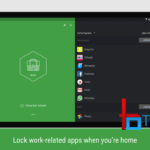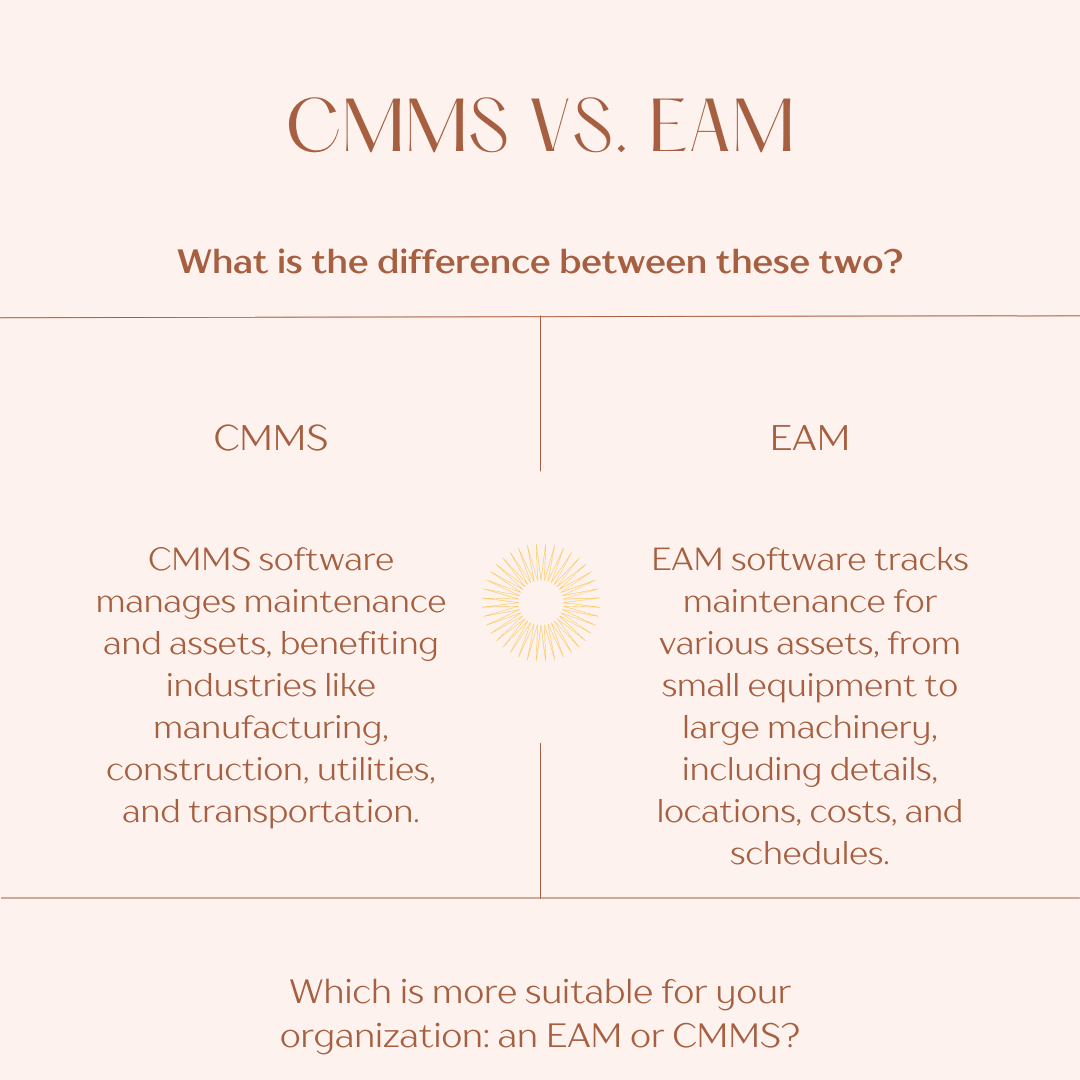For years on end Macs have had a reputation for being the perfect device to use when editing videos. However, as much as that may be the case, getting into video editing can still be tricky for those who don’t have any background or experience.
Fortunately, if you’d like to use your Mac to edit videos, Movavi Video Editor for Mac will help make it possible. When you use it you won’t need any special skills or prior experience, but will still be able to obtain some impressive results.
Uniquely Intuitive Approach
The reason why Movavi Video Editor for Mac doesn’t require any prior experience is due to the fact that it is designed with a uniquely intuitive approach. In other words, every aspect of it is engineered so that you will be able to figure out how to use it in minutes – at most.
That will be readily apparent when you launch the software, and see its clean and simple user interface. Locating the features you need in Movavi Video Editor for Mac will be a piece of cake due to how easy the user interface is to navigate, and the controls to apply those features will also feel familiar.
In some cases, all it takes is a few clicks to apply the feature that you require. At most, you may need to perform some other basic actions such as dragging an element into place, resizing a window, or adjusting a slider. All in all, however, the learning curve is nothing if not friendly.
Comprehensive Tools to Edit Videos
As much as it is designed to be intuitive, Movavi Video Editor for Mac is still a comprehensive Mac video editing software. With its features, you can:
- Cut and combine video segments to trim out unnecessary footage or merge clips together.
- Enhance the quality of your videos either manually or automatically.
- Apply various types of special effects and filters.
- Add customizable text to create unique captions, titles, or subtitles.
- Insert stylish animated transitions and fades between scenes.
- Include background music, voiceovers, or other audio tracks.
Simply put the features in Movavi Video Editor for Mac will leave no stone unturned, and really let you fully control every aspect of your video. Be sure to try it out to see what you could accomplish using your Mac with its help.