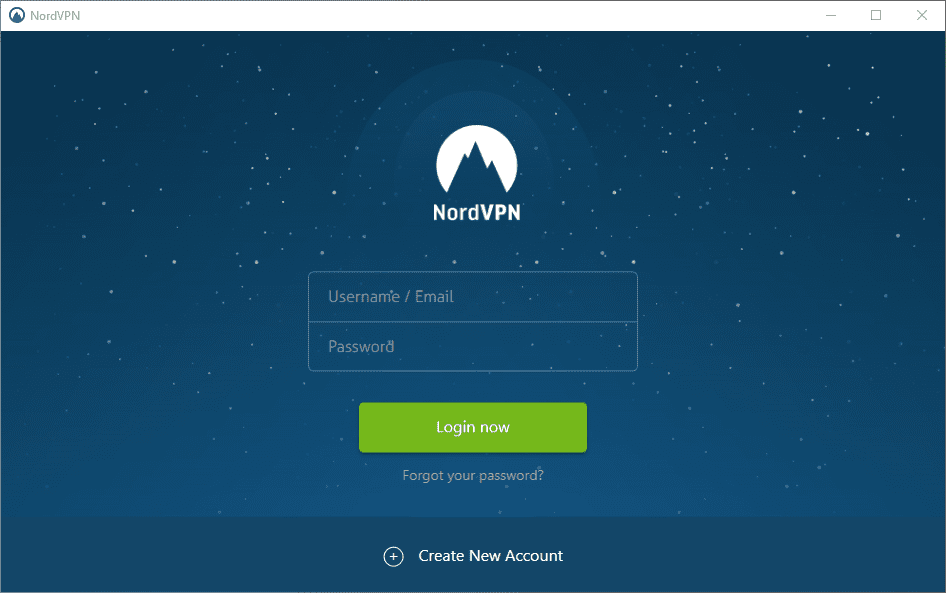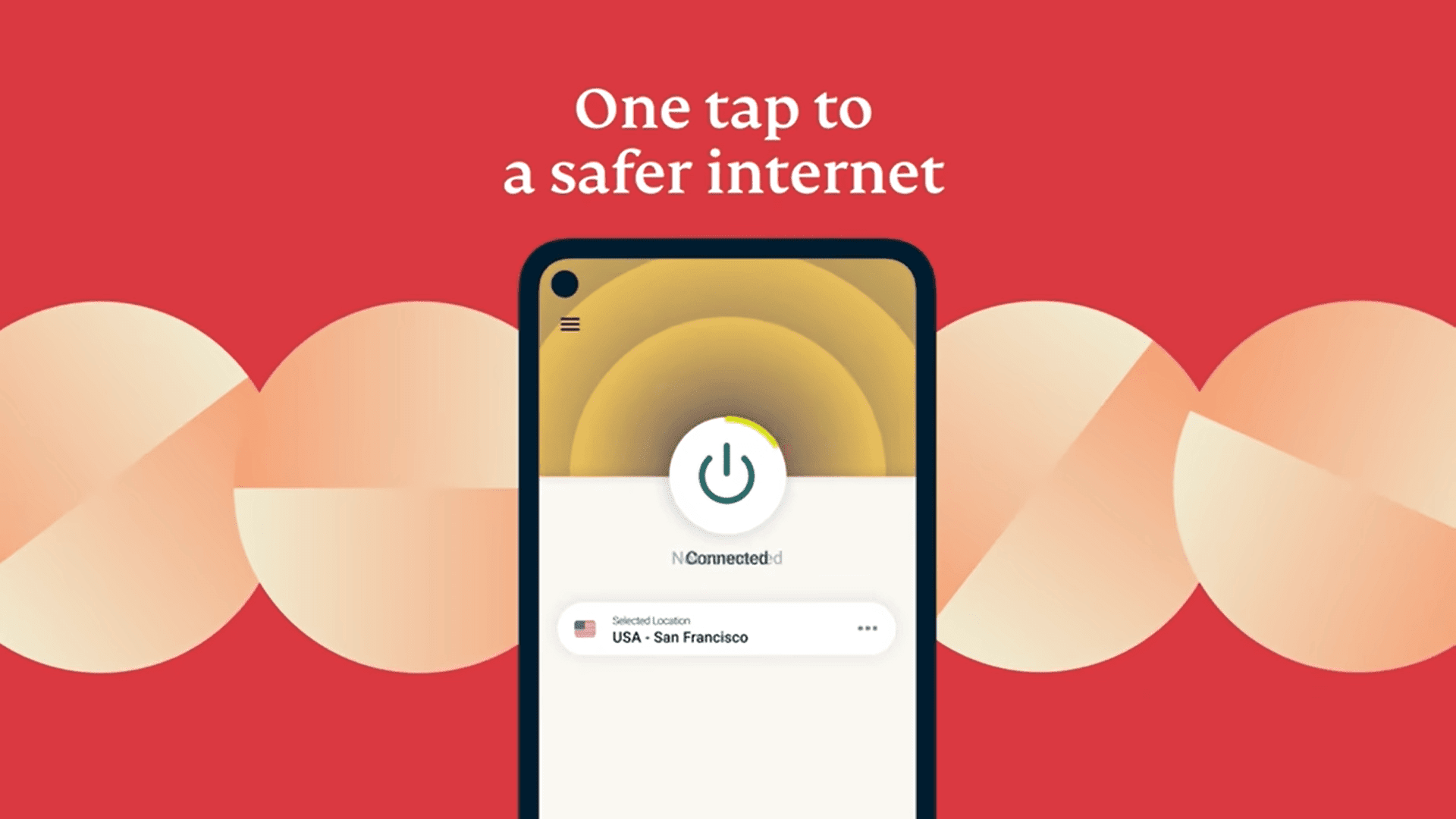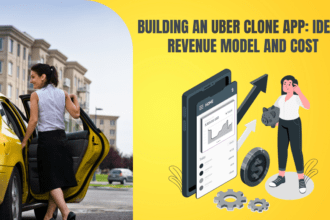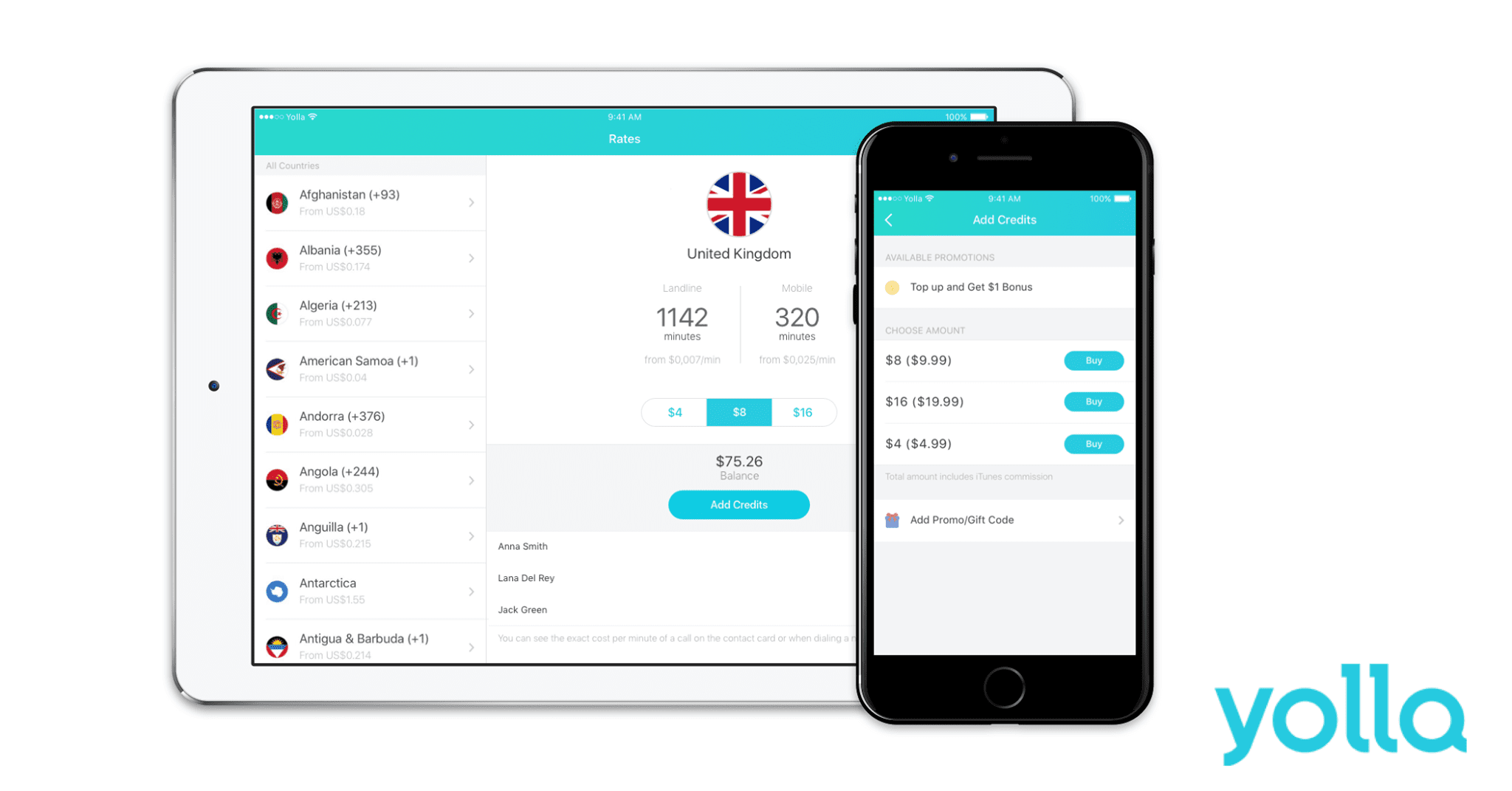Managing the storage of your computer system is one of the crucial things to do. If you are using a Windows PC and looking for a way to manage the file storage, then Minitool Partition Wizard Tool is here for you. This multi-utility app is there to manage your Windows PC’s hard drives. Minitool Partition Wizard Tool Review will give you in-depth information about this app.

About Minitool Partition Wizard Tool
Minitool Partition Wizard Tool is a disk management utility for Windows PC users. This app is exclusively designed for Windows users to format, backup, and upgrade hard drives.
The app is designed by a trusted software manufacturing company named Minitool. The Partition Wizard Tool is software offered by Minitool. The company has reached over 40 million users globally. The Minitool Partition Wizard tool is one of the most downloaded tools by Windows users for several reasons.
Minitool Partition Wizard: Key Features
To know more about this app, we would like you to follow the list of its features given below. The following list will show you how you can use this app to optimize your PC’s SSDs and hard drives with ease.
User-friendly Interface
When it comes to using new software or app, it must serve an intuitive user interface so that anyone can use the tool easily. Minitool’s Partition Wizard Tool serves the same user-friendly interface allowing users to use its features and functions easily for quick disk partitions and managing the hard drives.
Create/ Delete/ Format Disk Partitions
Managing your PC’s hard drives and SSDs is a lot easier with this app. Disk management is the primary feature of this app. Users can create, delete or format the entire disk or its partitions as per the requirements.
Unlike the standard method of creating partitions, this app lets you easily create/ delete and format the disk and its partitions with just a few clicks. You’ll be guided with steps and instructions to manage the partitions of the hard drive or SSD which makes the software more user-friendly.
FAT to NTFS Conversion
While formatting a hard drive or the partition, one can convert FAT format to NTFS which offers more flexibility to users to work with the data. The NTFS format can handle large files of up to 4GB. It also provides better security to users.
Most Windows users don’t know about converting their storage from FAT to NTFS format. The same feature is available on Mac systems. Mac users can choose the format option while formatting the drive. Since the same feature is now available for Windows users, Minitool has added it to this Partition Wizard app.
Built-in Space Analyzer
Not every PC has enough space to create multiple copies of the partitions. If you find your PC’s storage capacity is running low, you can simply use the Space Analyzer tool to know how much space is left in each partition of your PC.

You can also check the list of large files so that you can utilize the space accordingly. If the large files displayed on the screen are no longer required, you can delete them manually from the system. This way you can free up some space and can use it for cloning the partition or copying files from one partition to the other.
Wipe Partitions
Wiping out the data from a particular partition on your Windows system is easier with this Partition Wizard tool. Instead of deleting the files and data stored in a Partition manually, you can simply select the Disk Partition from this tool and choose the Wipe option to delete the stored data.

What makes this feature useful is it keeps the partition of the disk as it is. The partition will remain there but the data and files stored in that particular partition will be wiped out.
Resize or Move Disk Partitions
It’s difficult for Windows users to resize or move their disk partitions. The storage volume of a disk partition can’t be modified easily and for that reason, this feature was added by the Minitool company.
One can choose from several options to move the disk allocation and the storage volume from a particular disk. Just select the appropriate option and then make changes to the partitions.
Split or Merge Partitions
There comes a time when you want to merge two partitions of small storage from the storage disks on your Windows PC. Or if you have a large storage partition, you need to split the partition into multiple partitions.
Users can easily merge or split storage partitions using this tool. You will be guided with instruction steps while performing this task. Just select this option from the Partition Wizard Tool and follow the instructions.
Copy Disk or Partitions
Copying a disk or its partition lets you create a copy of the entire partition. Minitool’s Partition Wizard comes with the Clone Partition feature to create a copy of the partition. While creating a clone partition, you need to select the partition with a bigger storage capacity than the chosen partition so that the data of the partition can be copied without any interruptions.

Partition Information
You need to know everything about the partition or the disk before you change anything to it. The Partition Wizard tool lets you get detailed information about the disk or its partitions.
Partition Information, Usage, Storage capacity, data volume, and all the other useful information are listed. Just select the Properties option from the Tool of a particular partition to get the details on your screen.
Support for Multiple Languages
Minitool’s Partition Wizard software is the only disk manager software that comes in eight different languages. Yes, the software supports eight different languages which you can choose while using this software.

The Partition Wizard Software is available in English, French, German, Italian, Spanish, Portuguese, Japanese, and Korean. Depending on your native language, you can select the language from the list and start using this partition software.
24/7 Customer Care Support
Minitool company is known for providing top-notch customer care service to its users. The company provides 24/7 customer care support. You can reach out to the team by simply writing an email. The free users will have to wait for some time, while the pro users will get quick customer care support from the technician.
There is an option to comment on particular queries on their website. Your queries will be resolved quickly by the team of customer care service providers. The company’s knowledge base page gives you all the information about the tool. The knowledgebase page is there to solve the most common issues that you face while using the Partition Wizard tool.
You can also get the most common queries resolved by using the chatbot feature. The chat-bot feature pops up when you open their website. Just select the pre-formatted question and get the quick answer right away from the Chatbot itself.
Minitool Partition Wizard: Pricing
Minitool Partition Wizard tool is for all and for that reason, the company offers different plans for both, enterprise users and home users.

Minitool Partition Wizard for Pro Users ( Individuals)
- Minitool Partition Wizard Pro: This plan costs you $59 which includes a license for a single PC with one year of free upgrade.
- Minitool Partition Wizard Pro Platinum: This plan costs you $109 which includes a license for three PCs with access to multiple other tools.
- Minitool Partition Wizard Pro Ultimate: This plan costs you $159 which includes a license for five PCs with access to other useful tools with one year of free upgrade.
Minitool Partition Wizard for Pro Users ( Enterprises)
- Minitool Partition Wizard Server Standard: The Server Standard plan costs you $159. License for one PC system with one year of free upgrade.
- Minitool Partition Wizard Lifetime: The Lifetime plan costs you $259. License for one PC system with free upgrade for lifetime including access to other useful tools such as data recovery, partition recovery.
- Minitool Partition Wizard Enterprise: The Enterprise plan costs you $499. License for 99 PC systems with free upgrade for one year.
- Minitool Partition Wizard Technician: The Technician plan costs you $699. License for 299 PC systems with lifetime free upgrades and access to multiple tools for free.
Minitool Partition Wizard: Pros and Cons
Pros:
- Intuitive user-interface
- Safe to use tool
- Most common and basic partitioning functions
- No need to reboot the system while partitioning
- Quick cloning with partitioning
- Designed for all
Cons:
- Compatible with Windows PCs only
- The tool is quite expensive
Final Word:
Minitool Partition Wizard Tool is a user-friendly app designed for all types of PC users. The feature-rich app manages your hard drives and SSDs at ease without the need for using other tools.
There is a free version available for beginners who need limited features. The free version comes with limited features, still, it is a good choice for beginners. Everything you need to know about this tool is given in the above article.
The pricing of the pro plans of this software is a bit higher, still, they are quite useful for those who have to work with their hard drives more frequently. Collect all the required information listed above and choose a suitable plan as per your requirements.